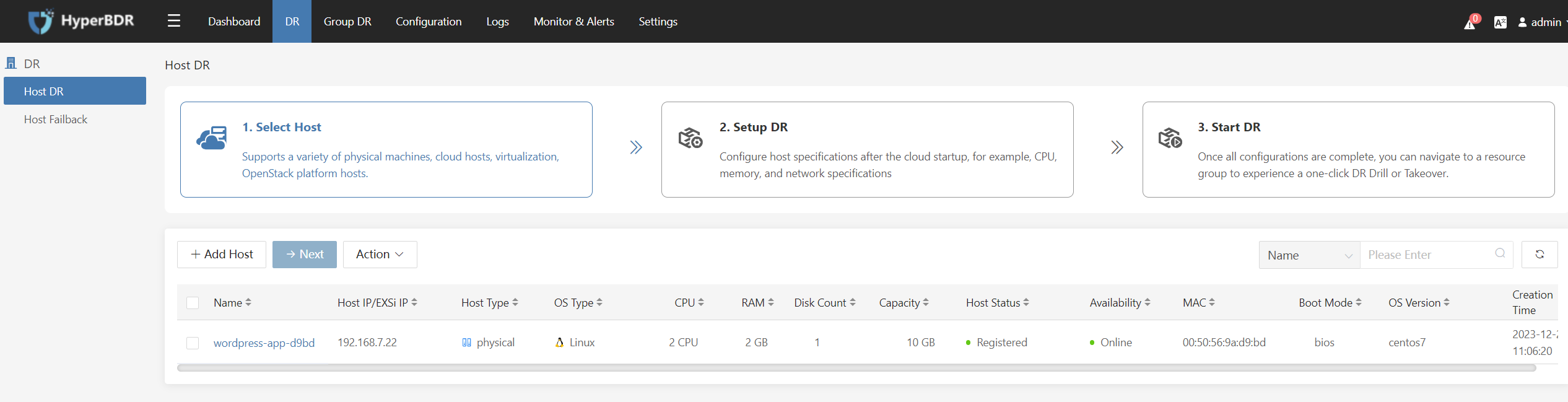After installing the Agent on the source-side Linux host, it will automatically register with the disaster recovery platform. After installing and launching the Agent on the source-side Windows host, it will automatically register with the disaster recovery platform.
Log in to the disaster recovery platform
Log in to the disaster recovery platform using the username and password for the platform, and perform disaster recovery operations.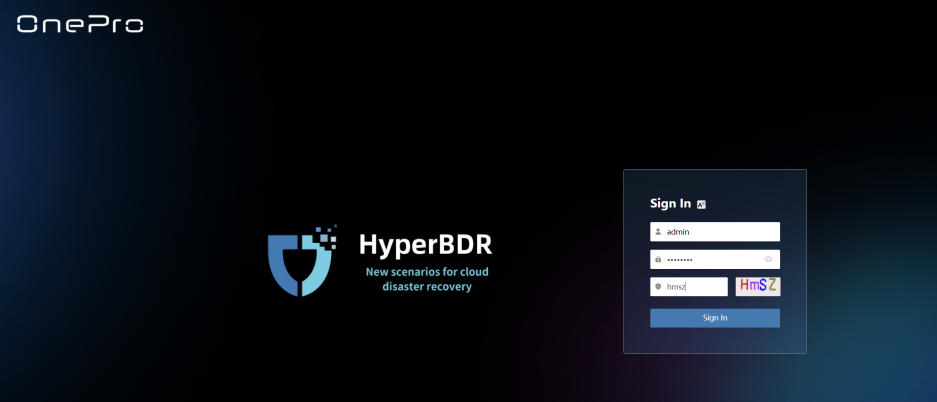
View hosts on the disaster recovery main interface
After logging in to the HyperBDR disaster recovery platform, click on the ‘DR’ in the top menu bar, then on the left menu bar, select ‘Host DR’ to check whether the hosts are registered on the platform,Ensure Host Status is “Registered”,Availability is “Online”