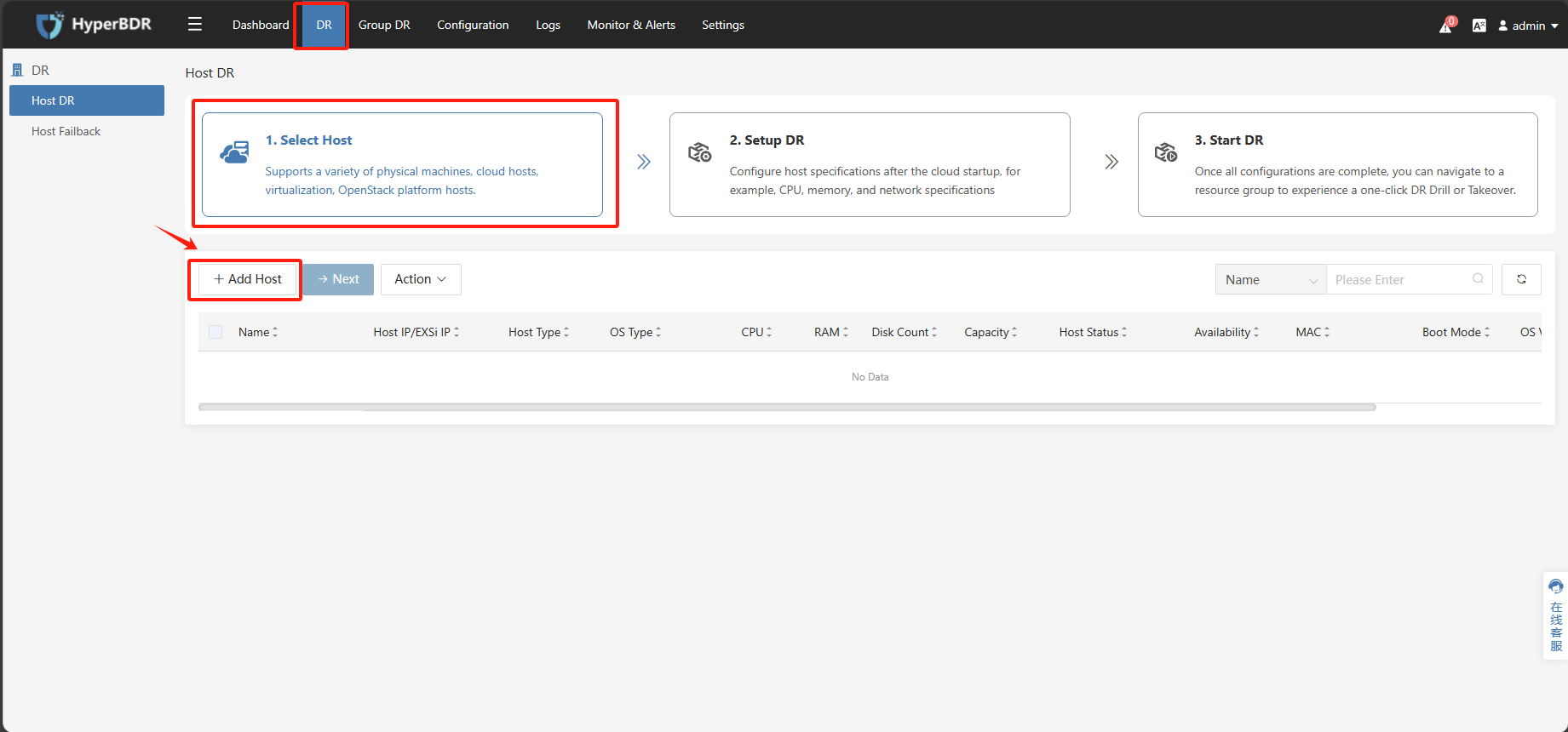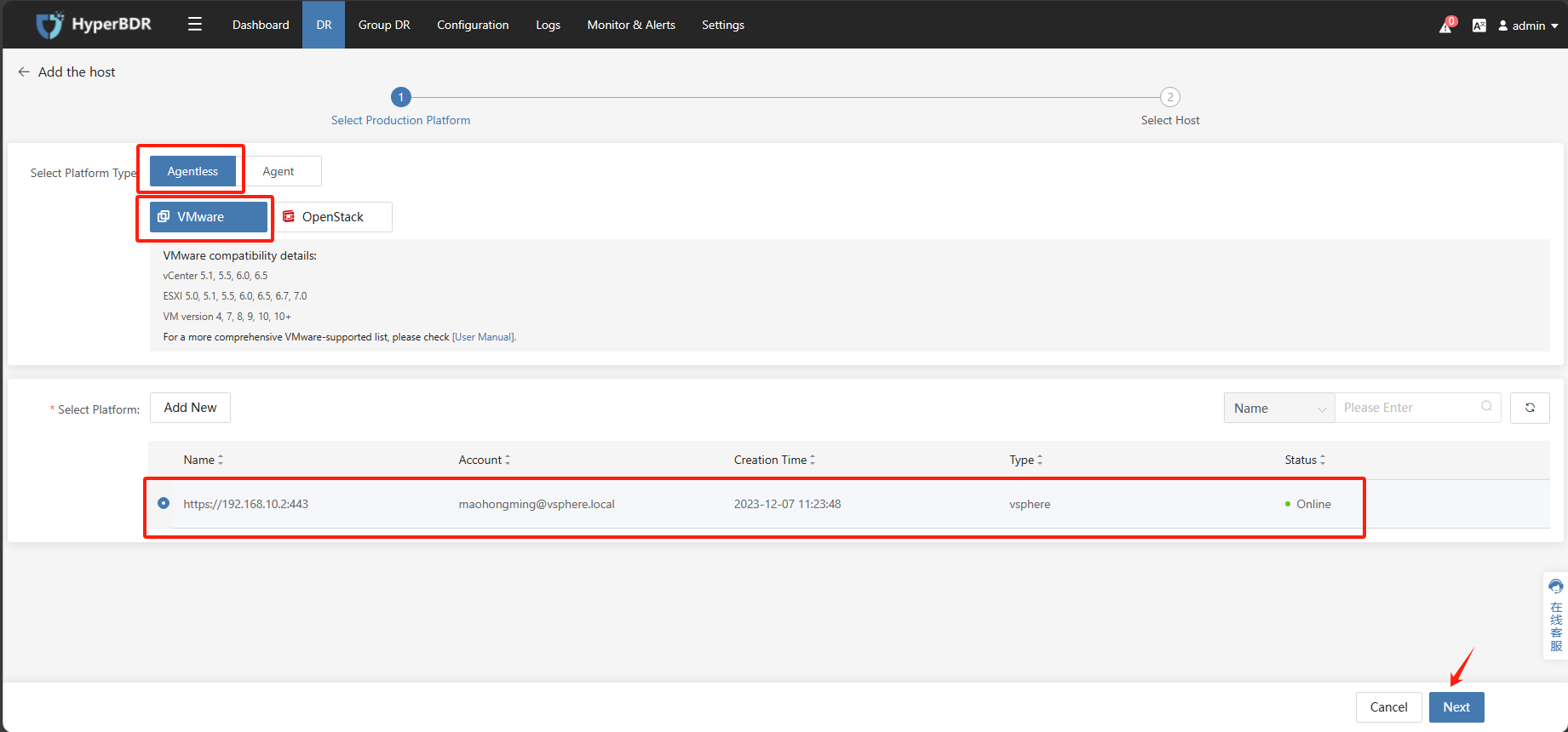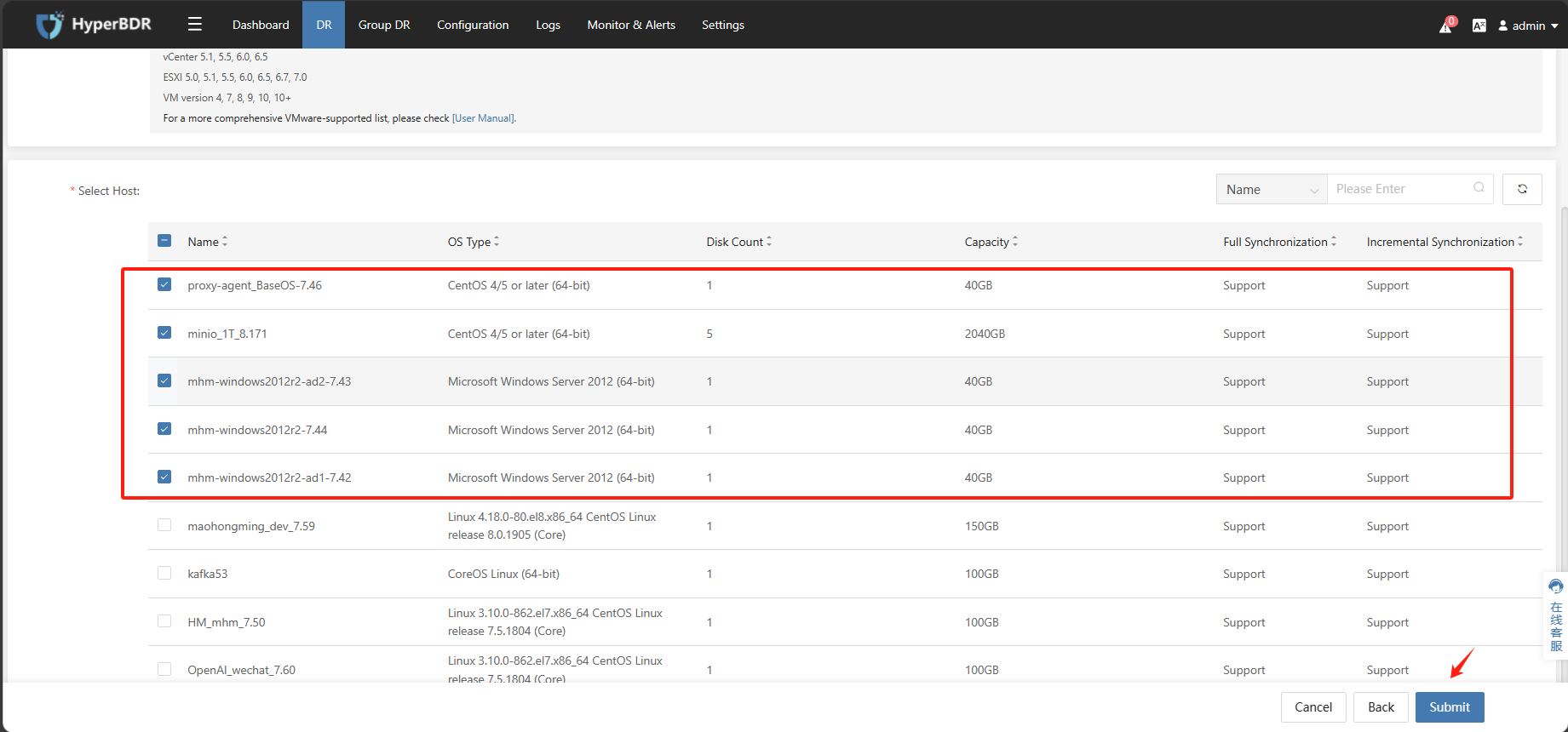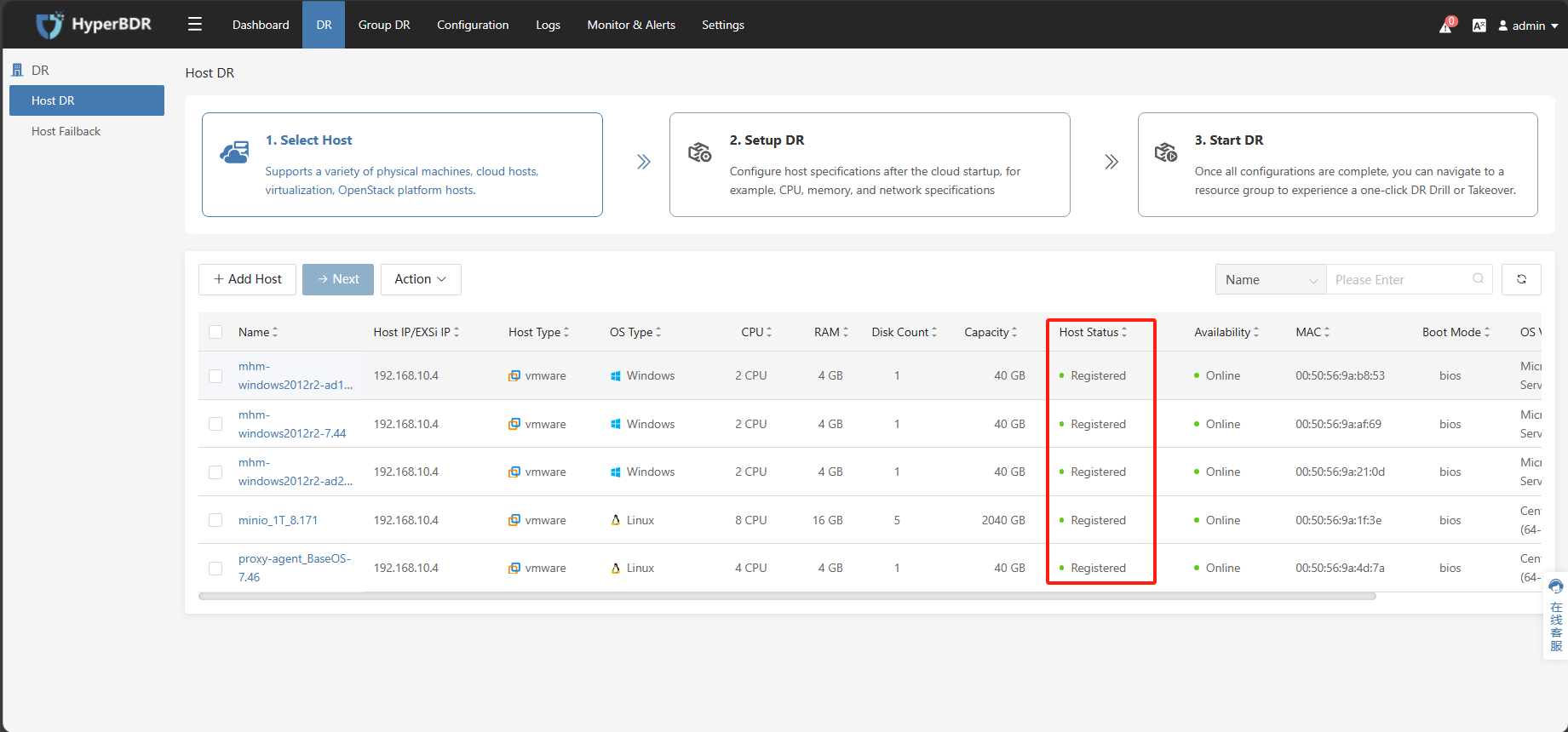:::tips
Already logged in to the HyperBDR console by default. Already Add VMware Connection to the HyperBDR by default.:::
Configure Step
Click on the top menu bar “DR,” “Host DR,” click the “Add Host” button, select “Agentless,” “VMware,” choose the previously added VMware account, filter and select the desired disaster recovery hosts, and finally click confirm. Once the selection is complete, click confirm to add the VMware disaster recovery hosts to the disaster recovery platform.