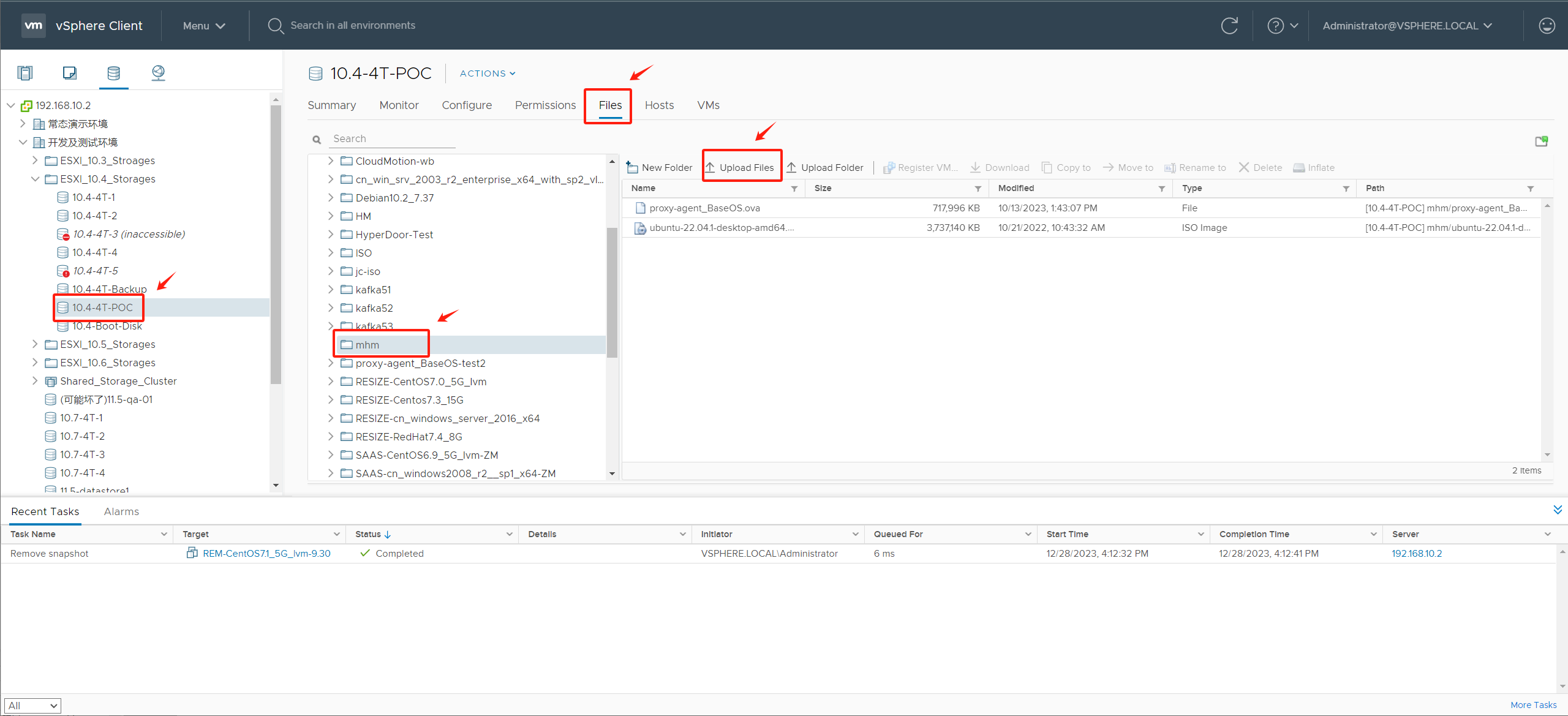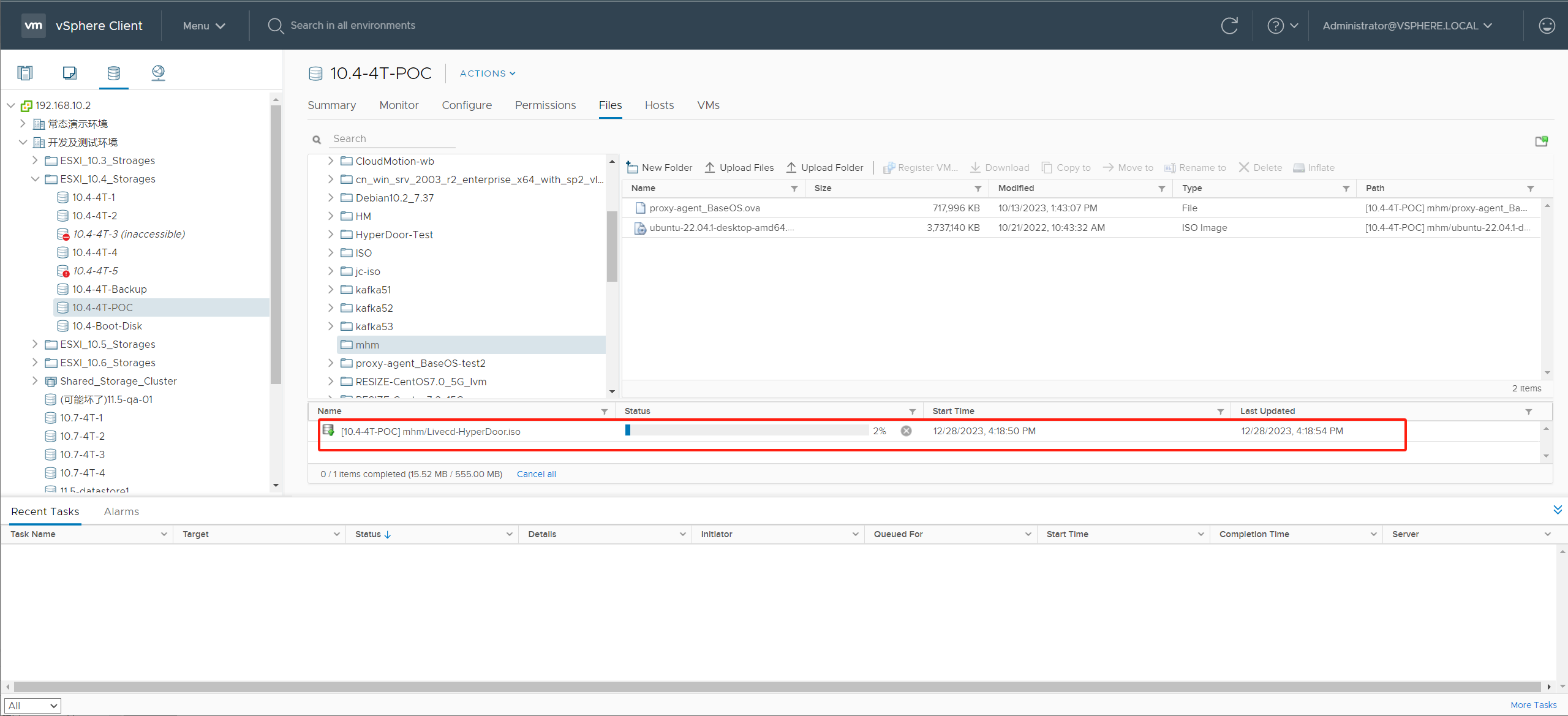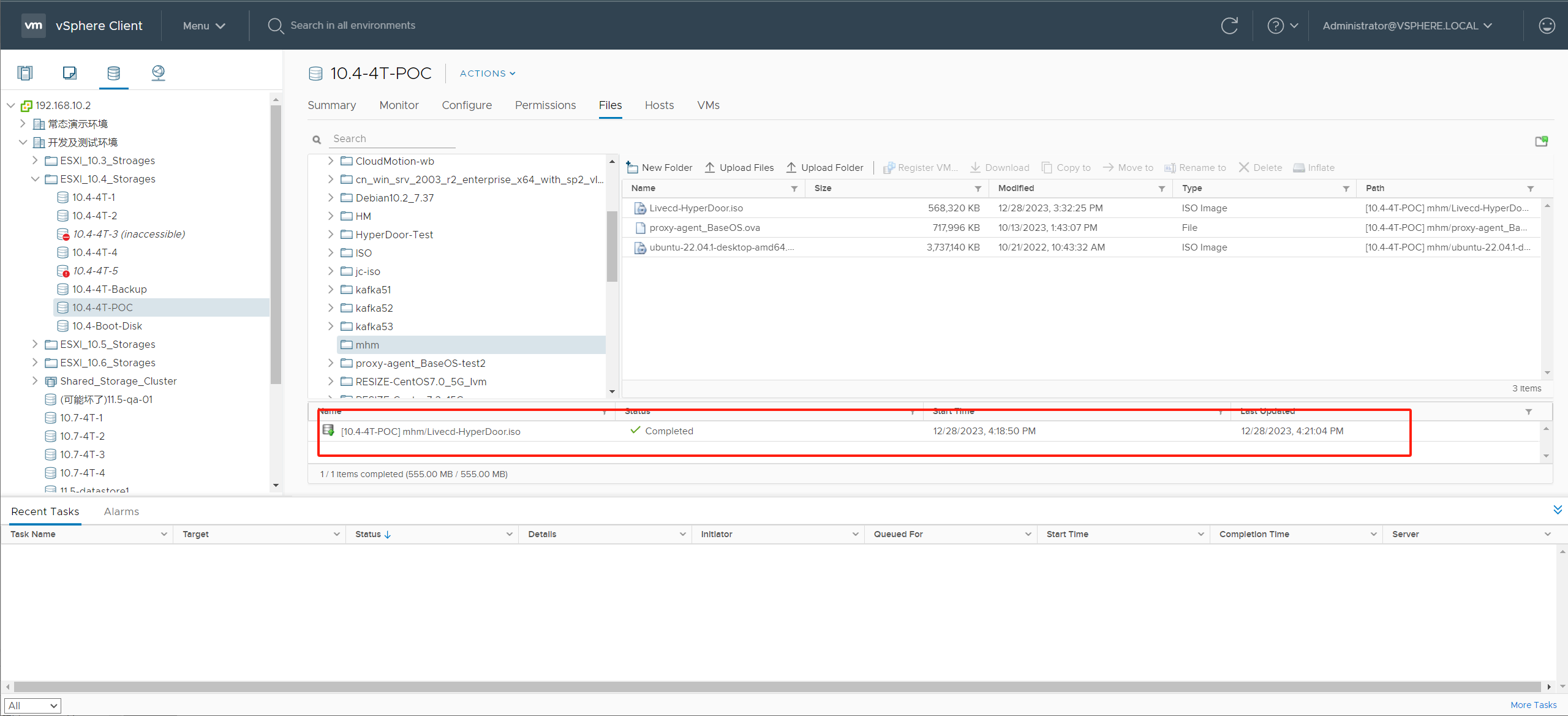- Download the Hyperdoor image file (ISO) and upload it to the VMware storage.">Download the Hyperdoor image file (ISO) and upload it to the VMware storage.
- Download the Hyperdoor image file (ISO)">Download the Hyperdoor image file (ISO)
- Upload the Hyperdoor image file (ISO) to the VMware storage">Upload the Hyperdoor image file (ISO) to the VMware storage
- Log in to the VMware vSphere Client console">Log in to the VMware vSphere Client console
- Select [Storage]">Select [Storage]
- On the left navigation bar, choose the available [Datastore]. Click [Files] and select the storage path for the image file,click [Upload Files].">On the left navigation bar, choose the available [Datastore]. Click [Files] and select the storage path for the image file,click [Upload Files].
Download the Hyperdoor image file (ISO) and upload it to the VMware storage.
Download the Hyperdoor image file (ISO)
Download Link:https://
:30080/softwares/hyperdoor/Livecd-HyperDoor.iso
Upload the Hyperdoor image file (ISO) to the VMware storage
Log in to the VMware vSphere Client console

Select [Storage]
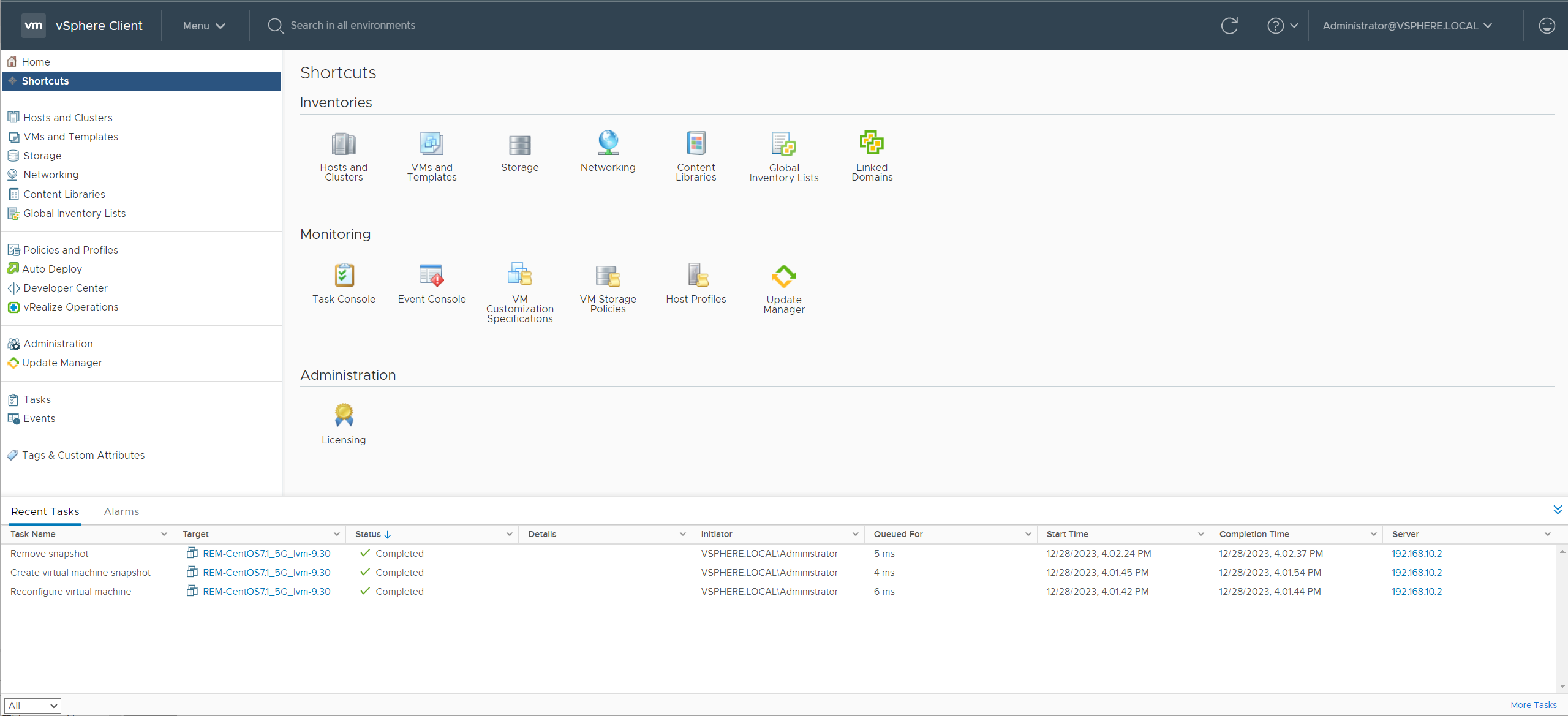
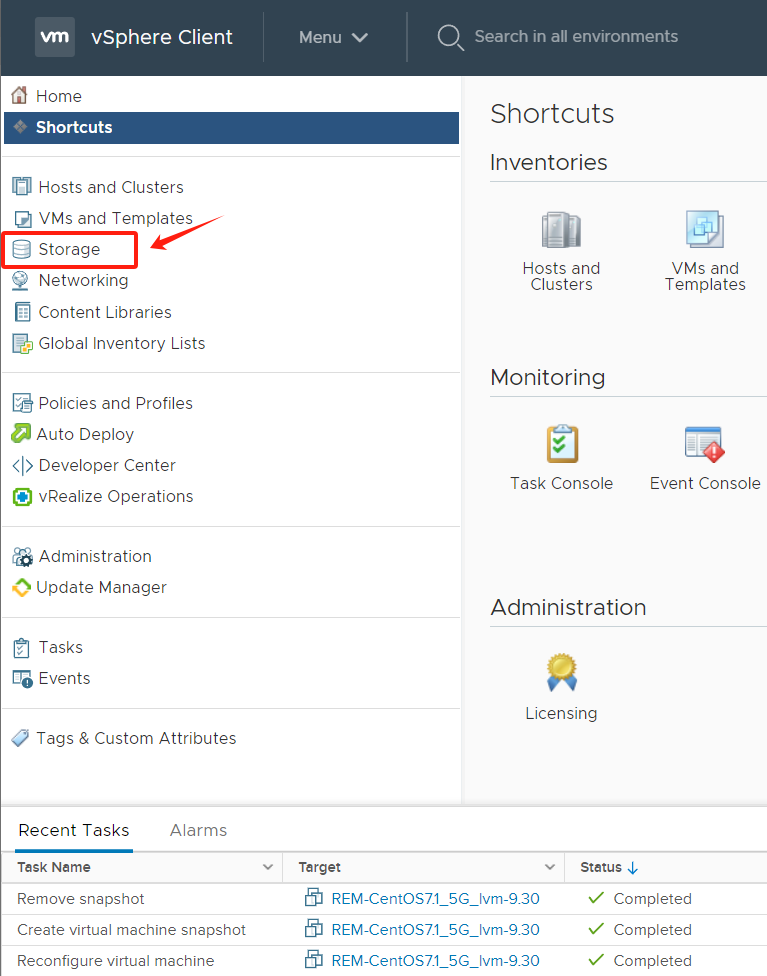
On the left navigation bar, choose the available [Datastore]. Click [Files] and select the storage path for the image file,click [Upload Files].