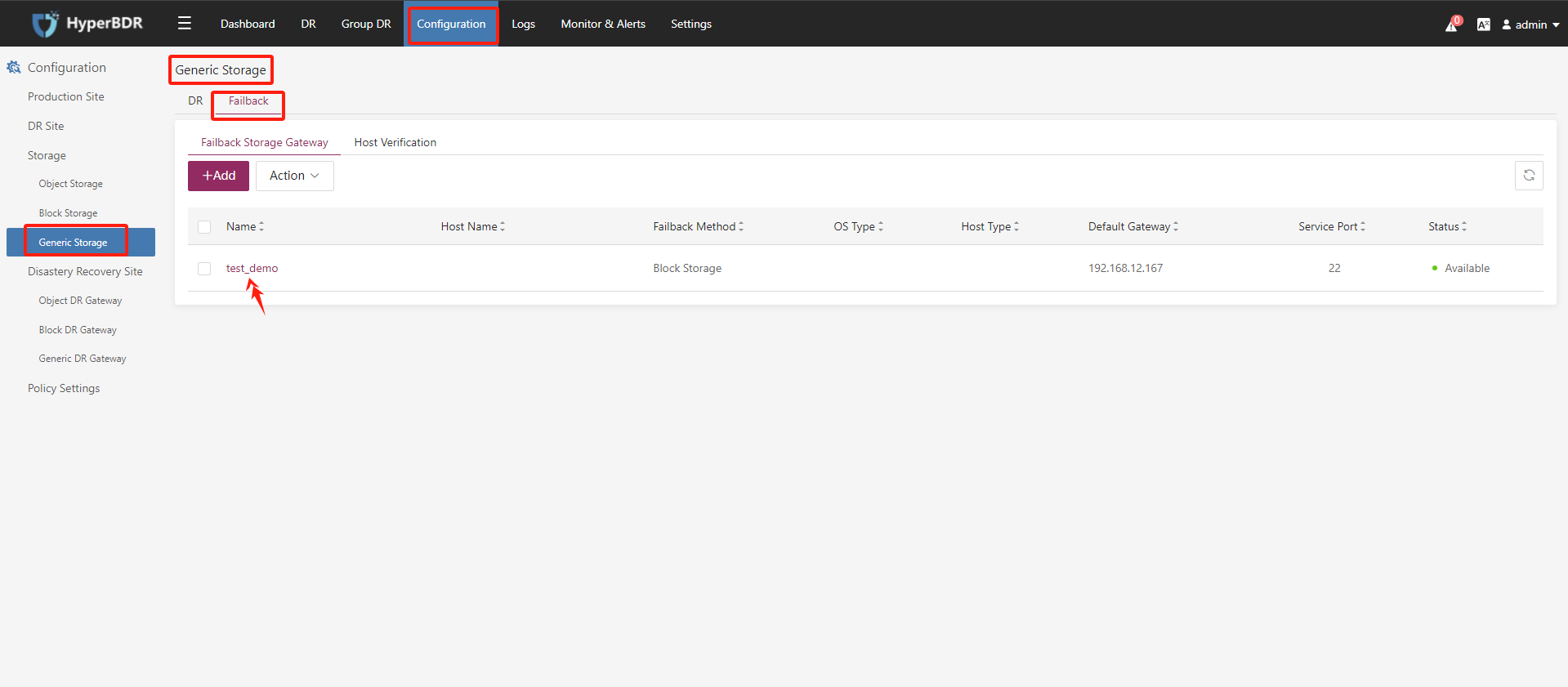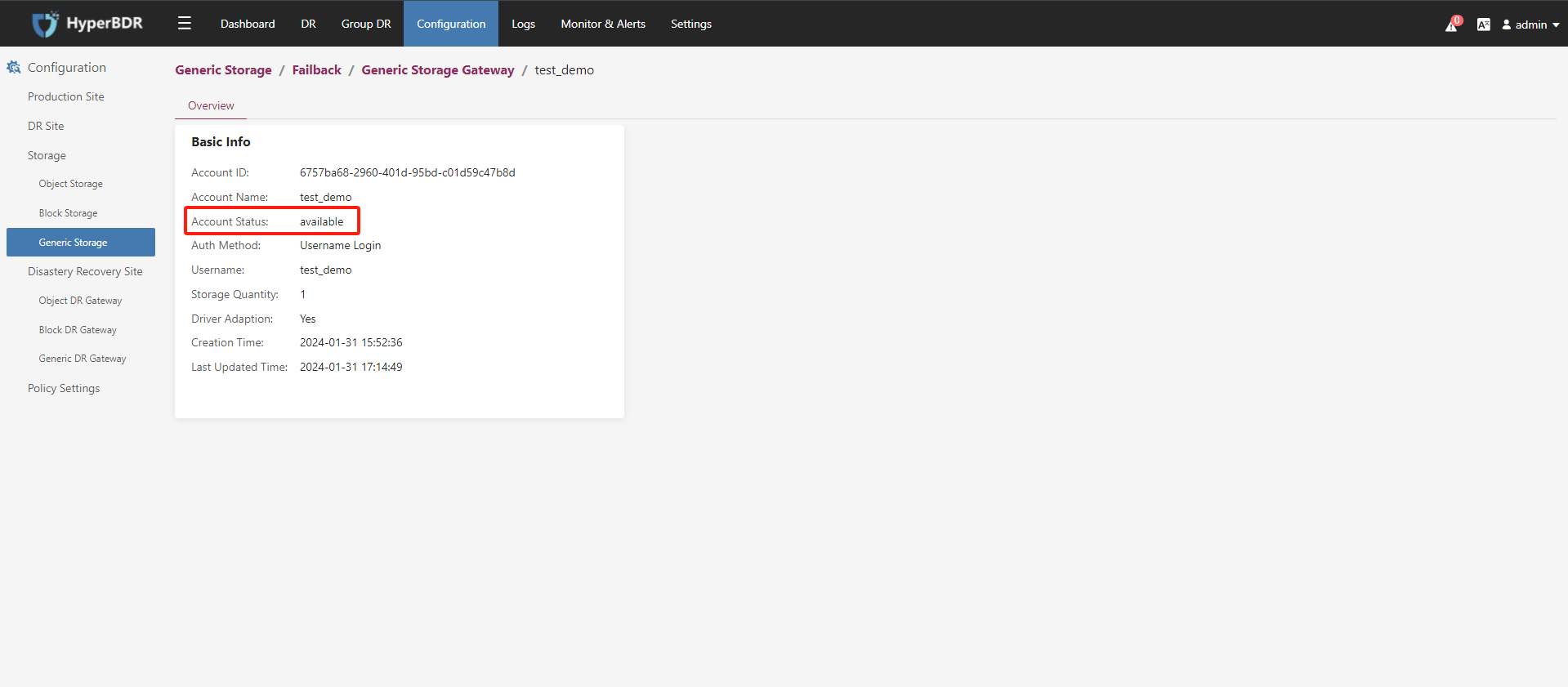Verify the status of the Failback Gateway Host
The deployment of the HyperBDR has been completed by default.
Log in to the HyperBDR console

Check the status of the Failback Gateway
Select [DR] > [Host Failback] > [Failback Gateway]. You can see the added [Failback Gateway]. Click on the [Failback Gateway] you want to confirm. On the top navigation bar, select “Configuration”, choose “Generic Storage” in the left menu, and click on the [Failback Gateway] you want to confirm.