Add Huawei Cloud Object Storage (Failback)
Already logged in to the HyperBDR console by default.
Using the provided IAM account AK/SK information, configure and add Huawei Cloud Object Storage bucket in the HyperBDR console.
Configure Step
- Step 1. Click on the top menu bar ‘Configuration,’ ‘Storage,’ ‘Object Storage.’ Select ‘fallback’ tab, Click the ‘Add’ button.
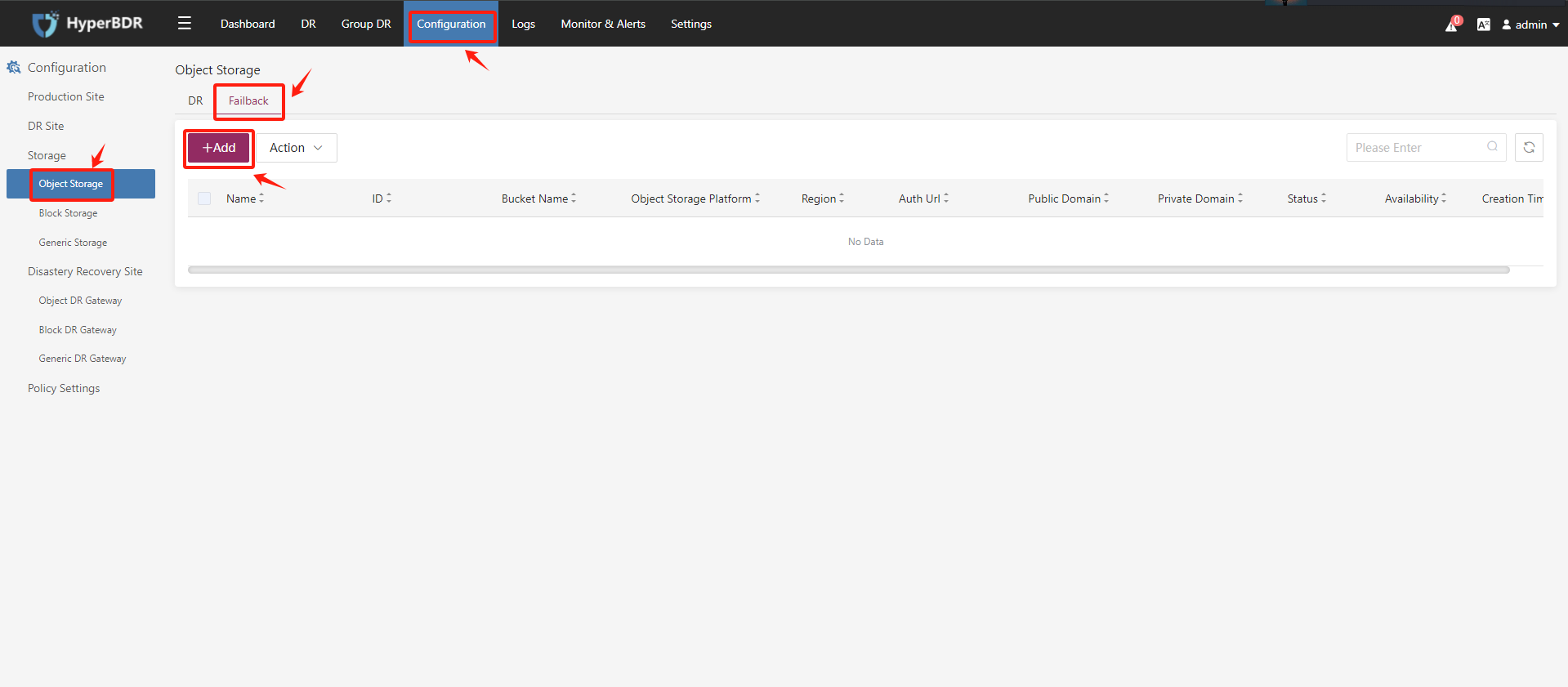
- Step 2. On the object storage platform, select the Huawei Cloud object storage region.
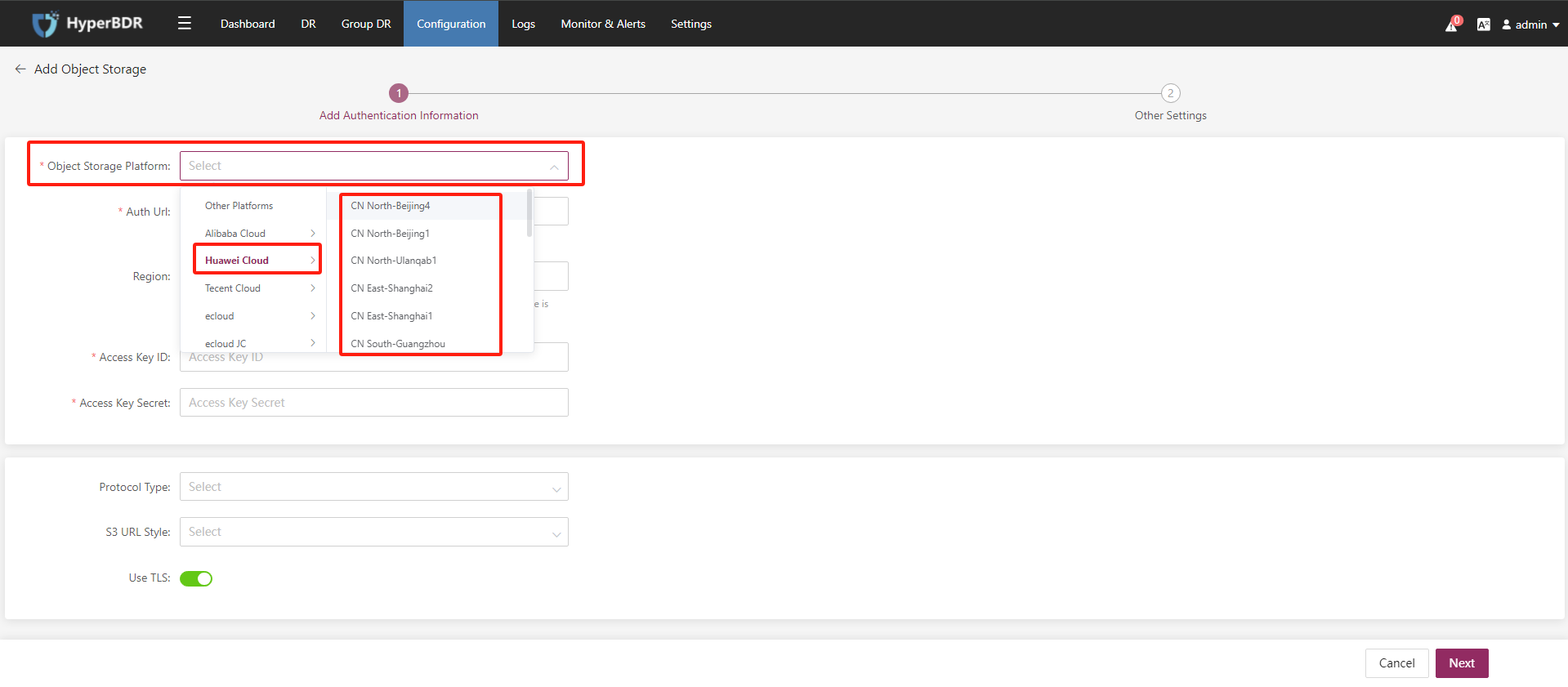
- Step 3. Using the provided IAM account AK/SK information,After confirmation, click ‘Next’.
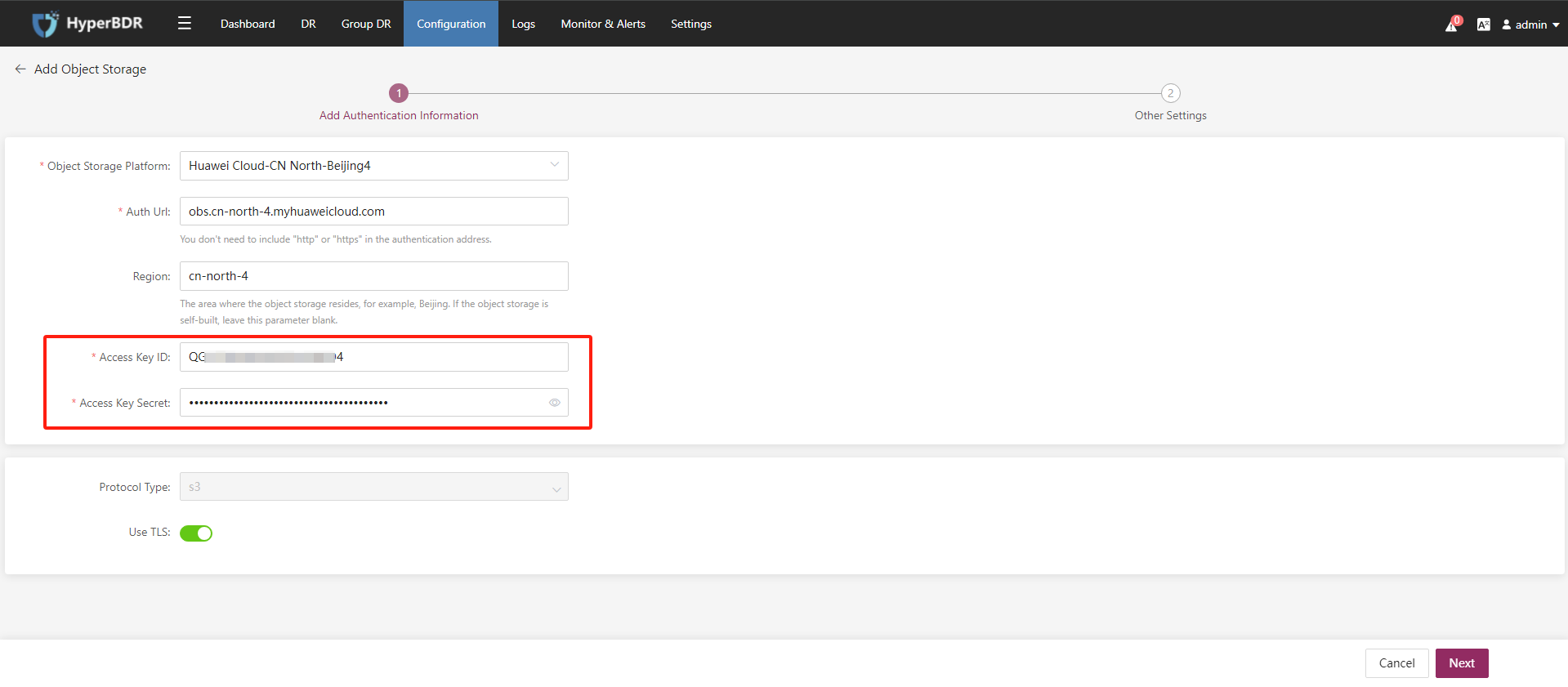
- Step 4. After setting the name of the object storage bucket, click ‘Submit’.
You can use existing object buckets within the region, or create new object buckets and customize their names.
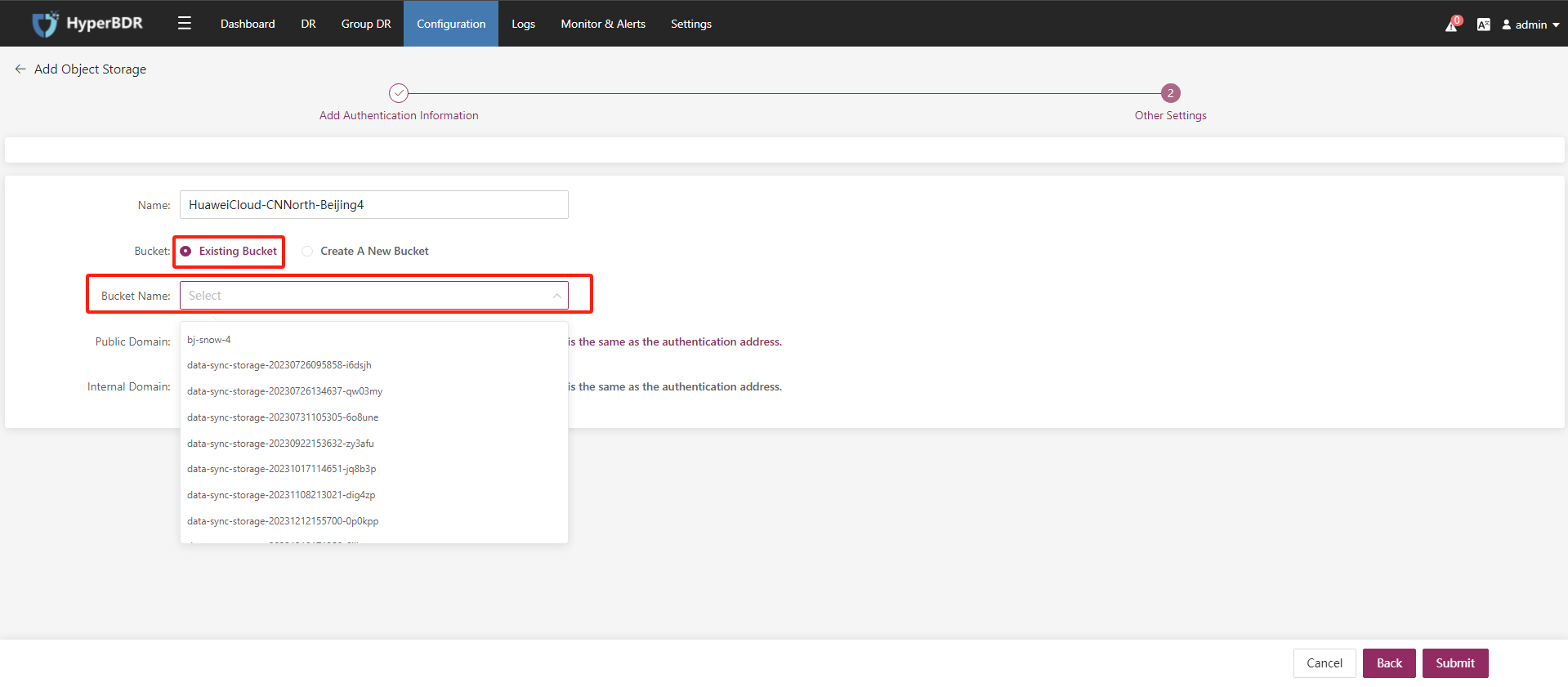
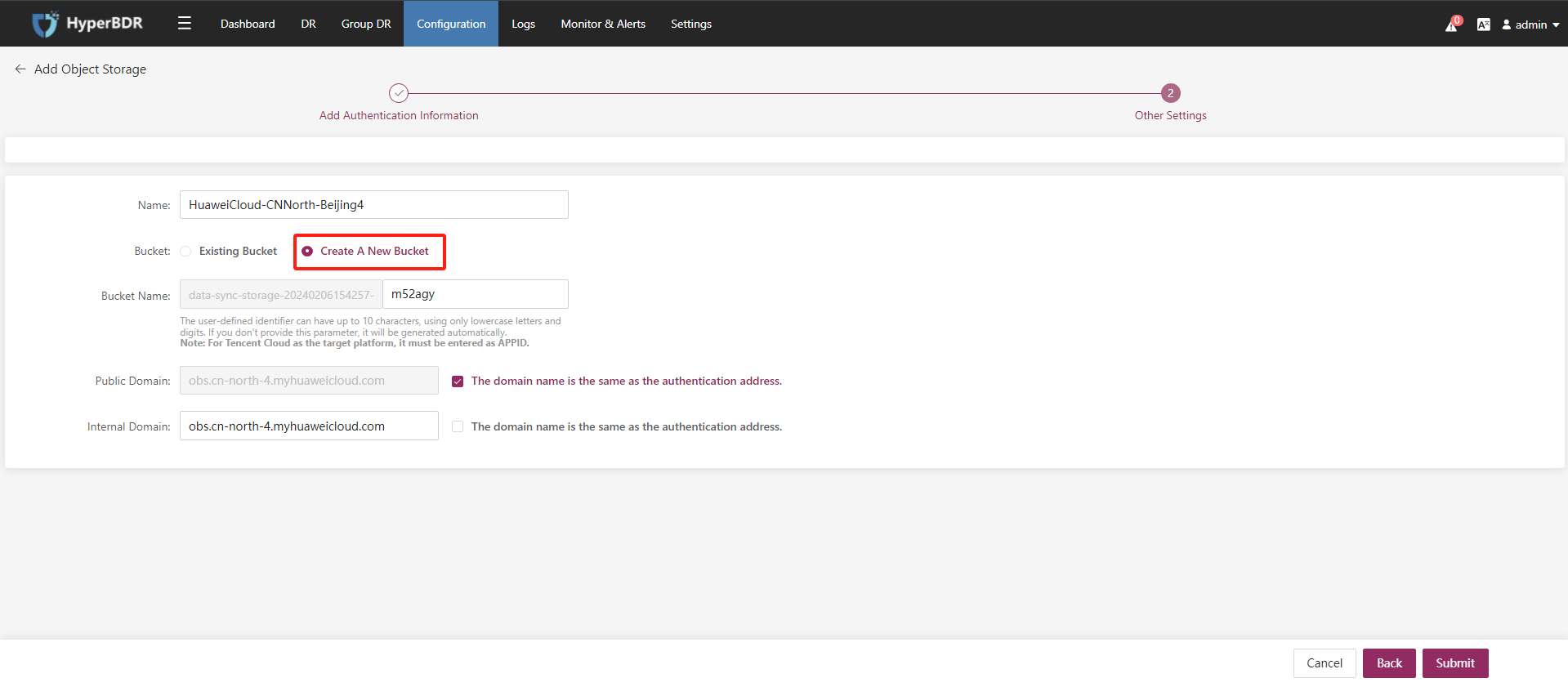
- Step 5. Object storage(Failback) addition completed.


