:::tips
Using the pre-prepared VMware account information, add VMware to the HyperBDR platform as a disaster recovery source-side production platform.:::
Verification Steps:
- Log in the HyperBDR console
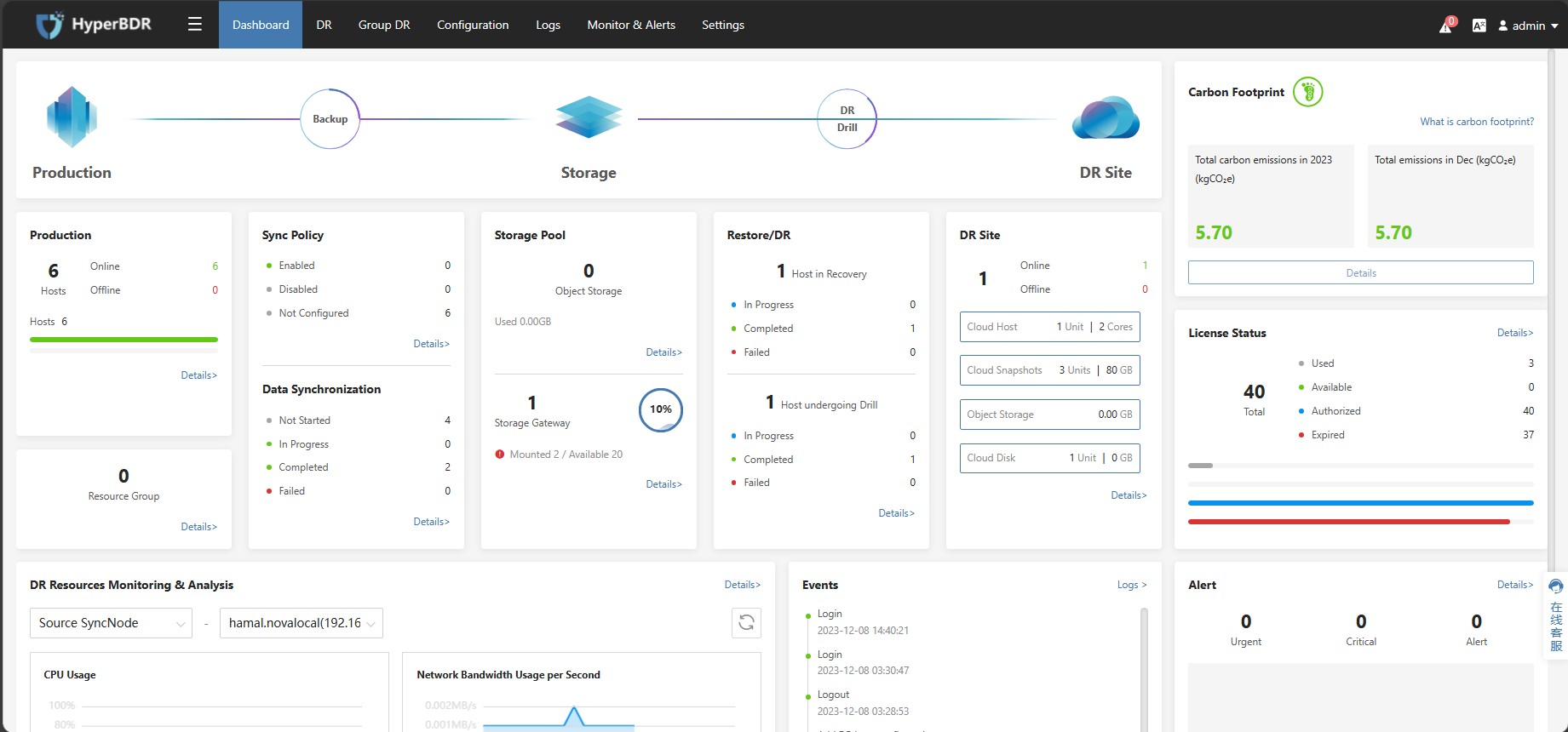
- Add VMware To The HyperBDR

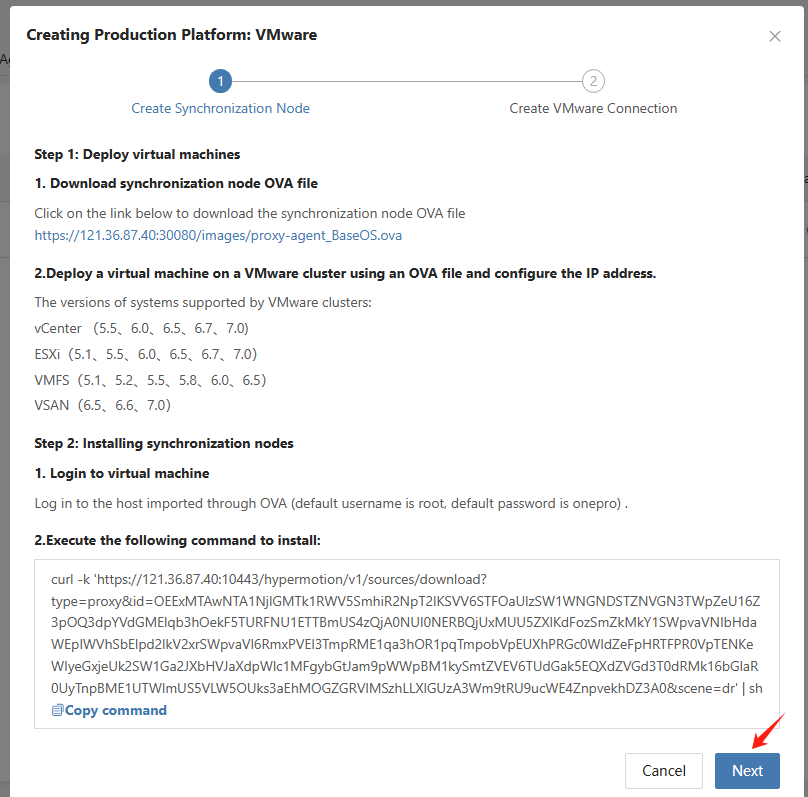
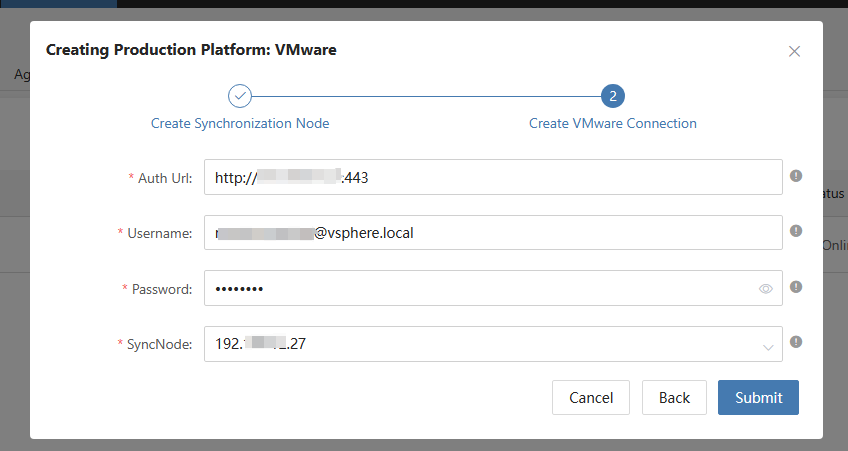
| Auth Url | https:// |
|---|---|
| user | |
| password | |
| SyncNode |

