Already logged in to the HyperBDR Console by default.
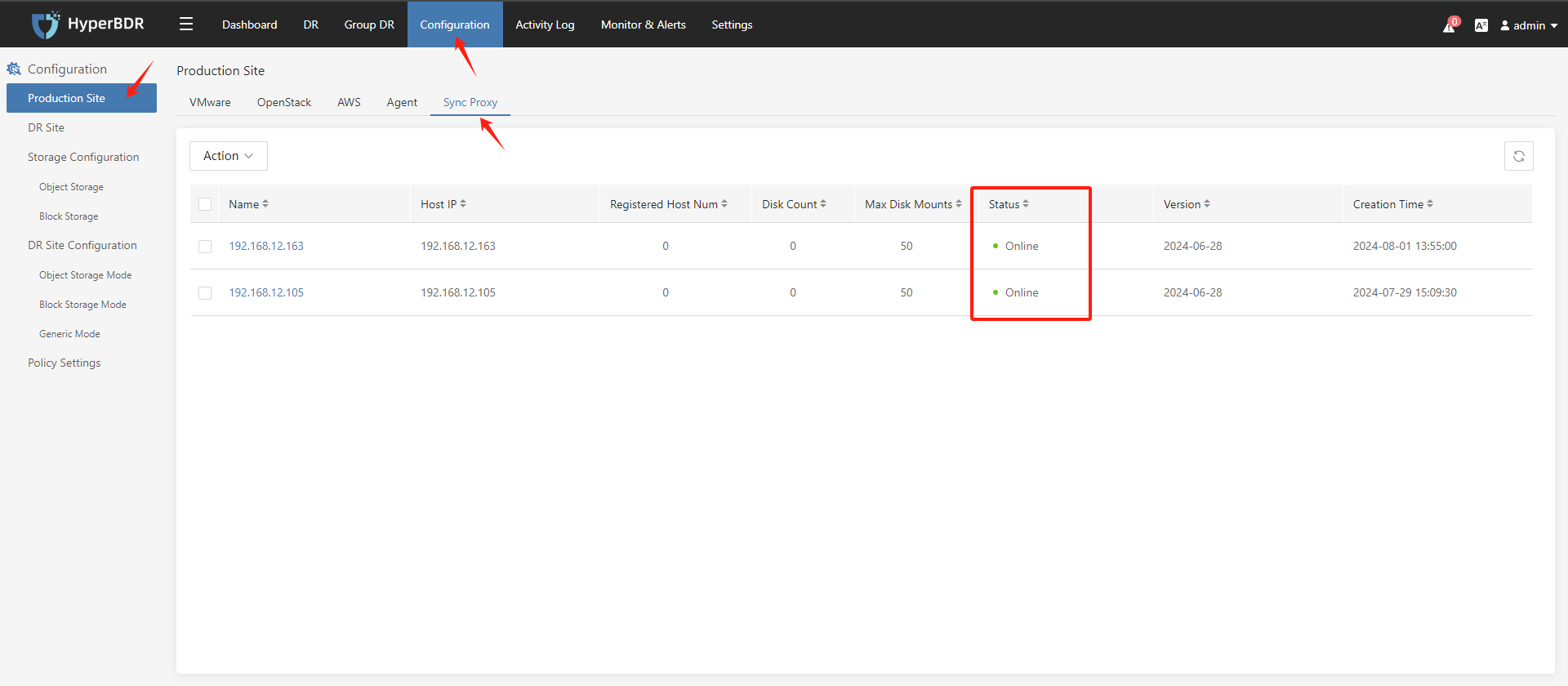
Check the status of the AWS Connection
Click on the top menu bar ‘Configuration,’ ‘Production Site,’ ‘AWS’ to view the status of the added source-side AWS account, as well as obtain information such as the number of hosts. You can also click on the AWS connections name to check the detailed information and host details. If everything is normal, you can proceed with the subsequent configuration operations.

