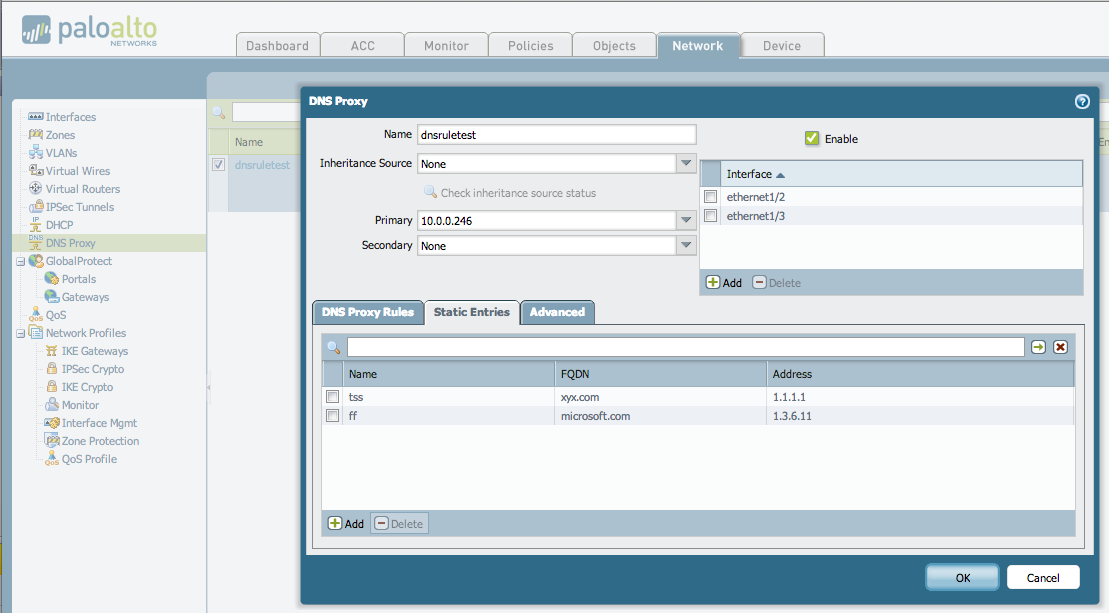(Option 2: Intranet VPN access)Configure a Huawei cloud Intranet DNS address for the network device where the Agent host resid
If your disaster recovery environment is interconnected with the production site’s intranet through Huawei Cloud VPN, after creating the VPC Endpoint service, you need to add the resolution address of the Huawei Cloud intranet OBS VPC Endpoint service in the network where the production site’s Agent host is located.
Configure firewall or network devices such as switches
Example: Palo Alto Firewall
The following operations are performed in the firewall web management interface.
- Navigate to [Network] > [DNS Proxy] .
- Click [Add] to bring up the DNS proxy dialog box.
- Select the interface on which DNS proxy should be enabled. In the following figure, DNS proxy is enabled on Ethernet 1/2 and 1/3 interfaces.
- Select the primary and secondary servers to which the firewall should forward DNS queries. This example shows the configuration of enabling DNS proxy on Ethernet interfaces 1/2 and 1/3. The active DNS server is set to 10.0.0.246 (This IP is configured as the Huawei Cloud internal DNS Server Addresse).
Configure the Huawei Cloud internal DNS address based on the region where you use Huawei Cloud resources.Huawei Cloud internal DNS service address at: https://support.huaweicloud.com/intl/en-us/dns_faq/dns_faq_002.html