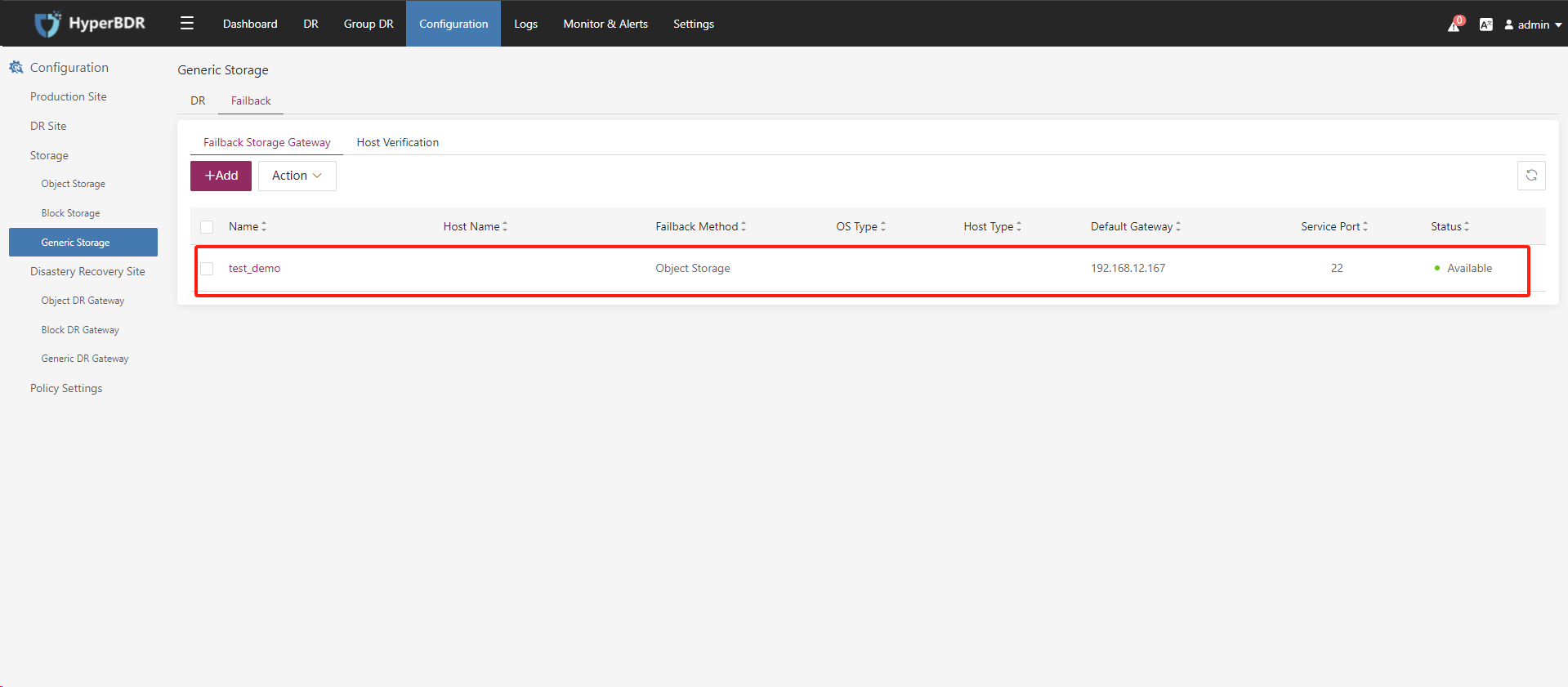Add Failback Storage Gateway(Object Storage)
Default deployment of HyperBDR environment completed
Login HyperBDR

Add Failback Storage Gateway
Step 1. On the top navigation bar, select “Configuration”, choose “Generic Storage” in the left menu, and click “Add” on the “Failback” - “Failback Storage Gateway” tab.
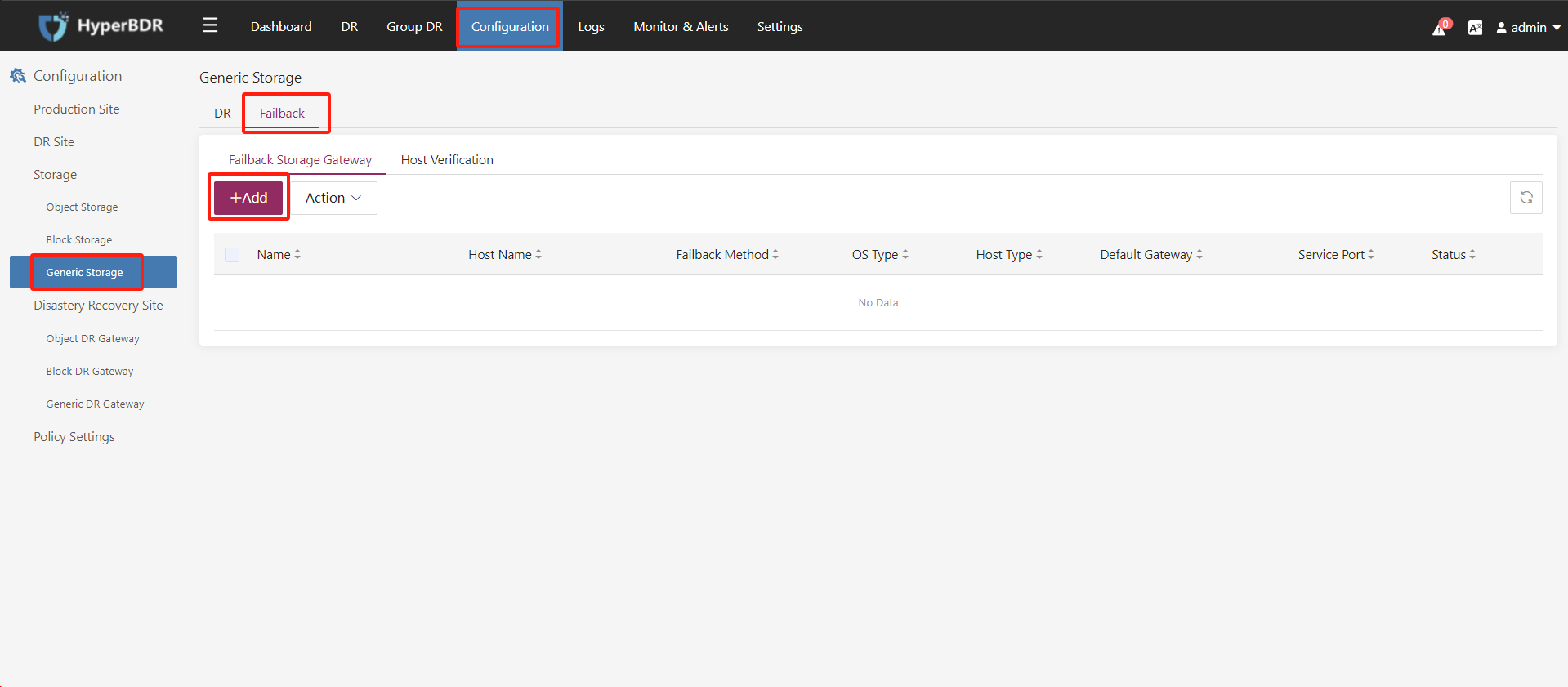
Step 2. Follow the instructions in the form to create the Generic Storage “Failback Gateway”. Choose “Object Storage” as the Failback Method, fill in the information for the generic storage failback gateway, and after confirming, click “Next”.
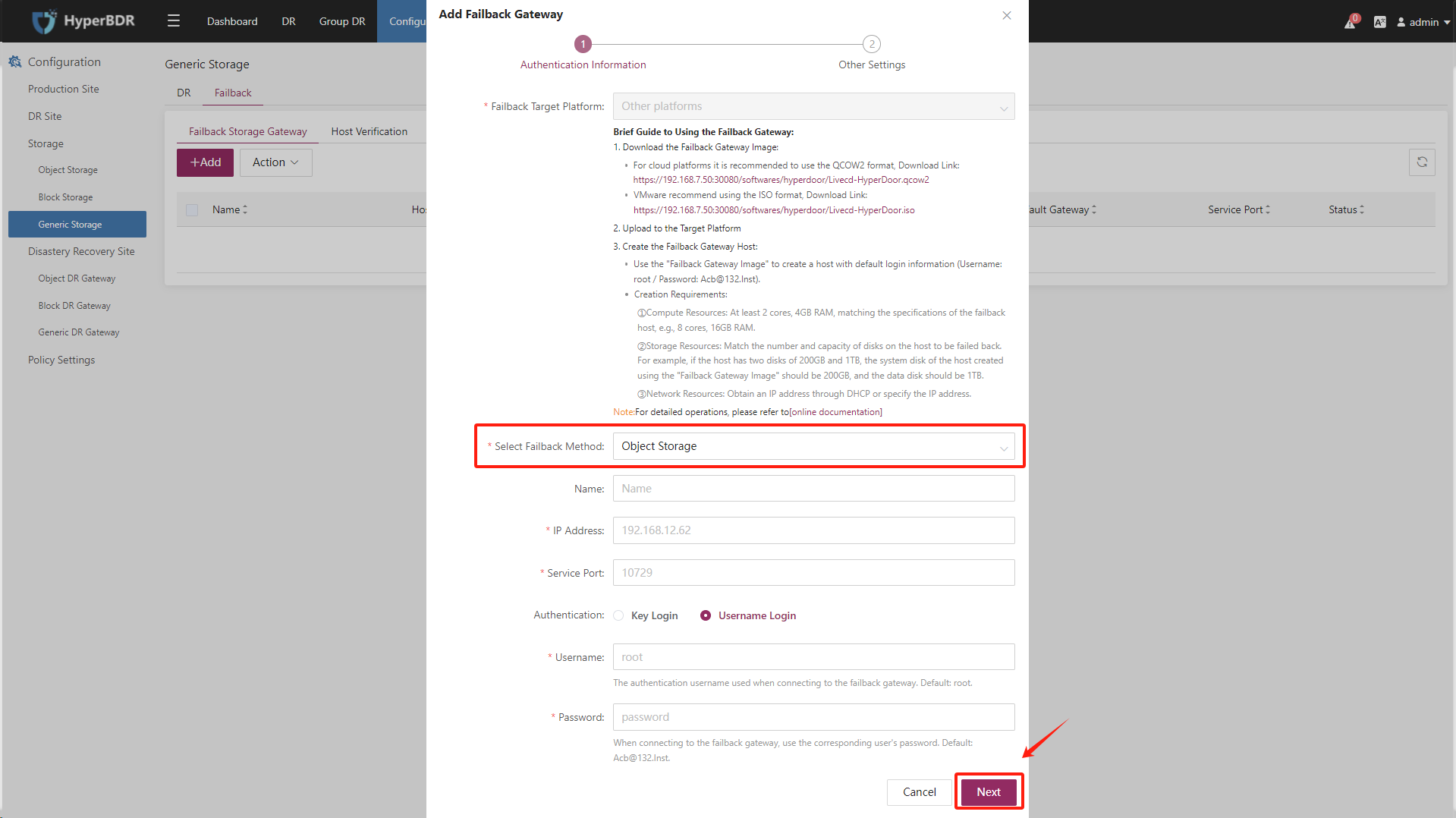
Step 3. The “Driver Adaption” option can remain at its default setting.
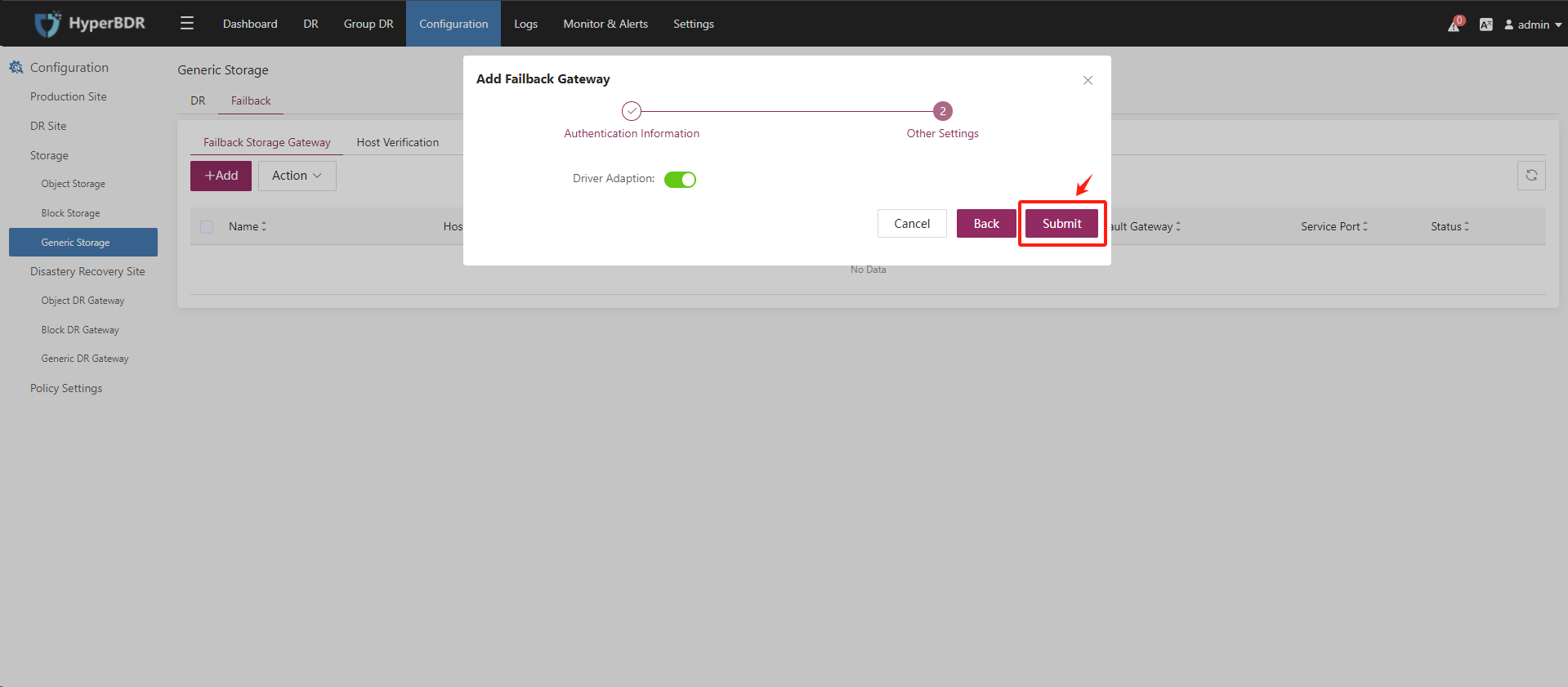
Step 4. The status of the general storage failback gateway should be “Available.”