前提:启动renren-fast前后端
路由设置
这一节演示了如何通过renren-fast-vue新建组件和导航目录菜单
1. 商品系统新增侧边导航目录
2. 商品系统新增分类维护菜单
3. 前端脚手架路由规范
当点击侧边栏目录新增的分类维护时,会跳转到 /product-category,对应新增菜单设置的路由 product/category.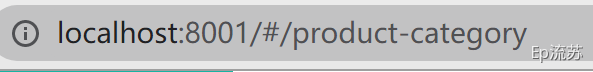
页面:对应前端项目 src->views->modules->product->category.vue 页面组件
API网关配置和跨域配置
这一节会解决一个前端向多个后端服务请求的问题(API网关),此外还有网关服务与前端前后分离的跨域问题。
1. 前端工程配置API网关作为唯一接口
打开 static->config->index.js 配置统一请求地址
// api网关作为接口请求地址,由网关分发到不同服务window.SITE_CONFIG['baseUrl'] = 'http://localhost:88/api';
2. 将renren-fast接入网关服务配置
这里是因为配置第一步的网关地址后,renren-fast-vue 本身要请求到 renren-fast 的请求也会转到网关,所以这里要配置网关转发到renren-fast的接口。
将renren-fast注册为nacos服务
- 引入 common依赖
配置nacos地址,
spring:application:name: renren-fastcloud:nacos:discovery:server-addr: 192.168.163.131:8848
主启动类增加开启注解。
@EnableDiscoveryClient@SpringBootApplicationpublic class RenrenApplication {public static void main(String[] args) {SpringApplication.run(RenrenApplication.class, args);}}
网关增加路由断言转发不同服务
mall-gateway application.yaml
前端/api/**请求会被转发到renren-fast服务/renren-fast/**
前端/api/product/**请求会被转发到mall-product服务/product/**spring:cloud:gateway:routes:- id: product_routeuri: lb://mall-productpredicates:- Path=/api/product/**filters:- RewritePath=/api/(?<segment>.*),/$\{segment}- id: admin_routeuri: lb://renren-fastpredicates:- Path=/api/**filters:- RewritePath=/api/(?<segment>.*),/renren-fast/$\{segment}
3. 网关服务配置跨域
@Configurationpublic class MallCorsConfiguration {@Bean // 添加过滤器public CorsWebFilter corsWebFilter(){// 基于url跨域,选择reactive包下的UrlBasedCorsConfigurationSource source=new UrlBasedCorsConfigurationSource();// 跨域配置信息CorsConfiguration corsConfiguration = new CorsConfiguration();// 允许跨域的头corsConfiguration.addAllowedHeader("*");// 允许跨域的请求方式corsConfiguration.addAllowedMethod("*");// 允许跨域的请求来源corsConfiguration.addAllowedOrigin("*");// 是否允许携带cookie跨域corsConfiguration.setAllowCredentials(true);// 任意url都要进行跨域配置source.registerCorsConfiguration("/**",corsConfiguration);return new CorsWebFilter(source);}}
如果springboot版本高于2.4的话 corsConfiguration.addAllowedOrigin(““);要替换成corsConfiguration.addAllowedOriginPattern(““);
renren-fast跨域配置删除
删除 src/main/java/io/renren/config/CorsConfig.java 中的配置内容
这里会导致请求头添加重复,导致跨域失败
Access to XMLHttpRequest at ‘http://localhost:88/api/sys/login‘ from origin ‘http://localhost:8001‘ has been blocked by CORS policy: The ‘Access-Control-Allow-Origin’ header contains multiple values ‘http://localhost:8001, http://localhost:8001‘, but only one is allowed.
前端页面
<template><div><el-switch v-model="draggable" active-text="开启拖拽" inactive-text="关闭拖拽"></el-switch><el-button v-if="draggable" @click="batchSave">批量保存</el-button><el-button type="danger" @click="batchDelete">批量删除</el-button><el-tree:data="menus":props="defaultProps":expand-on-click-node="false"show-checkboxnode-key="catId":default-expanded-keys="expandedKey":draggable="draggable":allow-drop="allowDrop"@node-drop="handleDrop"ref="menuTree"><span class="custom-tree-node" slot-scope="{ node, data }"><span>{{ node.label }}</span><span><el-buttonv-if="node.level <=2"type="text"size="mini"@click="() => append(data)">Append</el-button><el-button type="text" size="mini" @click="edit(data)">edit</el-button><el-buttonv-if="node.childNodes.length==0"type="text"size="mini"@click="() => remove(node, data)">Delete</el-button></span></span></el-tree><el-dialog:title="title":visible.sync="dialogVisible"width="30%":close-on-click-modal="false"><el-form :model="category"><el-form-item label="分类名称"><el-input v-model="category.name" autocomplete="off"></el-input></el-form-item><el-form-item label="图标"><el-input v-model="category.icon" autocomplete="off"></el-input></el-form-item><el-form-item label="计量单位"><el-input v-model="category.productUnit" autocomplete="off"></el-input></el-form-item></el-form><span slot="footer" class="dialog-footer"><el-button @click="dialogVisible = false">取 消</el-button><el-button type="primary" @click="submitData">确 定</el-button></span></el-dialog></div></template><script>//这里可以导入其他文件(比如:组件,工具js,第三方插件js,json文件,图片文件等等)//例如:import 《组件名称》 from '《组件路径》';export default {//import引入的组件需要注入到对象中才能使用components: {},props: {},data() {return {pCid: [],draggable: false,updateNodes: [],maxLevel: 0,title: "",dialogType: "", //edit,addcategory: {name: "",parentCid: 0,catLevel: 0,showStatus: 1,sort: 0,productUnit: "",icon: "",catId: null},dialogVisible: false,menus: [],expandedKey: [],defaultProps: {children: "children",label: "name"}};},//计算属性 类似于data概念computed: {},//监控data中的数据变化watch: {},//方法集合methods: {getMenus() {this.$http({url: this.$http.adornUrl("/product/category/list/tree"),method: "get"}).then(({data}) => {console.log("成功获取到菜单数据...", data.data);this.menus = data.data;});},batchDelete() {let catIds = [];let checkedNodes = this.$refs.menuTree.getCheckedNodes();console.log("被选中的元素", checkedNodes);for (let i = 0; i < checkedNodes.length; i++) {catIds.push(checkedNodes[i].catId);}this.$confirm(`是否批量删除【${catIds}】菜单?`, "提示", {confirmButtonText: "确定",cancelButtonText: "取消",type: "warning"}).then(() => {this.$http({url: this.$http.adornUrl("/product/category/delete"),method: "post",data: this.$http.adornData(catIds, false)}).then(({data}) => {this.$message({message: "菜单批量删除成功",type: "success"});this.getMenus();});}).catch(() => {});},batchSave() {this.$http({url: this.$http.adornUrl("/product/category/update/sort"),method: "post",data: this.$http.adornData(this.updateNodes, false)}).then(({data}) => {this.$message({message: "菜单顺序等修改成功",type: "success"});//刷新出新的菜单this.getMenus();//设置需要默认展开的菜单this.expandedKey = this.pCid;this.updateNodes = [];this.maxLevel = 0;// this.pCid = 0;});},handleDrop(draggingNode, dropNode, dropType, ev) {console.log("handleDrop: ", draggingNode, dropNode, dropType);//1、当前节点最新的父节点idlet pCid = 0;let siblings = null;if (dropType == "before" || dropType == "after") {pCid =dropNode.parent.data.catId == undefined? 0: dropNode.parent.data.catId;siblings = dropNode.parent.childNodes;} else {pCid = dropNode.data.catId;siblings = dropNode.childNodes;}this.pCid.push(pCid);//2、当前拖拽节点的最新顺序,for (let i = 0; i < siblings.length; i++) {if (siblings[i].data.catId == draggingNode.data.catId) {//如果遍历的是当前正在拖拽的节点let catLevel = draggingNode.level;if (siblings[i].level != draggingNode.level) {//当前节点的层级发生变化catLevel = siblings[i].level;//修改他子节点的层级this.updateChildNodeLevel(siblings[i]);}this.updateNodes.push({catId: siblings[i].data.catId,sort: i,parentCid: pCid,catLevel: catLevel});} else {this.updateNodes.push({catId: siblings[i].data.catId, sort: i});}}//3、当前拖拽节点的最新层级console.log("updateNodes", this.updateNodes);},updateChildNodeLevel(node) {if (node.childNodes.length > 0) {for (let i = 0; i < node.childNodes.length; i++) {var cNode = node.childNodes[i].data;this.updateNodes.push({catId: cNode.catId,catLevel: node.childNodes[i].level});this.updateChildNodeLevel(node.childNodes[i]);}}},allowDrop(draggingNode, dropNode, type) {//1、被拖动的当前节点以及所在的父节点总层数不能大于3//1)、被拖动的当前节点总层数console.log("allowDrop:", draggingNode, dropNode, type);//this.countNodeLevel(draggingNode);//当前正在拖动的节点+父节点所在的深度不大于3即可let deep = Math.abs(this.maxLevel - draggingNode.level) + 1;console.log("深度:", deep);// this.maxLevelif (type == "inner") {// console.log(// `this.maxLevel:${this.maxLevel};draggingNode.data.catLevel:${draggingNode.data.catLevel};dropNode.level:${dropNode.level}`// );return deep + dropNode.level <= 3;} else {return deep + dropNode.parent.level <= 3;}},countNodeLevel(node) {//找到所有子节点,求出最大深度if (node.childNodes != null && node.childNodes.length > 0) {for (let i = 0; i < node.childNodes.length; i++) {if (node.childNodes[i].level > this.maxLevel) {this.maxLevel = node.childNodes[i].level;}this.countNodeLevel(node.childNodes[i]);}}},edit(data) {console.log("要修改的数据", data);this.dialogType = "edit";this.title = "修改分类";this.dialogVisible = true;//发送请求获取当前节点最新的数据this.$http({url: this.$http.adornUrl(`/product/category/info/${data.catId}`),method: "get"}).then(({data}) => {//请求成功console.log("要回显的数据", data);this.category.name = data.data.name;this.category.catId = data.data.catId;this.category.icon = data.data.icon;this.category.productUnit = data.data.productUnit;this.category.parentCid = data.data.parentCid;this.category.catLevel = data.data.catLevel;this.category.sort = data.data.sort;this.category.showStatus = data.data.showStatus;/*** parentCid: 0,catLevel: 0,showStatus: 1,sort: 0,*/});},append(data) {console.log("append", data);this.dialogType = "add";this.title = "添加分类";this.dialogVisible = true;this.category.parentCid = data.catId;this.category.catLevel = data.catLevel * 1 + 1;this.category.catId = null;this.category.name = "";this.category.icon = "";this.category.productUnit = "";this.category.sort = 0;this.category.showStatus = 1;},submitData() {if (this.dialogType == "add") {this.addCategory();}if (this.dialogType == "edit") {this.editCategory();}},//修改三级分类数据editCategory() {var {catId, name, icon, productUnit} = this.category;this.$http({url: this.$http.adornUrl("/product/category/update"),method: "post",data: this.$http.adornData({catId, name, icon, productUnit}, false)}).then(({data}) => {this.$message({message: "菜单修改成功",type: "success"});//关闭对话框this.dialogVisible = false;//刷新出新的菜单this.getMenus();//设置需要默认展开的菜单this.expandedKey = [this.category.parentCid];});},//添加三级分类addCategory() {console.log("提交的三级分类数据", this.category);this.$http({url: this.$http.adornUrl("/product/category/save"),method: "post",data: this.$http.adornData(this.category, false)}).then(({data}) => {this.$message({message: "菜单保存成功",type: "success"});//关闭对话框this.dialogVisible = false;//刷新出新的菜单this.getMenus();//设置需要默认展开的菜单this.expandedKey = [this.category.parentCid];});},remove(node, data) {var ids = [data.catId];this.$confirm(`是否删除【${data.name}】菜单?`, "提示", {confirmButtonText: "确定",cancelButtonText: "取消",type: "warning"}).then(() => {this.$http({url: this.$http.adornUrl("/product/category/delete"),method: "post",data: this.$http.adornData(ids, false)}).then(({data}) => {this.$message({message: "菜单删除成功",type: "success"});//刷新出新的菜单this.getMenus();//设置需要默认展开的菜单this.expandedKey = [node.parent.data.catId];});}).catch(() => {});console.log("remove", node, data);}},//生命周期 - 创建完成(可以访问当前this实例)created() {this.getMenus();},//生命周期 - 挂载完成(可以访问DOM元素)mounted() {},beforeCreate() {}, //生命周期 - 创建之前beforeMount() {}, //生命周期 - 挂载之前beforeUpdate() {}, //生命周期 - 更新之前updated() {}, //生命周期 - 更新之后beforeDestroy() {}, //生命周期 - 销毁之前destroyed() {}, //生命周期 - 销毁完成activated() {} //如果页面有keep-alive缓存功能,这个函数会触发};</script><style scoped></style>



