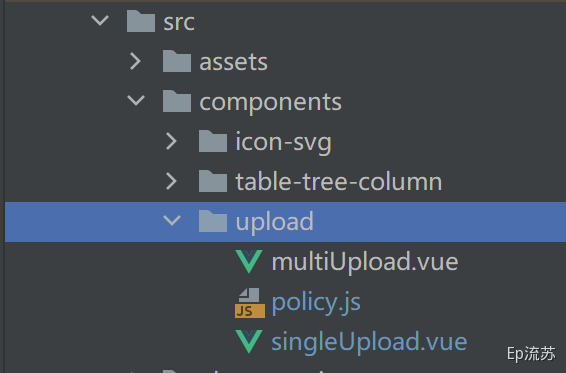封装组件
单文件上传组件-singleUpload.vue
<template><div><el-uploadaction="http://gulimall-hello.oss-cn-beijing.aliyuncs.com":data="dataObj"list-type="picture":multiple="false" :show-file-list="showFileList":file-list="fileList":before-upload="beforeUpload":on-remove="handleRemove":on-success="handleUploadSuccess":on-preview="handlePreview"><el-button size="small" type="primary">点击上传</el-button><div slot="tip" class="el-upload__tip">只能上传jpg/png文件,且不超过10MB</div></el-upload><el-dialog :visible.sync="dialogVisible"><img width="100%" :src="fileList[0].url" alt=""></el-dialog></div></template><script>import {policy} from './policy'import { getUUID } from '@/utils'export default {name: 'singleUpload',props: {value: String},computed: {imageUrl() {return this.value;},imageName() {if (this.value != null && this.value !== '') {return this.value.substr(this.value.lastIndexOf("/") + 1);} else {return null;}},fileList() {return [{name: this.imageName,url: this.imageUrl}]},showFileList: {get: function () {return this.value !== null && this.value !== ''&& this.value!==undefined;},set: function (newValue) {}}},data() {return {dataObj: {policy: '',signature: '',key: '',ossaccessKeyId: '',dir: '',host: '',// callback:'',},dialogVisible: false};},methods: {emitInput(val) {this.$emit('input', val)},handleRemove(file, fileList) {this.emitInput('');},handlePreview(file) {this.dialogVisible = true;},beforeUpload(file) {let _self = this;return new Promise((resolve, reject) => {policy().then(response => {console.log("响应的数据",response);_self.dataObj.policy = response.data.policy;_self.dataObj.signature = response.data.signature;_self.dataObj.ossaccessKeyId = response.data.accessid;_self.dataObj.key = response.data.dir +getUUID()+'_${filename}';_self.dataObj.dir = response.data.dir;_self.dataObj.host = response.data.host;console.log("响应的数据222。。。",_self.dataObj);resolve(true)}).catch(err => {reject(false)})})},handleUploadSuccess(res, file) {console.log("上传成功...")this.showFileList = true;this.fileList.pop();this.fileList.push({name: file.name, url: this.dataObj.host + '/' + this.dataObj.key.replace("${filename}",file.name) });this.emitInput(this.fileList[0].url);}}}</script><style></style>
多文件上传组件-multiUpload.vue
<template><div><el-uploadaction="http://gulimall-hello.oss-cn-beijing.aliyuncs.com":data="dataObj":list-type="listType":file-list="fileList":before-upload="beforeUpload":on-remove="handleRemove":on-success="handleUploadSuccess":on-preview="handlePreview":limit="maxCount":on-exceed="handleExceed":show-file-list="showFile"><i class="el-icon-plus"></i></el-upload><el-dialog :visible.sync="dialogVisible"><img width="100%" :src="dialogImageUrl" alt /></el-dialog></div></template><script>import { policy } from "./policy";import { getUUID } from '@/utils'export default {name: "multiUpload",props: {//图片属性数组value: Array,//最大上传图片数量maxCount: {type: Number,default: 30},listType:{type: String,default: "picture-card"},showFile:{type: Boolean,default: true}},data() {return {dataObj: {policy: "",signature: "",key: "",ossaccessKeyId: "",dir: "",host: "",uuid: ""},dialogVisible: false,dialogImageUrl: null};},computed: {fileList() {let fileList = [];for (let i = 0; i < this.value.length; i++) {fileList.push({ url: this.value[i] });}return fileList;}},mounted() {},methods: {emitInput(fileList) {let value = [];for (let i = 0; i < fileList.length; i++) {value.push(fileList[i].url);}this.$emit("input", value);},handleRemove(file, fileList) {this.emitInput(fileList);},handlePreview(file) {this.dialogVisible = true;this.dialogImageUrl = file.url;},beforeUpload(file) {let _self = this;return new Promise((resolve, reject) => {policy().then(response => {console.log("这是什么${filename}");_self.dataObj.policy = response.data.policy;_self.dataObj.signature = response.data.signature;_self.dataObj.ossaccessKeyId = response.data.accessid;_self.dataObj.key = response.data.dir +getUUID()+"_${filename}";_self.dataObj.dir = response.data.dir;_self.dataObj.host = response.data.host;resolve(true);}).catch(err => {console.log("出错了...",err)reject(false);});});},handleUploadSuccess(res, file) {this.fileList.push({name: file.name,// url: this.dataObj.host + "/" + this.dataObj.dir + "/" + file.name; 替换${filename}为真正的文件名url: this.dataObj.host + "/" + this.dataObj.key.replace("${filename}",file.name)});this.emitInput(this.fileList);},handleExceed(files, fileList) {this.$message({message: "最多只能上传" + this.maxCount + "张图片",type: "warning",duration: 1000});}}};</script><style></style>
获取服务端签名-policy.js
import http from '@/utils/httpRequest.js'export function policy() {return new Promise((resolve,reject)=>{http({url: http.adornUrl("/third-party/oss/policy"),method: "get",params: http.adornParams({})}).then(({ data }) => {resolve(data);})});}
品牌管理页面
品牌管理完整页面参考:品牌管理-前端路由及逆向生成代码