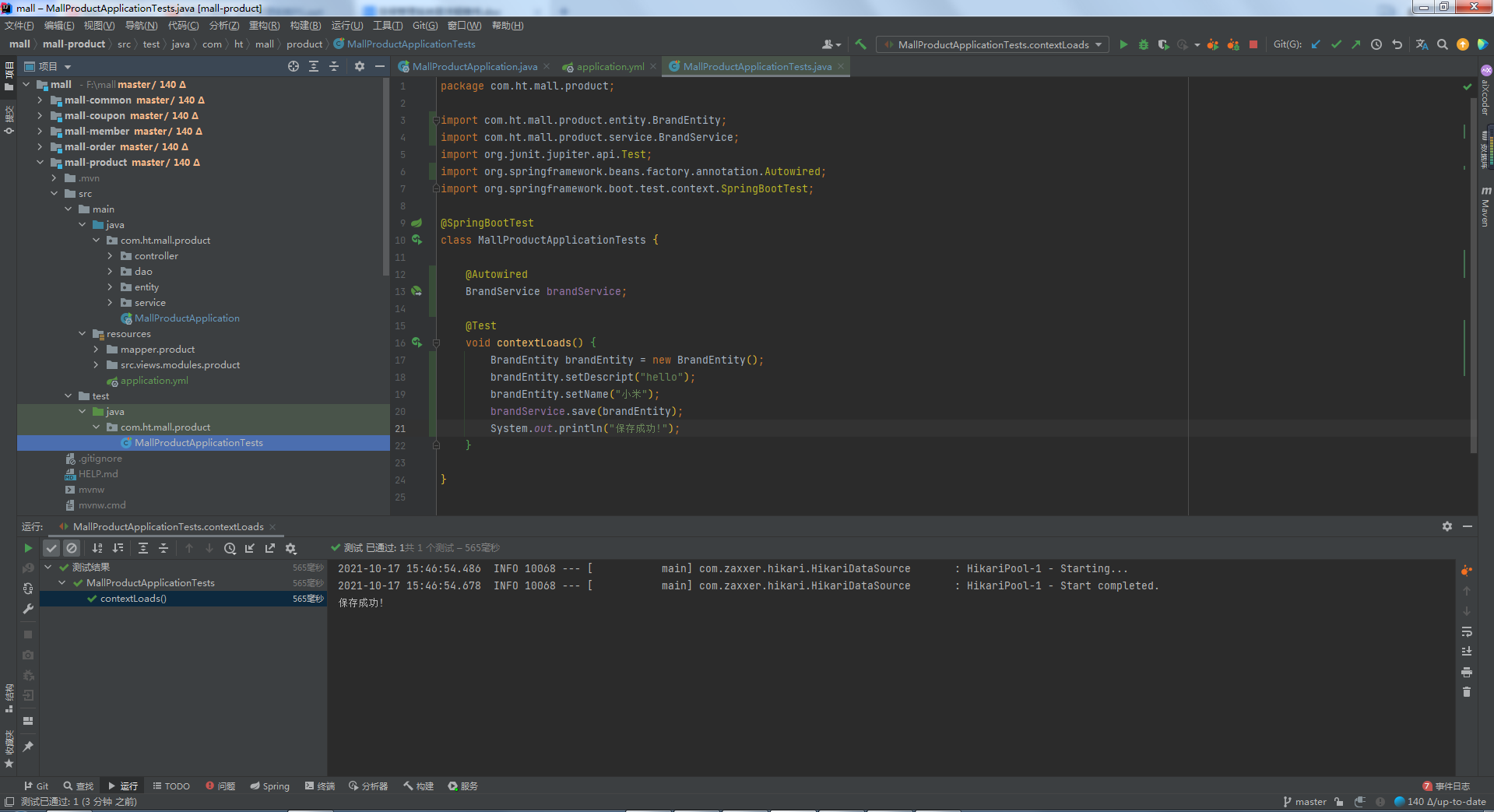1、pom
在common项目的pom.xml(我们把每个微服务里公共的类和依赖放到common里)中添加
<!-- mybatisPLUS--><dependency><groupId>com.baomidou</groupId><artifactId>mybatis-plus-boot-starter</artifactId><version>3.3.2</version></dependency><!--简化实体类,用@Data代替getset方法--><dependency><groupId>org.projectlombok</groupId><artifactId>lombok</artifactId><version>1.18.8</version></dependency><!-- httpcomponent包https://mvnrepository.com/artifact/org.apache.httpcomponents/httpcore --><dependency><groupId>org.apache.httpcomponents</groupId><artifactId>httpcore</artifactId><version>4.4.13</version></dependency><dependency><groupId>commons-lang</groupId><artifactId>commons-lang</artifactId><version>2.6</version></dependency>
需要用到的模块在pom.xml中加入下面内容
<dependency><groupId>com.ht.mall</groupId><artifactId>mall-common</artifactId><version>0.0.1-SNAPSHOT</version></dependency>
2、复制
renren-fast——utils 包下的Query和PageUtils、R、Constant复制到common项目的utils包下
把@RequiresPermissions这些注解掉,因为是shiro的
复制renren-fast中的xss包粘贴到common的目录下。
复制了exception文件夹,对应的位置关系自己观察一下就行
注释掉product项目下类中的//import org.apache.shiro.authz.annotation.RequiresPermissions;他是shiro的东西
注释renren-generator\src\main\resources\template/Controller中所有的
# @RequiresPermissions。
# import org.apache.shiro.authz.annotation.RequiresPermissions;
总之什么报错就去renren-fast里面找。
3、测试
测试与整合商品服务里的mybatisplus
在common的pom.xml中导入
<!-- 数据库驱动 https://mvnrepository.com/artifact/mysql/mysql-connector-java --><dependency><groupId>mysql</groupId><artifactId>mysql-connector-java</artifactId><version>8.0.17</version></dependency><!--tomcat里一般都带--><dependency><groupId>javax.servlet</groupId><artifactId>servlet-api</artifactId><version>2.5</version><scope>provided</scope> # Tomcat有带,所以provided</dependency>
删掉common里xss/xssfiler和XssHttpServletRequestWrapper
在product项目的resources目录下新建application.yml
spring:datasource:driver-class-name: com.mysql.cj.jdbc.Driverurl: jdbc:mysql://192.168.1.103:3306/mall_pms?useUnicode=true&characterEncoding=UTF-8&useSSL=false&serverTimezone=Asia/Shanghaiusername: rootpassword: root# MapperScan# sql映射文件位置mybatis-plus:mapper-locations: classpath:/mapper/**/*.xmlglobal-config:db-config:id-type: auto
在主启动类上加上注解@MapperScan()
@MapperScan("com.ht.mall.product.dao")@SpringBootApplicationpublic class MallProductApplication {public static void main(String[] args) {SpringApplication.run(MallProductApplication.class, args);}}
然后去测试,先通过下面方法给数据库添加内容
@SpringBootTestclass MallProductApplicationTests {@AutowiredBrandService brandService;@Testvoid contextLoads() {BrandEntity brandEntity = new BrandEntity();brandEntity.setDescript("hello");brandEntity.setName("华为");brandService.save(brandEntity);System.out.println("保存成功");}}