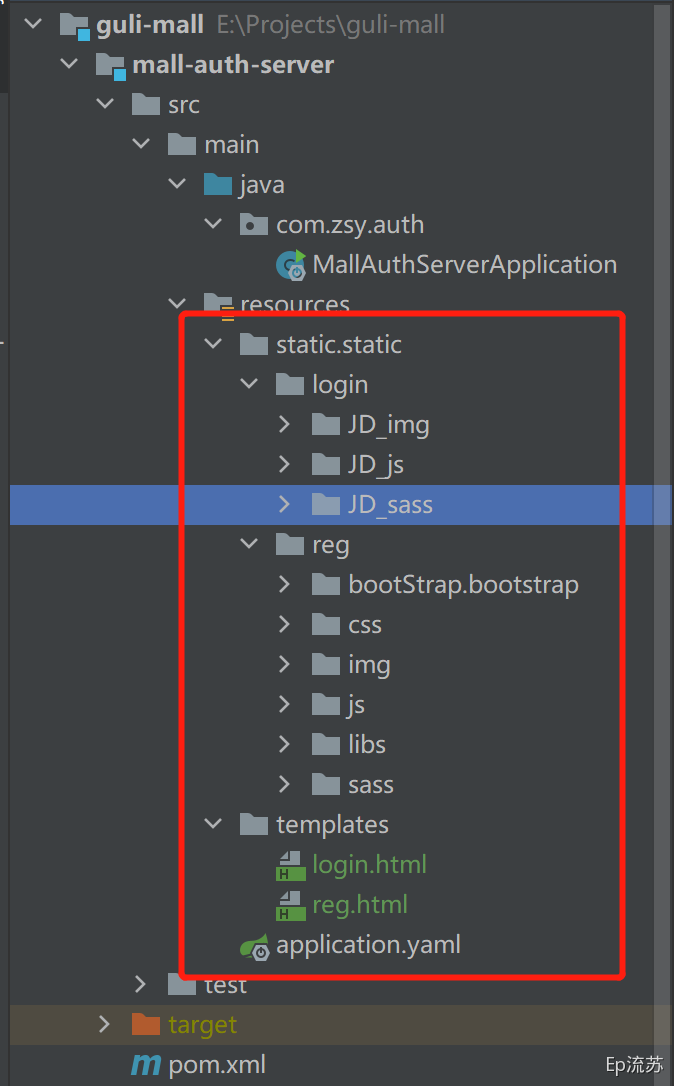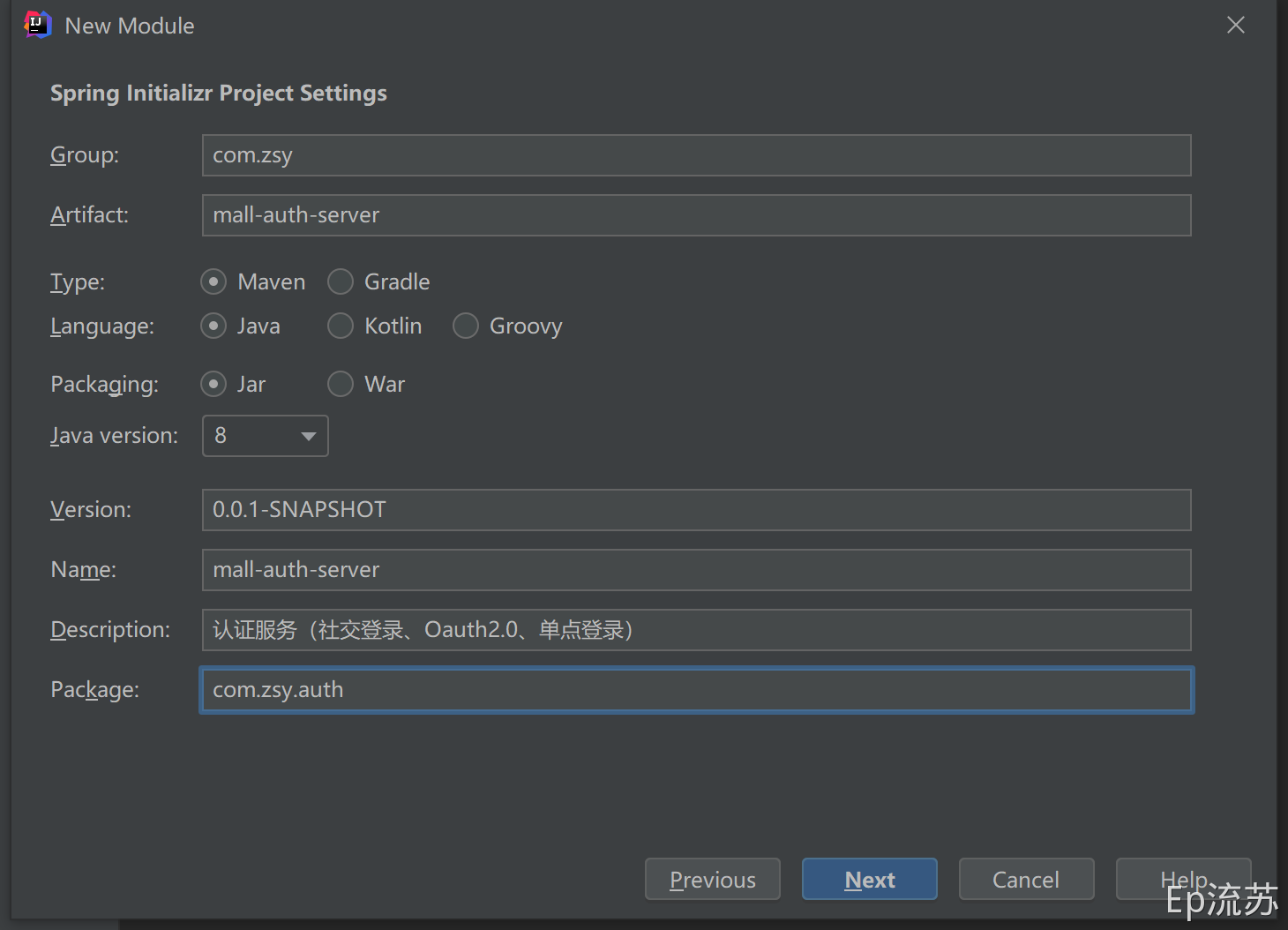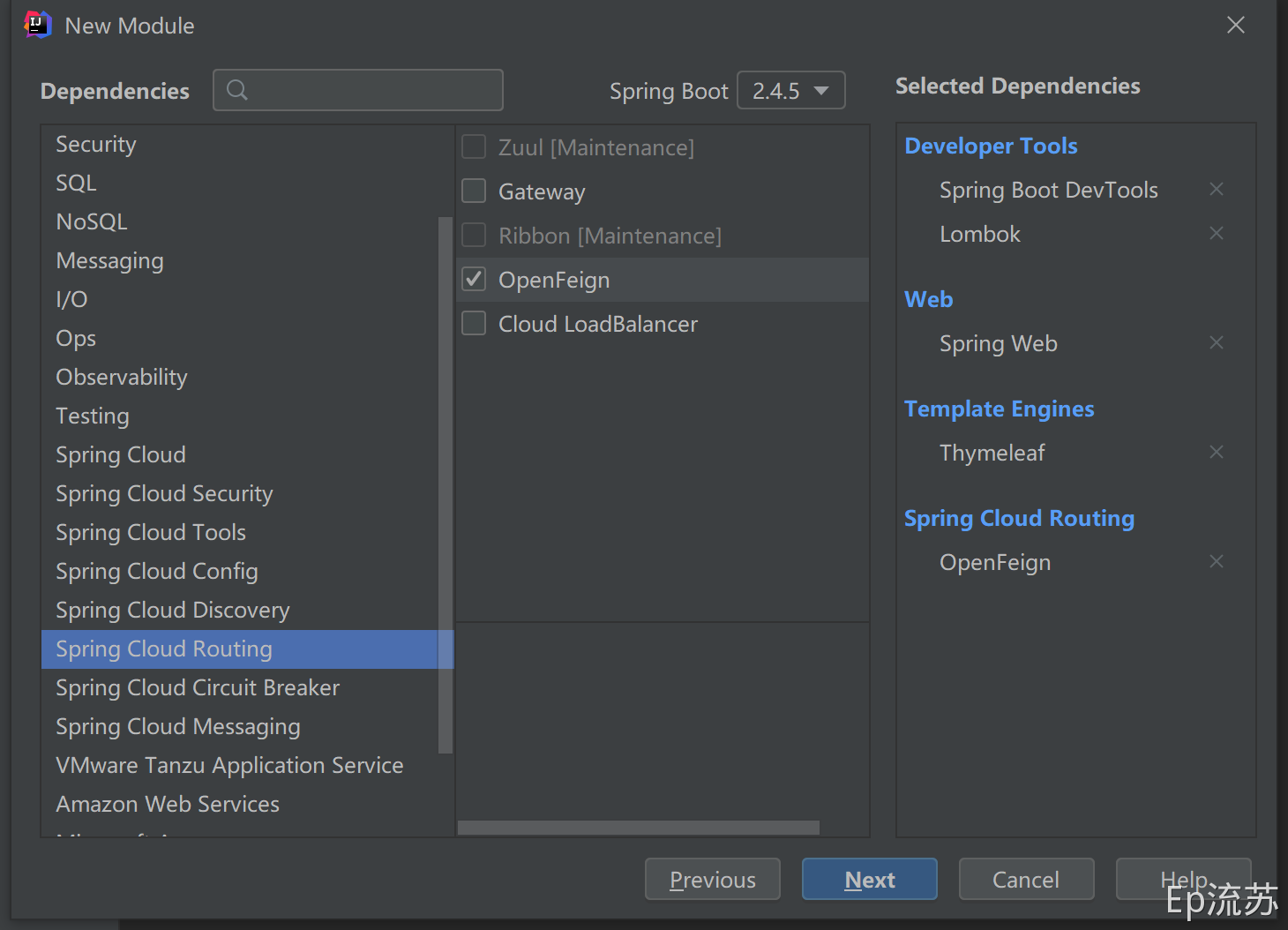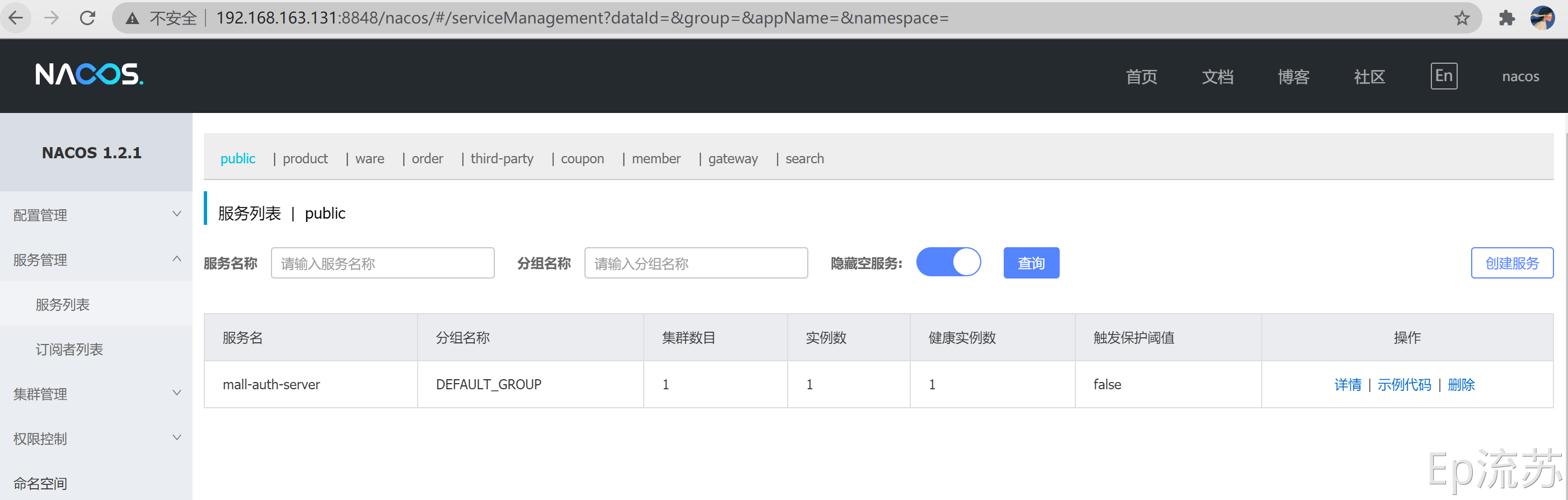创建认证模块
pom.xml
<?xml version="1.0" encoding="UTF-8"?><project xmlns="http://maven.apache.org/POM/4.0.0" xmlns:xsi="http://www.w3.org/2001/XMLSchema-instance"xsi:schemaLocation="http://maven.apache.org/POM/4.0.0 https://maven.apache.org/xsd/maven-4.0.0.xsd"><modelVersion>4.0.0</modelVersion><parent><artifactId>guli-mall</artifactId><groupId>com.zsy</groupId><version>0.0.1-SNAPSHOT</version></parent><artifactId>mall-auth-server</artifactId><version>0.0.1-SNAPSHOT</version><name>mall-auth-server</name><description>认证服务(社交登录、Oauth2.0、单点登录)</description><dependencies><dependency><groupId>com.zsy</groupId><artifactId>mall-common</artifactId><exclusions><exclusion><groupId>com.baomidou</groupId><artifactId>mybatis-plus-boot-starter</artifactId></exclusion></exclusions></dependency><dependency><groupId>org.springframework.boot</groupId><artifactId>spring-boot-starter-thymeleaf</artifactId></dependency><dependency><groupId>org.springframework.boot</groupId><artifactId>spring-boot-devtools</artifactId><scope>runtime</scope><optional>true</optional></dependency></dependencies></project>
application.yaml
spring:application:name: mall-auth-servercloud:nacos:discovery:server-addr: 192.168.163.131:8848thymeleaf:cache: falseserver:port: 20000
主启动类
package com.zsy.auth;import org.springframework.boot.SpringApplication;import org.springframework.boot.autoconfigure.SpringBootApplication;import org.springframework.cloud.client.discovery.EnableDiscoveryClient;import org.springframework.cloud.openfeign.EnableFeignClients;/*** @author ZSY*/@EnableFeignClients@EnableDiscoveryClient@SpringBootApplicationpublic class MallAuthServerApplication {public static void main(String[] args) {SpringApplication.run(MallAuthServerApplication.class, args);}}
启动验证
页面及域名访问初始化
修改hosts实现域名访问
# guli mall #192.168.163.131 gulimall.com192.168.163.131 search.gulimall.com192.168.163.131 item.gulimall.com192.168.163.131 auth.gulimall.com
配置网关转发域名
- id: mall_auth_routeuri: lb://mall-auth-serverpredicates:- Host=auth.gulimall.com
引入登录页面
将资料高级篇登录页面和注册页面放到 templates 下,静态文件可以选择 Nginx 动静分离配置,这里采用直接引用的方式。最终目录: