一、微服务架构
业界大牛马丁.福勒(Martin Fowler) 这样描述微服务:论文网址:链接
微服务架构是一种架构模式,它提倡将单一应⽤程序划分成一组小的服务,服务之间互相协调、互相配合,为用户提供最终价值。每个服务运行在其独立的进程中,服务与服务间采用轻量级的通信机制互相协作(通常是基于HTTP协议的RESTful API)。每个服务都围绕着具体业务进行构建,并且能够被独立的部署到生产环境、类生产环境等。另外,应当尽量避免统一的、集中式的服务管理机制,对具体的一个服务而言,应根据业务上下文,选择合适的语言、工具对其进行构建。
SpringCloud :
分布式微服务架构的一站式解决方案,是多种微服务架构落地技术的集合体,俗称微服务全家桶
SpringCloud中包含了20+种技术。
1、技术选型
查看SpringCloud 和SpringBoo版本兼容性 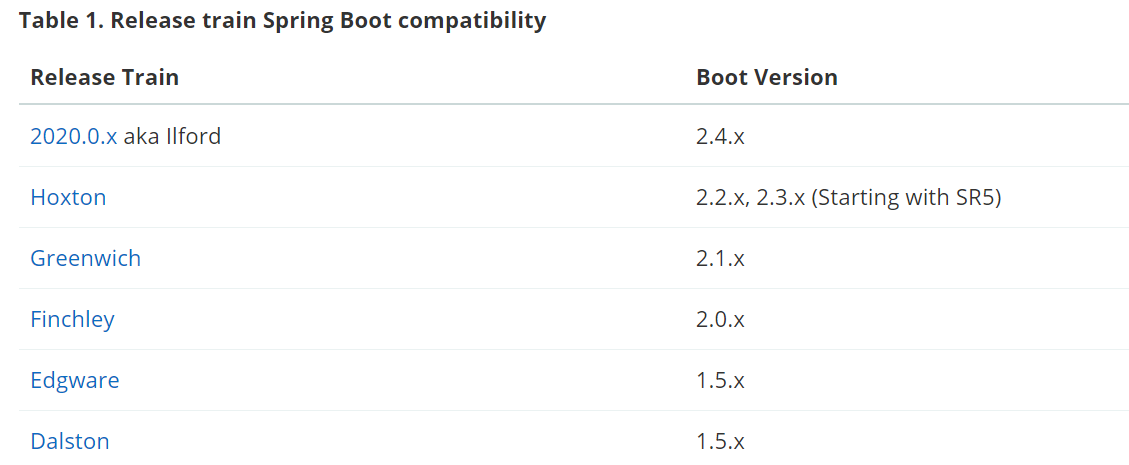
查看SpringCloud 对其余各个技术版本的兼容性 需要转换成JSON进行查看
2、学习版本定稿
学习时必须和定稿版本一致
| 技术 | 版本 |
|---|---|
| Spring Cloud | Hoxton.SR1 |
| Spring Boot | 2.2.2.RELEASE |
| Spring Cloud Alibaba | 2.1.0.RELEASE |
| Java | 8 |
| Maven | 3.5 |
| MySQL | 5.7 |
3、Cloud各种组件的停更/升级/替换
停更不停用
- bug不管了
- 不接受GitHub合并请求
- 不再发布新版本
服务注册中心:
Eureka停更Zookeeper可用Consul可用但不推荐Nacos完美替换Eureka 推荐
服务调用:
Ribbon可用LoadBalancerSpring 新推出 打算替代Ribbon
服务调用2:
Fiegn停更OpenFiegn可用 推荐
服务降低熔断:
Hystrix停更但企业大部分在使用resilience4j官网推荐,国外使用的居多Sentinel阿里巴巴的 强烈推荐
服务网关:
Zuul停更Zuul2胎死腹中gatewaySpring家的,推荐
服务配置:
config不推荐apolo携程的 推荐Nacos阿里巴巴的 推荐
服务总线:
Bus不推荐Nacos推荐
二、SpringCloud工程创建
此父工程声明了 SpringCloud 和SpringBoot的版本 Pom工程
1、实用maven生成一个空的 project 即可 【project】
1.1 pom
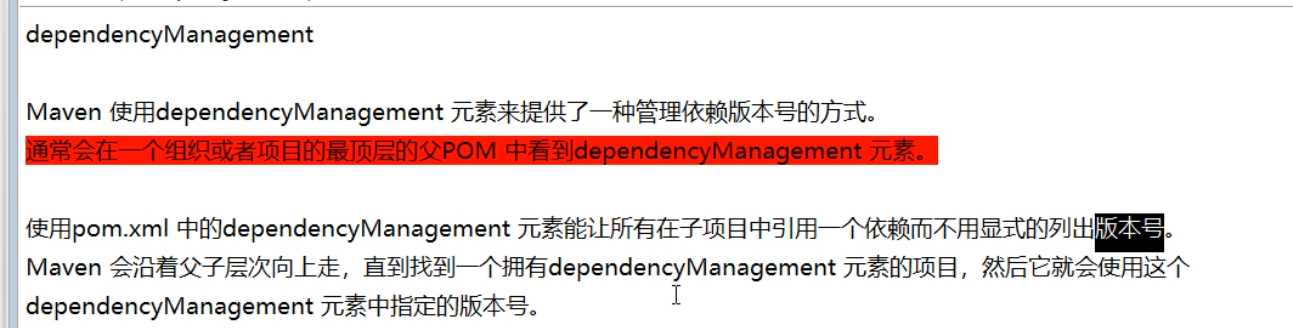
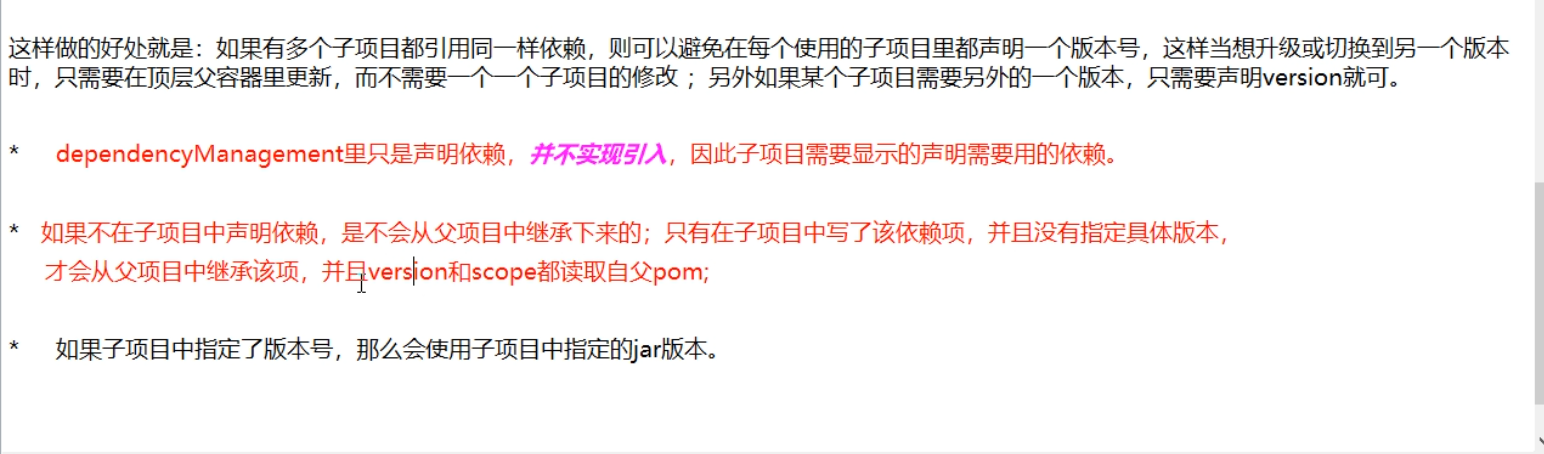 ```xml
<?xml version=”1.0” encoding=”UTF-8”?>
```xml
<?xml version=”1.0” encoding=”UTF-8”?>
<build><plugins><plugin><groupId>org.springframework.boot</groupId><artifactId>spring-boot-maven-plugin</artifactId><configuration><fork>true</fork><addResources>true</addResources></configuration></plugin></plugins></build>
<a name="be9a9cdc"></a>##<a name="fXrki"></a>## 2、支付模块构建> 约定>配置>编码<a name="ogFrv"></a>### 2.1 改module创建一个module,cloud-provider-payment8001<br />因为是在父工程下创建的,所以自动继承了父工程,<br />同时 父工程中也多出来这个:```xml<modules><module>cloud-provider-payment8001</module></modules>
2.2 改pom
<dependencies><!-- web --><dependency><groupId>org.springframework.boot</groupId><artifactId>spring-boot-starter-web</artifactId></dependency><!-- 图形化监控 --><dependency><groupId>org.springframework.boot</groupId><artifactId>spring-boot-starter-actuator</artifactId></dependency><!-- mybatis 和SpringBoot 整合--><dependency><groupId>org.mybatis.spring.boot</groupId><artifactId>mybatis-spring-boot-starter</artifactId></dependency><!-- druid 数据库连接池 --><dependency><groupId>com.alibaba</groupId><artifactId>druid-spring-boot-starter</artifactId></dependency><!-- MySQL 驱动 --><dependency><groupId>mysql</groupId><artifactId>mysql-connector-java</artifactId></dependency><!-- jdbc --><dependency><groupId>org.springframework.boot</groupId><artifactId>spring-boot-starter-jdbc</artifactId></dependency><!--热部署--><dependency><groupId>org.springframework.boot</groupId><artifactId>spring-boot-devtools</artifactId><scope>runtime</scope><optional>true</optional></dependency><dependency><groupId>org.projectlombok</groupId><artifactId>lombok</artifactId><optional>true</optional></dependency><dependency><groupId>org.springframework.boot</groupId><artifactId>spring-boot-starter-test</artifactId><scope>test</scope></dependency>
2.3 写yaml
#微服务建议一定要写服务端口号和微服务名称server:#端口号port: 8001spring:application:#微服务名称name: cloud-payment-service#数据库配置datasource:type: com.zaxxer.hikari.HikariDataSource#mysql5.x的没有cjdriver-class-name: com.mysql.cj.jdbc.Driver#记得先创建数据库url: jdbc:mysql://localhost:3306/springCloud?characterEncoding=utf-8&useSSL=false&serverTimezone=Hongkong&allowPublicKeyRetrieval=trueusername: rootpassword: 123456#mybatis配置mybatis:mapper-locations: classpath:mapper/*.xmltype-aliases-package: com.springcloud.entities #所有Entity别名类所在包
2.4 主启动类
@SpringBootApplicationpublic class PaymentMain8001 {public static void main(String[] args) {SpringApplication.run(PaymentMain8001.class,args);}}
2.5 业务类
CREATE TABLE `payment`(`id` BIGINT(20) NOT NULL AUTO_INCREMENT COMMENT 'ID',`serial` VARCHAR(200) DEFAULT'',PRIMARY KEY(`id`))ENGINE=INNODB AUTO_INCREMENT=1 DEFAULT CHARSET=utf8
entities
支付表实体类
@NoArgsConstructor@AllArgsConstructor@Datapublic class Payment implements Serializable {private Long id;private String serial;}
通用 结果集实体类
@NoArgsConstructor@AllArgsConstructor@Datapublic class CommonResult<T> {private Integer code;private String message;private T data;public CommonResult(Integer code, String message) {this.code = code;this.message = message;}}
dao
@Mapperpublic interface PaymentDao {int create(Payment payment);Payment getPaymentById(@Param("id") Long id);}
mapper
<?xml version="1.0" encoding="UTF-8" ?><!DOCTYPE mapper PUBLIC "-//mybatis.org//DTD Mapper 3.0//EN" "http://mybatis.org/dtd/mybatis-3-mapper.dtd"><mapper namespace="com.springcloud.dao.PaymentDao"><resultMap id="BaseResultMap" type="com.springcloud.entities.Payment"><id column="id" property="id" jdbcType="BIGINT"/><id column="serial" property="serial" jdbcType="VARCHAR"/></resultMap><!-- Payment标红了不用管,因为我们已经在yml文件中指定了Payment的位置了 --><insert id="create" parameterType="Payment" useGeneratedKeys="true" keyProperty="id">insert into payment(serial) values(#{serial});</insert><!--返回用resultMap,防止命名不规范--><select id="getPaymentById" parameterType="Long" resultMap="BaseResultMap">select * from payment where id=#{id};</select></mapper>
service
@Servicepublic class PaymentServiceImpl implements PaymentService {@Autowiredprivate PaymentDao paymentDao;@Overridepublic int create(Payment payment) {return paymentDao.create(payment);}@Overridepublic Payment getPaymentById(Long id) {return paymentDao.getPaymentById(id);}}
controller
@Slf4j@RestControllerpublic class PaymentController {@Autowiredprivate PaymentService paymentService;@PostMapping("/payment/create")public CommonResult create(@RequestBody Payment payment) {int result = paymentService.create(payment);log.info("******插入的数据为:" + payment);log.info("******插入结果:" + result);if (result > 0) {// 插入成功return new CommonResult(200, "插入数据库成功!" + serverPort, result);} else {return new CommonResult(444, "插入数据库失败!");}}@GetMapping("/payment/get/{id}")public CommonResult getPaymentById(@PathVariable("id") Long id) {Payment payment = paymentService.getPaymentById(id);log.info("******查询结果:" + payment);if (payment != null) {// 查询成功return new CommonResult(200, "查询成功!" + serverPort, payment);} else {return new CommonResult(444, "没有对应记录, 查询Id: " + id);}}}
三、Devtools 热部署
添加devtools 依赖和pom插件
<!-- devtools 依赖 --><dependency><groupId>org.springframework.boot</groupId><artifactId>spring-boot-devtools</artifactId><scope>runtime</scope><optional>true</optional></dependency><!-- devtools 插件 --><build><plugins><plugin><groupId>org.springframework.boot</groupId><artifactId>spring-boot-maven-plugin</artifactId><configuration><fork>true</fork><addResources>true</addResources></configuration></plugin></plugins></build>
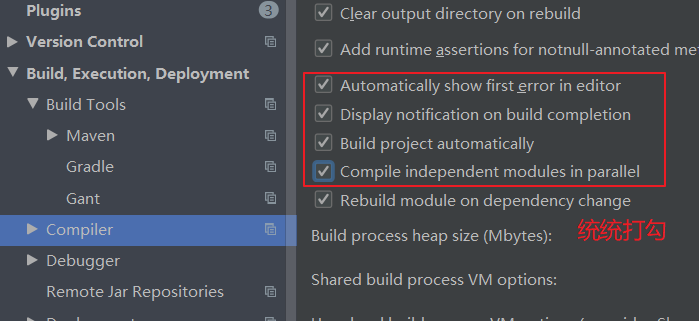
Ctrl+Alt+Shift+/ —->registry——>打勾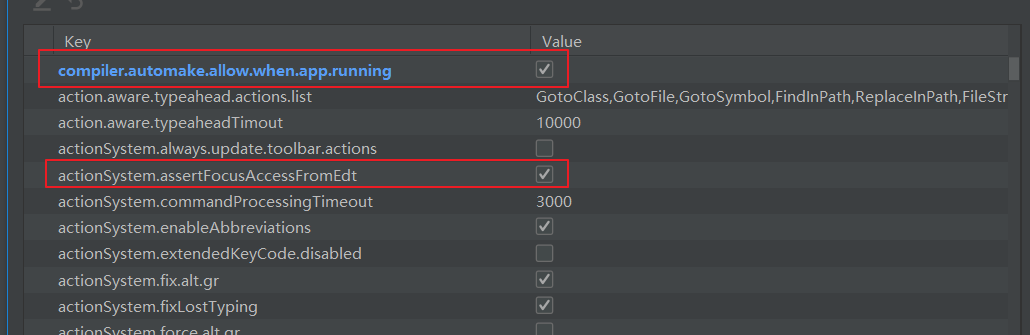
重启IDEA ——- 热部署OK!
四、消费者工程
1、使用RestTemplate来进行远程调用
- RedisTemplate 提供了多种便捷的访问远程HTTP服务的方法
- 是一种简单轻便的访问restful服务模板类,是Spring提供的用户访问Rest服务的客户端模板工具集。
2、使用RestTemplate
(url ,requestMap,ResponseBean.class)这三个参数分别代表了(Rest请求地址、请求参数、Http响应转换被转换成的对象类型)
3、将RestTemplate添加到容器中
@Configurationpublic class WebConfig {@Beanpublic RestTemplate restTemplate(){return new RestTemplate();}}
4、使用RestTemplate 调用8001端口
@RestControllerpublic class OrderController {@Autowiredprivate RestTemplate restTemplate;@PostMapping("/consumer/payment/create")public CommonResult<Payment> create(Payment payment) {log.info("********插入的数据: " + payment);//postForObject分别有三个参数:请求地址,请求参数,返回的对象类型return restTemplate.postForObject(PAYMENT_URL + "/payment/create", payment, CommonResult.class);}@GetMapping("/consumer/payment/get/{id}")public CommonResult<Payment> getPayment(@PathVariable("id") Long id) {log.info("********插入的数据: " + id);//getForObject两个参数:请求地址,返回的对象类型return restTemplate.getForObject(PAYMENT_URL + "/payment/get/" + id, CommonResult.class);}}
五、实体类工程
为了更简洁的代码,减少冗余
<dependencies><!--热部署--><dependency><groupId>org.springframework.boot</groupId><artifactId>spring-boot-devtools</artifactId><scope>runtime</scope><optional>true</optional></dependency><dependency><groupId>org.projectlombok</groupId><artifactId>lombok</artifactId><optional>true</optional></dependency><dependency><groupId>cn.hutool</groupId><artifactId>hutool-all</artifactId><version>5.1.0</version></dependency></dependencies>
maven执行命令 clean install
把其余工程中的实体类删除即可,然后把80 和8001的pom中加入commons工程依赖

