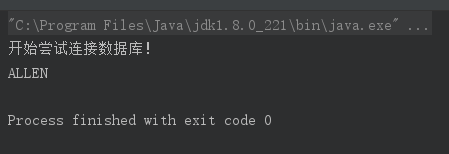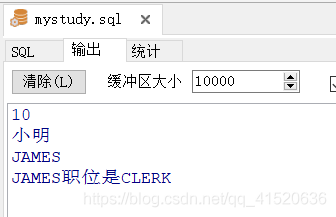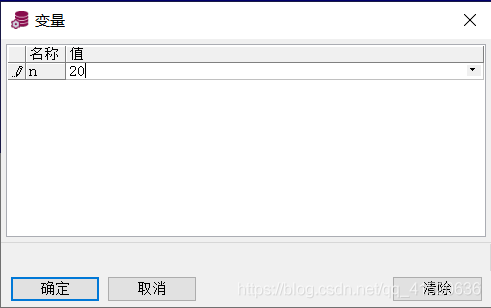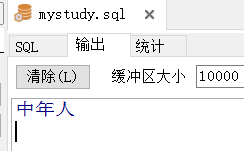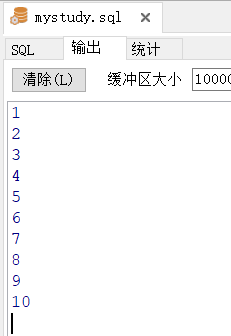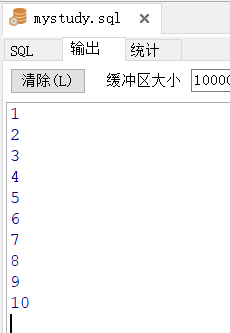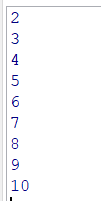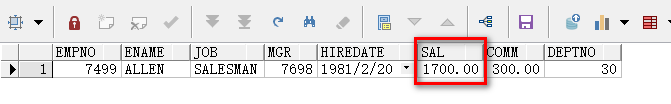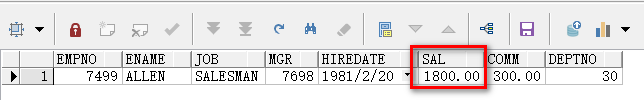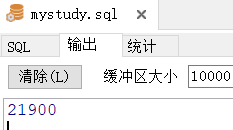pl/sql编程语言
声明方法
declare申明字段begin业务处理end;
例子:
-- 声明方法declarei number(2) := 10;s varchar2(10) := '小明';ena emp.ename%type;-- 引用型变量emprow emp%rowtype;-- 记录型变量begindbms_output.put_line(i);dbms_output.put_line(s);-- 必须查询出值才能输出select ename into ena from emp where empno = 7900;dbms_output.put_line(ena);select * into emprow from emp where empno = 7900;-- 只能选择一列一列输出dbms_output.put_line(emprow.ename || '职位是' || emprow.job);end;
if判断
if 条件 then业务处理Aelsif 条件 then业务处理Belse最终业务处理Cend if;
例子:
declarei number(3) := &n; -- 输入流beginif i<18 thendbms_output.put_line('未成年');elsif i<40 thendbms_output.put_line('中年人');elsedbms_output.put_line('老年人');end if;end;
loop循环
while 条件 loop业务处理,该业务必须有退出循环处理,否则就是死循环end loop;
例子:
declarei number(2) := 1;beginwhile i<11 loopdbms_output.put_line(i);i := i+1;end loop;end;
exit退出循环
exit when 条件;
例子:
declarei number(2) := 1;beginloopexit when i>10;dbms_output.put_line(i);i := i+1;end loop;end;
for循环
for 变量名 in 数字范围 loop业务处理end loop;
例子:
declarebeginfor i in 2..10 loopdbms_output.put_line(i);end loop;end;
游标
可以存放多个对象,多行记录
declarecursor 游标名 is 查询语句;beginopen 游标名;业务处理close 游标名;end;
例子:
— 输出员工表中所有的员工名 declare cursor c1 is select * from emp; emprow emp%rowtype; begin open c1; loop fetch c1 into emprow; exit when c1%notfound; dbms_output.put_line(emprow.ename); end loop; close c1; end;
输出: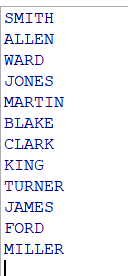
存储过程
create or replace procedure 存储过程名(参数名 参数类型)isbegin业务处理end;
例子:
-- 存储过程:提前编译好的SQL语句,放置在数据库端,可以直接使用。-- or replace :重名时,修改存储名,保证存储过程编写正确create or replace procedure p1(eno emp.empno%type)isbeginupdate emp set sal = sal +100 where empno = eno;commit;end;select * from emp where empno = 7499;-- 测试存储过程 p1declarebeginp1(7499);end;
存储函数
create or replace function 存储函数名(参数名 [in] 参数类型) return 返回类型is返回名 返回参数类型begin查询业务处理return 返回名;end;
例子:
-- 存储函数-- 存储过程和存储函数区别-- 函数有返回值,过程没有返回值-- 返回存储函数结果类型不能带长度create or replace function f_yearsal(eno in emp.empno%type)return numberis-- 输出结果参数声明s number(10);beginselect sal* 12 +nvl(comm,0) into s from emp where empno = eno;return s;end;-- 存储函数在调用的时候,返回值需要接收declares number(10);begins := f_yearsal(7499);dbms_output.put_line(s);end;
输出: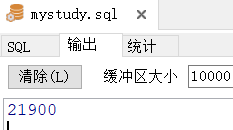
例子:
-- out 类型参数create or replace procedure p_yearsal(eno emp.empno%type,yearsal out number)iss number(10);c emp.comm%type;beginselect sal* 12 , nvl(comm,0) into s ,c from emp where empno =eno;yearsal := s+c;end;declareyearsal number(10);beginp_yearsal(7499,yearsal);dbms_output.put_line(yearsal);end;
in 和 out类型参数区别
如果使用了into查询语句赋值或者:= 赋值操作,都需要使用out来修饰
-- 查询员工名字和部门名称 (传统方式)select e.ename , d.dname from emp e inner join dept d using(deptno);-- 存储函数,查询出员工所在的部门名称create or replace function fdna(dno in dept.deptno%type)return dept.dname%typeisdna dept.dname%type;beginselect dname into dna from dept where deptno = dno;return dna;end;-- 查询出员工名字select e.ename ,fdna(e.deptno) from emp e;
触发器
制定一个规则,进行增删改查操作的时候,符合条件情况下,自动触发
for each row : 为了使用:old或者:new对象或者一行记录
create or replace trigger 触发器名after/beforeinsert/updateon 表名declarebegin业务处理end;
语句级触发器
不含有for each row 的触发器
-- 插入一条记录,输出一个新员工入职create or replace trigger t1-- 增加语句之前执行afterinserton persondeclarebegindbms_output.put_line('一个新员工入职');end;-- 触发insert into person values(1,'小红','0');commit;select * from person;
行级触发器
含有for each row 的触发器
-- 不能给员工降薪-- raise_application_error(-20001~-20999之间, '错误提示信息');create or replace trigger t2-- 修改后执行beforeupdateon empfor each rowdeclarebegin-- 旧工资比新工资高if :old.sal>:new.sal then-- 报异常raise_application_error(-20001, '不能给员工降薪');end if;end;----触发t2select * from emp where empno = 7499;update emp set sal=sal-1 where empno = 7499;commit;
触发器实现主键自增
-- 触发器实现主键自增create or replace trigger auidbeforeinserton personfor each rowdeclarebeginselect s_person.nextval into :new.id from dual;end;select * from person;-- 使用auid实现主键自增insert into person (name) values('aa');commit;-- 新增id,主键索引也不会增加id值insert into person values(1,'bb','1');commit;
Java 连接Oracle
下载Oracle的jdbc
JDBC and UCP Downloads page
选择自己电脑安装的jdk版本,我安装的是JDK1.8版本,即下载ojdbc8.jar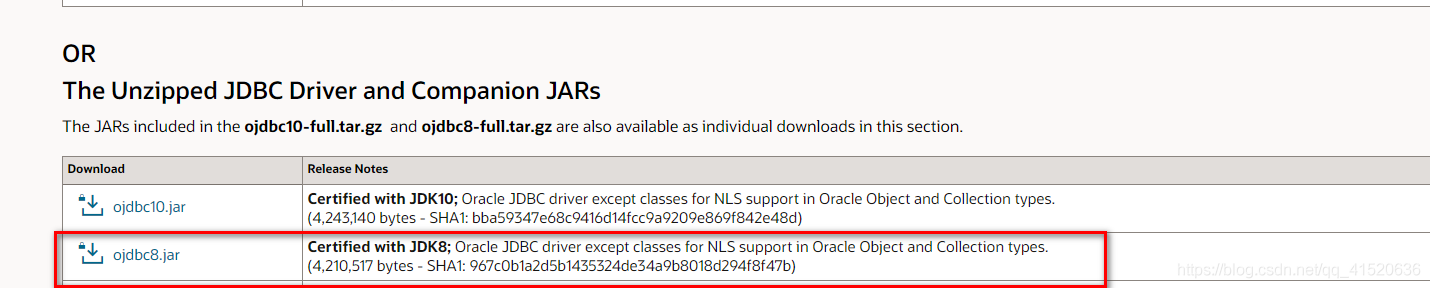
下载完成后,打开idea
创建一个maven工程
pom
<dependencies><!-- https://mvnrepository.com/artifact/com.oracle/ojdbc14 --><dependency><groupId>com.oracle</groupId><artifactId>ojdbc14</artifactId><version>10.2.0.4.0</version><scope>runtime</scope></dependency><dependency><groupId>junit</groupId><artifactId>junit</artifactId><version>4.10</version></dependency></dependencies>
odbc8需要自己导入 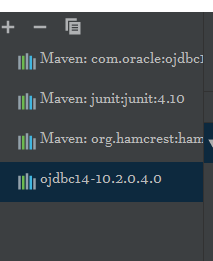
我选择更改ojdbc名称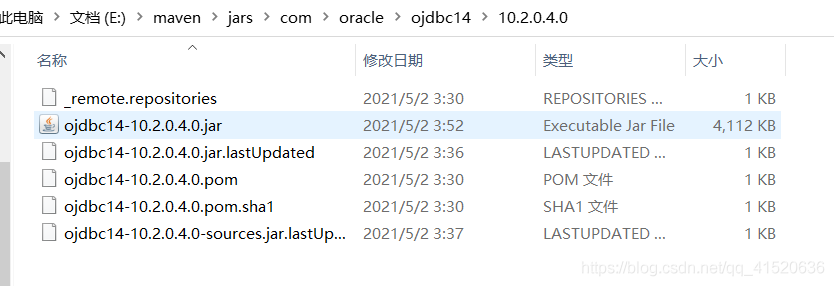
引入jar包即可。
package com.hikktn.domian;import org.junit.Test;import java.sql.Connection;import java.sql.DriverManager;import java.sql.PreparedStatement;import java.sql.ResultSet;/*** @ClassName OracleDemo* @Description TODO* @Author lisonglin* @Date 2021/5/2 3:19* @Version 1.0*/public class OracleDemo {@Testpublic void javaConnectionOracle() throws Exception {Class.forName("oracle.jdbc.driver.OracleDriver");System.out.println("开始尝试连接数据库!");String url = "jdbc:oracle:thin:@127.0.0.1:1521:orcl";//Oracle的默认数据库名String user = "C##HIKKTN";// 系统默认的用户名String password = "hikktn";// 安装时设置的密码Connection connection = DriverManager.getConnection(url, user, password);// 获取连接// 预编译设置statement对象PreparedStatement ps = connection.prepareStatement("select * from emp where empno = ?");// 设置参数ps.setObject(1,7499);// 输出结果ResultSet resultSet = ps.executeQuery();while (resultSet.next()){System.out.println(resultSet.getString("ename"));}// 释放资源resultSet.close();ps.close();connection.close();}}
输出: