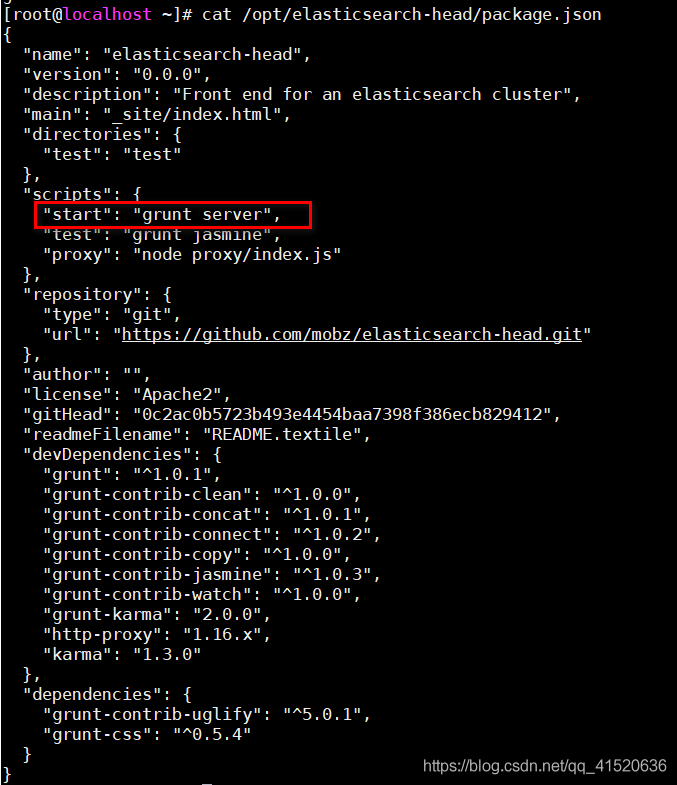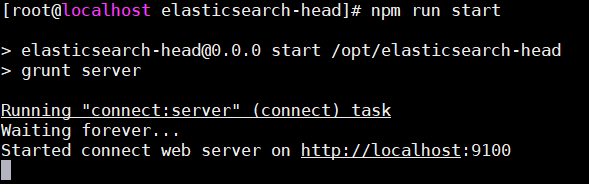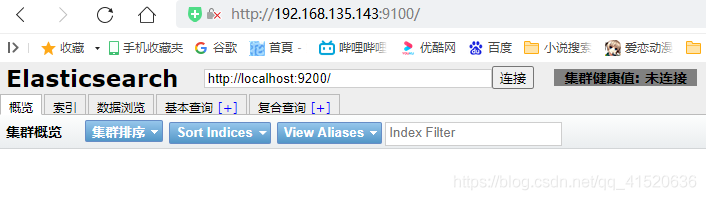1.安装node
1.下载node,webpack需要node来依赖JavaScript包。
wget https://nodejs.org/dist/v10.15.2/node-v10.15.2-linux-x64.tar.xz
2. 解压
tar xvf node-v10.15.2-linux-x64.tar.xz
3.设置软连接
ln -s bin/npm /usr/local/bin/ln -s bin/node /usr/local/bin/
4.配置环境变量
vi /etc/profile
# node配置
export NODE_HOME=/opt/nodejs/node-v10.15.2-linux-x64export PATH=$PATH:$NODE_HOME/bin
# 重启服务
source /etc/profile
# 验证node版本
node -v
2.grunt安装
1.下载grunt
npm install -g grunt-cli
2.验证grunt版本
grunt --version
3.head安装
1.下载git
yum -y install git
2.验证git版本
git --version
3.下载head
git clone git://github.com/mobz/elasticsearch-head.git
4.修改elasticsearch.yml配置
vim /opt/elasticsearch-7.4.0/config/elasticsearch.yml
#开启cors跨域访问支持,默认为falsehttp.cors.enabled: true#跨域访问允许的域名地址,(允许所有域名)以上使用正则http.cors.allow-origin: "*"
5.运行head
# 这是node的命令
npm run start
注意:
之前还有一些报错,
需要重启ElasticSearch服务
如果启动head报错,就是webpack中的package.json当中缺少相应的坐标依赖。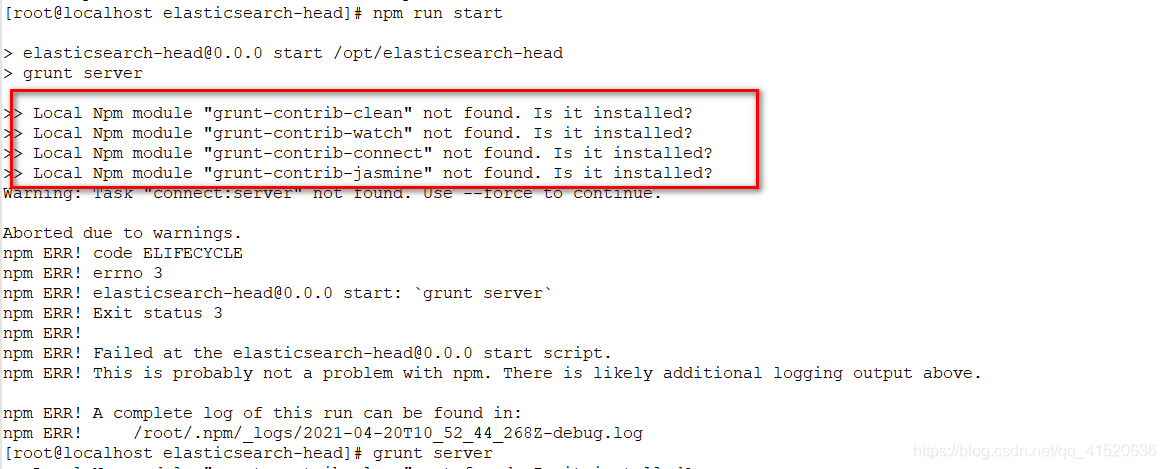

自行下载坐标依赖就行
npm install grunt-contrib-copynpm install grunt-contrib-concatnpm install grunt-contrib-uglifynpm install grunt-contrib-cleannpm install grunt-contrib-watchnpm install grunt-contrib-connectnpm install grunt-contrib-jasmine