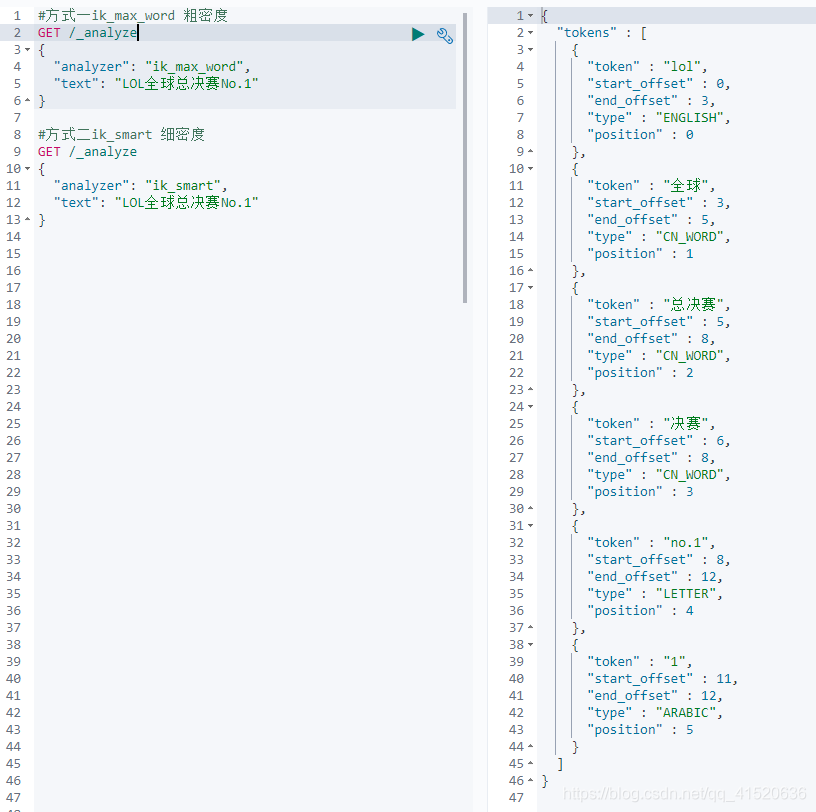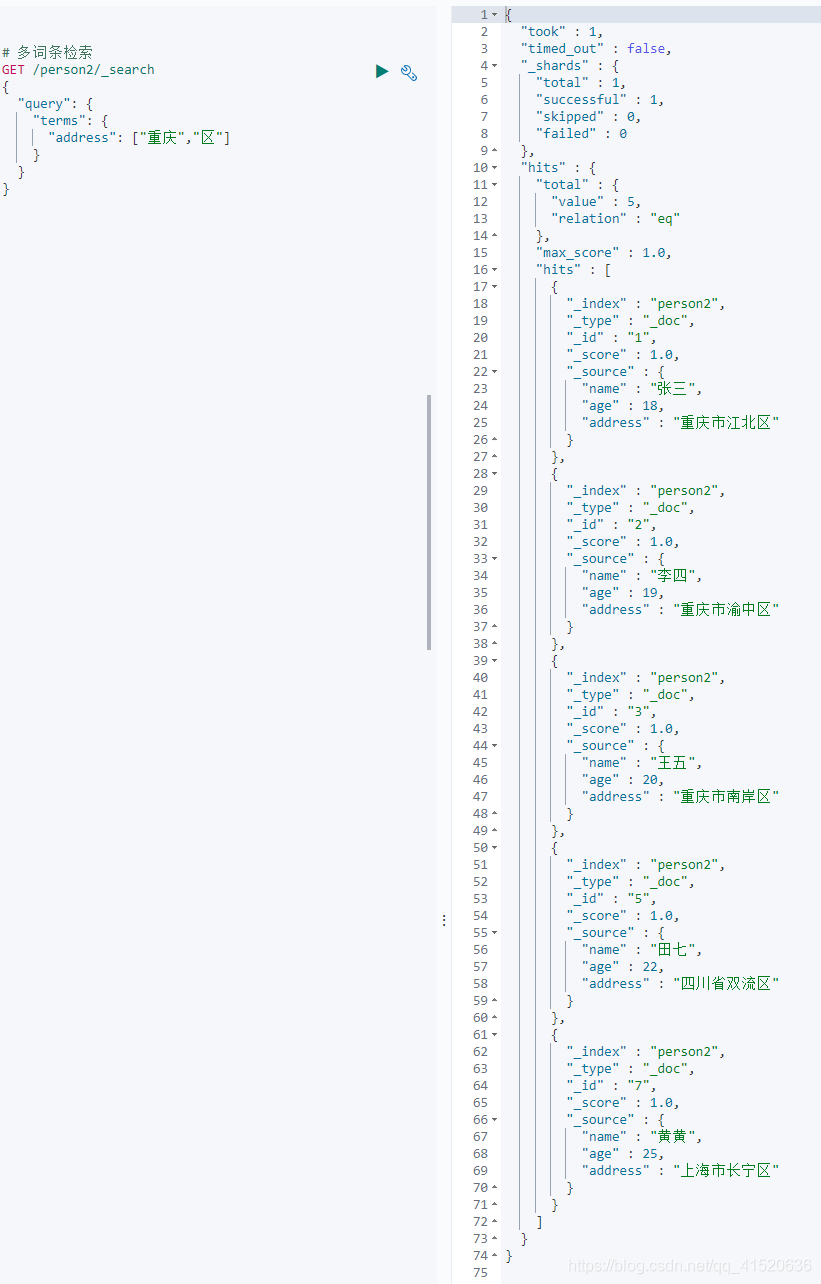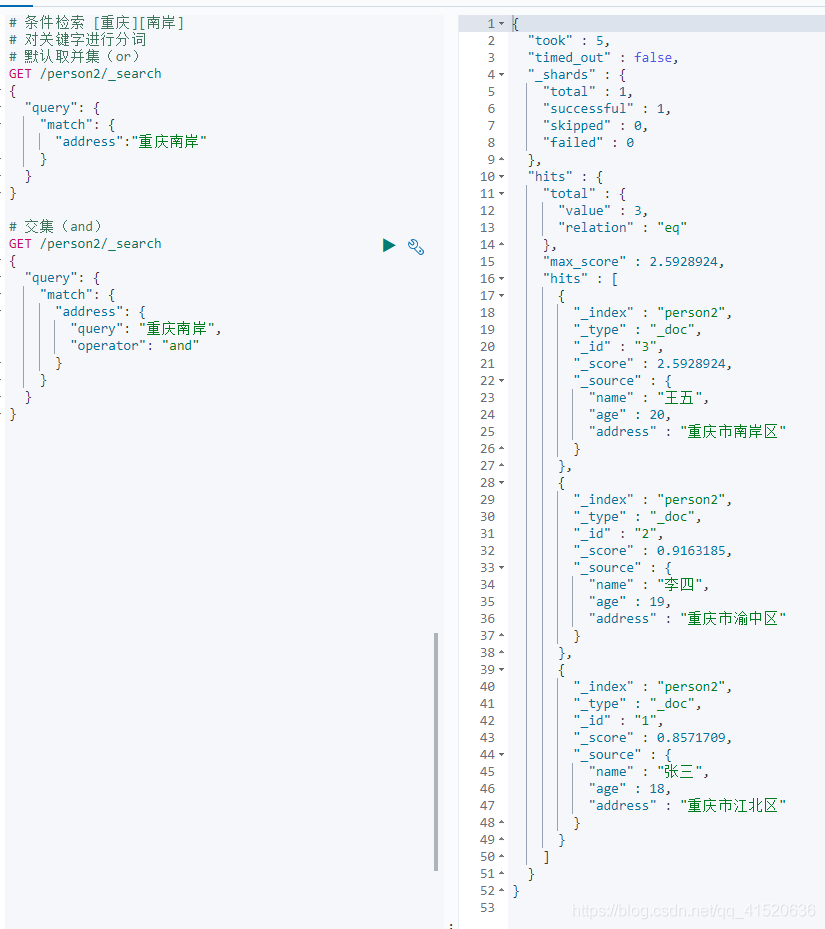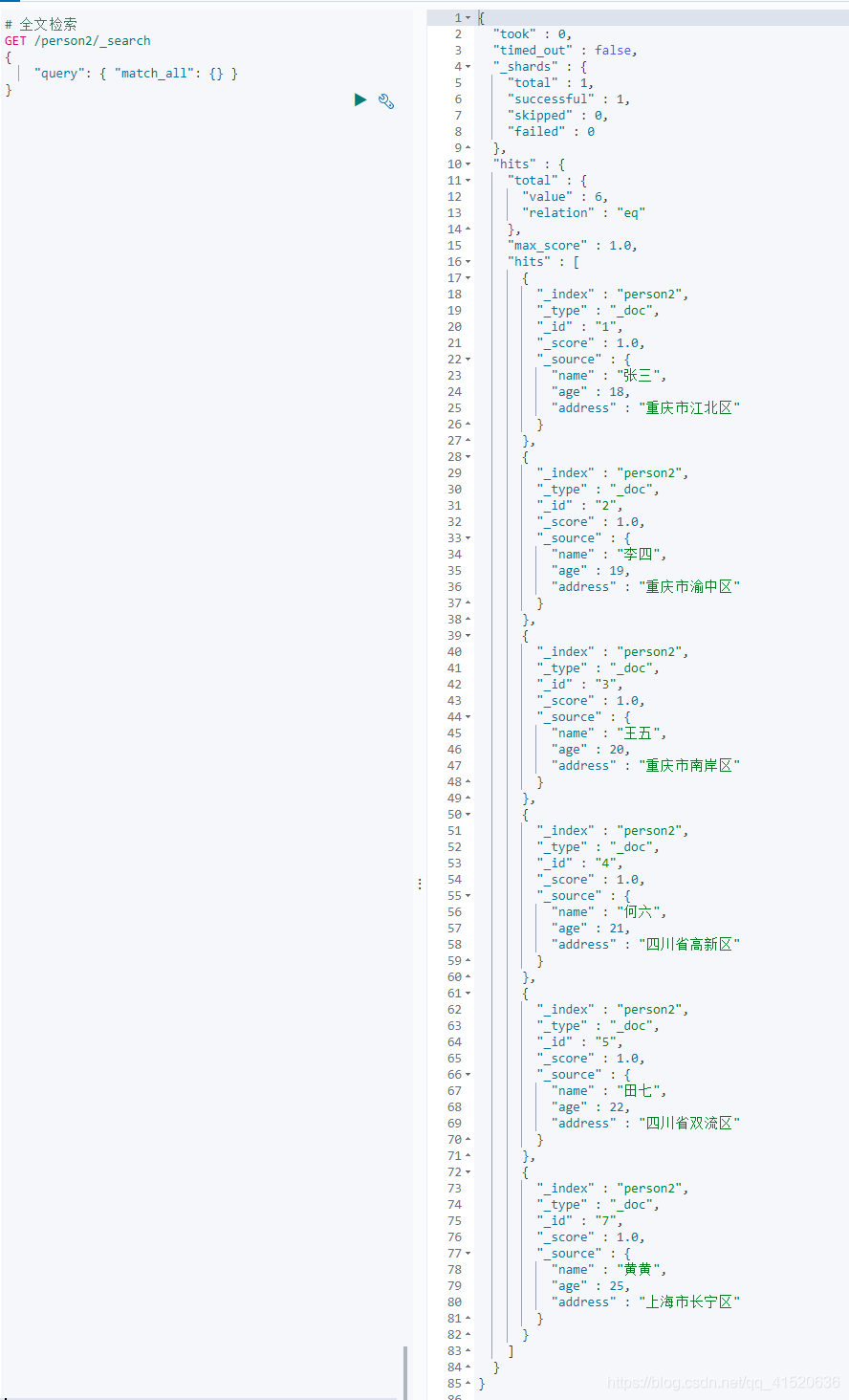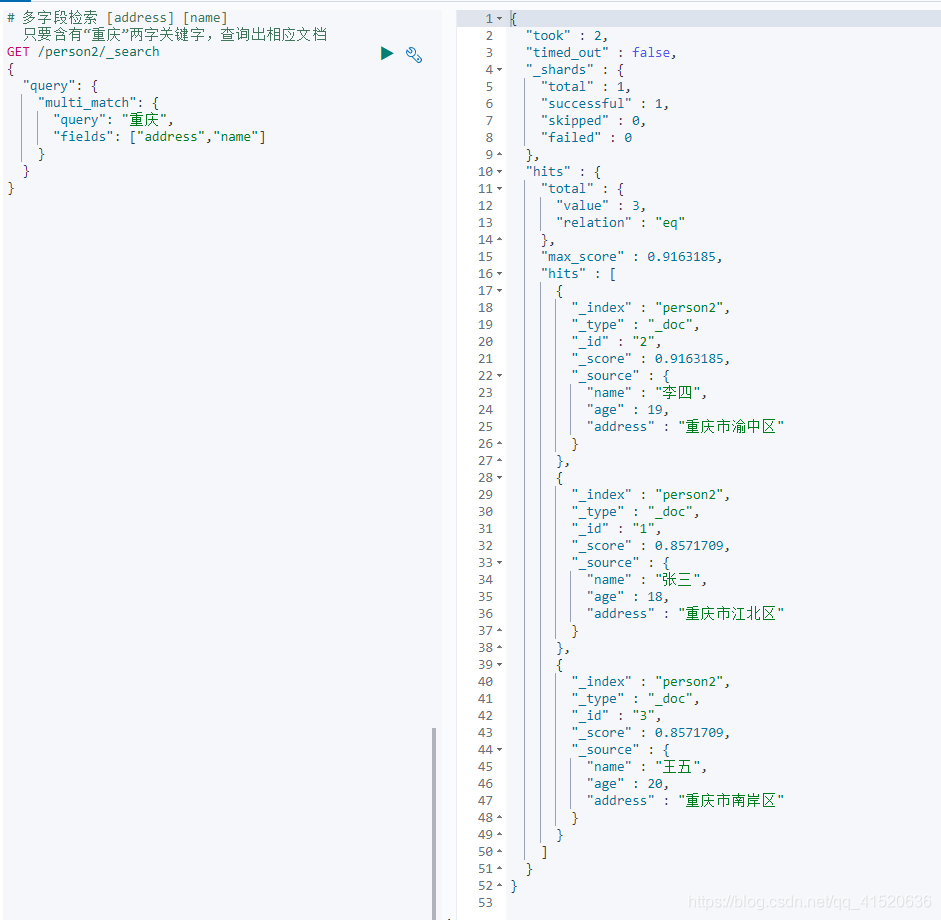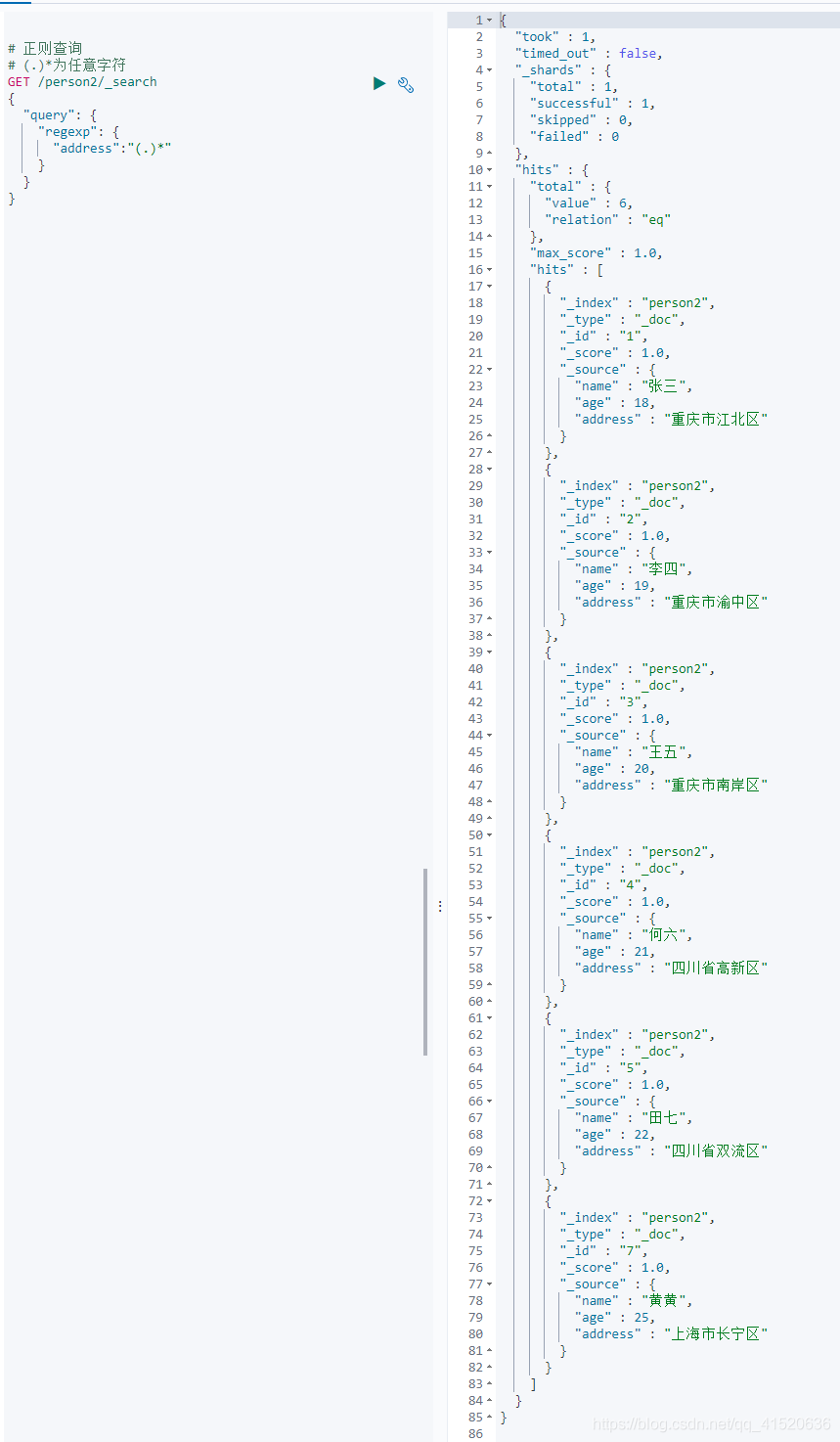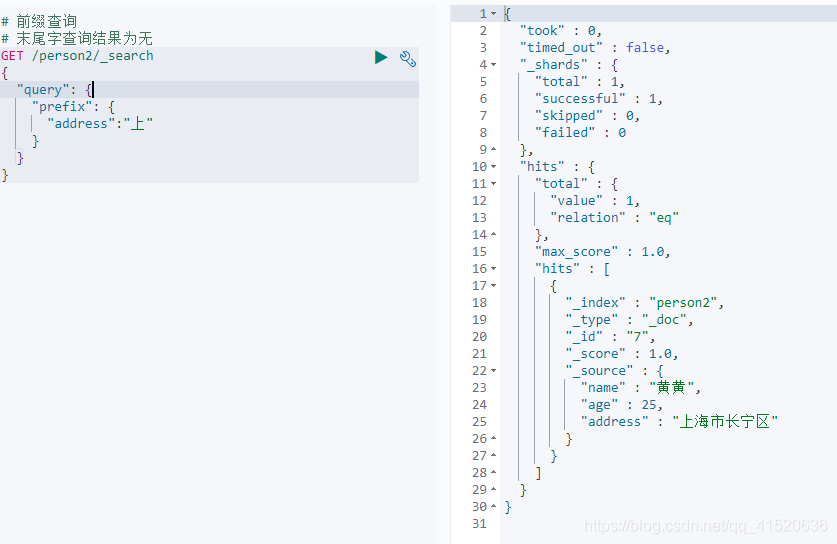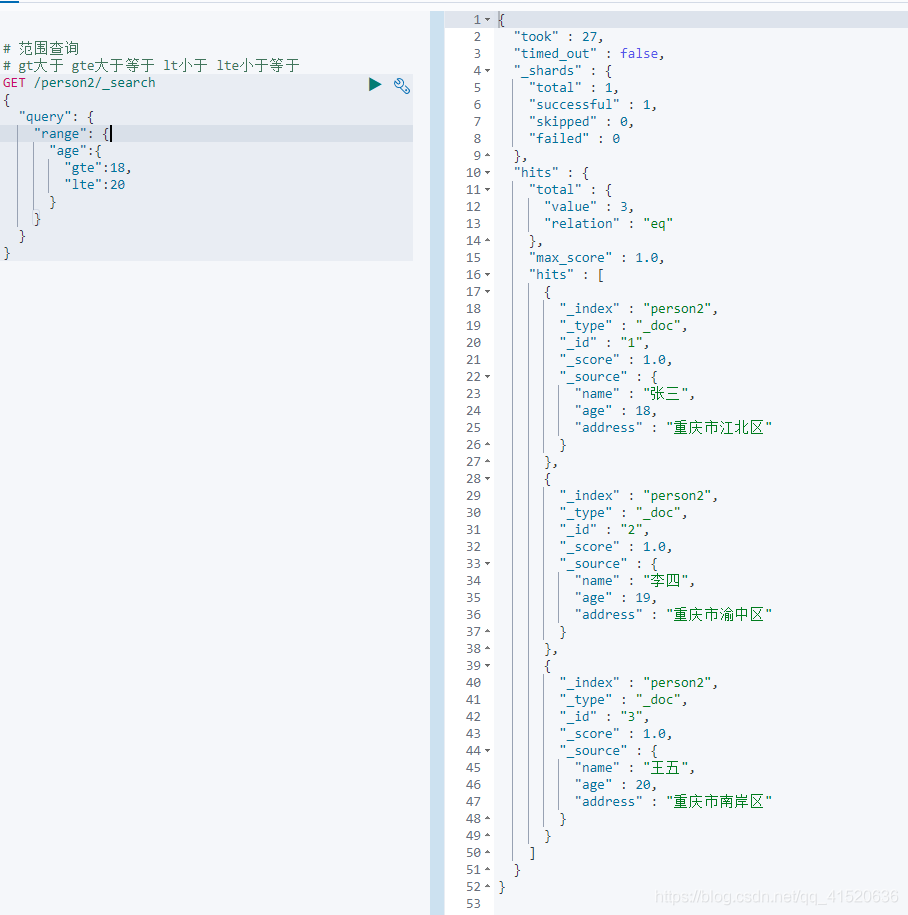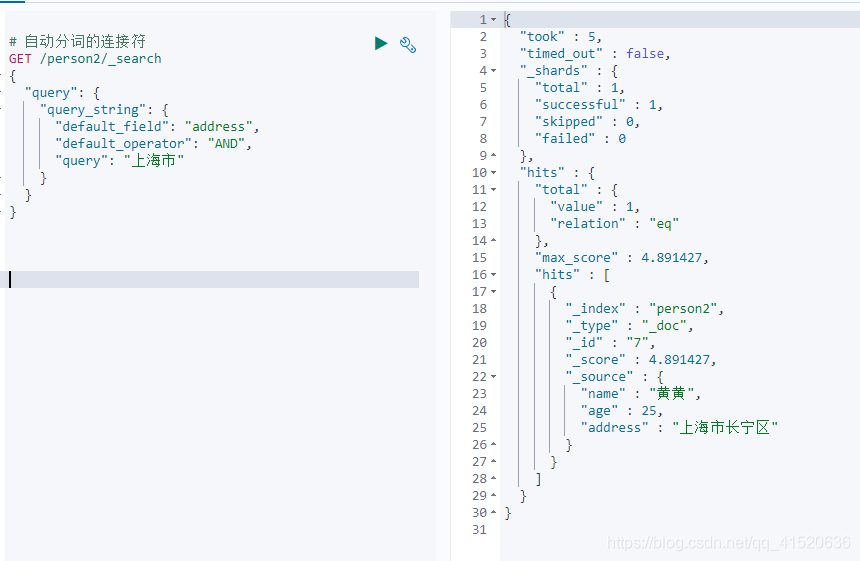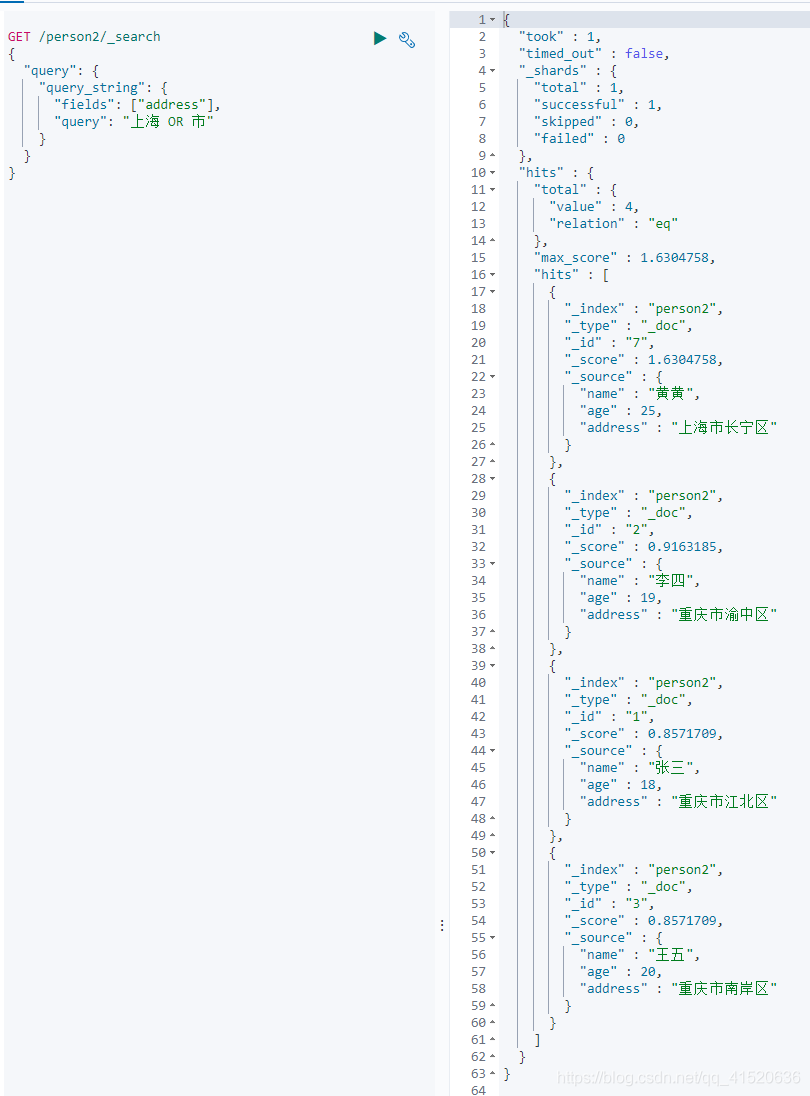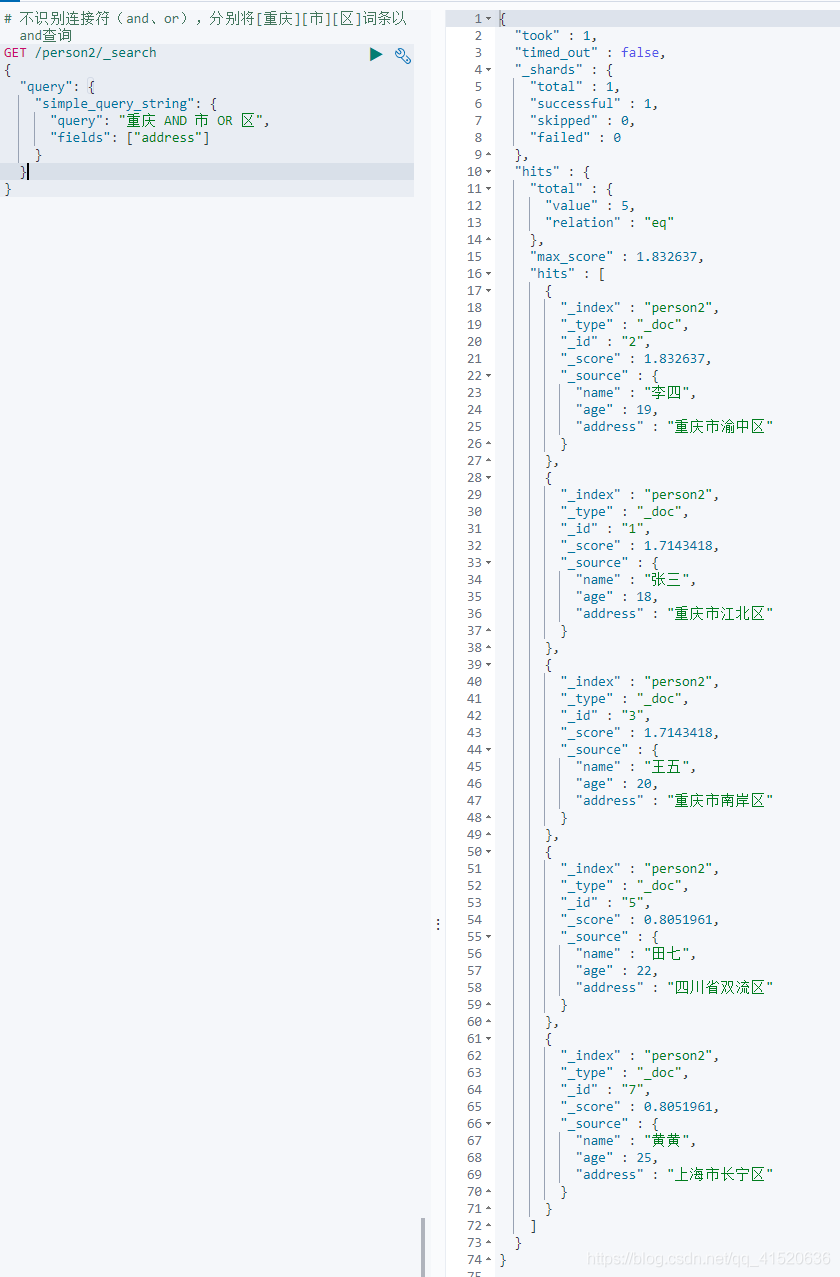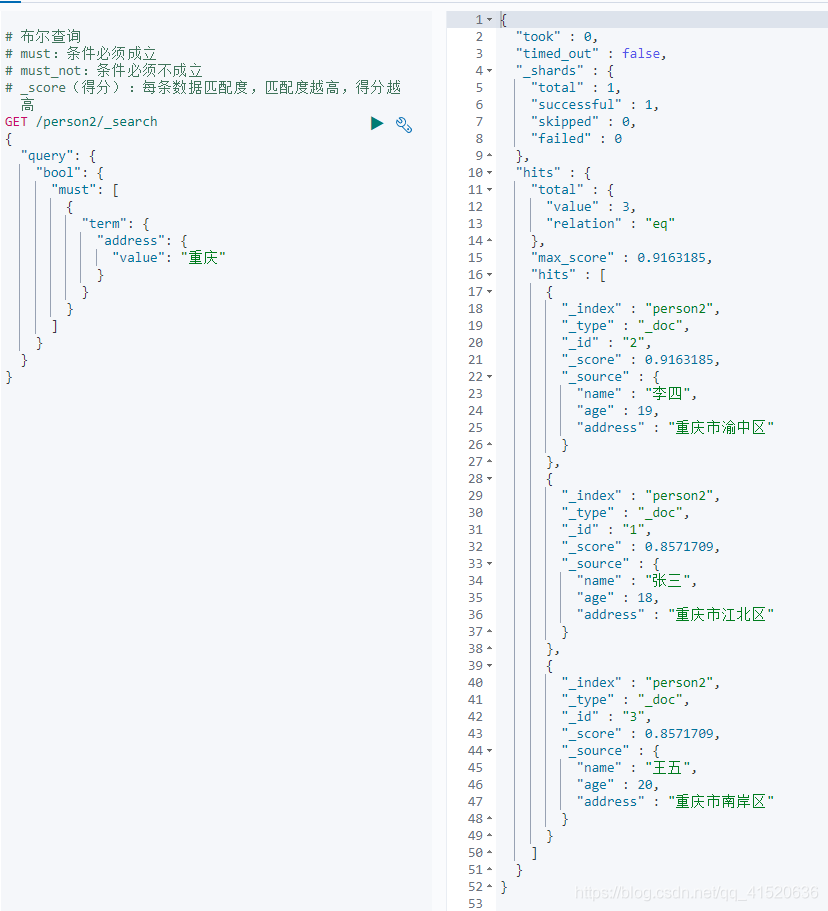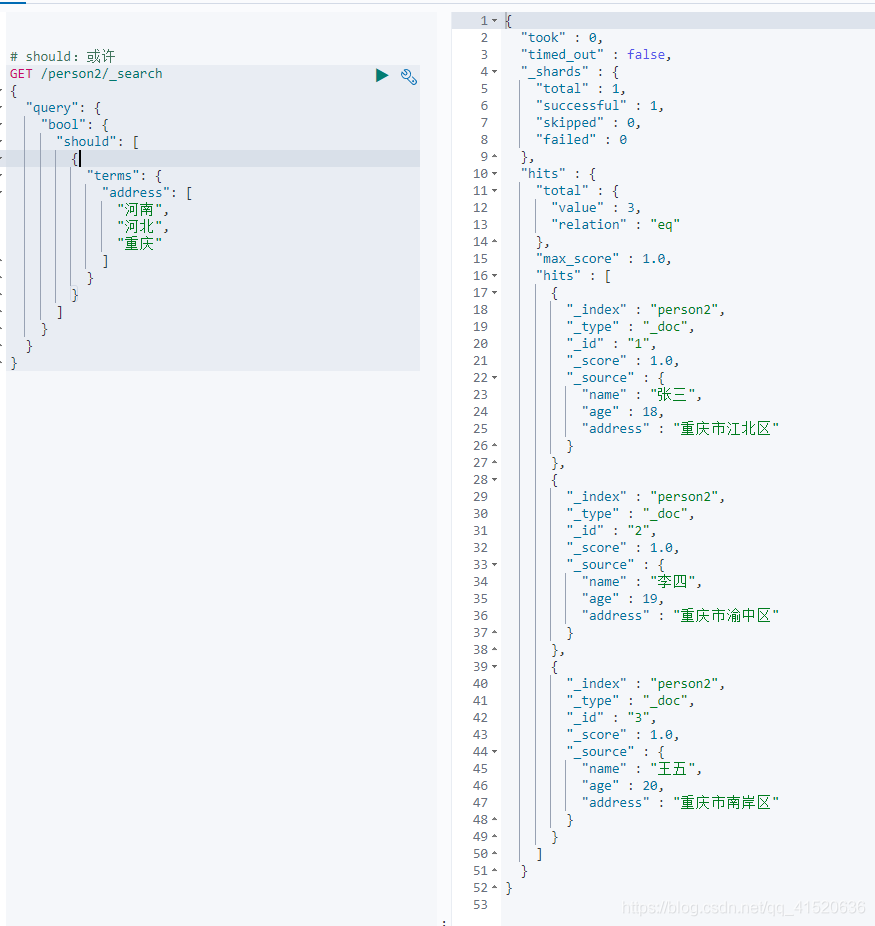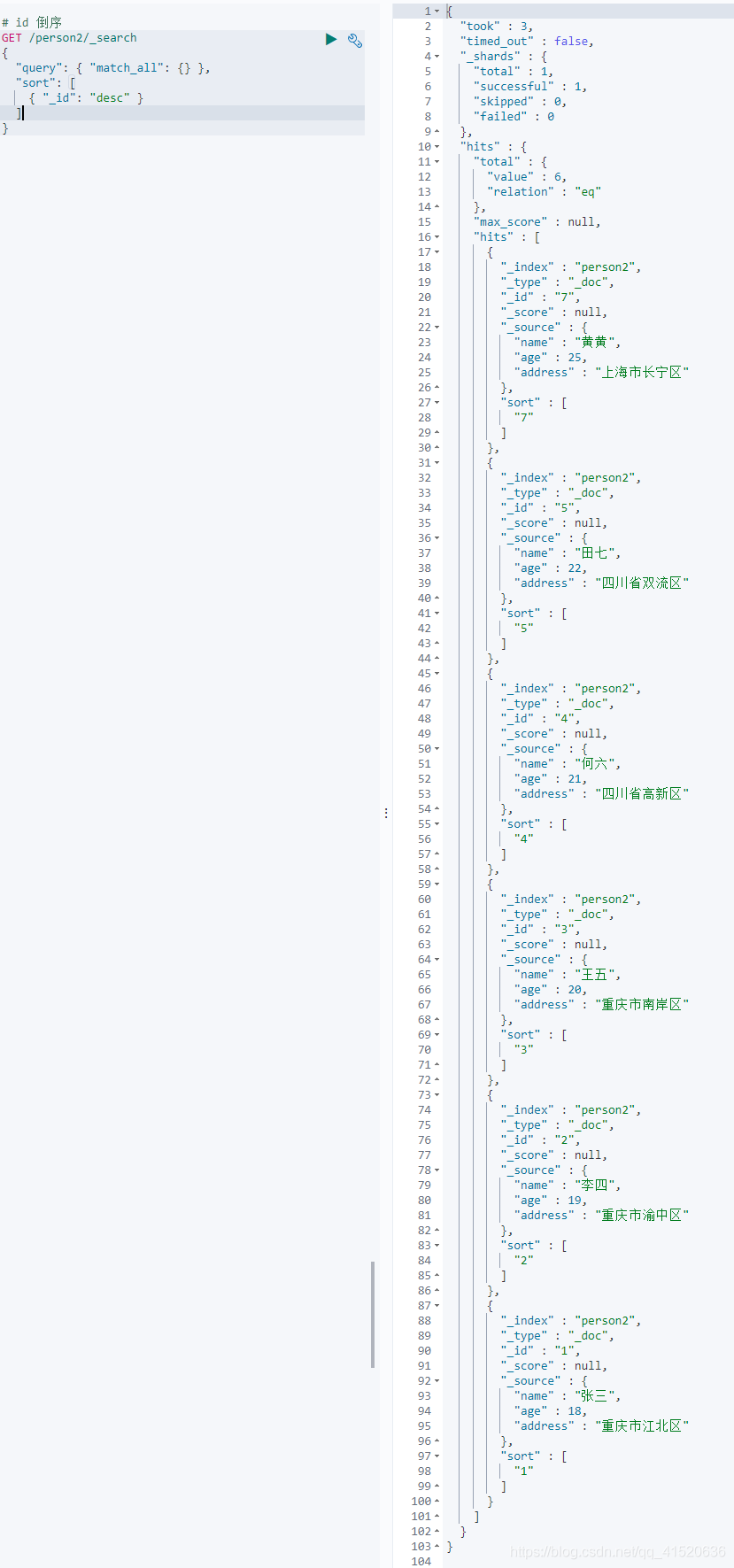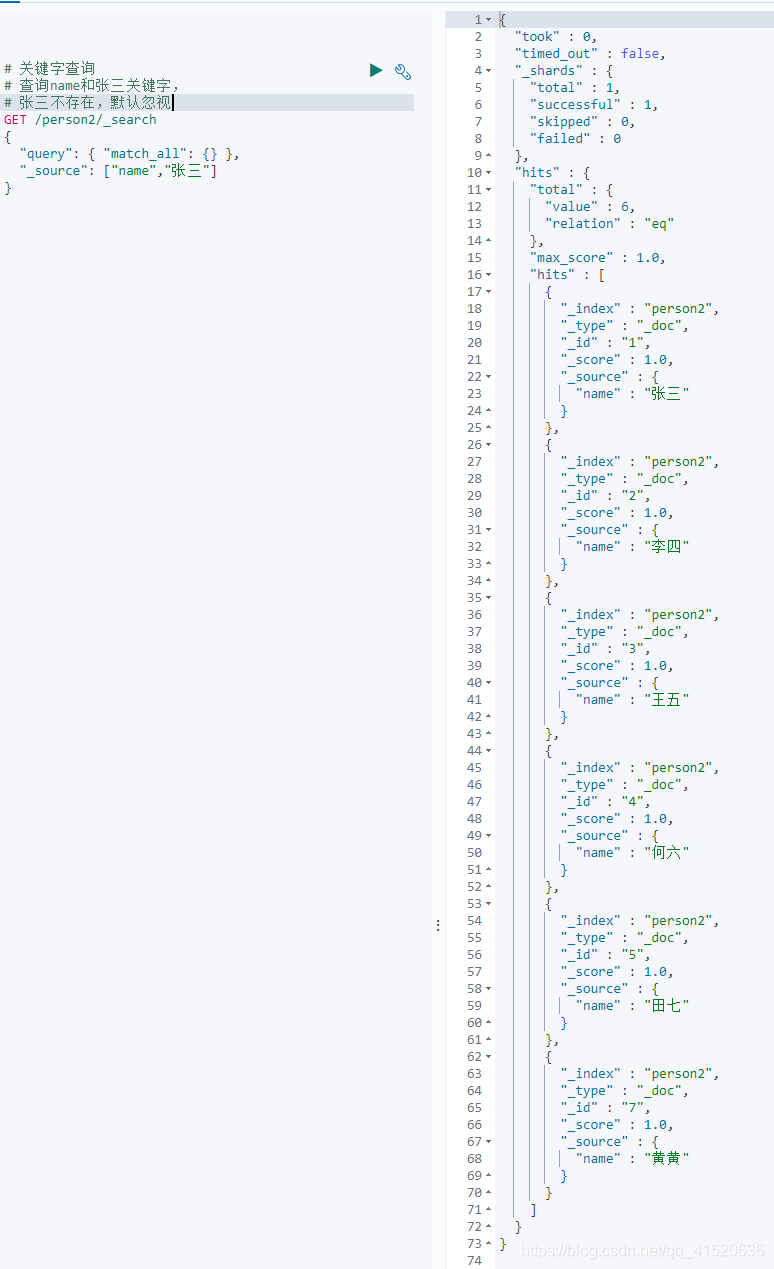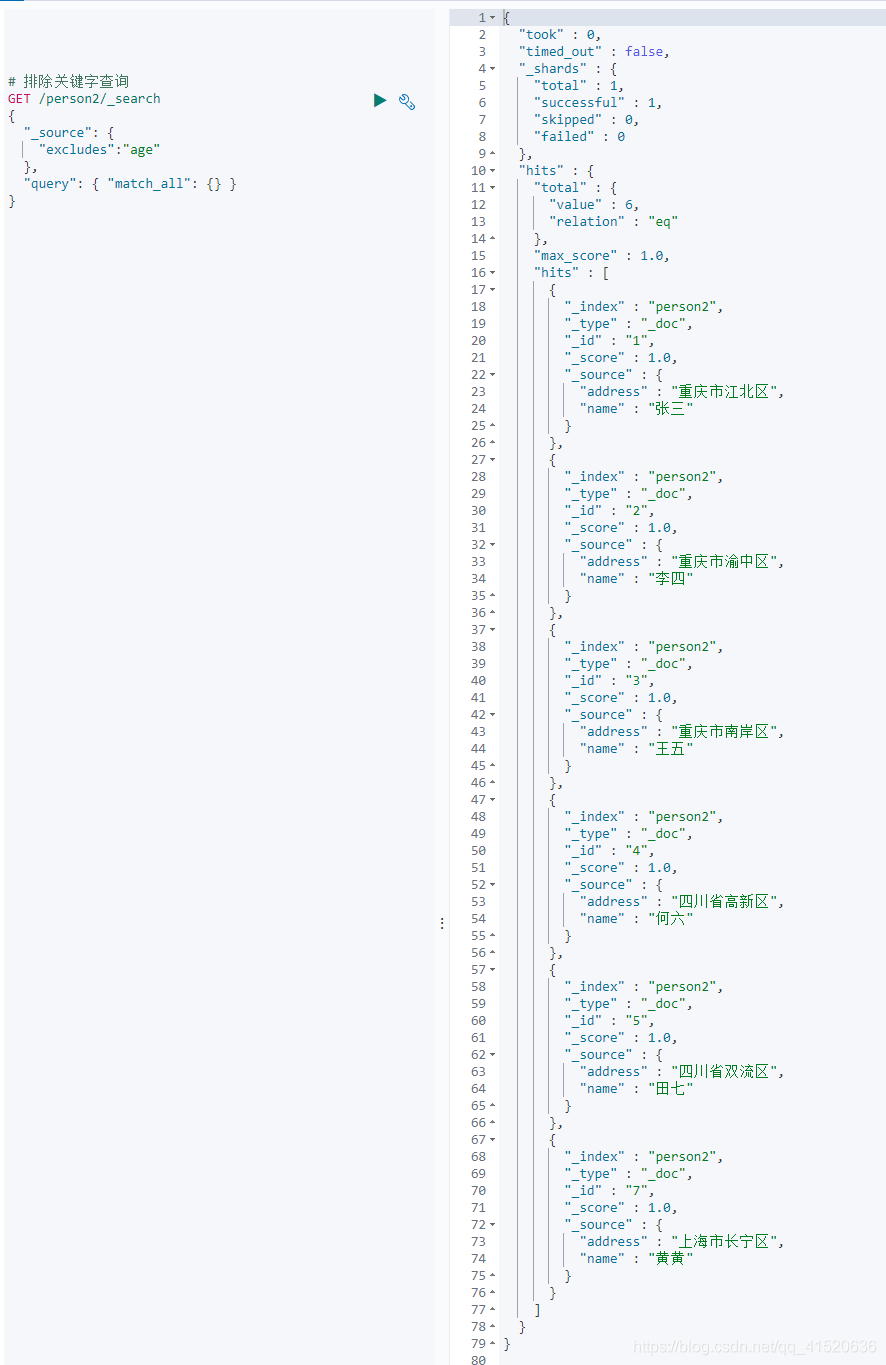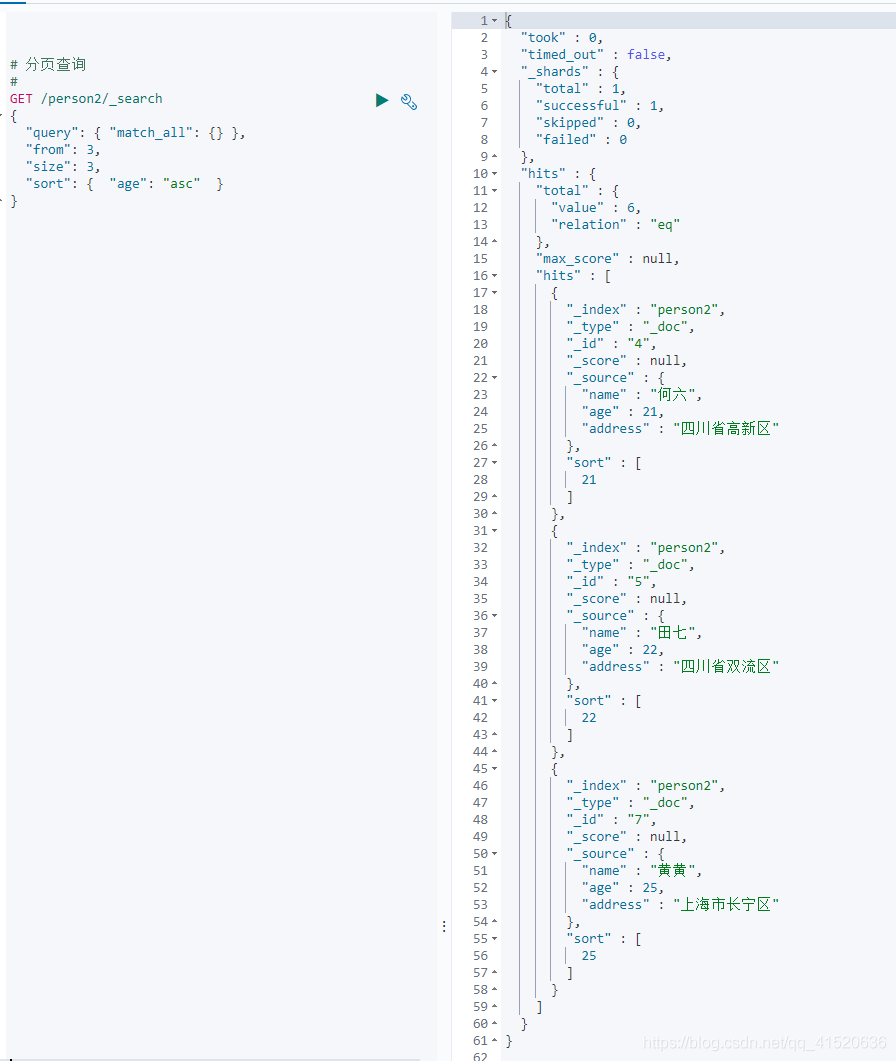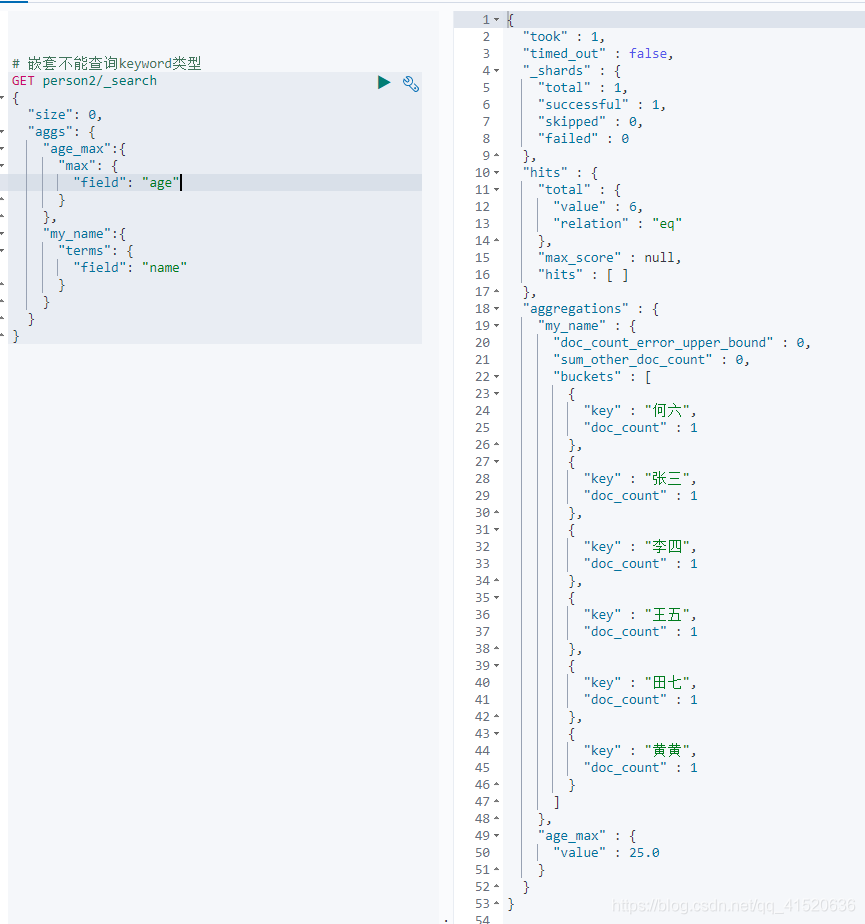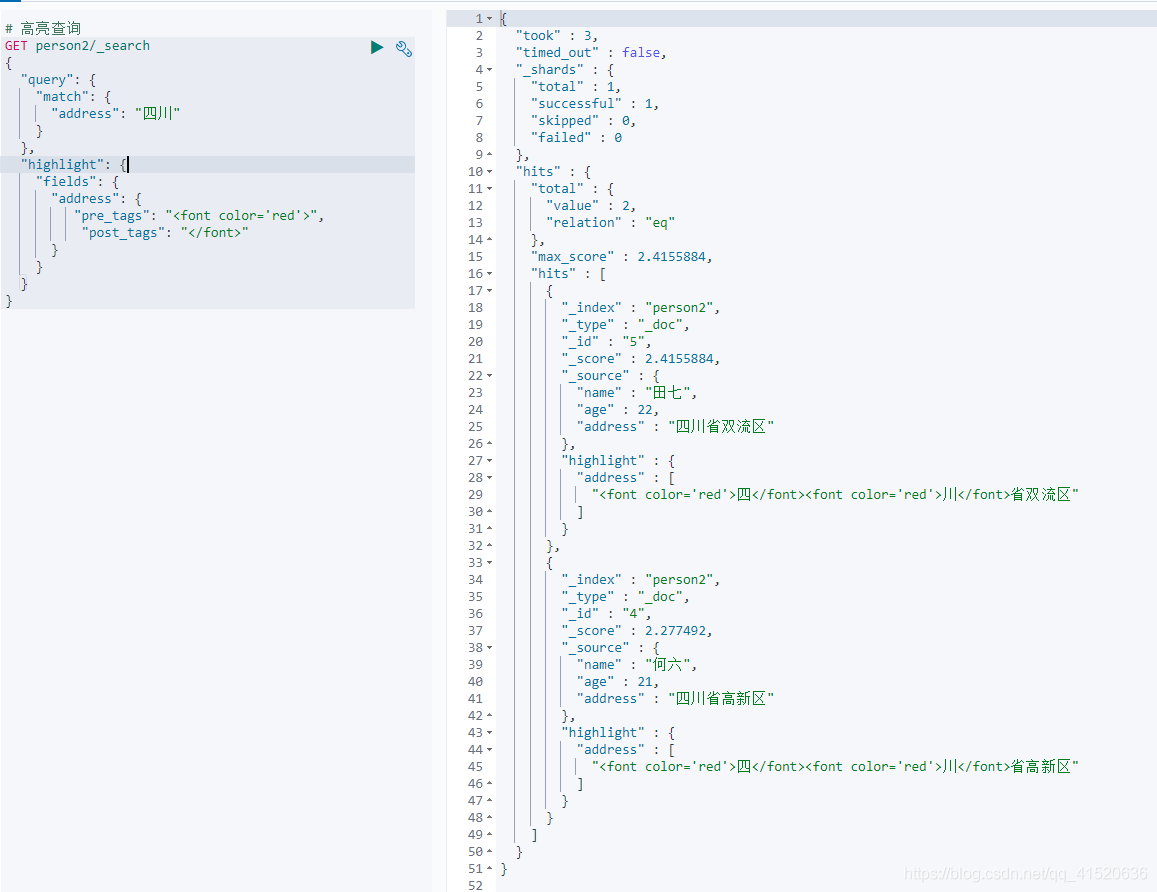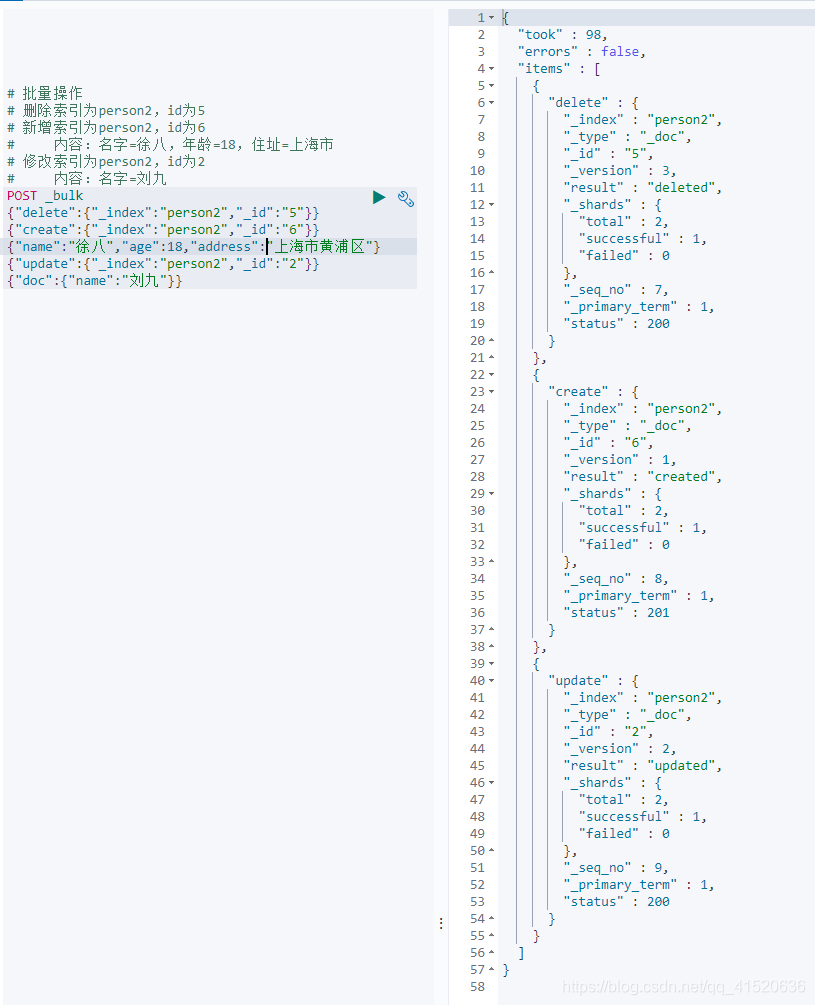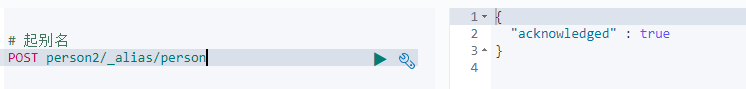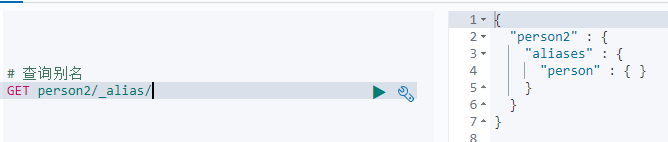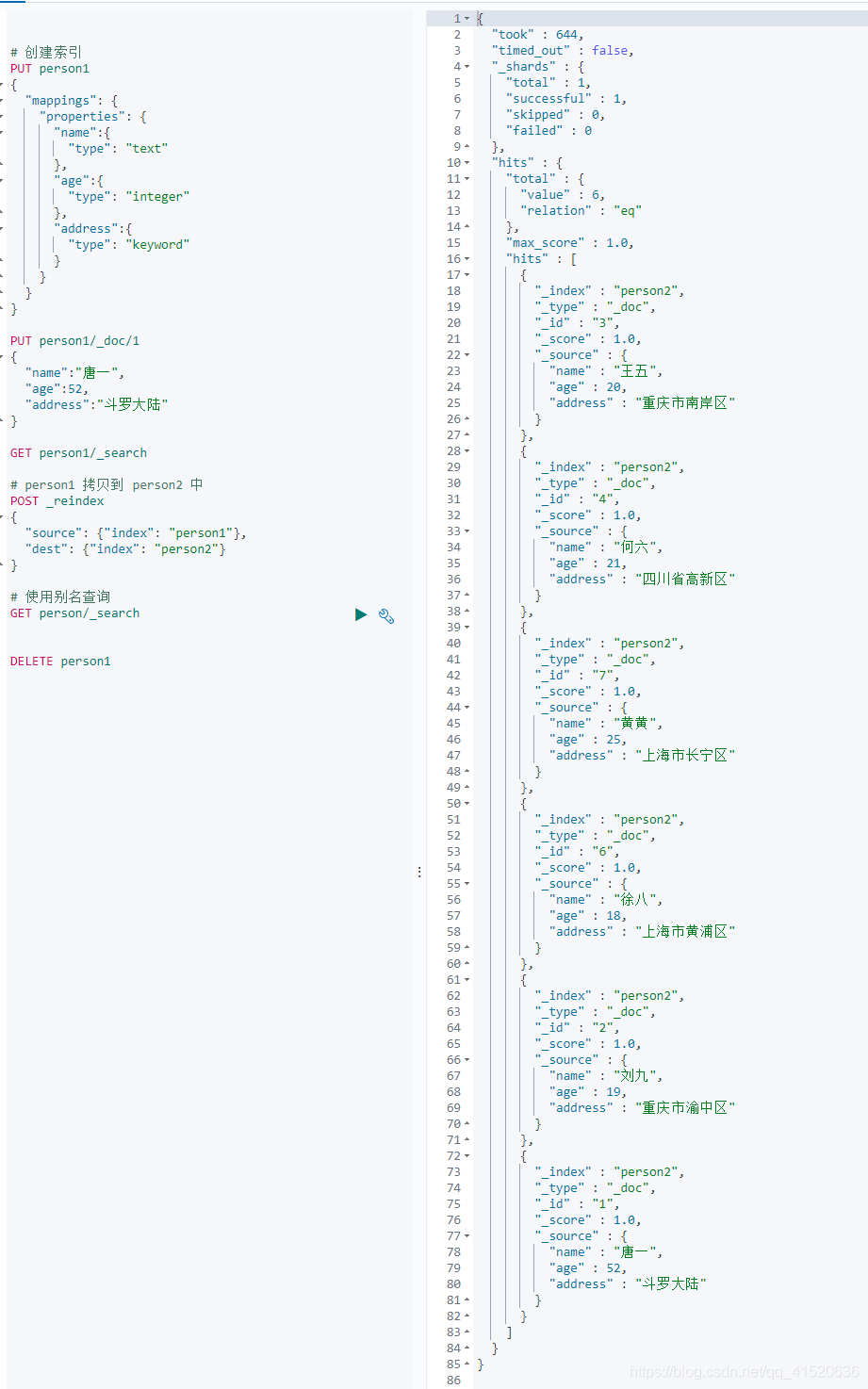- ik_max_word
- ik_smart
- 单个词条检索 [ term ]
- 多词条检索 [ terms ]
- 模糊查询 [ fuzzy ]
- 全文查询 [ match ]
- 多字段检索 [ multi_match ]
- 通配符检索 [ wildcard ]
- 正则查询 [ regexp ]
- 前缀查询 [ prefix ]
- 范围查询 [ range ]
- 多条件查询 [ query_string ]
- 自动分词的连接符 [ default_operator ]
- 多条件多词条查询 (or交集)
- 单例多条件查询 [ simple_query_string ]
- 布尔查询 [ bool ]
- 倒序 [ sort ]
- 关键字查询
- 排除关键字查询
- 分页查询
- 桶聚合 [ aggs ]
- 指标聚合 [ aggs ]
- 嵌套查询
- 阶梯分桶 [ histogram ]
- 高亮查询 [ highlight ]
- 批量操作 [ _bulk ]
- 查询别名 [ _alias ]
- 起别名
- 复制索引 [ _reindex ]
- 删除别名和索引 [ actions ]
ik_max_word
有IK分词器提供,分化的程度按照插件的自行判断,分得更加细而已。
缺点:过于分化,多余条件检索
#方式一ik_max_word 粗密度GET /_analyze{"analyzer": "ik_max_word","text": "LOL全球总决赛No.1"}
ik_smart
少量关键字,推荐使用这个。
#方式二ik_smart 细密度GET /_analyze{"analyzer": "ik_smart","text": "LOL全球总决赛No.1"}
准备测试数据
# 添加索引PUT person2{"mappings": {"properties": {"name": {"type": "keyword"},"address": {"type": "text","analyzer": "ik_max_word"}}}}# 添加文档POST /person2/_doc/1{"name":"张三","age":18,"address":"重庆市江北区"}POST /person2/_doc/2{"name":"李四","age":19,"address":"重庆市渝中区"}POST /person2/_doc/3{"name":"王五","age":20,"address":"重庆市南岸区"}POST /person2/_doc/4{"name":"何六","age":21,"address":"四川省高新区"}POST /person2/_doc/5{"name":"田七","age":22,"address":"四川省双流区"}POST /person2/_doc/7{"name":"黄黄","age":25,"address":"上海市长宁区"}
单个词条检索 [ term ]
# 单个词条检索# ik分词器分后的词条进行检索# keyword类型必须完全一致,才能查询出# text类型会进行单个相匹配的词条查询GET /person2/_search{"query": {"term": {"address": {"value": "南岸"}}}}
多词条检索 [ terms ]
# 多词条检索GET /person2/_search{"query": {"terms": {"address": ["重庆","区"]}}}
模糊查询 [ fuzzy ]
# 模糊查询# 允许关键字出现两个字符的偏差,默认偏差为1# fuzziness:设置偏差GET /person2/_search{"query": {"fuzzy": {"address": {"value": "南岸12","fuzziness":"2"}}}}
全文查询 [ match ]
# 条件检索 [重庆][南岸]# 对关键字进行分词# 默认取并集(or)GET /person2/_search{"query": {"match": {"address":"重庆南岸"}}}# 交集(and)GET /person2/_search{"query": {"match": {"address": {"query": "重庆南岸","operator": "and"}}}}
并集(or)
交集(and)
全部( match_all)
# 全文检索GET /person2/_search{"query": { "match_all": {} }}
多字段检索 [ multi_match ]
# 多字段检索 [address] [name] 只要含有“重庆”两字关键字,查询出相应文档GET /person2/_search{"query": {"multi_match": {"query": "重庆","fields": ["address","name"]}}}
通配符检索 [ wildcard ]
# 模糊查询# "重*"以“重”开头所有关键字GET /person2/_search{"query": {"wildcard": {"address":"重*"}}}
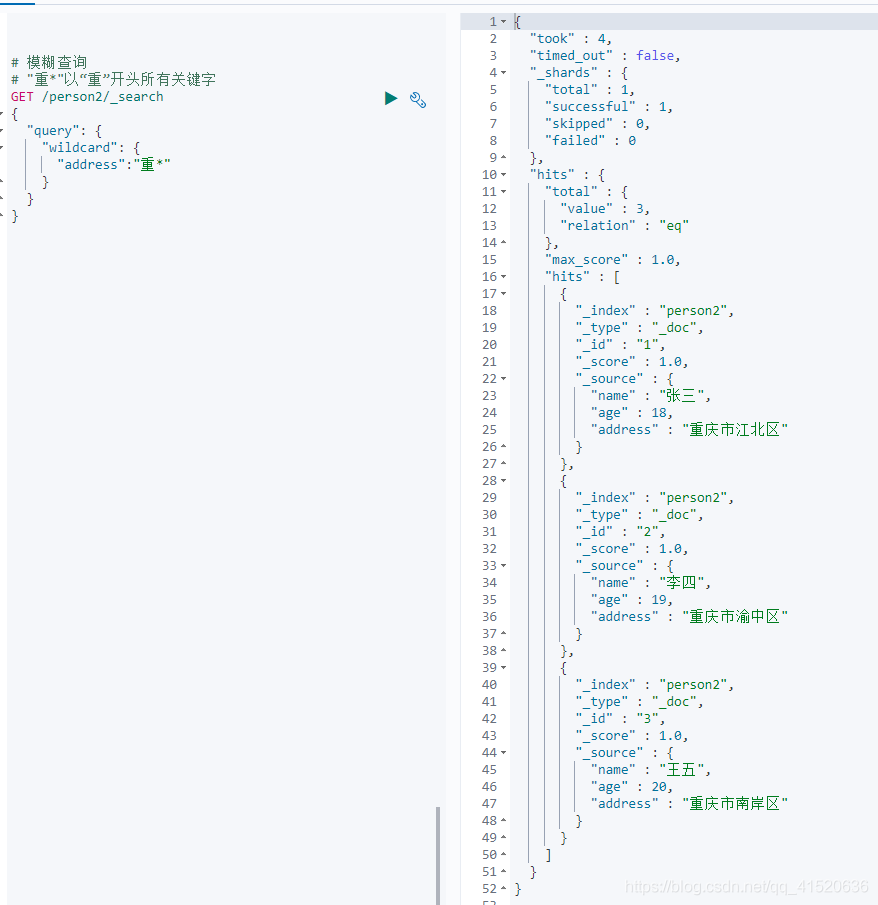
# 模糊查询# "岸?"以“岸”开头所有关键字GET /person2/_search{"query": {"wildcard": {"address":"岸?"}}}
正则查询 [ regexp ]
正则查询取决于正则表达式的效率
# 正则查询# (.)*为任意字符GET /person2/_search{"query": {"regexp": {"address":"(.)*"}}}
前缀查询 [ prefix ]
# 前缀查询# 末尾字查询结果为无GET /person2/_search{"query": {"prefix": {"address":"上"}}}
范围查询 [ range ]
# 范围查询# gt大于 gte大于等于 lt小于 lte小于等于GET /person2/_search{"query": {"range": {"age":{"gte":18,"lte":20}}}}
多条件查询 [ query_string ]
注意:看着下面两个查询,除了“重庆”和“上海”关键字不同外,再无区别。而添加的文档里面,两种类型的数据都是存在,并且分词器,也成功将“重庆市”和“上海市”分词,结果却大出意外。
# 多条件查询# 识别单个词条 and 两个词条都要查询,得到交集# or 查询出并集GET /person2/_search{"query": {"query_string": {"default_field": "address","query": "重庆 AND 市 OR 区"}}}GET /person2/_search{"query": {"query_string": {"default_field": "address","query": "上海 AND 市 OR 区"}}}
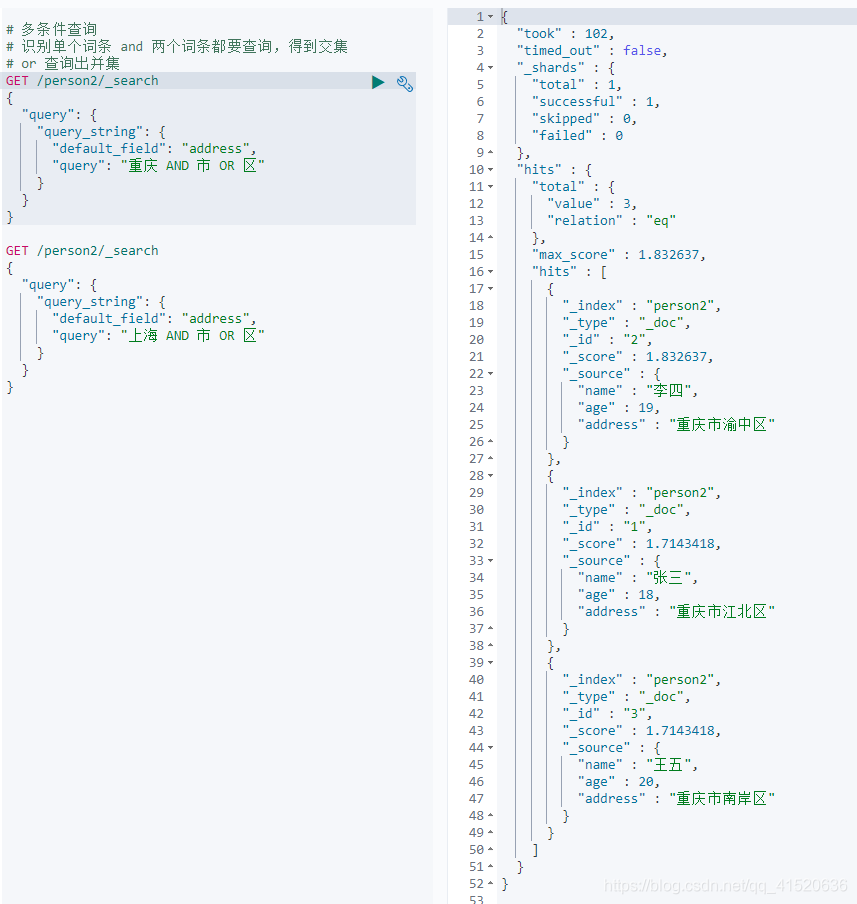
上海的数据没有查询出来!!!
结论:query_string查询数据有遗漏问题,选择使用下面的方式补救。
自动分词的连接符 [ default_operator ]
# 自动分词的连接符GET /person2/_search{"query": {"query_string": {"default_field": "address","default_operator": "AND","query": "上海市"}}}
多条件多词条查询 (or交集)
GET /person2/_search{"query": {"query_string": {"fields": ["address"],"query": "上海 OR 市"}}}
单例多条件查询 [ simple_query_string ]
# 不识别连接符(and、or),分别将[重庆][市][区]词条以and查询GET /person2/_search{"query": {"simple_query_string": {"query": "重庆 AND 市 OR 区","fields": ["address"]}}}
布尔查询 [ bool ]
must
# 布尔查询# must:条件必须成立# must_not:条件必须不成立# _score(得分):每条数据匹配度,匹配度越高,得分越高GET /person2/_search{"query": {"bool": {"must": [{"term": {"address": {"value": "重庆"}}}]}}}
filter
# filter:过滤# _score(得分)不显示,性能更优GET /person2/_search{"query": {"bool": {"filter": [{"term": {"address": {"value": "重庆"}}}]}}}
should
# should:或许GET /person2/_search{"query": {"bool": {"should": [{"terms": {"address": ["河南","河北","重庆"]}}]}}}
组合使用
# 组合GET /person2/_search{"query": {"bool": {"must": [{"term": {"address": {"value": "重庆"}}}],"filter": [{"term": {"address": {"value": "南岸"}}}]}}}
倒序 [ sort ]
# id 倒序 asc / descGET /person2/_search{"query": { "match_all": {} },"sort": [{ "_id": "desc" }]}
关键字查询
# 关键字查询# 查询name和张三关键字,# 张三不存在,默认忽视GET /person2/_search{"query": { "match_all": {} },"_source": ["name","张三"]}
排除关键字查询
# 排除关键字查询GET /person2/_search{"_source": {"excludes":"age"},"query": { "match_all": {} }}
分页查询
# 分页查询# from:当前页,size:总页数GET /person2/_search{"query": { "match_all": {} },"from": 3,"size": 3,"sort": { "age": "asc" }}
桶聚合 [ aggs ]
# 桶聚合 分组# 格式# "aggs": {# "自定义属性名": {# "terms": {# "field": "属性",# "size": 10# }# }# }GET person2/_search{"size": 0,"query": {"match": {"address": "重庆"}},"aggs": {"address_name": {"terms": {"field": "name","size": 10}}}}
指标聚合 [ aggs ]
max,avg,min,sun….
# 指标聚合 聚合函数# 四川省内最大年纪的人GET person2/_search{"query": {"match": {"address": "四川"}},"aggs": {"max_age": {"max": {"field": "age"}}}}
嵌套查询
GET person2/_search{"size": 0,"aggs": {"my_name": {"terms": {"field": "name"},"aggs": {"age_max":{"max": {"field": "age"}}}}}}
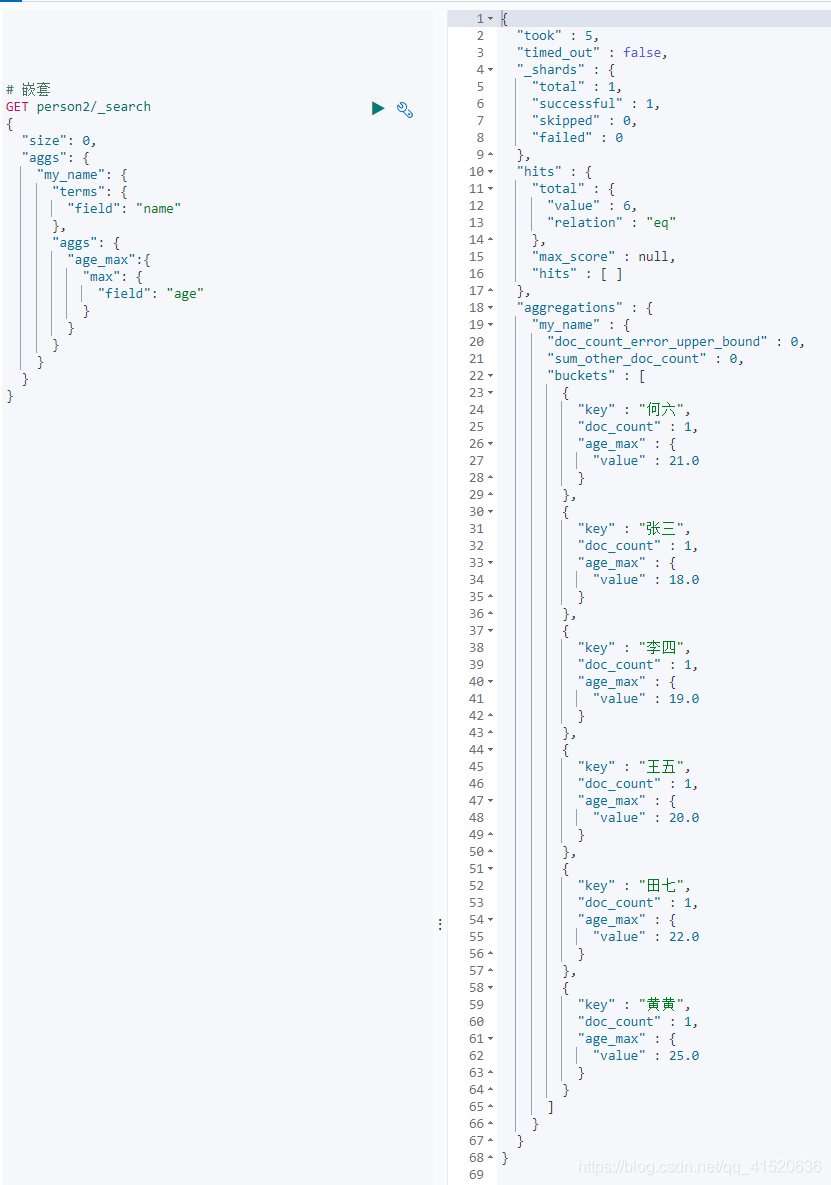
# 嵌套不能查询keyword类型GET person2/_search{"size": 0,"aggs": {"age_max":{"max": {"field": "age"}},"my_name":{"terms": {"field": "name"}}}}
阶梯分桶 [ histogram ]
# 阶梯分桶# interval:阶梯值# min_doc_count:最小文档数GET /person2/_search{"size": 0,"aggs": {"age": {"histogram": {"field": "age","interval": 2,"min_doc_count":1}}}}
高亮查询 [ highlight ]
# 高亮查询GET person2/_search{"query": {"match": {"address": "四川"}},"highlight": {"fields": {"address": {"pre_tags": "<font color='red'>","post_tags": "</font>"}}}}
批量操作 [ _bulk ]
# 批量操作# 删除索引为person2,id为5# 新增索引为person2,id为6# 内容:名字=徐八,年龄=18,住址=上海市# 修改索引为person2,id为2# 内容:名字=刘九POST _bulk{"delete":{"_index":"person2","_id":"5"}}{"create":{"_index":"person2","_id":"6"}}{"name":"徐八","age":18,"address":"上海市黄浦区"}{"update":{"_index":"person2","_id":"2"}}{"doc":{"name":"刘九"}}
查询别名 [ _alias ]
# 查询别名GET person2/_alias/
起别名
# 起别名POST person2/_alias/person
复制索引 [ _reindex ]
# 创建索引PUT person1{"mappings": {"properties": {"name":{"type": "text"},"age":{"type": "integer"},"address":{"type": "keyword"}}}}PUT person1/_doc/1{"name":"唐一","age":52,"address":"斗罗大陆"}GET person1/_search# person1 拷贝到 person2 中POST _reindex{"source": {"index": "person1"},"dest": {"index": "person2"}}# 使用别名查询GET person/_search
删除别名和索引 [ actions ]
# 删除别名和索引POST /_aliases{"actions": [{"remove": {"index": "person2","alias": "person"}}]}