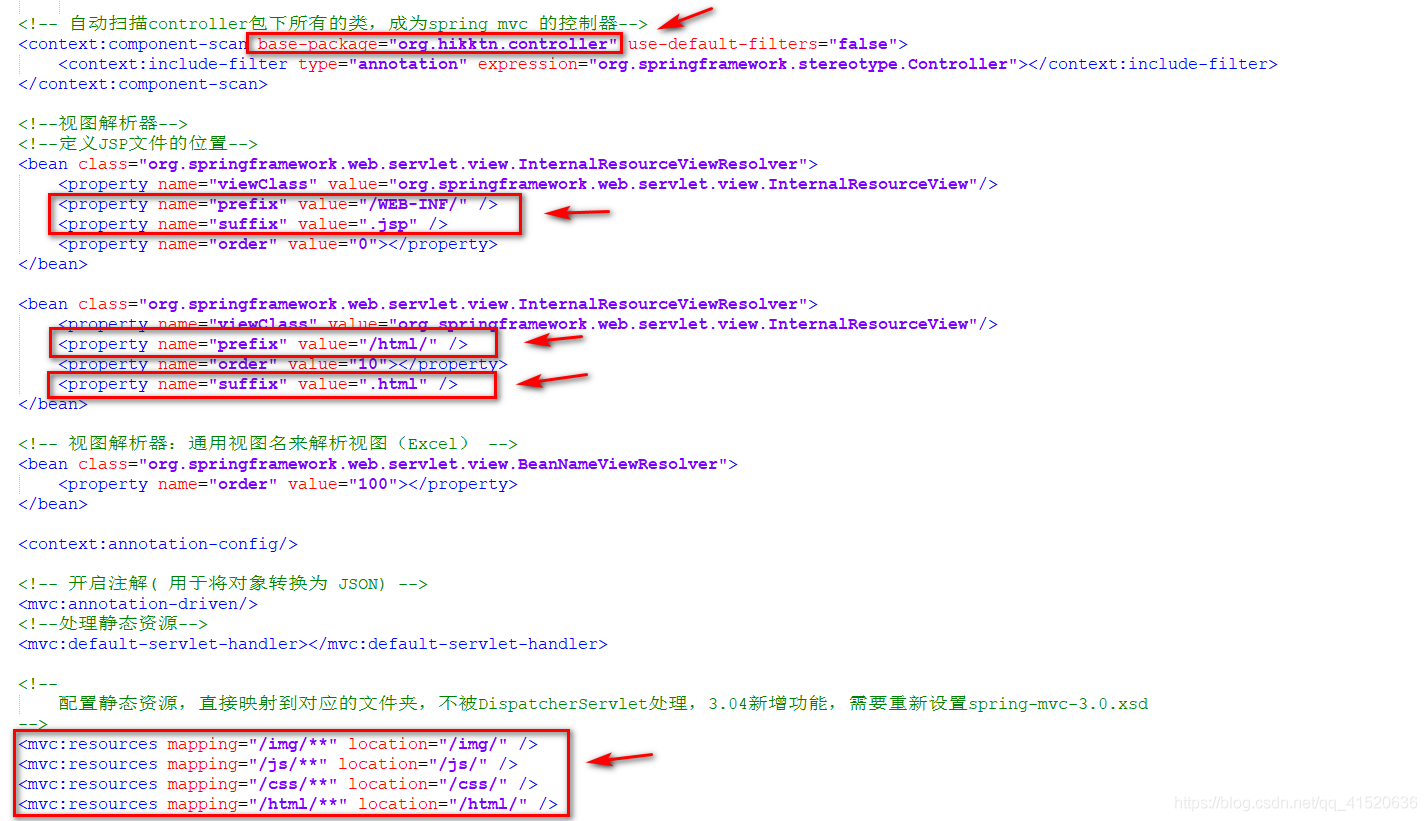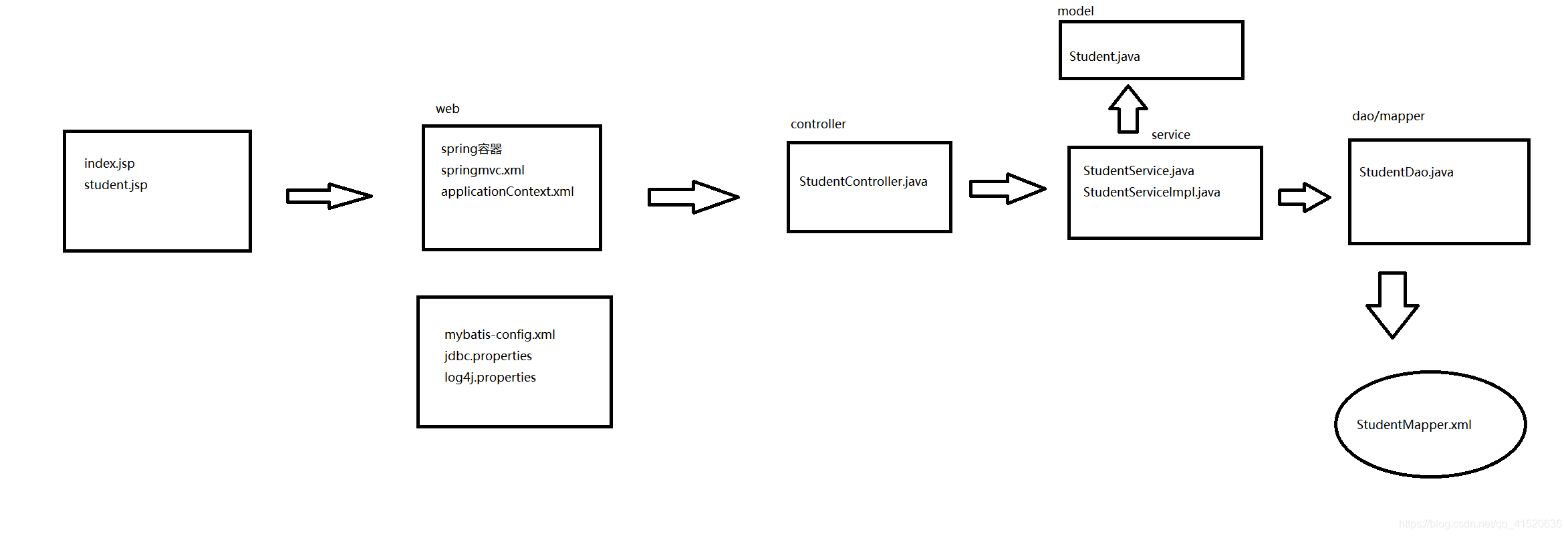1.SpringMVC技术
1.1 技术介绍
一个MVC框架,在web模型中,MVC是一种很流行的框架,通过把Model,View,Controller分离,把较为复杂的web应用分成逻辑清晰的几部分,是为了简化开发,减少出错。老李的理解是将原来传统的jsp模式开发,整合成不同的业务分层,更加合理的分离整合代码,减少耦合性。
1.2 技术注意点
1.2.1 @RequestParam注解
请求参数名和列对不上时,可以使用required=”false”来选择可以不用传参,defaultValue来默认请求参数。
public String add(@RequestParam(value="id" required=false)Integer idxxxa, defaultValue="1"){...}
1.2.2 设置请求和响应编码格式
修改web.xml
<filter><filter-name>encodingFilter</filter-name><filter-class>org.springframework.web.filter.CharacterEncodingFilter</filter-class><init-param><param-name>encoding</param-name><param-value>UTF-8</param-value></init-param><init-param><param-name>forceEncoding</param-name><param-value>true</param-value></init-param></filter><filter-mapping><filter-name>encodingFilter</filter-name><url-pattern>/*</url-pattern></filter-mapping>
1.2.3 静态资源放行
修改spring-mvc.xml
<mvc:resources mapping="/img/**" location="/img/" /><mvc:resources mapping="/js/**" location="/js/" /><mvc:resources mapping="/css/**" location="/css/" /><mvc:resources mapping="/html/**" location="/html/" />
1.2.4 全局更改编码
修改tomcat的server.xml
<Connector URIEncoding="UTF-8" connectionTimeout="20000", port="8080" protocol="HTTP/1.1" ......>
1.2.5 @ResponseBody注解
加上这个注解后,是无法返回jsp页面,所以在springmvc中要根据@RestController
@RequestMapping("/getStudent")@ResponseBodypublic String getStudentInfo(@RequestParam(value = "id", required = false) Long id,ModelMap model) {List<Student> student = studentService.getStudentById(id);System.out.println(student);model.addAttribute("student", student.get(0));return "student";}
1.3 技术具体demo文件路径
链接:https://pan.baidu.com/s/1j2-VIv-A5jNgX2WJiQaaAw
提取码:hm00
1.4 demo的UML图
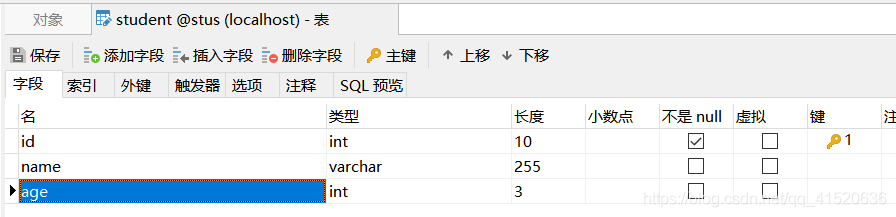
1.5 demo的技术代码实现
1.5.1 pom的编写
<!--统一jar包--><properties><project.build.sourceEncoding>UTF-8</project.build.sourceEncoding><spring.vision>5.0.2.RELEASE</spring.vision><shiro.version>1.2.3</shiro.version><junit.version>4.12</junit.version><mysql.version>5.1.38</mysql.version><mybatis.ehcache.version>1.1.0</mybatis.ehcache.version><log4j.version>1.2.17</log4j.version><slf4j.version>1.7.5</slf4j.version><slf4j.log4j.version>1.7.12</slf4j.log4j.version><mybatis.generator.version>1.3.2</mybatis.generator.version><cglib.version>3.1</cglib.version><asm.version>3.3.1</asm.version><pagehelper.version>5.1.8</pagehelper.version><mybatis.spring.version>1.3.2</mybatis.spring.version><aspectjweaver.version>1.9.2</aspectjweaver.version><c3p0.version>0.9.5.2</c3p0.version></properties><dependencies><dependency><groupId>commons-fileupload</groupId><artifactId>commons-fileupload</artifactId><version>1.2.1</version></dependency><dependency><groupId>javax.servlet</groupId><artifactId>servlet-api</artifactId><version>2.5</version></dependency><!--mybatis框架--><dependency><groupId>org.mybatis</groupId><artifactId>mybatis</artifactId><version>3.4.6</version></dependency><!-- JUnit单元测试工具 --><dependency><groupId>junit</groupId><artifactId>junit</artifactId><version>${junit.version}</version><!-- 表示开发的时候引入,发布的时候不会加载此包 --><scope>test</scope></dependency><!--mysql连接池jar包--><dependency><groupId>mysql</groupId><artifactId>mysql-connector-java</artifactId><version>${mysql.version}</version></dependency><!--缓存--><dependency><groupId>org.mybatis.caches</groupId><artifactId>mybatis-ehcache</artifactId><version>${mybatis.ehcache.version}</version></dependency><!--打印日志--><dependency><groupId>log4j</groupId><artifactId>log4j</artifactId><version>${log4j.version}</version></dependency><dependency><groupId>org.slf4j</groupId><artifactId>slf4j-api</artifactId><version>${slf4j.version}</version></dependency><dependency><groupId>org.slf4j</groupId><artifactId>slf4j-log4j12</artifactId><version>${slf4j.log4j.version}</version></dependency><!--自动生成bean--><dependency><groupId>org.mybatis.generator</groupId><artifactId>mybatis-generator-core</artifactId><version>${mybatis.generator.version}</version></dependency><!--toString与重载方法过滤--><dependency><groupId>cglib</groupId><artifactId>cglib</artifactId><version>${cglib.version}</version></dependency><dependency><groupId>asm</groupId><artifactId>asm</artifactId><version>${asm.version}</version></dependency><!--分页--><dependency><groupId>com.github.pagehelper</groupId><artifactId>pagehelper</artifactId><version>${pagehelper.version}</version></dependency><!--spring框架核心库--><dependency><groupId>org.springframework</groupId><artifactId>spring-context</artifactId><version>${spring.vision}</version></dependency><!-- spring-aop --><dependency><groupId>org.springframework</groupId><artifactId>spring-aop</artifactId><version>${spring.vision}</version></dependency><dependency><groupId>org.springframework</groupId><artifactId>spring-orm</artifactId><version>${spring.vision}</version></dependency><!--Spring java数据库访问包,在本例中主要用于提供数据源 --><dependency><groupId>org.springframework</groupId><artifactId>spring-jdbc</artifactId><version>${spring.vision}</version></dependency><!--Spring Web--><dependency><groupId>org.springframework</groupId><artifactId>spring-webmvc</artifactId><version>${spring.vision}</version></dependency><dependency><groupId>org.springframework</groupId><artifactId>spring-web</artifactId><version>${spring.vision}</version></dependency><dependency><groupId>org.springframework</groupId><artifactId>spring-context-support</artifactId><version>${spring.vision}</version></dependency><!--spring和mybatis整合--><dependency><groupId>org.mybatis</groupId><artifactId>mybatis-spring</artifactId><version>${mybatis.spring.version}</version></dependency><!-- aspectjweaver 切面--><dependency><groupId>org.aspectj</groupId><artifactId>aspectjweaver</artifactId><version>${aspectjweaver.version}</version></dependency><!--最新版c3p0连接池--><dependency><groupId>com.mchange</groupId><artifactId>c3p0</artifactId><version>${c3p0.version}</version></dependency></dependencies>
1.5.2 数据源的配置 jdbc.properties
jdbc.driver=com.mysql.jdbc.Driverjdbc.url=jdbc:mysql://localhost:3306/stus?useUnicode=true&characterEncoding=utf8&useSSL=falsejdbc.username=rootjdbc.password=123#最大连接数maxPoolSize=100#最小连接数minPoolSize=20# 关闭连接后不自动commitautoCommitOnClose=false# 获取连接超时时间checkoutTimeout=10000# 初始化连接initialSize=30#driver default 指定由连接池所创建的连接的只读(read-only)状态。#如果没有设置该值,则“setReadOnly”方法将不被调用。(某些驱动并不支持只读模式,如:Informix)defaultReadOnly=#driver default 指定由连接池所创建的连接的事务级别(TransactionIsolation)。#可用值为下列之一:(详情可见javadoc。)NONE,READ_UNCOMMITTED, READ_COMMITTED, REPEATABLE_READ, SERIALIZABLEdefaultTransactionIsolation=READ_UNCOMMITTED#连接数acquireIncrement=30
1.5.3 日志的配置 log4j.properties
#---- global logging configuration#---- level: FATAL,ERROR,WARN,INFO,DEBUG#---- appender: console, file, mail### set log levels ###log4j.rootLogger = DEBUG,console### 输出到控制台 ###log4j.appender.console = org.apache.log4j.ConsoleAppenderlog4j.appender.console.Target = System.outlog4j.appender.console.layout = org.apache.log4j.PatternLayoutlog4j.appender.console.layout.ConversionPattern = %d{yyyy-MM-dd HH\:mm\:ss} %5p %c{1}:%L - %m%n### 输出到日志文件 ###log4j.appender.file = org.apache.log4j.DailyRollingFileAppenderlog4j.appender.file.File = ${webapp.root}/WEB-INF/logs/platform.loglog4j.appender.file.DatePattern=_yyyyMMdd'.log'#log4j.appender.file.Append = true#log4j.appender.file.Threshold = INFOlog4j.appender.file.layout = org.apache.log4j.PatternLayoutlog4j.appender.file.layout.ConversionPattern =%-d{yyyy-MM-dd HH\:mm\:ss} [ %t\:%r ] - [ %p ] %m%n### 打印SQL ####log4j.logger.com.ibatis=DEBUG#log4j.logger.com.ibatis.common.jdbc.SimpleDataSource=DEBUG#log4j.logger.com.ibatis.common.jdbc.ScriptRunner=DEBUG#log4j.logger.com.ibatis.sqlmap.engine.impl.SqlMapClientDelegate=DEBUGlog4j.logger.java.sql.Connection=DEBUGlog4j.logger.java.sql.Statement=DEBUGlog4j.logger.java.sql.PreparedStatement=DEBUG#log4j.logger.java.sql.ResultSet=DEBUG
1.5.4 web.xml配置
<?xml version="1.0" encoding="UTF-8"?><web-app xmlns="http://xmlns.jcp.org/xml/ns/javaee"xmlns:xsi="http://www.w3.org/2001/XMLSchema-instance"xsi:schemaLocation="http://xmlns.jcp.org/xml/ns/javaee http://xmlns.jcp.org/xml/ns/javaee/web-app_4_0.xsd"version="4.0"><!-- 加载Spring容器配置 --><listener><listener-class>org.springframework.web.context.ContextLoaderListener</listener-class></listener><!-- 设置Spring容器加载所有的配置文件的路径 --><context-param><param-name>contextConfigLocation</param-name><param-value>classpath:applicationContext.xml,classpath:spring-mvc.xml</param-value></context-param><!-- 配置DispatcherServlet --><servlet><servlet-name>spring-mvc</servlet-name><servlet-class>org.springframework.web.servlet.DispatcherServlet</servlet-class><init-param><param-name>contextConfigLocation</param-name><param-value>classpath:applicationContext.xml,classpath:spring-mvc.xml</param-value></init-param><!-- 启动加载一次 --><load-on-startup>1</load-on-startup></servlet><servlet-mapping><servlet-name>spring-mvc</servlet-name><!-- 默认匹配所有的请求 --><url-pattern>/</url-pattern></servlet-mapping><!-- 防止Spring内存溢出监听器 --><listener><listener-class>org.springframework.web.util.IntrospectorCleanupListener</listener-class></listener><!-- 解决工程编码过滤器 --><filter><filter-name>encodingFilter</filter-name><filter-class>org.springframework.web.filter.CharacterEncodingFilter</filter-class><init-param><param-name>encoding</param-name><param-value>UTF-8</param-value></init-param><init-param><param-name>forceEncoding</param-name><param-value>true</param-value></init-param></filter><filter-mapping><filter-name>encodingFilter</filter-name><url-pattern>/*</url-pattern></filter-mapping><welcome-file-list><welcome-file>index.jsp</welcome-file></welcome-file-list></web-app>
1.5.5 springmvc.xml配置
<?xml version="1.0" encoding="UTF-8"?><beans xmlns="http://www.springframework.org/schema/beans"xmlns:xsi="http://www.w3.org/2001/XMLSchema-instance"xmlns:context="http://www.springframework.org/schema/context"xmlns:mvc="http://www.springframework.org/schema/mvc"xmlns:p="http://www.springframework.org/schema/p"xsi:schemaLocation="http://www.springframework.org/schema/beanshttp://www.springframework.org/schema/beans/spring-beans.xsdhttp://www.springframework.org/schema/contexthttp://www.springframework.org/schema/context/spring-context.xsdhttp://www.springframework.org/schema/mvchttp://www.springframework.org/schema/mvc/spring-mvc.xsd "><!-- 自动扫描controller包下所有的类,成为spring mvc 的控制器--><context:component-scan base-package="org.hikktn.controller" use-default-filters="false"><context:include-filter type="annotation" expression="org.springframework.stereotype.Controller"></context:include-filter></context:component-scan><!--视图解析器--><!--定义JSP文件的位置--><bean class="org.springframework.web.servlet.view.InternalResourceViewResolver"><property name="viewClass" value="org.springframework.web.servlet.view.InternalResourceView"/><property name="prefix" value="/WEB-INF/" /><property name="suffix" value=".jsp" /><property name="order" value="0"></property></bean><bean class="org.springframework.web.servlet.view.InternalResourceViewResolver"><property name="viewClass" value="org.springframework.web.servlet.view.InternalResourceView"/><property name="prefix" value="/html/" /><property name="order" value="10"></property><property name="suffix" value=".html" /></bean><!-- 视图解析器:通用视图名来解析视图(Excel) --><bean class="org.springframework.web.servlet.view.BeanNameViewResolver"><property name="order" value="100"></property></bean><context:annotation-config/><!-- 开启注解( 用于将对象转换为 JSON) --><mvc:annotation-driven/><!--处理静态资源--><mvc:default-servlet-handler></mvc:default-servlet-handler><!--配置静态资源,直接映射到对应的文件夹,不被DispatcherServlet处理,3.04新增功能,需要重新设置spring-mvc-3.0.xsd--><mvc:resources mapping="/img/**" location="/img/" /><mvc:resources mapping="/js/**" location="/js/" /><mvc:resources mapping="/css/**" location="/css/" /><mvc:resources mapping="/html/**" location="/html/" /><!-- 定义文件上传解析器 --><bean id="multipartResolver" class="org.springframework.web.multipart.commons.CommonsMultipartResolver" p:defaultEncoding="UTF-8"><!-- 设定文件上传的最大值为100MB,100*1024*1024 --><property name="maxUploadSize"><value>104857600</value></property><property name="maxInMemorySize"><value>40960</value></property></bean></beans>
1.5.6 applicationContext.xml配置
<?xml version="1.0" encoding="UTF-8"?><beans xmlns="http://www.springframework.org/schema/beans"xmlns:xsi="http://www.w3.org/2001/XMLSchema-instance"xmlns:context="http://www.springframework.org/schema/context"xmlns:aop="http://www.springframework.org/schema/aop"xmlns:tx="http://www.springframework.org/schema/tx"xsi:schemaLocation="http://www.springframework.org/schema/beanshttp://www.springframework.org/schema/beans/spring-beans.xsdhttp://www.springframework.org/schema/contexthttp://www.springframework.org/schema/context/spring-context.xsdhttp://www.springframework.org/schema/txhttp://www.springframework.org/schema/tx/spring-tx.xsdhttp://www.springframework.org/schema/aophttp://www.springframework.org/schema/aop/spring-aop.xsd"><!--引入属性文件,在配置中占位使用 --><context:property-placeholder location="classpath:jdbc.properties"/><!--配置C3P0数据源--><bean id="ds" class="com.mchange.v2.c3p0.ComboPooledDataSource" destroy-method="close"><!--连接数据库的基本信息--><property name="user" value="${jdbc.username}" /><property name="password" value="${jdbc.password}" /><property name="jdbcUrl" value="${jdbc.url}" /><property name="driverClass" value="${jdbc.driver}" /><!--连接池的相应配置--><property name="maxPoolSize" value="${maxPoolSize}"></property><property name="minPoolSize" value="${minPoolSize}"></property><property name="initialPoolSize" value="${initialSize}"></property><property name="acquireIncrement" value="${acquireIncrement}"></property><property name="autoCommitOnClose" value="${autoCommitOnClose}"></property></bean><!--配置mybatis的工厂--><bean id="sessionFactoryBean" class="org.mybatis.spring.SqlSessionFactoryBean"><!--数据源--><property name="dataSource" ref="ds"></property><!-- 配置MyBaties全局配置文件:mybatis-config.xml --><property name="configLocation" value="classpath:mybatis-config.xml"></property><!--类的别名的包--><property name="typeAliasesPackage" value="org.hikktn.model"></property><!-- 扫描sql配置文件:mapper需要的xml文件 --><property name="mapperLocations" value="classpath*:mapper/*.xml" /></bean><!--spring和mybatis整合 (自动扫描映射接口)--><bean class="org.mybatis.spring.mapper.MapperScannerConfigurer"><!--指定ioc容器中的mybatis工厂的bean的名字--><property name="sqlSessionFactoryBeanName" value="sessionFactoryBean"></property><!--mapper所在的包--><property name="basePackage" value="org.hikktn.dao"></property></bean><!--声明式事务管理--><!--定义事物管理器,由spring管理事务 --><bean id="transactionManager" class="org.springframework.jdbc.datasource.DataSourceTransactionManager"><property name="dataSource" ref="ds"></property></bean><!--支持注解驱动的事务管理,指定事务管理器 --><!--事务属性--><tx:advice id="advice" transaction-manager="transactionManager"><tx:attributes><tx:method name="*" isolation="READ_COMMITTED" propagation="REQUIRED"/><tx:method name="insert*" isolation="SERIALIZABLE" propagation="REQUIRED"></tx:method></tx:attributes></tx:advice><!--配置事务(拦截service)--><aop:config><!--切入点表达式--><aop:pointcut id="pc" expression="execution(* org.hikktn.service.*.*(..))"></aop:pointcut><!--关联切入点表达式和事务属性--><aop:advisor advice-ref="advice" pointcut-ref="pc"></aop:advisor></aop:config><!--使事务注解起作用--><tx:annotation-driven transaction-manager="transactionManager"></tx:annotation-driven><!--只扫描controller的包以外的包--><context:component-scan base-package="org.hikktn"><context:exclude-filter type="annotation" expression="org.springframework.stereotype.Controller"></context:exclude-filter></context:component-scan><!--aspectj支持自动代理实现AOP功能--><aop:aspectj-autoproxy proxy-target-class="true"></aop:aspectj-autoproxy><!-- 拦截器方式配置事物(这里可以不写,只是方便在advice的事务方便增加相应的事务配置) --><tx:advice id="transactionAdvice" transaction-manager="transactionManager"><tx:attributes><tx:method name="add*" propagation="REQUIRED" /><tx:method name="append*" propagation="REQUIRED" /><tx:method name="insert*" propagation="REQUIRED" /><tx:method name="save*" propagation="REQUIRED" /><tx:method name="update*" propagation="REQUIRED" /><tx:method name="modify*" propagation="REQUIRED" /><tx:method name="edit*" propagation="REQUIRED" /><tx:method name="delete*" propagation="REQUIRED" /><tx:method name="remove*" propagation="REQUIRED" /><tx:method name="repair" propagation="REQUIRED" /><tx:method name="delAndRepair" propagation="REQUIRED" /><tx:method name="get*" propagation="SUPPORTS" /><tx:method name="find*" propagation="SUPPORTS" /><tx:method name="load*" propagation="SUPPORTS" /><tx:method name="search*" propagation="SUPPORTS" /><tx:method name="datagrid*" propagation="SUPPORTS" /><tx:method name="*" propagation="SUPPORTS" /></tx:attributes></tx:advice></beans>
1.5.7 model的准备
package org.hikktn.model;public class Student {/*** 主键*/private Long id;/*** 名称*/private String name;/*** 年齡*/private Long age;public Long getId() {return id;}public void setId(Long id) {this.id = id;}public String getName() {return name;}public void setName(String name) {this.name = name;}public Long getAge() {return age;}public void setAge(Long age) {this.age = age;}@Overridepublic String toString() {return "Student{" + "id=" + id + ", name='" + name + '\'' + ", age=" + age + '}';}}
1.5.8 dao的编写
@Repositorypublic interface StudentDao {List<Student> getStudentById(@Param("id")Long id);}
1.5.9 service的编写
public interface StudentService {List<Student> getStudentById(Long id);}
1.5.10 service实现类的编写
@Servicepublic class StudentServiceImpl implements StudentService {@Autowiredprivate StudentDao studentDao;public List<Student> getStudentById(Long id) {List<Student> student = studentDao.getStudentById(id);return student;}}
1.5.11 Controller的编写
@Controllerpublic class StudentController {@Autowiredprivate StudentService studentService;@RequestMapping(value = "/hello")public String hello(ModelMap model) {model.addAttribute("message", "Spring 3 MVC Hello World");return "index";}@RequestMapping("/getStudent")public String getStudentInfo(@RequestParam(value = "id", required = false) Long id,ModelMap model) {List<Student> student = studentService.getStudentById(id);System.out.println(student);model.addAttribute("student", student.get(0));return "student";}}
1.5.12 启动访问路径
http://localhost:8080/hello
http://localhost:8080/getStudent?id=1
1.5.13 jsp的编写
index.jsp
<%@ page contentType="text/html;charset=UTF-8" language="java" %><html><head><title>Title</title></head><body><span>Hello World!</span><p>message:${message}</p></body></html>
student.jsp
<%@ page contentType="text/html;charset=UTF-8" language="java" %><html><head><title>Title</title></head><body><p>学生信息:</p><p>学生姓名:${student.name}</p><p>学生年龄:${student.age}</p></body></html>
1.6 对应博客地址
1.7 环境准备
1.7.1 在idea上准备tomcat
https://blog.csdn.net/wsjzzcbq/article/details/89463304
1.7.2 idea上配置webapp
https://blog.csdn.net/qq_44575680/article/details/89449581
1.7.3 idea上移除或加入jar包
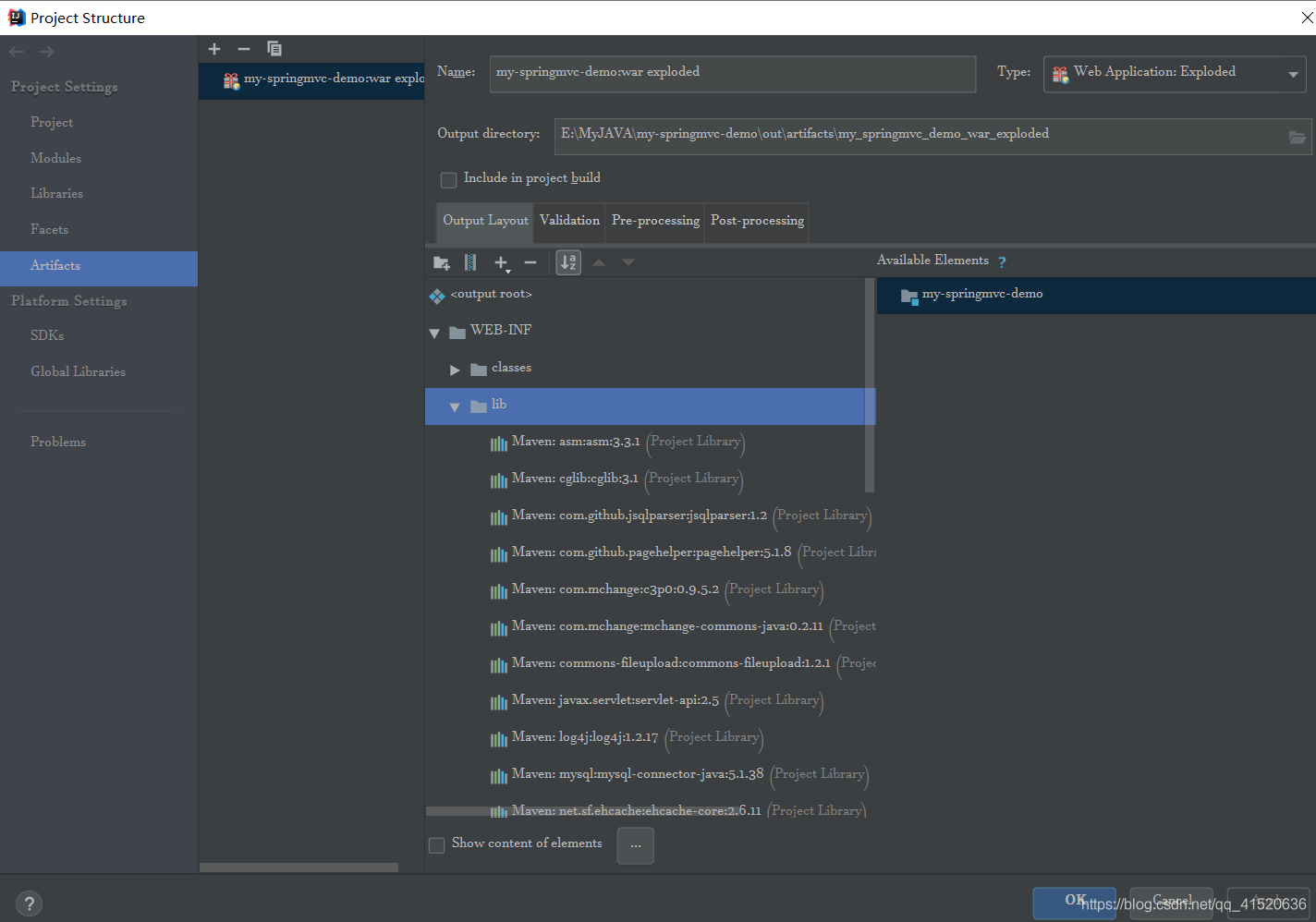
解释:左侧的available elements里面,如果出现jar包,则直接手动拖动lib目录下,并移除lib目录下报红的jar包,报红的jar包代表不存在。这里主要是当你的jar包出现冲突,某个类找不到的时候,你需要更改pom,但是maven依赖成功了,问题还是没有解决,这时你就需要手动排除掉一些错误引入的jar包,保证正确的jar包引入。
1.7.4 配置详解
1.7.4.1 数据库的数据源配置解释
本次使用的C3P0作为练习,即在applicationContext.xml中配置
<!--引入属性文件,在配置中占位使用 --><context:property-placeholder location="classpath:jdbc.properties"/><!--配置C3P0数据源--><bean id="ds" class="com.mchange.v2.c3p0.ComboPooledDataSource" destroy-method="close"><!--连接数据库的基本信息--><property name="user" value="${jdbc.username}" /><property name="password" value="${jdbc.password}" /><property name="jdbcUrl" value="${jdbc.url}" /><property name="driverClass" value="${jdbc.driver}" /><!--连接池的相应配置--><property name="maxPoolSize" value="${maxPoolSize}"></property><property name="minPoolSize" value="${minPoolSize}"></property><property name="initialPoolSize" value="${initialSize}"></property><property name="acquireIncrement" value="${acquireIncrement}"></property><property name="autoCommitOnClose" value="${autoCommitOnClose}"></property></bean>
1.7.4.2 applicationContext上下文配置
下面的模板,只需要更改红框起来的地方,其他可以不用修改。