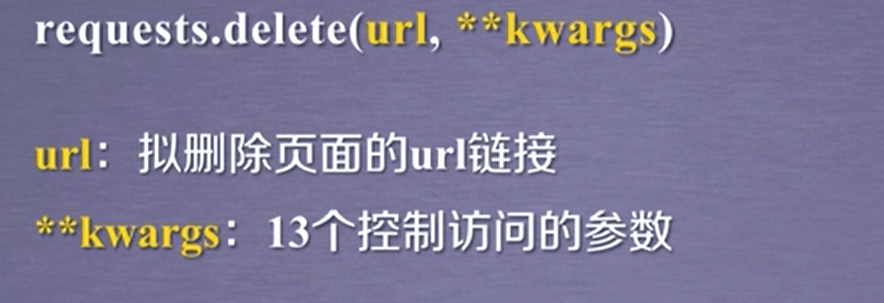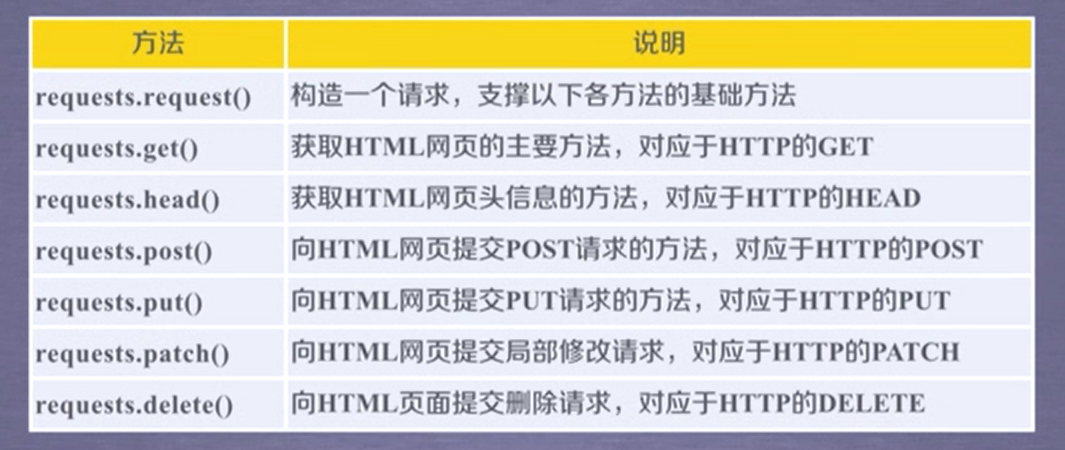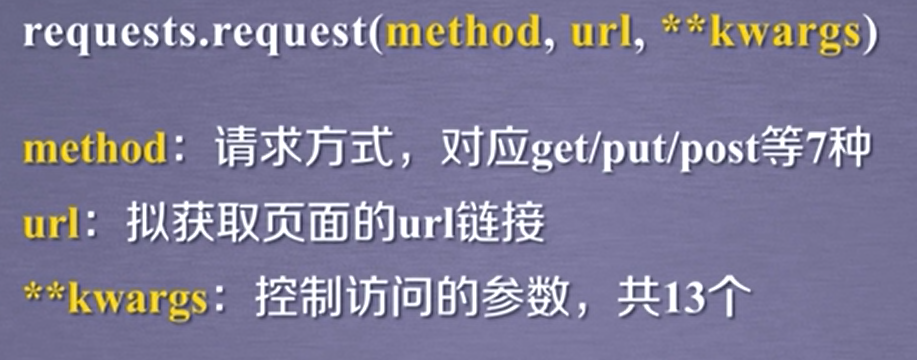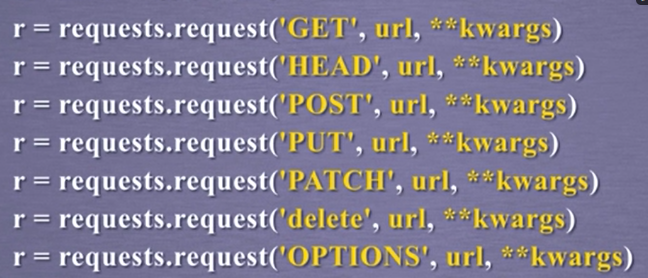request方法
method参数
**kwargs:控制访问参数,均为可选项
params: 字典或字节序列,作为参数增加到url中
>>> kv = {'key1': 'value1', 'key2': 'value2'}>>> r = requests.request('GET', 'http://python123.io/ws', param=kv)>>> print(r.url)http://http://python123.io/ws?key1=value1&key2=value2
data:字典、字节序列或文件对象,主要是提交用
>>> kv = {'key1': 'value1', 'key2': 'value2'}>>> r = requests.request('POST', 'http://python123.io/ws', data=kv)>>> body = 'main body'>>> r = requests.request('POST', 'http://python123.io/ws', data=body)
json::JSON格式的数据,作为Request内容提交
>>> kv = {'key1': 'value1', 'key2': 'value2'}>>> r = requests.request('POST', 'http://python123.io/ws', json=kv)
headers:字典,HTTP定制头
>>> hd = {'user-agent': 'Chrome/10'}>>> r = requests.request('POST', 'http://python123.io/ws', headers=hd)
cookies:字典或CookieJar,Request中的cookie
- auth:元组,支持HTTP认证功能
files:字典类型,传输文件
>>> fs = {'file': open('data.xls', 'rb')}>>> r = requests.request('POST', 'http://python123.io/ws', files=fs)
timeout:秒为单位
proxies:字典类型,设定访问的代理服务器,可以增加登录认证
- 隐藏源IP地址信息,有效防止对爬虫的逆追踪
>>> pxs = {'http':'http://user:pass@10.10.10.1:1234','https':"https://10.10.10.1:4321"}>>> r = requests.request('GET', 'http://www.baidu.com', proxies=pxs)
- 隐藏源IP地址信息,有效防止对爬虫的逆追踪
allow_redirects:True/False,默认True,重定向开关
- stream:True/False,默认True,获取内容立即下载开关
- verify:True/False,默认True,认证SSL证书开关
- cert:本地SSl证书路径
get()方法
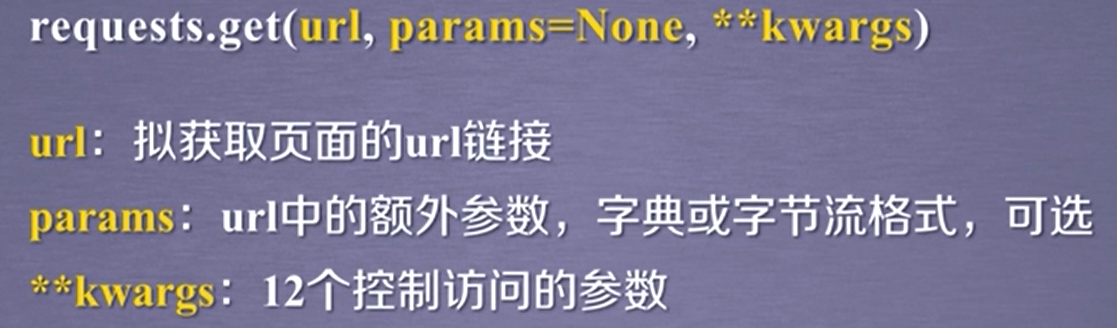
head()方法
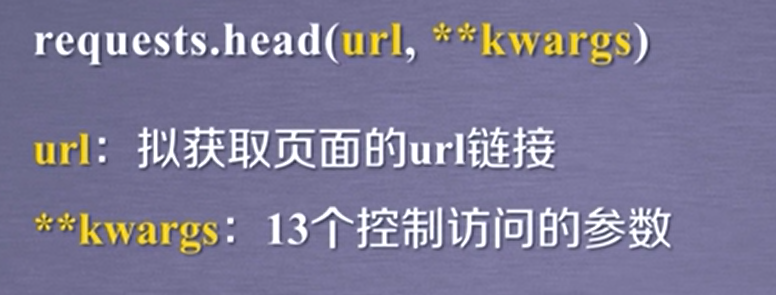
post()方法
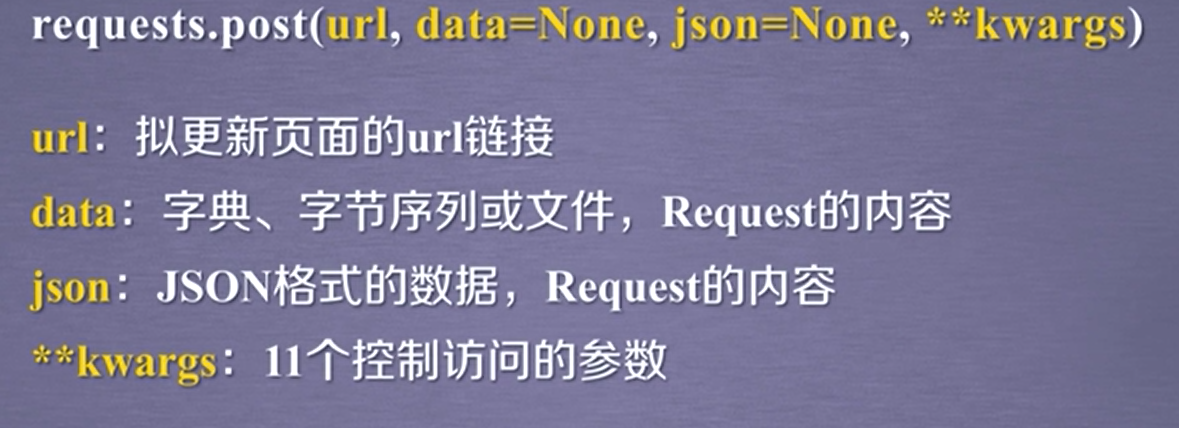
put()方法
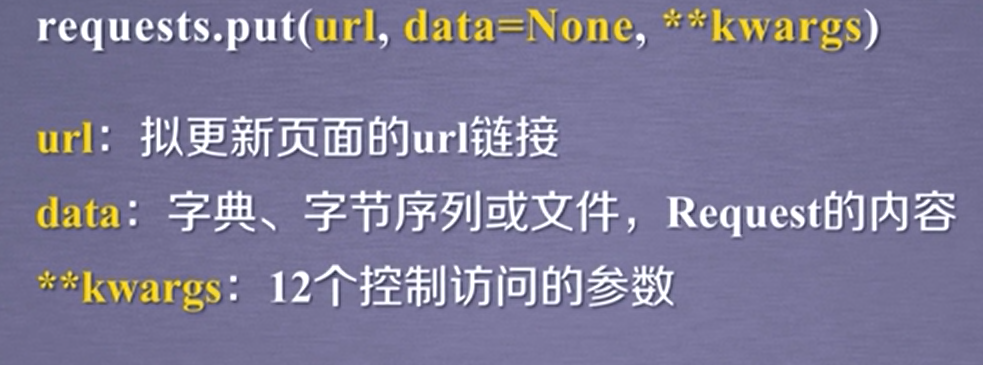
patch() 方法
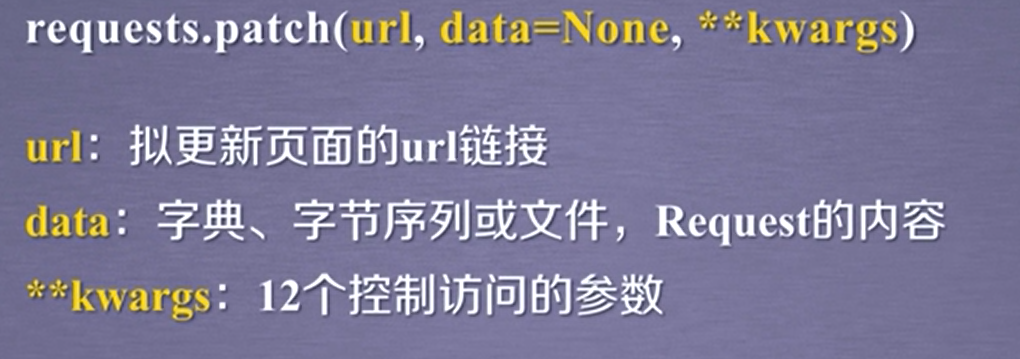
delete()方法