在 Flutter 中的组件样式,都是通过组件上的 style 属性进行设置的,这与 React Native 很类似。
例如,在 Text 组件里设置样式。
new Text('Hello',style: new TextStyle(fontSize: 24.0,fontWeight: FontWeight.w900,fontFamily: "Georgia",));
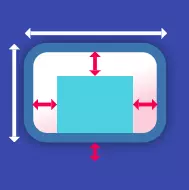
与 React Native 不同的是,有一些样式不不能在 style 里面设置的。例如 width,height,color 等属性。因为 Flutter 认为这样应该是组件的属性而不是样式。
new Text('Hello',style: new TextStyle(fontSize: 24.0,fontWeight: FontWeight.w900,fontFamily: "Georgia",),textAlign: TextAlign.center,)
容器大小
var container = new Container(width: 320.0,height: 240.0,);
容器边距
边距只要是 padding(内边距) 和 margin(外边距)两个设置。边距只适用于 Container。
new Container(padding: new EdgeInsets.all(20.0),// padding: 20px;padding: new EdgeInsets.only(left: 30.0, right: 0.0, top: 20.0, bottom: 20.0),// padding-left: 30px;// padding-right: 0;// padding-top: 20px;// padding-bottom: 20px;padding: new EdgeInsets.symmetric(vertical: 10.0, horizontal: 20.0),// padding: 10px 20px;// 同理,对于 margin 也是一样margin: new EdgeInsets.all(20.0),)
位置信息
如果要使用绝对定位,那么需要把内容包裹在 Positioned 容器里,而 Positioned 又需要包裹在 Stack 容器里。
var container = new Container(child: new Stack(children: [new Positioned(child: new Container(child: new Text("Lorem ipsum"),),left: 24.0,top: 24.0,),],),width: 320.0,height: 240.0,);
容器边框
容器的边框设置,使用 Border 对象。边框只适用于 Container。
decoration: new BoxDecoration(color: Colors.red[400],// 这里设置border: new Border.all(width: 2.0, style: BorderStyle.solid),),
容器圆角
要设置容器的圆角,使用 BorderRadius 对象,它只能使用于 Container。
new Container(decoration: new BoxDecoration(color: Colors.red[400],// 这里设置borderRadius: new BorderRadius.all(const Radius.circular(8.0),),),padding: new EdgeInsets.all(16.0),),
BorderRadius 有以下的属性与方法。
- BorderRadius.all() - 创建所有半径的边界半径 radius。
- BorderRadius.circular() - 同时设置四个圆角。
- BorderRadius.horizontal() - 在水平方向上设置圆角。
- BorderRadius.only() - 只设置某个角。
- BorderRadius.vertical() - 在垂直方向上设置圆角。
borderRadius: new BorderRadius.circular(5.0));阴影效果
在 Flutter 里设置阴影效果,需要使用 BoxShadow 对象。阴影效果只适用于 Container。
等效于 css 上的阴影效果设置。decoration: new BoxDecoration(color: Colors.red,boxShadow: <BoxShadow>[new BoxShadow (offset: new Offset(0.0, 2.0), // (x, y)blurRadius: 4.0,color: const Color(0xcc000000),),new BoxShadow (offset: new Offset(0.0, 6.0),blurRadius: 20.0,color: const Color(0x80000000),),],),
box-shadow: 0 2px 4px rgba(0, 0, 0, 0.8),0 6px 20px rgba(0, 0, 0, 0.5);

