如何利用Chrome浏览器截屏
1、选择**Chrome浏览器**,打开需要截图的网页;<br /> 2、页面加载完成后,按下快捷键组合 **Ctrl+Shift+I(Windows)/F12** 或者 **option****+Command+I(Mac)**调出开发者工具,具体如下图所示:3、开发者工具中,按下快捷键组合**Ctrl+Shift +P(Windows)** 或** Command+Shift+P(Mac)**来打开命令行,具体如下图所示:4、在命令行中**输入"Screen"**,可以看到三个选项,根据不同需求进行选择,具体如下图所示:◆ 整个网页:Capture full size screenshot<br /> ◆ 节点网页:Capture node screenshot<br /> ◆ 当前屏幕:Capture screenshot
应用
1、截取整个网页的内容,进行截屏(Capture full size screenshot)<br />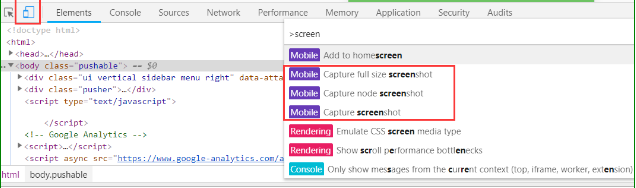2、选择需要的元素节点,进行截屏(Capture node screenshot)3、根据当前当前屏幕的大小,进行截屏(Capture screenshot)

