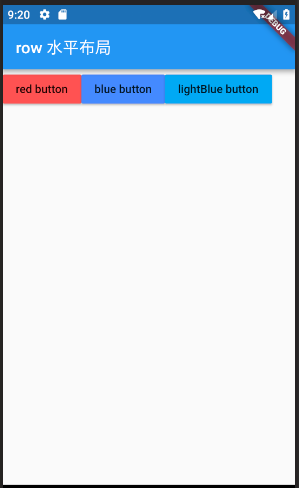直接row包装
import 'package:flutter/material.dart';void main() => runApp(MyApp());class MyApp extends StatelessWidget { // This widget is the root of your application. @override Widget build(BuildContext context) { return MaterialApp( title: 'Flutter Demo', theme: ThemeData( primarySwatch: Colors.blue, ), home: Scaffold( appBar: new AppBar(title: new Text ('row 水平布局')), body: new Row( children: <Widget>[ new RaisedButton( //按钮 onPressed: (){}, color: Colors.redAccent, child: new Text('red button'), ), new RaisedButton( //按钮 onPressed: (){}, color: Colors.blueAccent, child: new Text('blue button'), ), new RaisedButton( //按钮 onPressed: (){}, color: Colors.lightBlue, child: new Text('lightBlue button'), ), ], ) ) ); }}
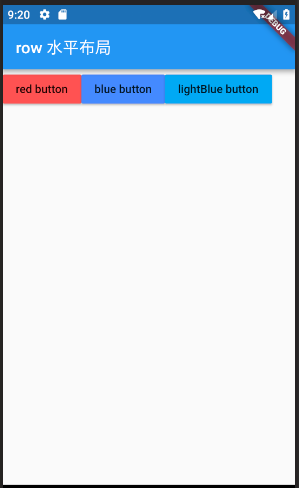
使用expanded 包装 填满水平 灵活布局
import 'package:flutter/material.dart';void main() => runApp(MyApp());class MyApp extends StatelessWidget { // This widget is the root of your application. @override Widget build(BuildContext context) { return MaterialApp( title: 'Flutter Demo', theme: ThemeData( primarySwatch: Colors.blue, ), home: Scaffold( appBar: new AppBar(title: new Text ('row 水平布局')), body: new Row( children: <Widget>[ Expanded( child: new RaisedButton( //按钮 onPressed: (){}, color: Colors.yellowAccent, child: new Text('yellow button'), ), ), Expanded( child: new RaisedButton( //按钮 onPressed: (){}, color: Colors.redAccent, child: new Text('red button'), ), ), Expanded( child: new RaisedButton( //按钮 onPressed: (){}, color: Colors.lightBlue, child: new Text('lightBlue button'), ), ), ], ) ) ); }}