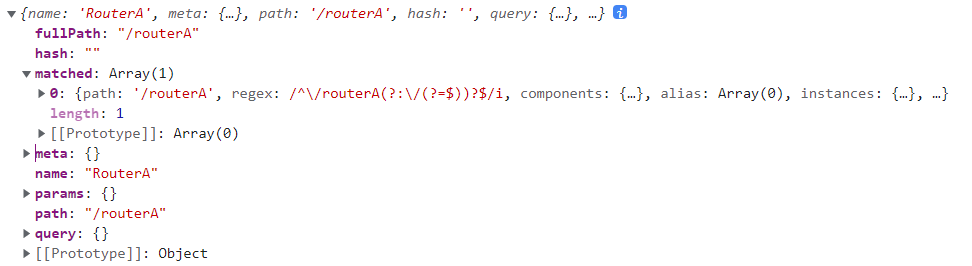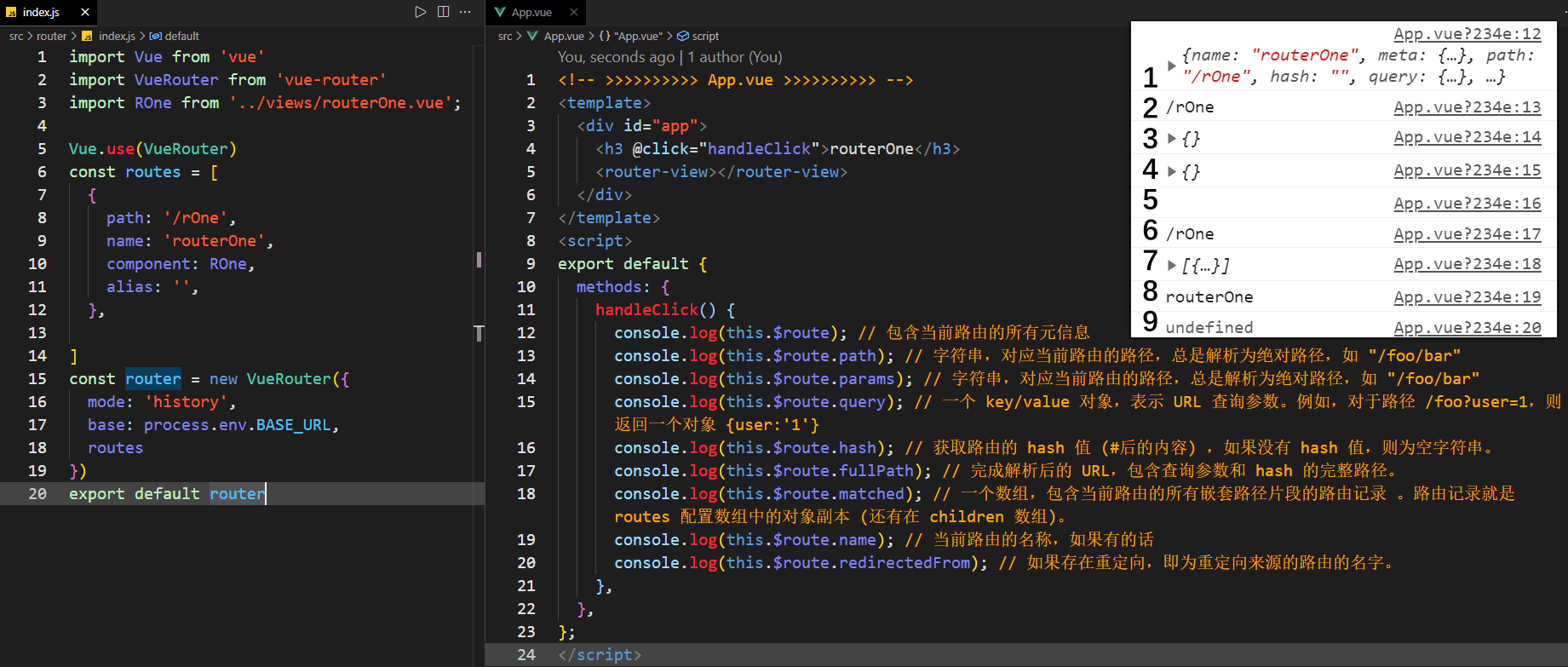通过在 Vue 根实例的 router 配置传入 router 实例,$router、 $route 两个属性会被注入到每个子组件。
1️⃣ $router
$router 是路由实例对象。
除了使用 <router-link> 创建 a 标签来定义导航链接,我们还可以借助 router 的实例方法,通过编写代码来实现。
2️⃣ $router.push
想要导航到不同的 URL,则使用 router.push 方法。这个方法会向 history(历史记录) 栈添加一个新的记录,所以,当用户点击浏览器后退按钮时,则回到之前的 URL。
当你点击 <router-link> 时,这个方法会在内部调用,所以说,点击 <router-link :to="..."> 等同于调用 $router.push(…)。
1. 声明式:`<router-link :to="...">`2. 编程式:`this.$router.push(...)`
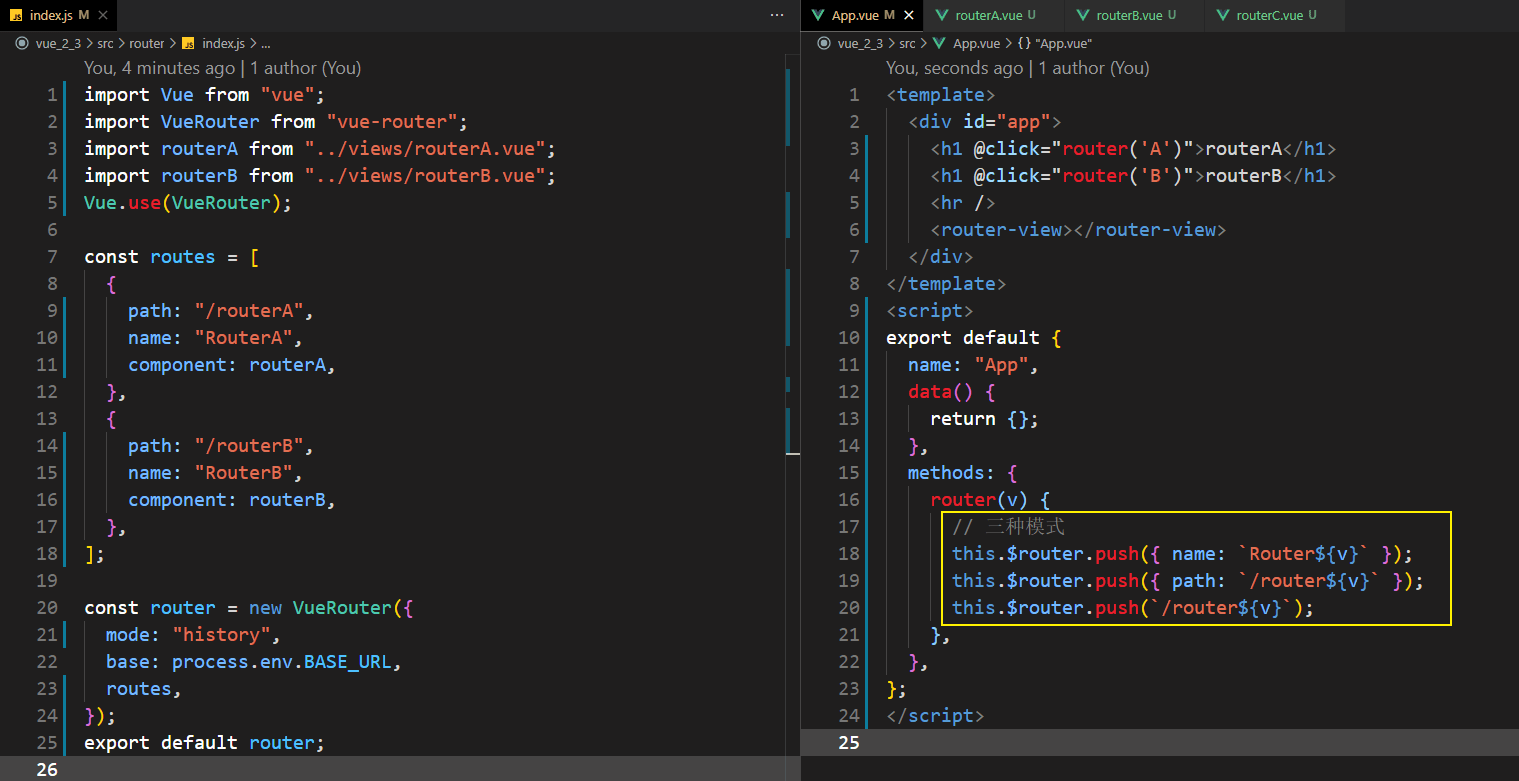
// 编程式导航传递参数:// 第一种:this.$router.push("/home/" + this.keyword + "?name=" + this.name)// 第二种:this.$router.push(`/home/${this.keyword}?name=${this.name}`)// 第三种:this.$router.push({ name:"home", params:{ keyword:this.keyword }, query:{ name:this.name } })
2️⃣ $router.replace
跟 router.push 很像,唯一的不同就是,它不会向 history (历史记录)添加新记录,而是替换掉当前的 history 记录。
1. 声明式:`<router-link :to="..." replace>`2. 编程式:`this.$router.replace(...)`
2️⃣ $router.go(n)
这个方法的参数是一个整数,意思是在 history 记录中向前或者后退多少步,类似 window.history.go(n)。
// 在浏览器记录中前进一步,等同于 history.forward()this.$router.go(1)// 后退一步记录,等同于 history.back()this.$router.go(-1)// 前进 3 步记录this.$router.go(3)// 如果 history 记录不够用,那就默默地失败this.$router.go(-100)this.$router.go(100)// 如果为 0 则会刷新页面this.$router.go(0)
1️⃣ $route
只读,路由信息对象。
2️⃣ $route.path
字符串,对应当前路由的路径,总是解析为绝对路径,如 "/foo/bar"。
2️⃣ $route.params
一个 key/value 对象,包含了动态片段和全匹配片段,如果没有路由参数,就是一个空对象。
2️⃣ $route.query
一个 key/value 对象,表示 URL 查询参数。例如,对于路径 /foo?user=1,则返回一个对象 {user:’1’}
2️⃣ $route.hash
获取路由的 hash 值 (#后的内容) ,如果没有 hash 值,则为空字符串。
2️⃣ $route.fullPath
完成解析后的 URL,包含查询参数和 hash 的完整路径。
2️⃣ $route.matched
一个数组,包含当前路由的所有嵌套路径片段的路由记录 。路由记录就是 routes 配置数组中的对象副本 (还有在 children 数组)。
const router = new VueRouter({routes: [ // 下面的对象就是路由记录{path: '/foo',component: Foo,children: [ // 这也是个路由记录{path: 'bar',component: Bar}]}]})// 当 URL 为 /foo/bar,\$route.matched 将会是一个包含从上到下的所有对象 (副本)。
2️⃣ $route.name
当前路由的名称,如果有的话
2️⃣ $route.redirectedFrom
如果存在重定向,即为重定向来源的路由的名字。
2️⃣ 示例
1️⃣ 使用问题
2️⃣ 多次触发报错
编程式路由导航多次触发相同的路由( 参数不变 ),会抛出警告出错。
路由跳转有两种形式,声明式和编程式。
声明式导航没有这类问题,因为 vue-router 底层已经处理过了。
因为编程式导航在新版本引入了 Promise ,而 Promise 需要成功和失败的回调,所以在正常使用时没有这两种回调就会报错。
解决方法:
// 1. 在使用时写入成功和失败的回调函数 ( 这种写法只能解决单个,治标不治本 )this.$router.push({ name: "search", params: { key: this.search } },() => {},() => {});// 2. 在路由文件中写入以下内容重写 push 和 replace// 2.1// 先把 VueRouter 原型对象的 push 保存一份let originPush = VueRouter.prototype.push;// 重写 push ( 第一个参数是使用 push 时的参数 )VueRouter.prototype.push = function(location, resolve, reject){if(resolve && reject){ // 如果在使用时使用了第一种方法,则还使用原来的 push 方法originPush.call(this, location, resolve, reject)} else {originPush.call(this, location, ()=>{}, ()=>{})}}// 先把 VueRouter 原型对象的 replace 保存一份let originReplace = VueRouter.prototype.replace;// 重写 replace ( 第一个参数是使用 replace 时的参数 )VueRouter.prototype.replace = function(location, resolve, reject){if(resolve && reject){ // 如果在使用时使用了第一种方法,则还使用原来的 push 方法originReplace.call(this, location, resolve, reject)} else {originReplace.call(this, location, ()=>{}, ()=>{})}}// 2.2// 也可以直接使用 catch 错误穿透接收const originalPush = VueRouter.prototype.push;VueRouter.prototype.push = function (location) {return originalPush.call(this, location).catch(err => err)}const originReplace = VueRouter.prototype.replace;VueRouter.prototype.replace = function (location) {return originReplace.call(this, location).catch(err => err)}