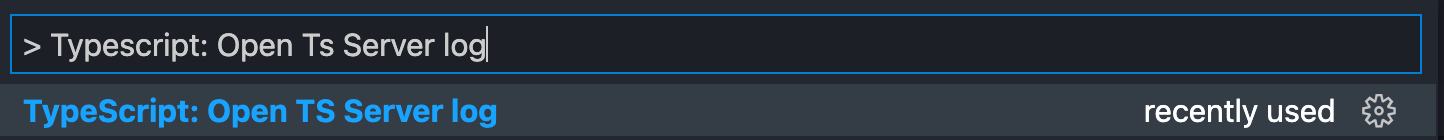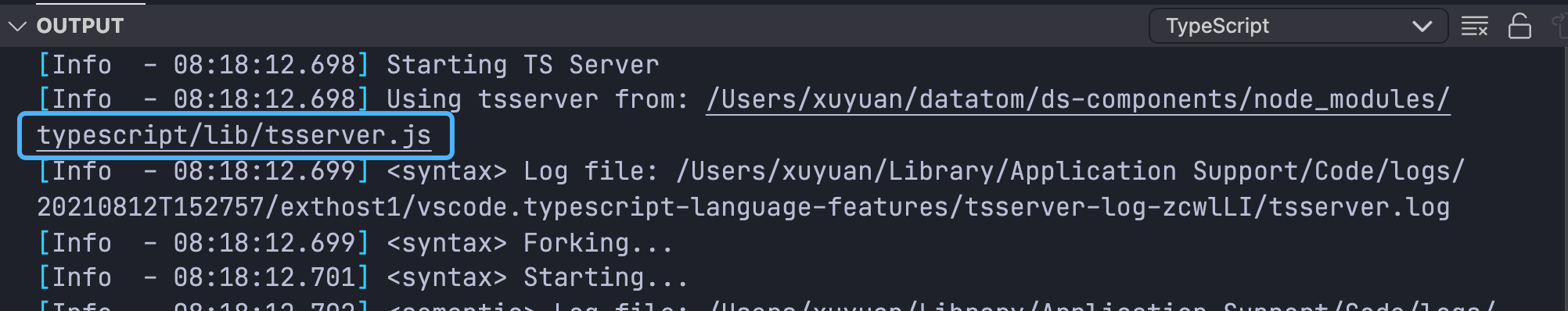TypeScript
开启 Ts language server log
确认是否使用本地 ts server
TypeScript Plugin
目前 ts 的 plugin 只可用于在开发期间,配合 lsp 进行提示类生效,无法进入编译期所以,可以实现的内容有限。
见如下讨论:
https://github.com/microsoft/TypeScript/issues/16607
所以 ts plugin 其实只是 lsp,适合用于处理编译期已解决,但开发期间提示缺乏的场景:
https://github.com/Microsoft/TypeScript/wiki/Writing-a-Language-Service-Plugin
Ts 支持 CSS-Module 推导
通过上述的 ts plugin,实现 vscode 的类型推导。表现形式为: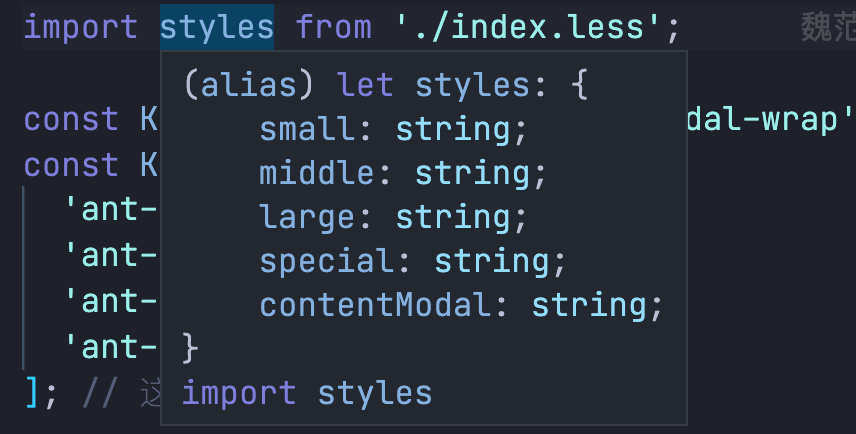
但由于上述提到的局限性,首先是仅开发环境的,不能保证开发环境正常,编译期也正常。其次 ,编译期可以通过 webpack/rollup 实现很多 全局变量注入,样式提升 等效果,这些在开发环境中由于资源方不定,信息不全,不能实现正常的推导。
named export
由于 named export 本身是最终生成文件的特性,typescript 的编译通过是需要类型层的支持的,所以会出现,即使 name export 功能支持,但类型出错的情况。最简单的方式 ,抛弃类型的check,一切以开发环境来保障。其实使用 babel 进行 ts 文件编译就是直接的类型擦除。所以对于 样式的 named export,只要在 postcss 中实现即可使用。
或者在 开发中添加文件的 .d.ts 辅助类型生成,次简单方式,全局declare 中直接加:
declare module '*.less' {const classes: { readonly [key: string]: string };export const fontSize: string;export default classes;}
以及最麻烦的方式,为单个 less 文件添加 .d.ts。可惜 father 中会过滤 .d.ts 文件,所以无法实现。
https://github.com/umijs/father/issues/227
https://github.com/umijs/father/issues/227#issuecomment-720928000
FQ
为什么需要 declare:
为了通过类型检查
https://github.com/mrmckeb/typescript-plugin-css-modules/issues/11
TODO
按需引入,类似基于样式导出的tree-shaking
https://github.com/mrmckeb/typescript-plugin-css-modules/issues/129
Less
~
应该是在不存在 node_modules 自动寻址时,用于标识 替换为 node_modules 相对路径,的 alias 占位,被 postcss 沿用: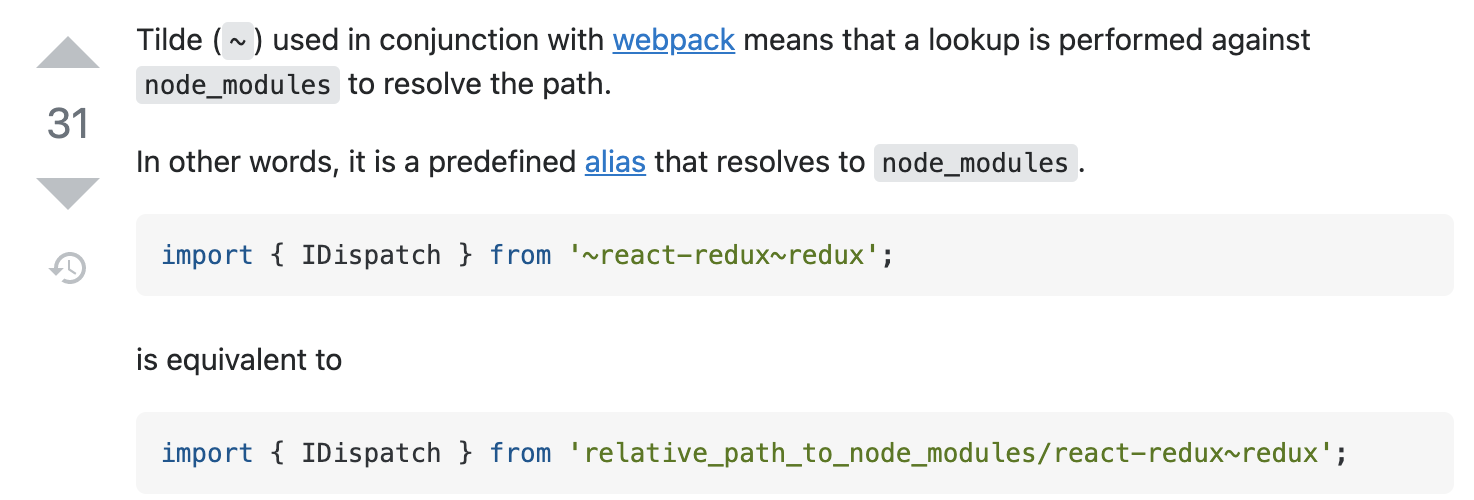
由于 less 中是不支持 js 语法的,所以 node_modules 相关的寻地址逻辑也是不支持的,所以需要额外的插件提供地址路径替换,所以无论是 webpack 中的 alias 还是 antd/lib 之类的 在 less 中的引入,都需要 ~ 前缀,来标识,需要经过额外的寻址处理。
father中有一段 rollup 配置是处理这类问题的: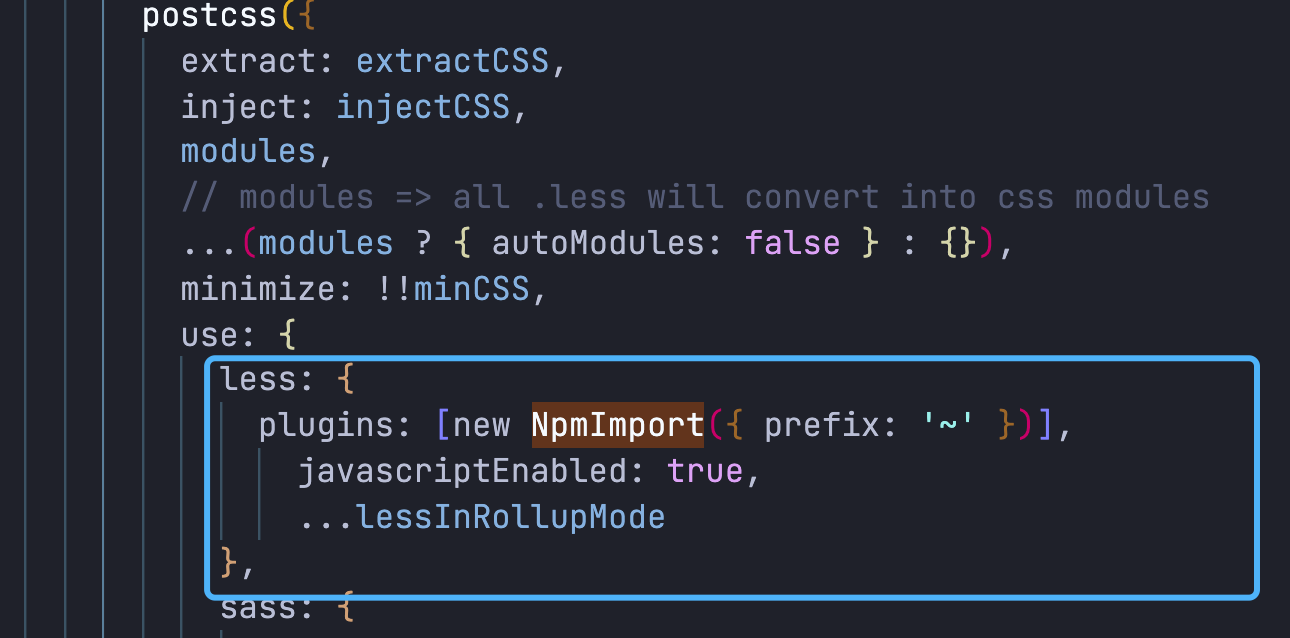
可以看到只进行了 ~ 处理 node_modules,是不支持 alias 相关内容的。如果需要支持 alias,需要添加更多解析。
named export
由于 named export 是 esmodule 的内容,所以需要额外支持,webpack 环境中 css-loader 是支持的:
https://github.com/webpack-contrib/css-loader/issues/1029
import { fontSize } from '../style/themes.less';
但是 rollup 中使用 rollup-plugin-postcss 进行相关支持,配置不相同。father中不支持传入该配置。
错误提示: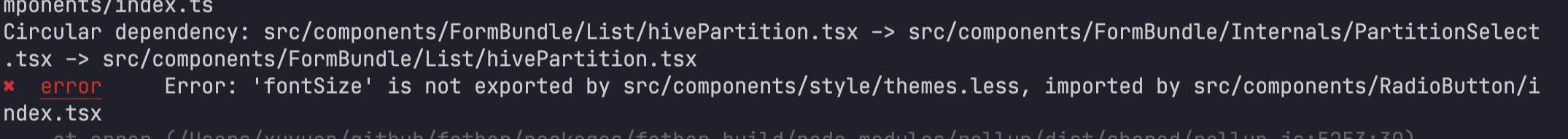
添加类型支持(勉强可用):
declare module '*.less' {const classes: { readonly [key: string]: string };export const fontSize: string;export default classes;}
添加配置: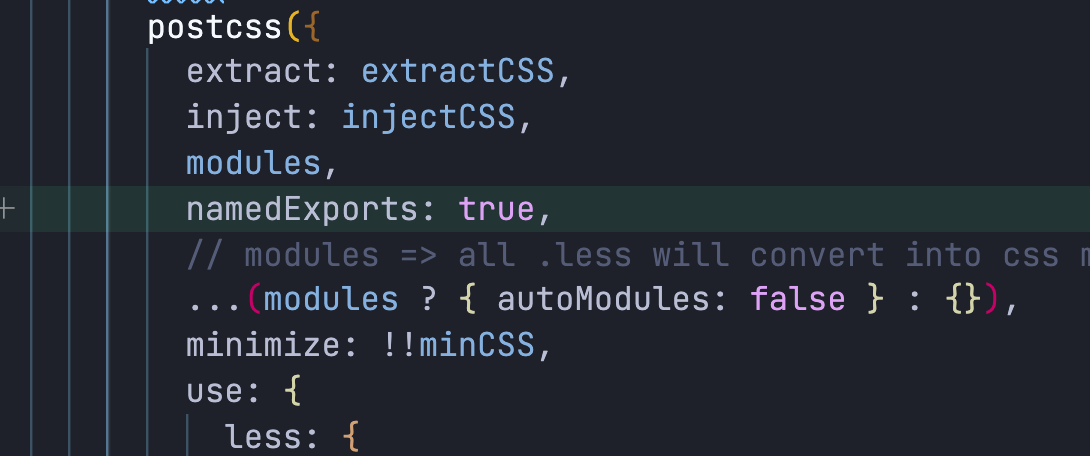
编译后成功: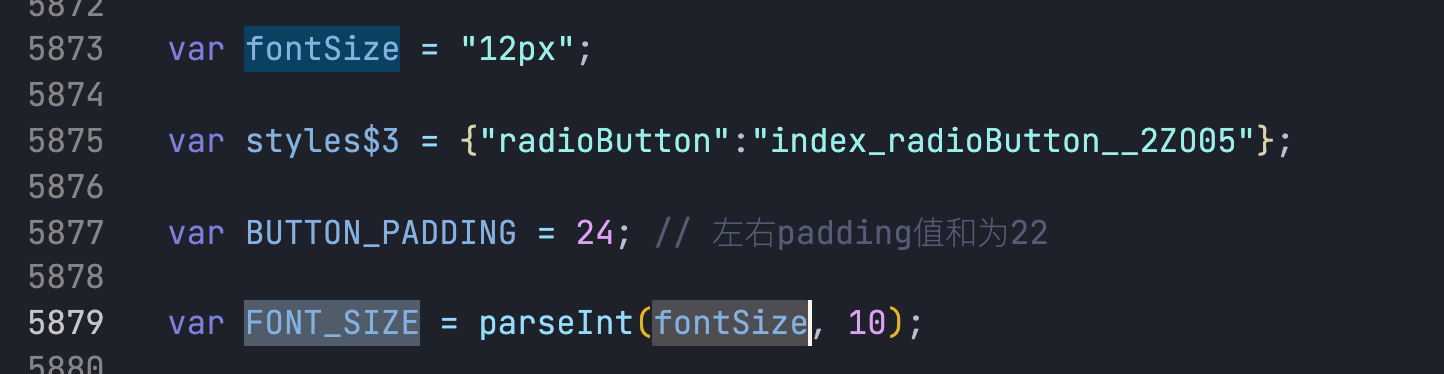
全局变量共享&提升
通过 该loder,可以将某些变量在各文件中共享,也就同时获得了提升的效果
https://github.com/yenshih/style-resources-loader
额外:
CSS-Module 底层支持库 postcss-modules
支持对 className str 进行转化
| Name | Type | Description |
|---|---|---|
| ‘camelCase’ | {String} | Class names will be camelized, the original class name will not to be removed from the locals |
| ‘camelCaseOnly’ | {String} | Class names will be camelized, the original class name will be removed from the locals |
| ‘dashes’ | {String} | Only dashes in class names will be camelized |
| ‘dashesOnly’ | {String} | Dashes in class names will be camelized, the original class name will be removed from the locals |
yarn
本地包调试:yarn link
yarn link 会遇到依赖异常的问题,特别是一些开发环境使用包,如 yarn link 使用本地build 的 father-build,由于 father-build 执行过程 需要调用 typescript,所以会直接从本地 father-build 文件夹的 node_modules 中读取。
但是从 npm 中下载的包,是不自带 node_modules 内容的,install 后,只要 node_modules 的依赖内容不是大版本差异,都会尽量做依赖提升,所以存在外部使用的 依赖版本,大于 npm 包中需要版本的情况。
所以 yarn link 链接的本地 build 包,使用的是严格符合自己 package.json 的版本(本地 father-build 文件夹的 node_modules),会与 npm 安装的方式,存在依赖差异,导致调试出现问题。
也可以通过 resolution 指定依赖版本,进行替换,需要验证:
resolutions 解决 node_modules 指定问题
https://mp.weixin.qq.com/s/P5bBm5ogZHKtYgt8ttE0Fg
假如你的项目依赖了foo,foo依赖了bar@^1.0.0。假设bar现在有两个版本1.0.0和1.1.0。很不幸,bar在发布1.1.0的时候没有做好向后兼容。导致foo和bar@1.1.0不能搭配使用。如果你可以等:
- 要么等foo把依赖bar锁成1.0.0并重新发版
- 要么等bar修复兼容问题后重新发版
那如果你等不了呢,你已知foo和bar@1.0.0可以正常工作。如果你能锁住foo对bar的依赖就好了,但是这定义在foo的 packge.json 里,你总不能去改 node_modules/foo/package.json 吧?这不合适。resolutions[1]可以解决你的问题,只要在你自己项目的 package.json 里定义:
"resolutions": {"foo/bar": "1.0.0"}
这里的 key”foo/bar”表示foo的直接依赖bar,把版本区间重写成1.0.0。如果foo不是直接依赖的bar(foo -> … -> bar),我还需要把中间的链路都捋清楚吗?不用那么麻烦!
"resolutions": {"foo/**/bar": "1.0.0"}
如果你的项目里有很多依赖直接/间接的依赖了bar,每个定义的版本区间可能有差别,你知道某个版本可以让他们都能正常工作,而不用安装多个版本。也可以不用声明前缀部分,只写包名bar。这样不管是哪里依赖到了bar都会指向你声明的哪个版本。