Debug
pgAdmin4 无法打开记录,搜索未找到答案。
从安装后产生的文档,installation-notes 中找到pgAdmin4.x 会在 BigSur 下出现错误,需要设置变量: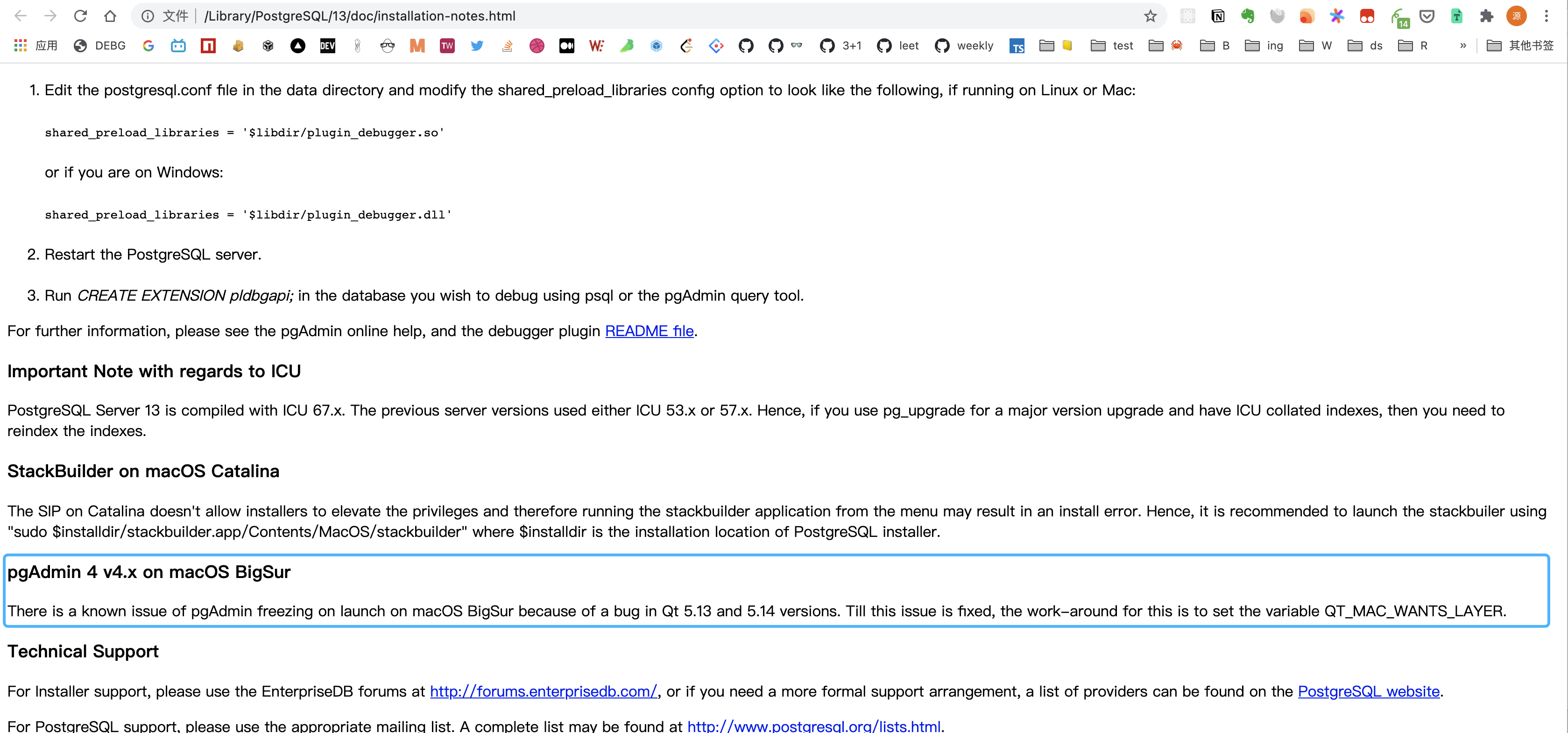
QT应该是一个跨平台的GUI框架,看到有在python中设置的案例,尝试修改: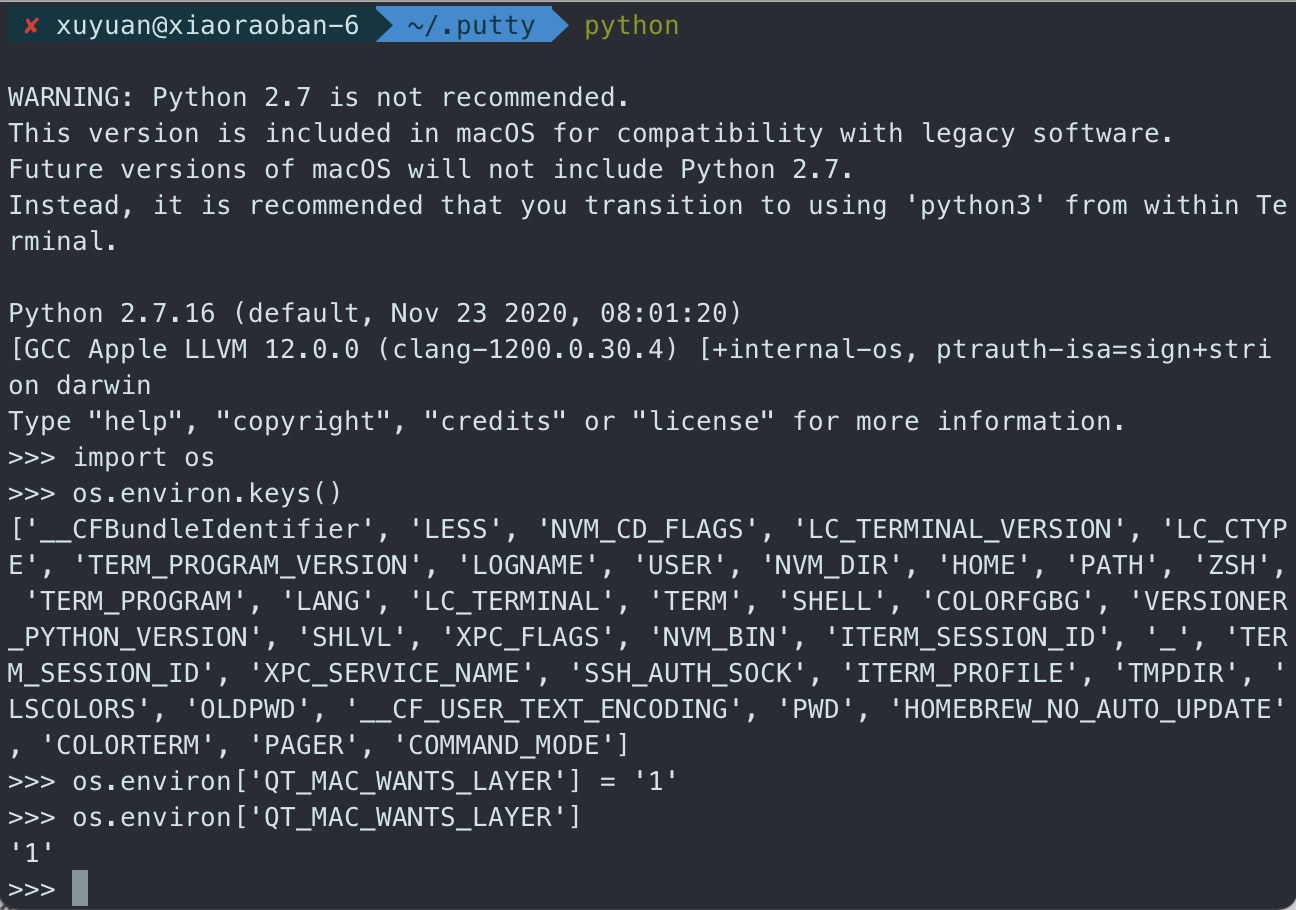
看着像临时的,感觉没什么意义,设置环境变量: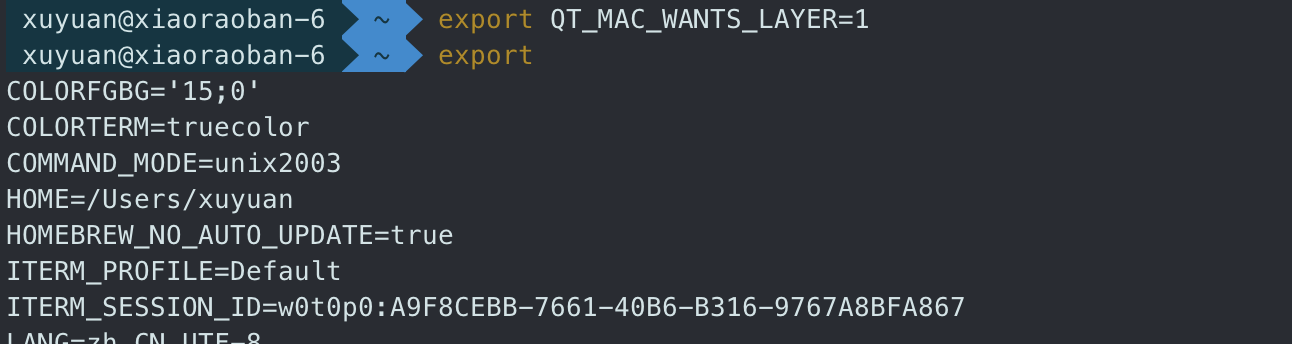
mac隐藏Library显示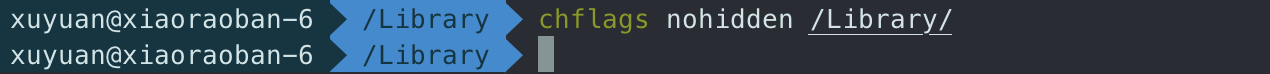
找到 uninstall 重头再来一次
homebrew 安装,失败,需要重置,估计是之前系统更新导致的: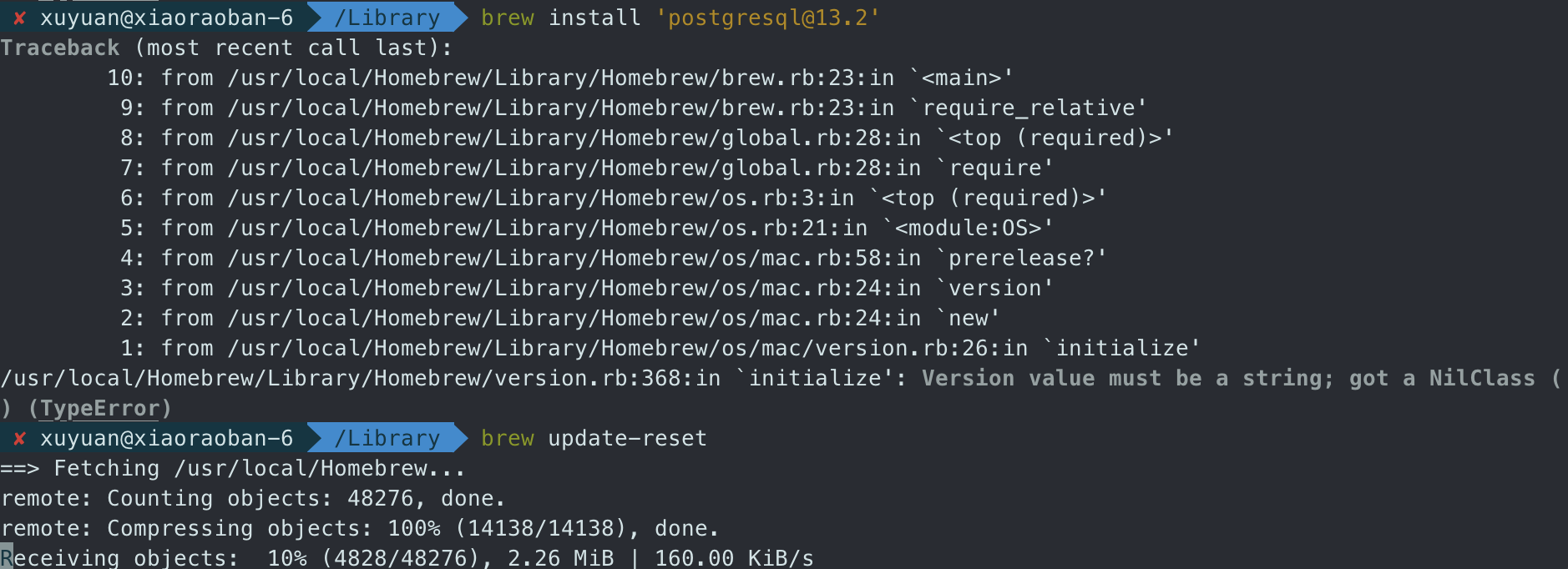
又被墙了,换源:
$ cd /usr/local/Homebrew$ git remote set-url origin https://mirrors.tuna.tsinghua.edu.cn/git/homebrew/brew.git$ cd /usr/local/Homebrew/Library/Taps/homebrew/homebrew-core$ git remote set-url origin https://mirrors.tuna.tsinghua.edu.cn/git/homebrew/homebrew-core.git$ brew update
home brew恢复留存:
$ cd "$(brew --repo)"$ git remote set-url origin https://github.com/Homebrew/brew.git$ cd "$(brew --repo)/Library/Taps/homebrew/homebrew-core"$ git remote set-url origin https://github.com/Homebrew/homebrew-core$ brew update
同样的难受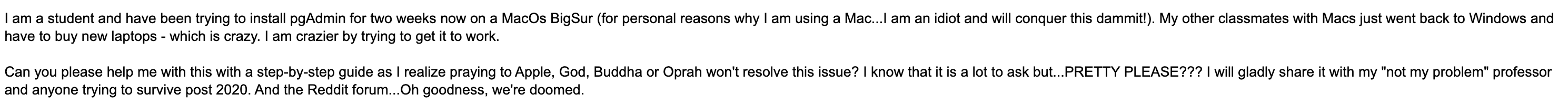
安装最新的pgAdmin可以摆脱Qt问题:

