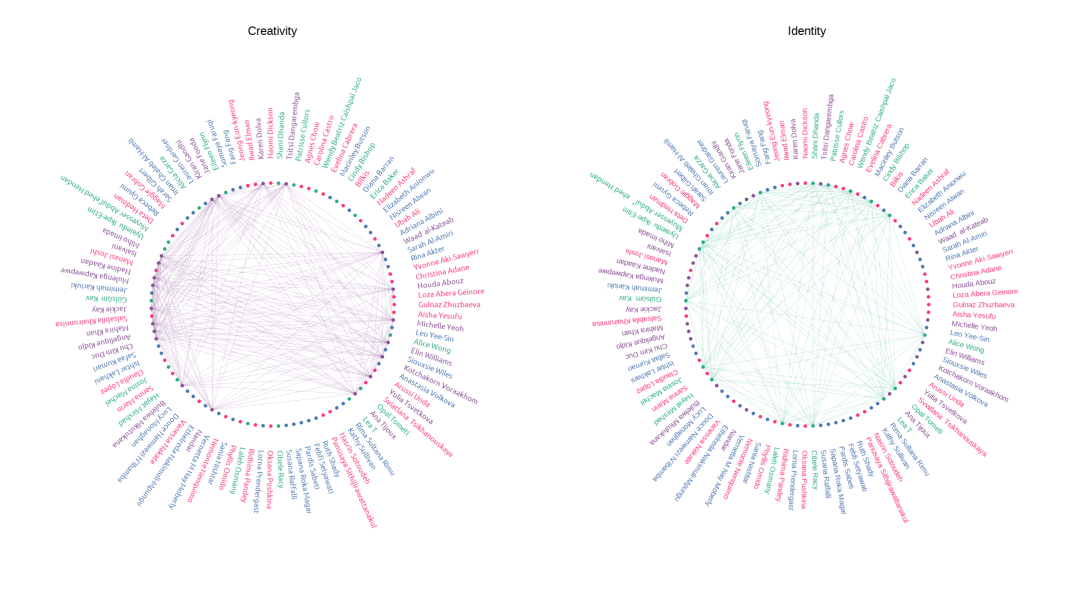R 可视化 网络图
使用「ggplot2」来构建数据绘制网络图,下面来看具体案例操作
安装并加载R包
package.list=c("tidyverse","magrittr","patchwork")for (package in package.list) {if (!require(package,character.only=T, quietly=T)) {install.packages(package)library(package, character.only=T)}}
导入数据构建数据集
plot_data <- read_tsv("data.xls") %>%mutate(theta = seq(0,2 * pi, length.out = 100),x = 10 * cos(theta),y = 10 * sin(theta),labx = 12 * cos(theta),laby = 12 * sin(theta),angle = 360*(theta/(2*pi)))
数据清洗
Creativity <- plot_data %>%filter(category == "Creativity") %>%select(x, y) %>%mutate(id = row_number())Creativity_edges <- tibble(expand.grid(id1 = Creativity$id, id2 = Creativity$id)) %>%inner_join(Creativity, by = c("id1" = "id")) %>%inner_join(Creativity, by = c("id2" = "id")) %>%select(-c(id1, id2)) %>%set_colnames(c("x", "y", "xend", "yend"))Identity <- plot_data %>%filter(category == "Identity") %>%select(x, y) %>%mutate(id = row_number())Identity_edges <- tibble(expand.grid(id1 = Identity$id, id2 = Identity$id)) %>%inner_join(Identity, by = c("id1" = "id")) %>%inner_join(Identity, by = c("id2" = "id")) %>%select(-c(id1, id2)) %>%set_colnames(c("x", "y", "xend", "yend"))
数据可视化1
p1 <- ggplot() +geom_segment(data = Creativity_edges,mapping = aes(x = x, y = y, xend = xend, yend = yend),colour = alpha("#884c94", 0.5), size = 0.05) +geom_point(data = plot_data,mapping = aes(x = x, y = y, colour = category),size =1) +geom_text(data = plot_data,mapping = aes(x = labx, y = laby, label = name, angle = angle, colour = category),family = "ubuntu", hjust = 0, size =4) +scale_colour_manual("", values = c("white", "#884c94", "#26aa83", "#4a75b0", "#ff3377")) +labs(subtitle = "Creativity") +xlim(-20, 20) +ylim(-20, 20) +coord_fixed() +theme_void() +theme(legend.position = "none",legend.text = element_text(hjust = 0.5, size = 12, color = "white"),plot.subtitle = element_text(hjust = 0.5, size = 18, color = "black"),plot.background = element_rect(fill = "white", colour="white"),panel.background = element_rect(fill = "white", colour="white"),plot.margin = unit(c(0,0,0,0), "cm"))
数据可视化2
p2 <- ggplot() +geom_segment(data = Identity_edges,mapping = aes(x = x, y = y, xend = xend, yend = yend),colour = alpha("#26aa83",0.5), size = 0.05) +geom_point(data = plot_data,mapping = aes(x = x, y = y, colour = category),size = 1) +geom_text(data = plot_data,mapping = aes(x = labx, y = laby, label = name, angle = angle, colour = category),hjust = 0,size =4) +scale_colour_manual("", values = c("white","#884c94", "#26aa83", "#4a75b0","#ff3377")) +labs(subtitle = "Identity") +xlim(-20, 20) +ylim(-20, 20) +coord_fixed() +theme_void() +theme(legend.position = "none",plot.subtitle = element_text(hjust = 0.5, size = 18, color = "black"),plot.background = element_rect(fill = "white", colour="white"),panel.background = element_rect(fill = "white", colour="white"),plot.margin = unit(c(0,0,0,0), "cm"))
拼图
p1 + p2 +theme(plot.background = element_rect(fill = "white", colour="white"),panel.background = element_rect(fill = "white", colour="white"))