- 准备hive tar.gz包
- 上传到指定目录下
- 直接配置环境变量
- 错误问题
- http://wiki.apache.org/hadoop/ConnectionRefused">Call From zjj101/172.16.10.101 to zjj101:9000 failed on connection exception: java.net.ConnectException: 拒绝连接; For more details see: http://wiki.apache.org/hadoop/ConnectionRefused
- Caused by: org.apache.hadoop.ipc.RemoteException(org.apache.hadoop.hdfs.server.namenode.SafeModeException): Cannot create directory /tmp/hive. Name node is in safe mode.
- 错误问题
准备hive tar.gz包
上传到指定目录下
直接rz 命令上传,其它上传工具也行
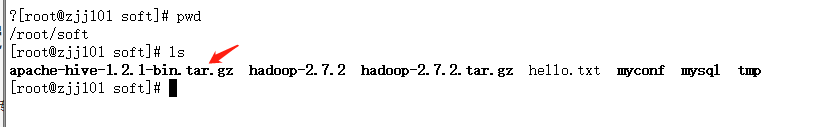
解压
tar -zxvf apache-hive-1.2.1-bin.tar.gz
解压完毕
配置环境变量
改个名字
[root@zjj101 soft]# mv apache-hive-1.2.1-bin hive-1.2.1[root@zjj101 soft]# lsapache-hive-1.2.1-bin.tar.gz hadoop-2.7.2 hadoop-2.7.2.tar.gz hello.txt hive-1.2.1 myconf mysql tmp
记录hive安装位置为
/root/soft/hive-1.2.1
[root@zjj101 soft]# cd hive-1.2.1/[root@zjj101 hive-1.2.1]# lsbin conf examples hcatalog lib LICENSE NOTICE README.txt RELEASE_NOTES.txt scripts[root@zjj101 hive-1.2.1]# pwd/root/soft/hive-1.2.1[root@zjj101 hive-1.2.1]#
配置环境变量
直接 sudo vim /etc/profile 编辑也行
我使用notepad++连接
直接配置环境变量
前提是jdk和hadoop 环境变量已经配置过了.
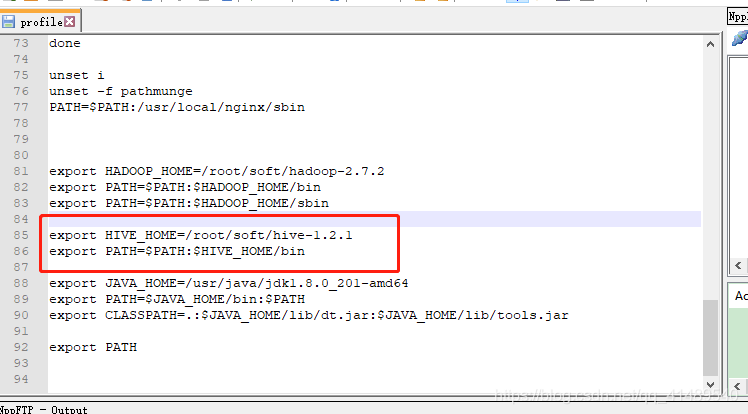
配置完了保存刷新配置文件
# 刷新配置文件# 输入命令:[root@zjj101 hive-1.2.1]# source /etc/profile# 尝试一下hive是否安装成功[root@zjj101 hive-1.2.1]# hive
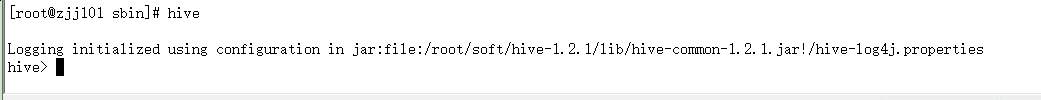
错误问题
Call From zjj101/172.16.10.101 to zjj101:9000 failed on connection exception: java.net.ConnectException: 拒绝连接; For more details see: http://wiki.apache.org/hadoop/ConnectionRefused
这个原因是namenode 和DataNode没有启动, 9000是我机器hdfs的的端口,
Caused by: org.apache.hadoop.ipc.RemoteException(org.apache.hadoop.hdfs.server.namenode.SafeModeException): Cannot create directory /tmp/hive. Name node is in safe mode.
The reported blocks 20 has reached the threshold 0.9990 of total blocks 20. The number of live datanodes 1 has reached the minimum number 0. In safe mode extension. Safe mode will be turned off automatically in 10 seconds.
意思是处于安全模式
hdfs没有关闭安全模式,直接强制离开安全模式就行了:
命令:
hdfs dfsadmin -safemode leave

