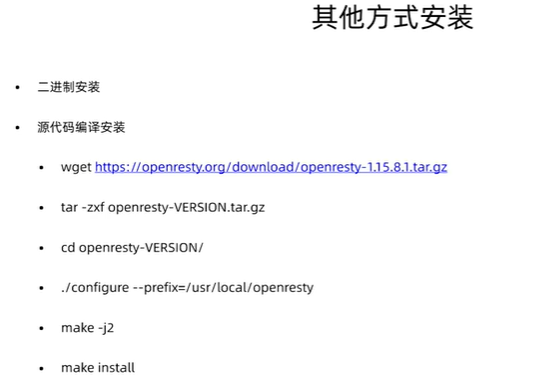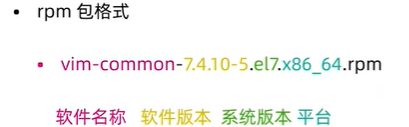rpm包以及rpm命令
相关命令:rpm命令常用参数:-q 查询-i 安装-e 卸载示例:rpm -qa | more 查看所有安装的软件包, 管道符+more表示分页显示rpm -q xxx 查看具体的软件包rpm -e xx1 xx2 卸载多个软件包
yum仓库
rpm包的问题:
- 需要自己解决依赖问题
- 软件包来源不可靠
centOs yum源
http://mirror.centos.org/
国内镜像
https://developer.aliyun.com/mirror/
http://mirrors.aliyun.com/centos/
更改yum源为国内镜像:(参照 https://developer.aliyun.com/mirror/centos?spm=a2c6h.13651102.0.0.3e221b11n2Cev4)1.备份mv /etc/yum.repos.d/CentOS-Base.repo /etc/yum.repos.d/CentOS-Base.repo.backup2. 下载新的 CentOS-Base.repo 到 /etc/yum.repos.d/wget -O /etc/yum.repos.d/CentOS-Base.repo https://mirrors.aliyun.com/repo/Centos-7.repo3. 运行 yum makecache 生成缓存4. 使用 yum repolist查看源信息
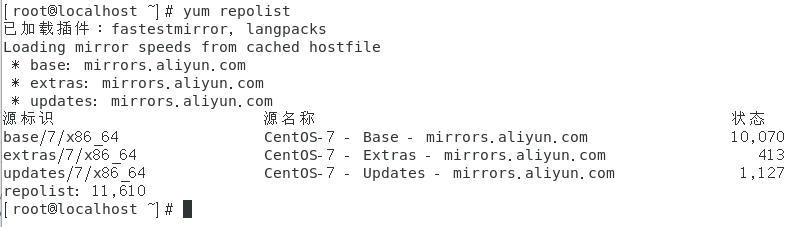
yum常用命令:删除软件:yum remove AAA-x.x.x.rpm或者yum erase foo-x.x.x.rpm升级软件:yum upgrade AAA或者yum update AAA查询信息:yum info AAA搜索软件(以包含foo字段为例):yum search AAA显示软件包依赖关系:yum deplist AAA-q 静默执行-t 忽略错误-R[分钟] 设置等待时间-y 自动应答yes--skip-broken 忽略依赖问题--nogpgcheck 忽略GPG验证check-update 检查可更新的包clean all 清除全部[缓存]clean packages 清除临时包文件(/var/cache/yum 下文件)clean headers 清除rpm头文件clean oldheaders 清除旧的rpm头文件deplist 列出包的依赖list 可安装和可更新的RPM包list installed 已安装的包list extras 已安装且不在资源库的包info 可安装和可更新的RPM包 信息info installed 已安装包的信息(-qa 参数相似)install[RPM包] 安装包localinstall 安装本地的 RPM包update[RPM包] 更新包upgrade 升级系统search[关键词] 搜索包provides[关键词] 搜索特定包文件名reinstall[RPM包] 重新安装包repolist 显示资源库的配置resolvedep 指定依赖remove[RPM包] 卸载包makecache 生成缓存
源代码编译安装