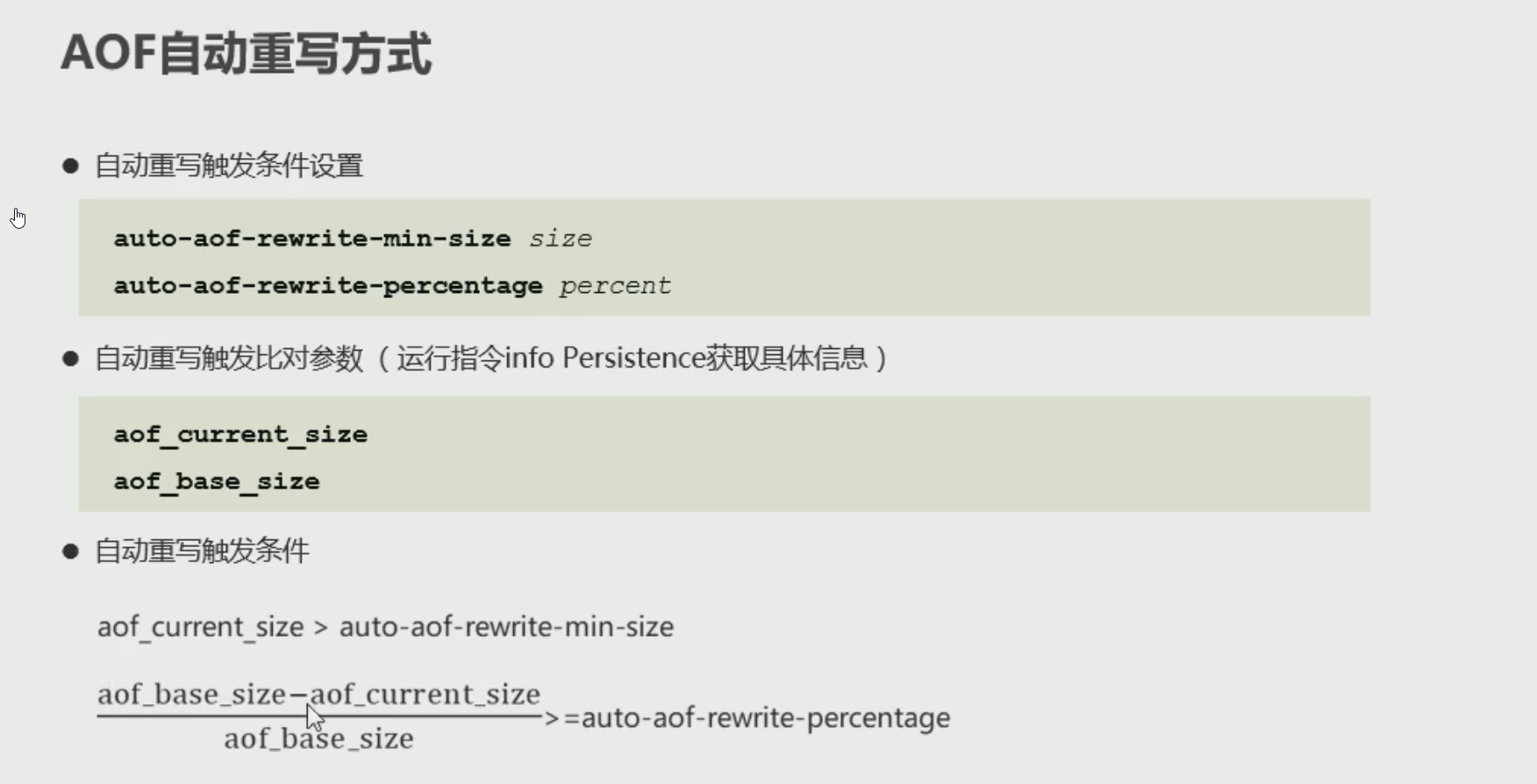1. Jedis
Java 连接 redis 服务 Jedis、SpringData Redis、Lettuce
- 导入jar包
//获取连接Jedis jedis =new Jedis("192.168.130.128",6379);jedis.auth("123456");//执行jedis.set("name2","123");System.out.println(jedis.get("name"));//关闭连接jedis.close();
2. 连接池
导入jedis.jar commons-pool.jar
private static int MaxTotal, maxIdel, port;private static String host;private static JedisPoolConfig jpc;private static JedisPool jp;static {ResourceBundle bundle = ResourceBundle.getBundle("笔记/redis/src/redis");MaxTotal = Integer.parseInt(bundle.getString("redis.maxTotal"));maxIdel = Integer.parseInt(bundle.getString("redis.maxIdel"));host = bundle.getString("redis.host");port = Integer.parseInt(bundle.getString("redis.port"));jpc = new JedisPoolConfig();jpc.setMaxTotal(MaxTotal);jpc.setMaxIdle(maxIdel);jp = new JedisPool(jpc, host, port, 2000, "123456");}public static Jedis getJedis() {return jp.getResource();}
创建 redis.properties
redis.maxTotal=50redis.maxIdel=10redis.host=192.168.130.128redis.port=6379
3. 持久化

3.1. RDB
- save 保存
dbfilename "dump-6379.rdb" #rdb快照保存的文件名 不设置也有默认名当save执行时rdbcopression yes #存储到本地是否压缩 默认为yes no则不压缩rdbchecksum yes #设置读写文件过程是否进行RDB格式校验 默认为yes
save指令会阻塞当前服务器直到RDB完成 线上不建议使用
- bgsave 后台保存

- save second changes 设置自动持久化 满足限定时间内key的变化数据则进行save
#在redis配置文件中设置save second changes #设置自动持久化 如:save 10 2 10秒中2个key发生变化 自动保存

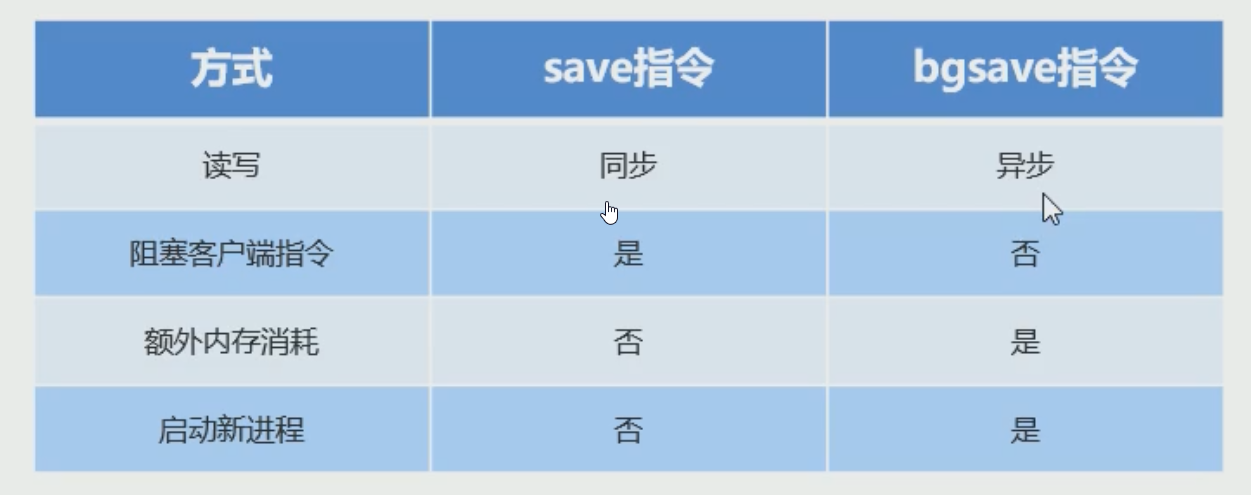
- debug reload 服务器运行过程中重启 也会执行一次RDB
- shutdown save 关闭服务器并save
3.2. AOF
配置文件
appendonly yes #开启AOF持久化 默认为no不开启appendfilename appendonly-6379.aof # 保存文件名 有默认名appendfsync always|everysec|no #AOF写数据策略 默认为everysec#always 每次写入操作同步到AOF中#everysec 每秒将缓冲区的同步到AOF#no 系统控制 整个过程不可控
RDB和AOF都是影响了数据库的数据才作记录
- bgrewriteaof 后台重写aof 将aof文件进行压缩简化合并