安装
配置
plugin.js
exports.mysql = {enable: true,package: 'egg-mysql',};
config.default.js
config.mysql = {app: true, // 是否将mysql挂载到app下agent: false, // 是否挂载在代理下面client: {host: '127.0.0.1',port: '3306',user: 'root',password: '0000mysql',database: 'egg',},};
使用
问题
遇到的问题:
报错 nodejs.AppWorkerDiedError 怎么解决?
增删改查
service/user.js
'use strict';const Service = require('egg').Service;class UserService extends Service {async lists() {try {const { app } = this;// const res = await app.mysql.query(// 'SELECT * FROM user',// ''// );//查 user 表中全部const res = await app.mysql.select('user');// console.log('SELECT', res);return res;} catch (error) {console.log('service/user.js/lists', error);return null;}}async detail(id) {return {id,name: 'zhou',age: 20,};}async detail2(id) {try {const { app } = this;// 查user 表中 的idconst res = await app.mysql.get('user', { id });return res;} catch (error) {console.log('service/user.js/lists', error);return null;}}async add(params) {try {const { app } = this;// 接收参数,给user 表中添加 数据const res = await app.mysql.insert('user', params);return res;} catch (error) {console.log('service/user.js/lists', error);return null;}}async edit(params) {try {const { app } = this;// 接收参数,修改user 表中一对属性const res = await app.mysql.update('user', params);return res;} catch (error) {console.log('service/user.js/lists', error);return null;}}async delete(id) {try {const { app } = this;// 删除const res = await app.mysql.delete('user', { id });return res;} catch (error) {console.log('service/user.js/lists', error);return null;}}}module.exports = UserService;
controller 中调用
controller/user.js
async lists() {// eslint-disable-next-line no-unused-varsconst { ctx, app } = this;// console.log('app.mysql.query--------', app.mysql.query);// await new Promise(resolve => {// setTimeout(() => {// resolve();// }, 1500);// });const res = await ctx.service.user.lists();// console.log('res0----', res0);// const res = 'await ctx.service.user.lists';ctx.body = res;}async detail2() {const { ctx } = this;const res = await ctx.service.user.detail2(ctx.params.id);ctx.body = res;}async add() {const { ctx } = this;// const rule = {// name: { type: 'string' },// age: { type: 'number' },// };// ctx.validate(rule);const res = await ctx.service.user.add(ctx.request.body);// ctx.body = { status: 200, data: ctx.request.body };ctx.body = { status: 200, data: res };}async edit() {const { ctx } = this;const res = await ctx.service.user.edit(ctx.request.body);ctx.body = { status: 200, data: res };}async del() {const { ctx } = this;const res = ctx.service.user.delete(ctx.request.body.id);ctx.body = { status: 200, data: res };}
get 请求之外的操作测试:
添加
修改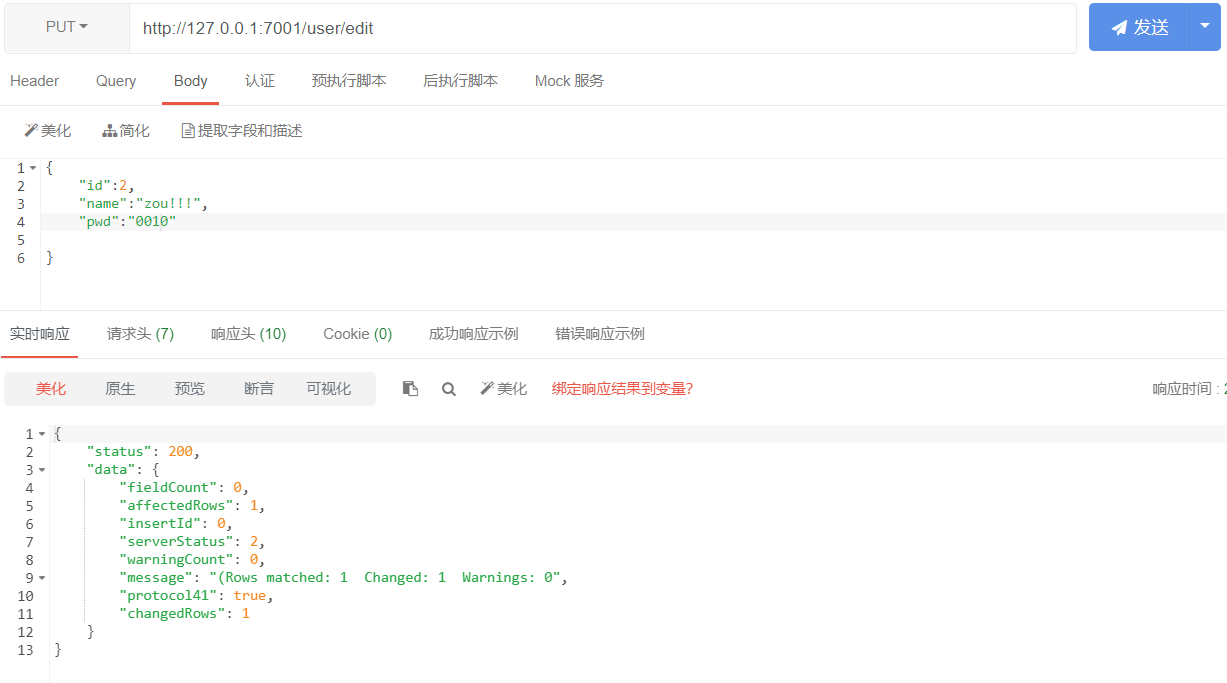
删

