Math是 JavaScript 的原生对象,提供各种数学功能。Math 对象不是构造函数,不能生成实例,所有的属性和方法都必须在**Math**对象上调用。
重点:
- 取 num 的绝对值:
Math.abs(num) - num 向上取整:
Math.ceil(num) - num 向下取整:
Math.floor(num) - num1, num2, num3 …. 获取其中的最大值:
Math.max(num1, num2, num3 ....) - num1, num2, num3 …. 获取其中的最小值:
Math.min(num1, num2, num3 ....) - 求 num 的 n 次方:
Math.pow(num, n) - 求 num 的平方根:
Math.sqrt(num) - 获取一个介于 [0, 1) 之间的随机数:
Math.random()
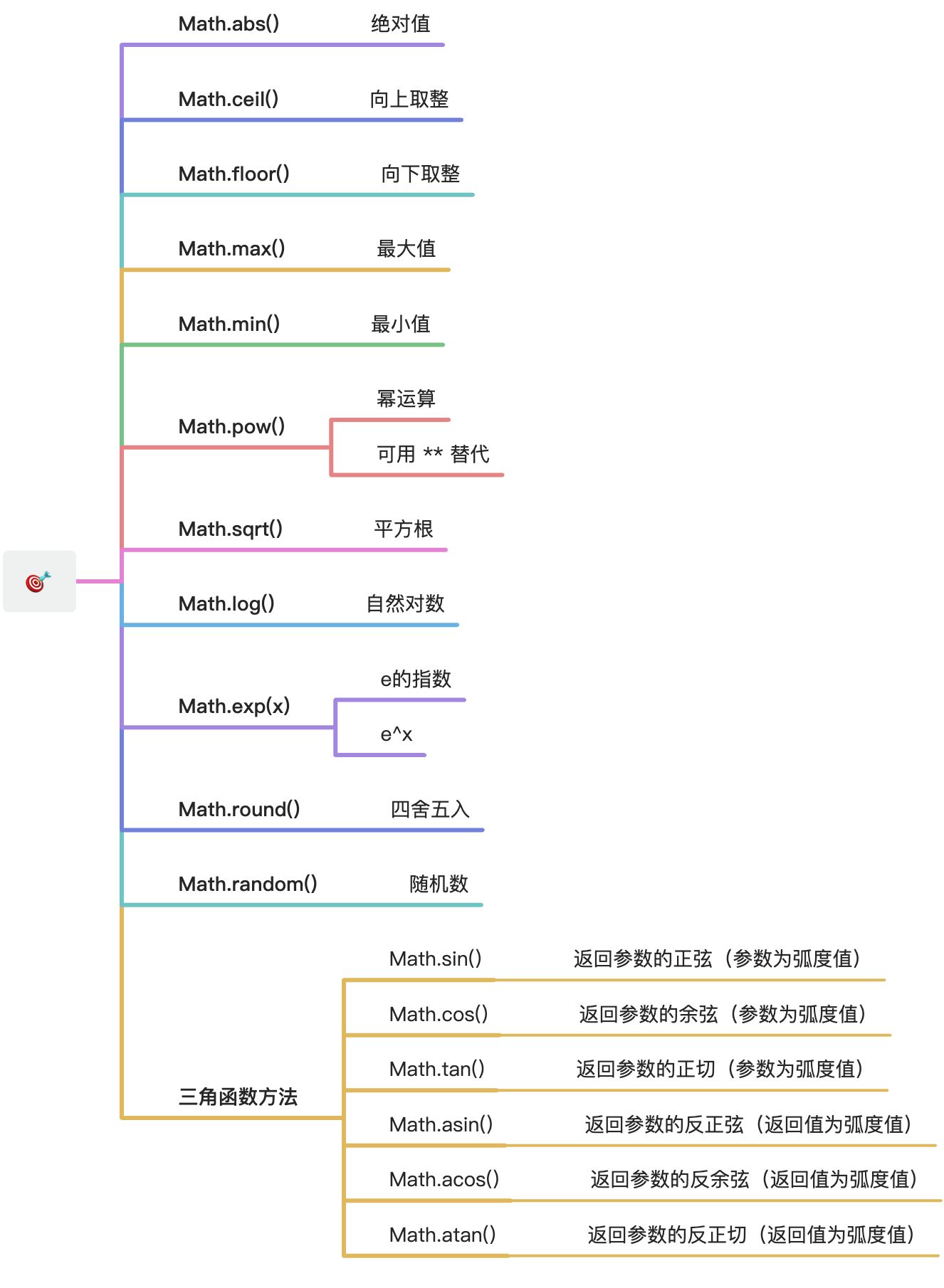
静态属性
Math对象的静态属性,提供以下一些数学常数。
Math.E:常数e。Math.LN2:2 的自然对数。Math.LN10:10 的自然对数。Math.LOG2E:以 2 为底的e的对数。Math.LOG10E:以 10 为底的e的对数。Math.PI:常数π。Math.SQRT1_2:0.5 的平方根。Math.SQRT2:2 的平方根。
Math.E // 2.718281828459045Math.LN2 // 0.6931471805599453Math.LN10 // 2.302585092994046Math.LOG2E // 1.4426950408889634Math.LOG10E // 0.4342944819032518Math.PI // 3.141592653589793Math.SQRT1_2 // 0.7071067811865476Math.SQRT2 // 1.4142135623730951
这些属性都是只读的,不能修改。
静态方法
Math对象提供以下一些静态方法。
Math.abs():绝对值Math.ceil():向上取整Math.floor():向下取整Math.max():最大值Math.min():最小值Math.pow():幂运算Math.sqrt():平方根Math.log():自然对数Math.exp():e的指数Math.round():四舍五入Math.random():随机数
Math.abs()
Math.abs方法返回参数值的绝对值。
Math.abs(1) // 1Math.abs(-1) // 1
Math.max(),Math.min()
Math.max方法返回参数之中最大的那个值,Math.min返回最小的那个值。如果参数为空, Math.min返回Infinity, Math.max返回-Infinity。
Math.max(2, -1, 5) // 5Math.min(2, -1, 5) // -1Math.min() // InfinityMath.max() // -Infinity
Math.floor(),Math.ceil()
Math.floor方法返回小于或等于参数值的最大整数(地板值)。
Math.floor(3.2) // 3Math.floor(-3.2) // -4
Math.ceil方法返回大于或等于参数值的最小整数(天花板值)。
Math.ceil(3.2) // 4Math.ceil(-3.2) // -3
这两个方法可以结合起来,实现一个总是返回数值的整数部分的函数。
function ToInteger(x) {x = Number(x);return x < 0 ? Math.ceil(x) : Math.floor(x);}ToInteger(3.2) // 3ToInteger(3.5) // 3ToInteger(3.8) // 3ToInteger(-3.2) // -3ToInteger(-3.5) // -3ToInteger(-3.8) // -3
上面代码中,不管正数或负数,ToInteger函数总是返回一个数值的整数部分。
Math.round()
Math.round方法用于四舍五入。
Math.round(0.1) // 0Math.round(0.5) // 1Math.round(0.6) // 1// 等同于Math.floor(x + 0.5)
注意,它对负数的处理(主要是对0.5的处理)。
Math.round(-1.1) // -1Math.round(-1.5) // -1Math.round(-1.6) // -2
Math.pow()
Math.pow方法返回以第一个参数为底数、第二个参数为指数的幂运算值。
// 等同于 2 ** 2Math.pow(2, 2) // 4// 等同于 2 ** 3Math.pow(2, 3) // 8
下面是计算圆面积的方法。
var radius = 20;var area = Math.PI * Math.pow(radius, 2);
Math.sqrt()
Math.sqrt方法返回参数值的平方根。如果参数是一个负值,则返回NaN。
Math.sqrt(4) // 2Math.sqrt(-4) // NaN
Math.log()
Math.log方法返回以e为底的自然对数值。
Math.log(Math.E) // 1Math.log(10) // 2.302585092994046
如果要计算以10为底的对数,可以先用Math.log求出自然对数,然后除以Math.LN10;求以2为底的对数,可以除以Math.LN2。
Math.log(100)/Math.LN10 // 2Math.log(8)/Math.LN2 // 3
Math.exp()
Math.exp方法返回常数e的参数次方。
Math.exp(1) // 2.718281828459045Math.exp(3) // 20.085536923187668
Math.random()
Math.random()返回0到1之间的一个伪随机数,可能等于0,但是一定小于1。
Math.random() // 0.7151307314634323
任意范围的随机数生成函数如下。
function getRandomArbitrary(min, max) {return Math.random() * (max - min) + min;}getRandomArbitrary(1.5, 6.5)// 2.4942810038223864
任意范围的随机整数生成函数如下。
function getRandomInt(min, max) {return Math.floor(Math.random() * (max - min + 1)) + min;}getRandomInt(1, 6) // 5
返回随机字符的例子如下。
function random_str(length) {var ALPHABET = 'ABCDEFGHIJKLMNOPQRSTUVWXYZ';ALPHABET += 'abcdefghijklmnopqrstuvwxyz';ALPHABET += '0123456789-_';var str = '';for (var i = 0; i < length; ++i) {var rand = Math.floor(Math.random() * ALPHABET.length);str += ALPHABET.substring(rand, rand + 1);}return str;}random_str(6) // "NdQKOr"
上面代码中,random_str函数接受一个整数作为参数,返回变量ALPHABET内的随机字符所组成的指定长度的字符串。
三角函数方法
Math对象还提供一系列三角函数方法。
Math.sin():返回参数的正弦(参数为弧度值)Math.cos():返回参数的余弦(参数为弧度值)Math.tan():返回参数的正切(参数为弧度值)Math.asin():返回参数的反正弦(返回值为弧度值)Math.acos():返回参数的反余弦(返回值为弧度值)Math.atan():返回参数的反正切(返回值为弧度值)
Math.sin(0) // 0Math.cos(0) // 1Math.tan(0) // 0Math.sin(Math.PI / 2) // 1Math.asin(1) // 1.5707963267948966Math.acos(1) // 0Math.atan(1) // 0.7853981633974483

