- 实现默认参数的传统做法:
function f(a) { a = a || 1; ... }function f(a) { if(typeof a === 'undefined') { a = 1 } ... }
- ES6 推出的默认参数语法:
**function f(a = 1) { ... }** - 若在定义参数时使用了默认参数的语法,函数将自动转为严格模式
- 使用参数默认值时,函数不能有同名参数
- 参数默认值是惰性求值的
- 若显式给传 undefined,将触发参数使用默认值
- 通常默认参数应该是函数的尾参数
- 若定义了默认参数
f.length将返回函数f没有指定默认参数的个数 - 如果设置了默认值的参数不是尾参数,那么
f.length也将不再计入后面的参数 - 一旦设置了参数的默认值,函数进行声明初始化时,参数会形成一个单独的作用域(context)
- 若使用了参数默认值,默认开启严格模式,arguments 将和形参脱离
基本用法
ES6 之前,不能直接为函数的参数指定默认值,只能采用变通的方法。
function log(x, y) {y = y || 'World';console.log(x, y);}log('Hello') // Hello Worldlog('Hello', 'China') // Hello Chinalog('Hello', '') // Hello World
上面代码检查函数log()的参数y有没有赋值,如果没有,则指定默认值为World。这种写法的缺点在于,如果参数y赋值了,但是对应的布尔值为false,则该赋值不起作用。就像上面代码的最后一行,参数y等于空字符,结果被改为默认值。
为了避免这个问题,通常需要先判断一下参数y是否被赋值,如果没有,再等于默认值。
if (typeof y === 'undefined') {y = 'World';}
ES6 允许为函数的参数设置默认值,即直接写在参数定义的后面。
function log(x, y = 'World') {console.log(x, y);}log('Hello') // Hello Worldlog('Hello', 'China') // Hello Chinalog('Hello', '') // Hello
可以看到,ES6 的写法比 ES5 简洁许多,而且非常自然。下面是另一个例子。
function Point(x = 0, y = 0) {this.x = x;this.y = y;}const p = new Point();p // { x: 0, y: 0 }
除了简洁,ES6 的写法还有两个好处:
- 首先,阅读代码的人,可以立刻意识到哪些参数是可以省略的,不用查看函数体或文档;
- 其次,有利于将来的代码优化,即使未来的版本在对外接口中,彻底拿掉这个参数,也不会导致以前的代码无法运行。
参数变量是默认声明的,所以不能用let或const再次声明。
function foo(x = 5) {let x = 1; // errorconst x = 2; // error}
上面代码中,参数变量x是默认声明的,在函数体中,不能用let或const再次声明,否则会报错。
使用参数默认值时,函数不能有同名参数。
// 不报错function foo(x, x, y) {// ...}// 报错function foo(x, x, y = 1) {// ...}// SyntaxError: Duplicate parameter name not allowed in this context
另外,一个容易忽略的地方是,参数默认值不是传值的,而是每次都重新计算默认值表达式的值。也就是说,参数默认值是惰性求值的。
let x = 99;function foo(p = x + 1) {console.log(p);}foo() // 100x = 100;foo() // 101
上面代码中,参数p的默认值是x + 1。这时,每次调用函数foo(),都会重新计算x + 1,而不是默认p等于 100。
与解构赋值默认值结合使用
参数默认值可以与解构赋值的默认值,结合起来使用。
function foo({x, y = 5}) {console.log(x, y);}foo({}) // undefined 5foo({x: 1}) // 1 5foo({x: 1, y: 2}) // 1 2foo() // TypeError: Cannot read property 'x' of undefined
上面代码只使用了对象的解构赋值默认值,没有使用函数参数的默认值。只有当函数foo()的参数是一个对象时,变量x和y才会通过解构赋值生成。如果函数foo()调用时没提供参数,变量x和y就不会生成,从而报错。通过提供函数参数的默认值,就可以避免这种情况。
function foo({x, y = 5} = {}) {console.log(x, y);}foo() // undefined 5
上面代码指定,如果没有提供参数,函数foo的参数默认为一个空对象。
下面是另一个解构赋值默认值的例子。
function fetch(url, { body = '', method = 'GET', headers = {} }) {console.log(method);}fetch('http://example.com', {})// "GET"fetch('http://example.com')// 报错
上面代码中,如果函数fetch()的第二个参数是一个对象,就可以为它的三个属性设置默认值。这种写法不能省略第二个参数,如果结合函数参数的默认值,就可以省略第二个参数。这时,就出现了双重默认值。
function fetch(url, { body = '', method = 'GET', headers = {} } = {}) {console.log(method);}fetch('http://example.com')// "GET"
上面代码中,函数fetch没有第二个参数时,函数参数的默认值就会生效,然后才是解构赋值的默认值生效,变量method才会取到默认值GET。
注意,函数参数的默认值生效以后,参数解构赋值依然会进行。
function f({ a, b = 'world' } = { a: 'hello' }) {console.log(b);}f() // world
上面示例中,函数f()调用时没有参数,所以参数默认值{ a: 'hello' }生效,然后再对这个默认值进行解构赋值,从而触发参数变量b的默认值生效。
作为练习,大家可以思考一下,下面两种函数写法有什么差别?
// 写法一function m1({x = 0, y = 0} = {}) {return [x, y];}// 写法二function m2({x, y} = { x: 0, y: 0 }) {return [x, y];}// 函数没有参数的情况m1() // [0, 0]m2() // [0, 0]// x 和 y 都有值的情况m1({x: 3, y: 8}) // [3, 8]m2({x: 3, y: 8}) // [3, 8]// x 有值,y 无值的情况m1({x: 3}) // [3, 0]m2({x: 3}) // [3, undefined]// x 和 y 都无值的情况m1({}) // [0, 0];m2({}) // [undefined, undefined]m1({z: 3}) // [0, 0]m2({z: 3}) // [undefined, undefined]
参数默认值的位置
通常情况下,定义了默认值的参数,应该是函数的尾参数。因为这样比较容易看出来,到底省略了哪些参数。如果非尾部的参数设置默认值,实际上这个参数是没法省略的。
// 例一function f(x = 1, y) {return [x, y];}f() // [1, undefined]f(2) // [2, undefined]f(, 1) // 报错f(undefined, 1) // [1, 1]// 例二function f(x, y = 5, z) {return [x, y, z];}f() // [undefined, 5, undefined]f(1) // [1, 5, undefined]f(1, ,2) // 报错f(1, undefined, 2) // [1, 5, 2]
上面代码中,有默认值的参数都不是尾参数。这时,无法只省略该参数,而不省略它后面的参数,除非显式输入undefined。
如果传入undefined,将触发该参数等于默认值,null则没有这个效果。
function foo(x = 5, y = 6) {console.log(x, y);}foo(undefined, null)// 5 null
上面代码中,x参数对应undefined,结果触发了默认值,y参数等于null,就没有触发默认值。
函数的 length 属性
指定了默认值以后,函数的length属性,将返回没有指定默认值的参数个数。也就是说,指定了默认值后,length属性将失真。
(function (a) {}).length // 1(function (a = 5) {}).length // 0(function (a, b, c = 5) {}).length // 2
上面代码中,length属性的返回值,等于函数的参数个数减去指定了默认值的参数个数。比如,上面最后一个函数,定义了 3 个参数,其中有一个参数c指定了默认值,因此length属性等于3减去1,最后得到2。
这是因为length属性的含义是,该函数预期传入的参数个数。某个参数指定默认值以后,预期传入的参数个数就不包括这个参数了。同理,rest 参数也不会计入length属性。
(function(...args) {}).length // 0
如果设置了默认值的参数不是尾参数,那么length属性也不再计入后面的参数了。
(function (a = 0, b, c) {}).length // 0(function (a, b = 1, c) {}).length // 1
作用域
一旦设置了参数的默认值,函数进行声明初始化时,参数会形成一个单独的作用域(context)。等到初始化结束,这个作用域就会消失。这种语法行为,在不设置参数默认值时,是不会出现的。
var x = 1;function f(x, y = x) {console.log(y);}f(2) // 2
上面代码中,参数y的默认值等于变量x。调用函数f时,参数形成一个单独的作用域。在这个作用域里面,默认值变量x指向第一个参数x,而不是全局变量x,所以输出是2。
再看下面的例子。
let x = 1;function f(y = x) {let x = 2;console.log(y);}f() // 1
上面代码中,函数f调用时,参数y = x形成一个单独的作用域。这个作用域里面,变量x本身没有定义,所以指向外层的全局变量x。函数调用时,函数体内部的局部变量x影响不到默认值变量x。
如果此时,全局变量x不存在,就会报错。
function f(y = x) {let x = 2;console.log(y);}f() // ReferenceError: x is not defined
下面这样写,也会报错。
var x = 1;function foo(x = x) {// ...}foo() // ReferenceError: Cannot access 'x' before initialization
上面代码中,参数x = x形成一个单独作用域。实际执行的是let x = x,由于暂时性死区的原因,这行代码会报错。
如果参数的默认值是一个函数,该函数的作用域也遵守这个规则。请看下面的例子。
let foo = 'outer';function bar(func = () => foo) {let foo = 'inner';console.log(func());}bar(); // outer
上面代码中,函数bar的参数func的默认值是一个匿名函数,返回值为变量foo。函数参数形成的单独作用域里面,并没有定义变量foo,所以foo指向外层的全局变量foo,因此输出outer。
如果写成下面这样,就会报错。
function bar(func = () => foo) {let foo = 'inner';console.log(func());}bar() // ReferenceError: foo is not defined
上面代码中,匿名函数里面的foo指向函数外层,但是函数外层并没有声明变量foo,所以就报错了。
下面是一个更复杂的例子。
var x = 1;function foo(x, y = function() { x = 2; }) {var x = 3;y();console.log(x);}foo() // 3x // 1
上面代码中,函数foo的参数形成一个单独作用域。这个作用域里面,首先声明了变量x,然后声明了变量y,y的默认值是一个匿名函数。这个匿名函数内部的变量x,指向同一个作用域的第一个参数x。函数foo内部又声明了一个内部变量x,该变量与第一个参数x由于不是同一个作用域,所以不是同一个变量,因此执行y后,内部变量x和外部全局变量x的值都没变。
如果将var x = 3的var去除,函数foo的内部变量x就指向第一个参数x,与匿名函数内部的x是一致的,所以最后输出的就是2,而外层的全局变量x依然不受影响。
var x = 1;function foo(x, y = function() { x = 2; }) {x = 3;y();console.log(x);}foo() // 2x // 1
应用
利用参数默认值,可以指定某一个参数不得省略,如果省略就抛出一个错误。
function throwIfMissing() {throw new Error('Missing parameter');}function foo(mustBeProvided = throwIfMissing()) {return mustBeProvided;}foo()// Error: Missing parameter
上面代码的foo函数,如果调用的时候没有参数,就会调用默认值throwIfMissing函数,从而抛出一个错误。
从上面代码还可以看到,参数mustBeProvided的默认值等于throwIfMissing函数的运行结果(注意函数名throwIfMissing之后有一对圆括号),这表明参数的默认值不是在定义时执行,而是在运行时执行。如果参数已经赋值,默认值中的函数就不会运行。
另外,可以将参数默认值设为undefined,表明这个参数是可以省略的。
function foo(optional = undefined) { ··· }
demos
若我们在定义函数时,没有给对应的形参赋默认值,那么默认我们给它赋的值为 undefined。
function sum(a, b, c) {return a + b + c;}/* 等效:function sum(a = undefined, b = undefined, c = undefined) {return a + b + c;}*/sum(10, 1, 2); // => 13sum(11, 1, 2); // => 14sum(12, 1, 2); // => 15
若 sum() 仅传入了第一个参数,则设置第二个形参 b 的值为默认值 1;第三个形参 c 的值为默认值 2。
// ES6 之前的做法function sum(a, b, c) {b = b === undefined && 1; // 不要写成 b = b || 1; 这么写的话 b 如果传的是 0 那么 b 也会取默认值 1c = c === undefined && 2;return a + b + c;}sum(10); // => 13sum(11); // => 14sum(12); // => 15// 使用 ES6 中的默认参数来实现function sum(a, b = 1, c = 2) {return a + b + c;}sum(10); // => 13sum(11); // => 14sum(12); // => 15sum(3, 3, 4); // => 10// 若想要让第二个参数取默认值,第三个参数为我们传递的值,只要想下面这样来调用即可。sum(1, undefined, 8); // => 10
<!DOCTYPE html><html lang="en"><head><meta charset="UTF-8"><title>23.08.05</title><style>div {color: red;}p {color: blue;}</style></head><body><script>/*** 向指定容器中添加元素* 并且可以设置添加的元素的内容* @param {String} name 元素的名字* @param {HTMLElement} container 元素的父元素* @param {String} content 元素的内容*/function createElement(name = 'div', container = document.body, content) {const ele = document.createElement(name);if (content) { // 防止内容默认为 undefinedele.innerHTML = content;}container.appendChild(ele);}createElement(undefined, undefined, 'dahuyou');createElement('p', undefined, 'xiaohuyou');</script></body></html>
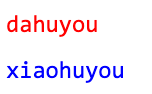
面试题:问 ‘abc’ 会输出几次?
<!DOCTYPE html><html lang="en"><head><meta charset="UTF-8"><title>23.08.05</title><style>div {color: red;}p {color: blue;}</style></head><body><script>/*面试题:问 'abc' 会输出几次?*/function getContainer() {console.log('abc');return document.body;}function createElement(name = 'div', container = getContainer(), content) {const ele = document.createElement(name);if (content) {ele.innerHTML = content;}container.appendChild(ele);}createElement(undefined, undefined, 'dahuyou');createElement('p', undefined, 'xiaohuyou');createElement(undefined, document.querySelector('div'), 'dahuyou');/*答:2次实际上问的就是 有多少次第二个参数传入的是 undefined即:有多少次第二个参数取的是默认值即:函数 getContainer 调用的次数getContainer 函数只会在 createElement 函数的第二个参数取默认值的情况下才会调用。取默认值:也就是传入的值是 undefined(没有传值相当于传入的是 undefined)。*/</script></body></html>
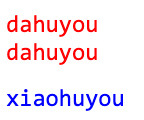
/*在非严格模式下 arguments 和形参之间存在映射关系*/function test(a, b) {console.log('arguments:', arguments[0], arguments[1]);console.log('a:', a, 'b:', b);a = 3;console.log('arguments:', arguments[0], arguments[1]);console.log('a:', a, 'b:', b);}test(1, 2);/* outputarguments: 1 2a: 1 b: 2arguments: 3 2a: 3 b: 2*/
/*在严格模式下 arguments 和形参之间不存在映射关系*/'use strict'function test(a, b) {console.log('arguments:', arguments[0], arguments[1]);console.log('a:', a, 'b:', b);a = 3;console.log('arguments:', arguments[0], arguments[1]);console.log('a:', a, 'b:', b);}test(1, 2);/* outputarguments: 1 2a: 1 b: 2arguments: 1 2a: 3 b: 2*/
/*使用了函数参数默认值 自动转化为 严格模式*/function test(a = 1, b) {console.log('arguments:', arguments[0], arguments[1]);console.log('a:', a, 'b:', b);a = 3;console.log('arguments:', arguments[0], arguments[1]);console.log('a:', a, 'b:', b);}test(1, 2);/* outputarguments: 1 2a: 1 b: 2arguments: 1 2a: 3 b: 2*/
/*形参和ES6中的 let 或 const 声明一样,具有作用域,并且根据参数的声明顺序,存在暂时性死区。*/function test(a, b) {let a = 1; // 该行报错console.log(a, b);}test(undefined, 1); // Uncaught SyntaxError: Identifier 'a' has already been declared
function test(a, b = a) { // 先声明的 a 再拿 a 给 b 赋值 不会报错console.log(a, b);}test(1); // 1 1function test(a = b, b) { // 该行报错 因为拿 b 给 a 赋值的时候 b 还没声明console.log(a, b);}test(undefined, 1); // Uncaught ReferenceError: Cannot access 'b' before initialization
// 多个默认参数function showInfo(name = "Guest", age = 25) {console.log("Name:", name);console.log("Age:", age);}showInfo(); // 输出:Name: Guest, Age: 25showInfo("Bob"); // 输出:Name: Bob, Age: 25showInfo("Bob", 30); // 输出:Name: Bob, Age: 30
// 使用先前的参数作为默认值function createFullName(firstName, lastName = firstName) {return firstName + " " + lastName;}console.log(createFullName("Alice")); // 输出:Alice Alice
// 使用 undefined 触发使用默认值function greet(name = "Guest") {console.log("Hello, " + name + "!");}greet(undefined); // 输出:Hello, Guest!greet(null); // 输出:Hello, null!

