查看动态内存
top -c
第一行:系统信息
第二行:进程信息
第三行:cpu信息
第四行:内存信息
第五行:交换分区
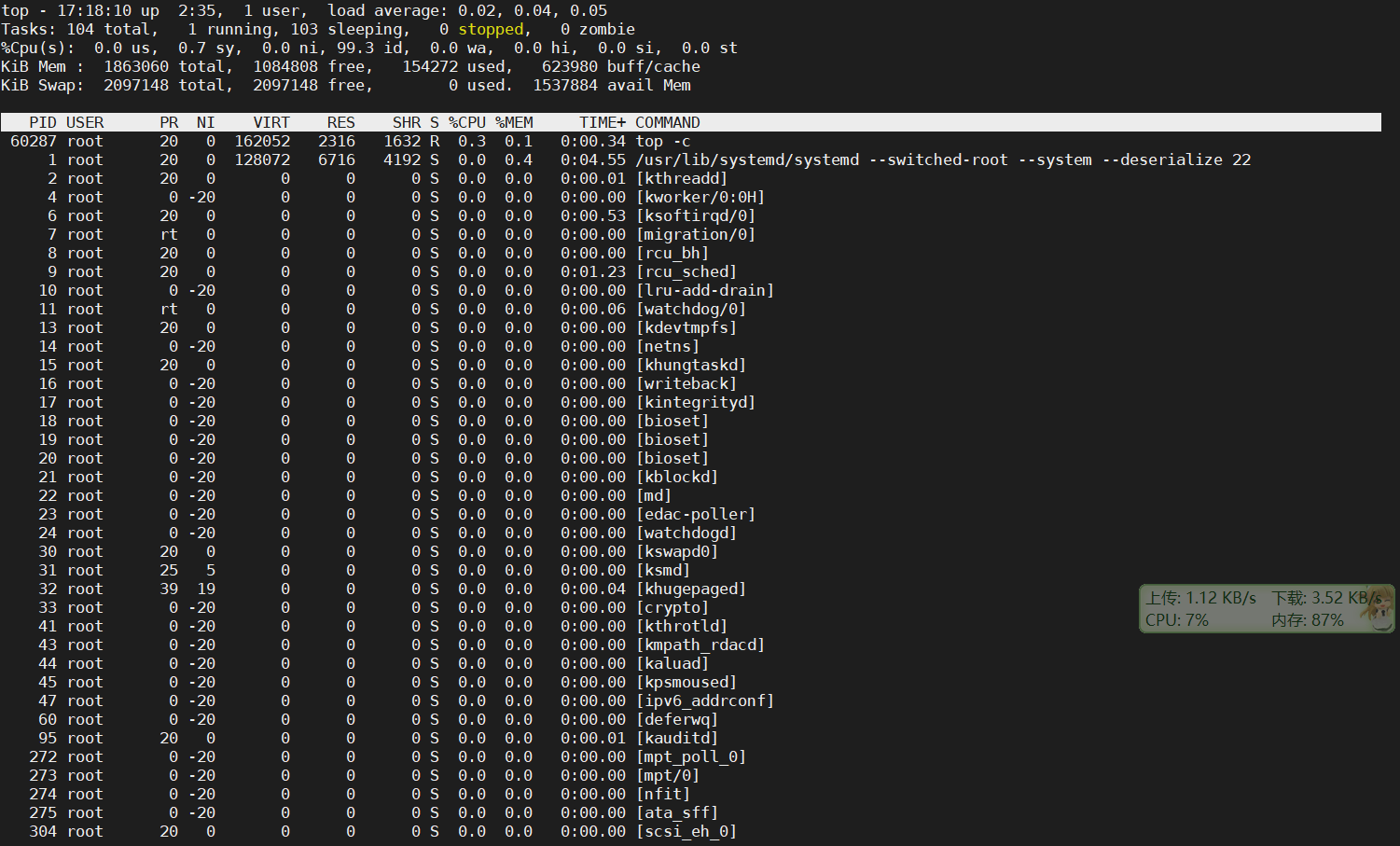
当前瞬间内存
free -m
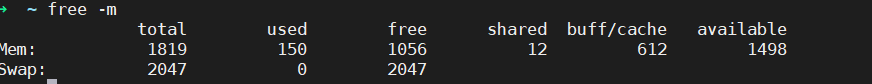
查看内存使用百分率
free -m | sed -n '2p' | awk '{print "used mem is "$3"M,total mem is "$2"M,used percent is "$3/$2*100"%"}'
查看指定程序资源消耗
top -p pid
清理
buffer是即将要被写入磁盘的,而cache是被从磁盘中读出来的。
# 清理cacheecho 1 > /proc/sys/vm/drop_caches# 清理buffersync

