参考:
文件存储服务。
安装,可以设置key和secret,映射数据目录和配置目录
docker run -p 9000:9000 --name minio \-d --restart=always \-e "MINIO_ACCESS_KEY=admin" \-e "MINIO_SECRET_KEY=admin123456" \-v /home/data:/data \-v /home/config:/root/.minio \minio/minio server /data
通过ip:9000可以查看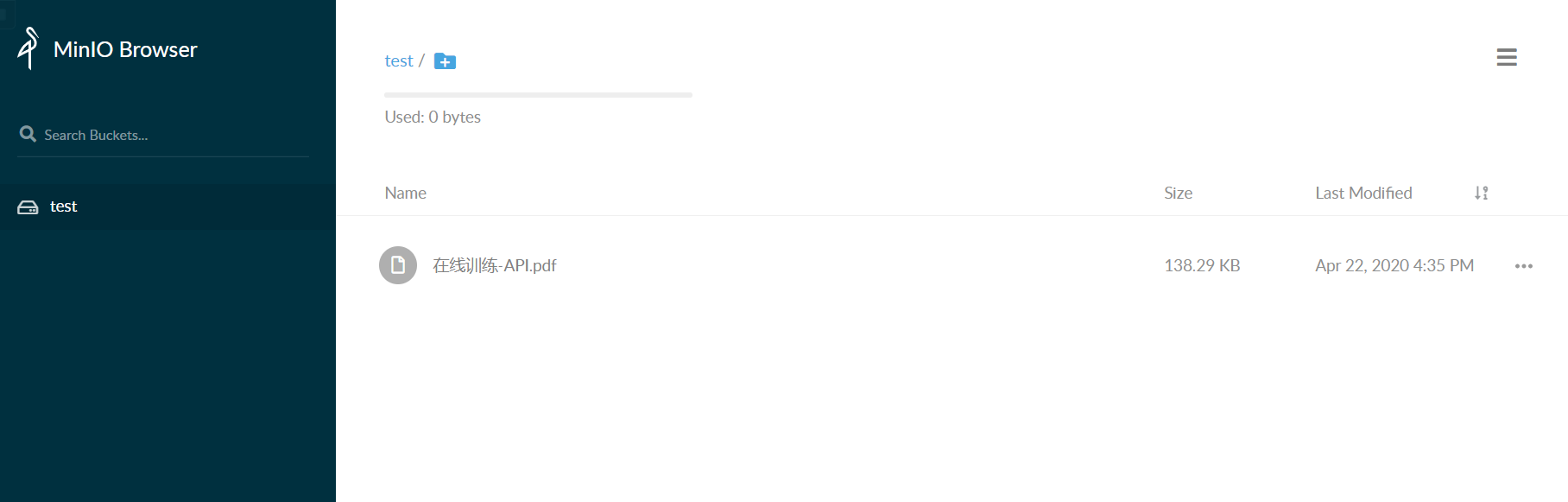
配置
vim /data/.minio.sys/config/config.json
java代码
import com.aliyun.oss.OSS;import com.aliyun.oss.OSSClientBuilder;import com.aliyun.oss.model.*;import io.minio.MinioClient;import io.minio.PutObjectOptions;import io.minio.errors.MinioException;import org.apache.commons.io.FileUtils;import java.io.*;import java.util.ArrayList;import java.util.List;/*** @Description* @Author 田云* @Date 2020/4/12 20:44* @Version 1.0*/public class TestMinos {public static final String NAME = "在线训练-API.pdf";public static String endpoint = "http://10.20.222.191:9000/";public static String accessKeyId = "minioadmin";public static String accessKeySecret = "minioadmin";public static String bucketName = "test";public static void main(String[] args) throws Exception {//multiUpload("C:\\Users\\1\\Desktop\\在线训练-API.pdf");downloadFile(NAME, NAME);}public static void multiUpload(String path) throws Exception {try {// Create a minioClient with the MinIO Server name, Port, Access key and Secret key.MinioClient minioClient = new MinioClient(endpoint, accessKeyId, accessKeySecret);// Check if the bucket already exists.boolean isExist = minioClient.bucketExists(bucketName);if (isExist) {System.out.println("Bucket already exists.");} else {// Make a new bucket called asiatrip to hold a zip file of photos.minioClient.makeBucket(bucketName);}// Upload the zip file to the bucket with putObjectFile file = new File(path);long size = FileUtils.sizeOf(file);PutObjectOptions options = new PutObjectOptions(size, -1);minioClient.putObject(bucketName, file.getName(), new FileInputStream(file), options);System.out.println("/home/user/Photos/asiaphotos.zip is successfully uploaded as asiaphotos.zip to `asiatrip` bucket.");} catch (MinioException e) {System.out.println("Error occurred: " + e);}}public static void downloadFile(String remotePath, String localPath) throws IOException {try {MinioClient minioClient = new MinioClient(endpoint, accessKeyId, accessKeySecret);try (InputStream stream = minioClient.getObject(bucketName, remotePath);OutputStream outStream = new FileOutputStream(new File(localPath));) {byte[] buf = new byte[1024 * 8];while (true) {int read = 0;if (stream != null) {read = stream.read(buf);}if (read == -1) {break;}outStream.write(buf, 0, read);}byte[] b = new byte[1024];while ((stream.read(b)) != -1) {outStream.write(b);}} catch (Exception e) {e.printStackTrace();}} catch (Exception e) {throw new RuntimeException("下载异常");}}}

