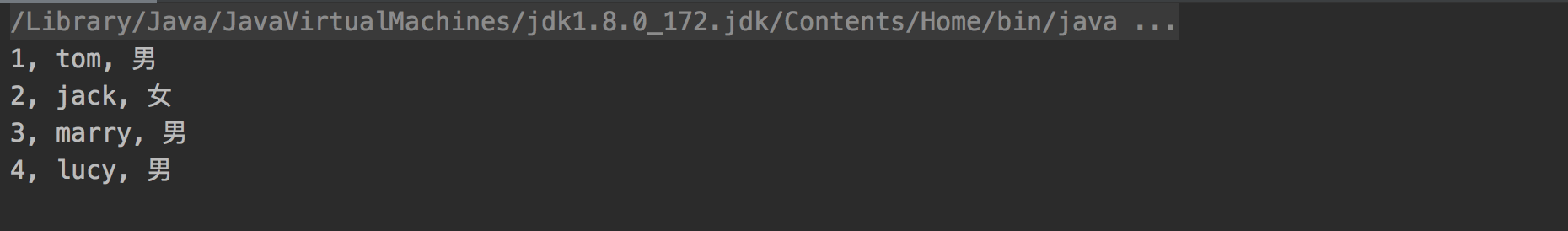java简单操作h2数据库,目前使用sqlite3,所以这里只是备份。
参考:https://www.jianshu.com/p/3663ef3fc93d
1、引用
<dependency><groupId>com.h2database</groupId><artifactId>h2</artifactId><scope>runtime</scope></dependency>
2、示例
public class H2Service {/*** 以嵌入式(本地)连接方式连接H2数据库,不能使用相对地址。*/private static final String JDBC_URL = "jdbc:h2:~/h2.db";/*** 使用TCP/IP的服务器模式(远程连接)方式连接H2数据库(推荐)*/// private static final String JDBC_URL = "jdbc:h2:tcp://10.35.14.122/C:/H2/user";private static final String USER = "root";private static final String PASSWORD = "root";private static final String DRIVER_CLASS = "org.h2.Driver";public static void main(String[] args) throws Exception {// TODO Auto-generated method stubClass.forName(DRIVER_CLASS);Connection conn = DriverManager.getConnection(JDBC_URL, USER, PASSWORD);Statement statement = conn.createStatement();statement.execute("DROP TABLE IF EXISTS USER_INF");statement.execute("CREATE TABLE USER_INF(id INTEGER PRIMARY KEY, name VARCHAR(100), sex VARCHAR(2))");statement.executeUpdate("INSERT INTO USER_INF VALUES(1, 'tom', '男') ");statement.executeUpdate("INSERT INTO USER_INF VALUES(2, 'jack', '女') ");statement.executeUpdate("INSERT INTO USER_INF VALUES(3, 'marry', '男') ");statement.executeUpdate("INSERT INTO USER_INF VALUES(4, 'lucy', '男') ");ResultSet resultSet = statement.executeQuery("select * from USER_INF");while (resultSet.next()) {System.out.println(resultSet.getInt("id") + ", " + resultSet.getString("name") + ", " + resultSet.getString("sex"));}statement.close();conn.close();}}
结果: