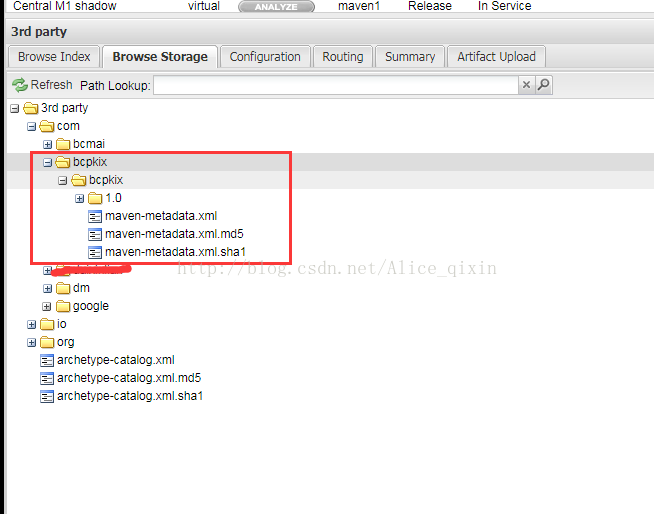推荐通过maven配置,即第一种
通过maven上传
maven setting
<?xml version="1.0" encoding="UTF-8"?><settings xmlns="http://maven.apache.org/SETTINGS/1.0.0"xmlns:xsi="http://www.w3.org/2001/XMLSchema-instance"xsi:schemaLocation="http://maven.apache.org/SETTINGS/1.0.0 http://maven.apache.org/xsd/settings-1.0.0.xsd"><pluginGroups></pluginGroups><proxies></proxies><servers><server><id>nexus-releases</id><username>admin</username><password>admin123</password></server><server><id>nexus-snapshots</id><username>admin</username><password>admin123</password></server></servers><mirrors><mirror><id>maven-public</id><name>maven-public</name><url>http://192.168.1.2:8081/repository/maven-public/</url><mirrorOf>central</mirrorOf></mirror></mirrors><profiles><profile><id>maven-public</id><repositories><repository><id>nexus-releases</id> <!--正式仓库id--><!--name随便--><name>Nexus Release Snapshot Repository</name><!--地址是nexus中repository(Releases/Snapshots)中对应的地址--><url>http://192.168.1.2:8081/repository/maven-releases/</url><releases><enabled>true</enabled></releases><snapshots><enabled>false</enabled></snapshots></repository><repository><id>nexus-snapshots</id><url>http://192.168.1.2:8081/repository/maven-snapshots/</url><releases><enabled>false</enabled></releases><snapshots><enabled>true</enabled></snapshots><updatePolicy>always</updatePolicy></repository></repositories><pluginRepositories> <!--插件仓库地址,各节点的含义和上面是一样的--><pluginRepository><id>nexus-releases</id><name>Nexus Release Snapshot Repository</name><url>http://192.168.1.2:8081/repository/maven-releases/</url><releases><enabled>true</enabled></releases><snapshots><enabled>true</enabled></snapshots></pluginRepository><pluginRepository><id>nexus-snapshots</id><url>http://192.168.1.2:8081/repository/maven-snapshots/</url><releases><enabled>true</enabled></releases><snapshots><enabled>true</enabled></snapshots><updatePolicy>always</updatePolicy></pluginRepository></pluginRepositories></profile></profiles><!--激活配置--><activeProfiles><activeProfile>maven-public</activeProfile> <!--profile下的id--></activeProfiles></settings>
父pom
<?xml version="1.0" encoding="UTF-8"?><project xmlns="http://maven.apache.org/POM/4.0.0" xmlns:xsi="http://www.w3.org/2001/XMLSchema-instance"xsi:schemaLocation="http://maven.apache.org/POM/4.0.0 http://maven.apache.org/xsd/maven-4.0.0.xsd"><modelVersion>4.0.0</modelVersion><groupId>com.wd.cloud</groupId><artifactId>api-root</artifactId><version>0.0.1-SNAPSHOT</version><packaging>pom</packaging><name>api-root</name><description>微服务根POM</description><modules><module>api-feign</module><!--内部互调接口定义--><module>api-gateway</module><!--api网关--><module>config-server</module><!--配置中心--><module>discovery</module><!--服务注册中心--><module>auth-server</module><!--鉴权服务--><module>doc-delivery</module><!--文献传递服务--><module>commons</module><!--提取的公共方法和类--></modules><distributionManagement><!-- 两个ID必须与 setting.xml中的<server><id>nexus-releases</id></server>保持一致--><repository><id>nexus-releases</id><name>Nexus Release Repository</name><url>http://192.168.1.2:8081/repository/maven-releases/</url></repository><snapshotRepository><id>nexus-snapshots</id><name>Nexus Snapshot Repository</name><url>http://192.168.1.2:8081/repository/maven-snapshots/</url></snapshotRepository></distributionManagement></project>
common 类pom
<build><plugins><!--避免没有main报错--><plugin><groupId>org.springframework.boot</groupId><artifactId>spring-boot-maven-plugin</artifactId><configuration><skip>true</skip></configuration></plugin><!--不上传到私服--><plugin><groupId>org.apache.maven.plugins</groupId><artifactId>maven-deploy-plugin</artifactId><configuration><skip>true</skip></configuration></plugin></plugins></build>
命令行方式
mvn deploy:deploy-file \-Dfile=C:\Users\madman\Desktop\alipay-sdk-java20161121110022.jar \-Durl=http://192.168.1.142:8081/nexus/content/repositories/snapshots/ \-DrepositoryId=nexus-snapshots \-DpomFile=pom.xml
直接上传第三方jar包
有些时候,我们只有一个单独jar包,怎么上传呢?
参考:https://blog.csdn.net/Alice_qixin/article/details/78390192
1,登录web页面 http://192.168..:**/nexus/ 点击右上角登录。
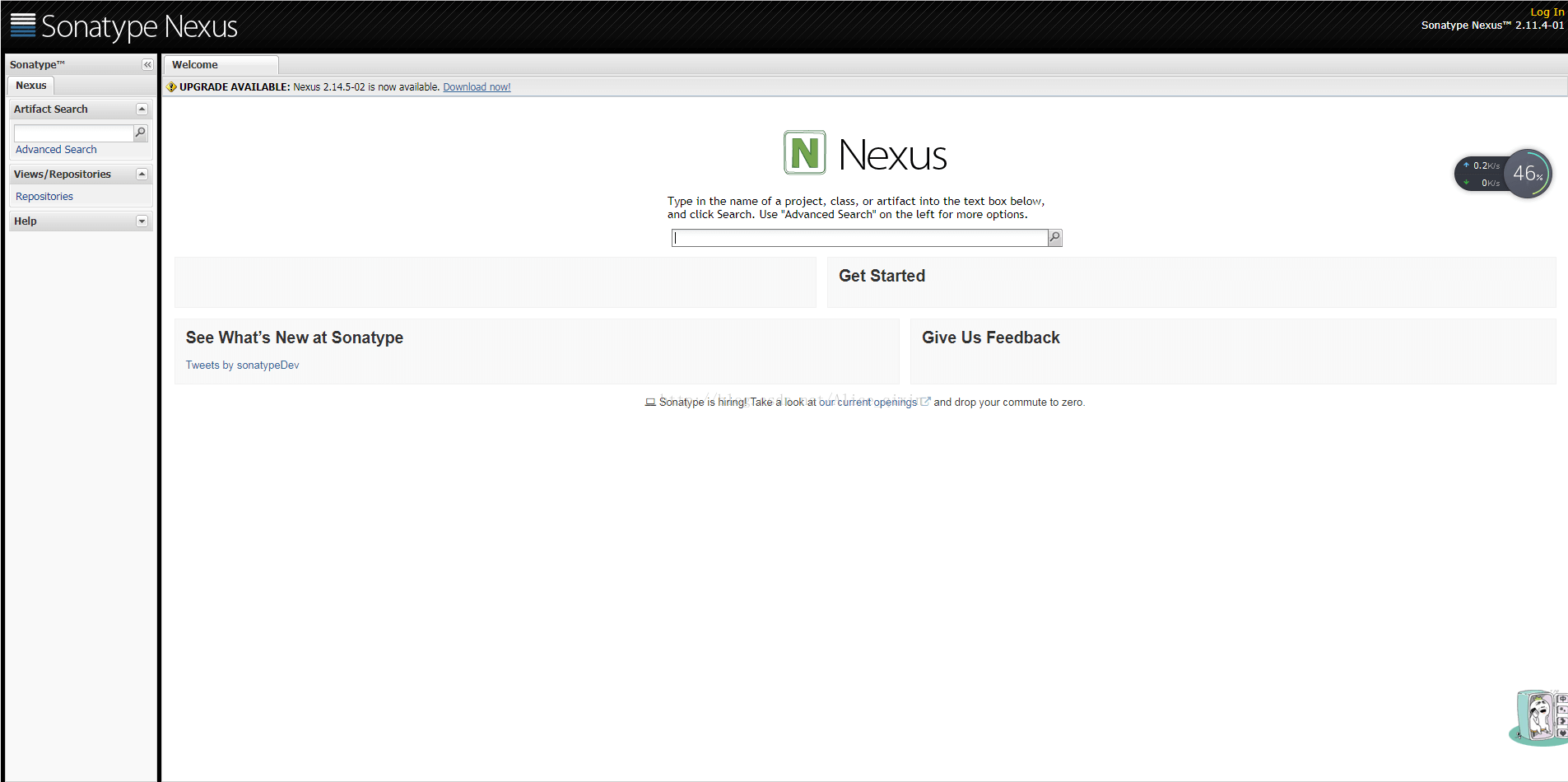
2、找到第三方jar包目录
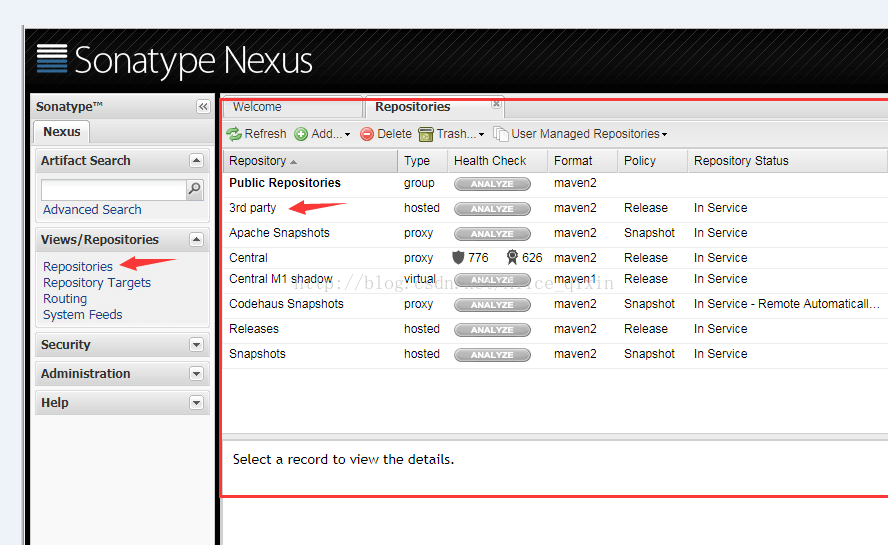
3、上传jar包
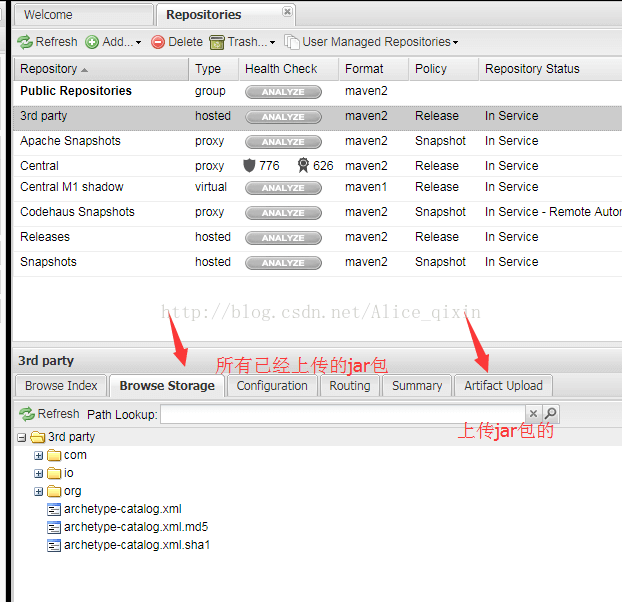
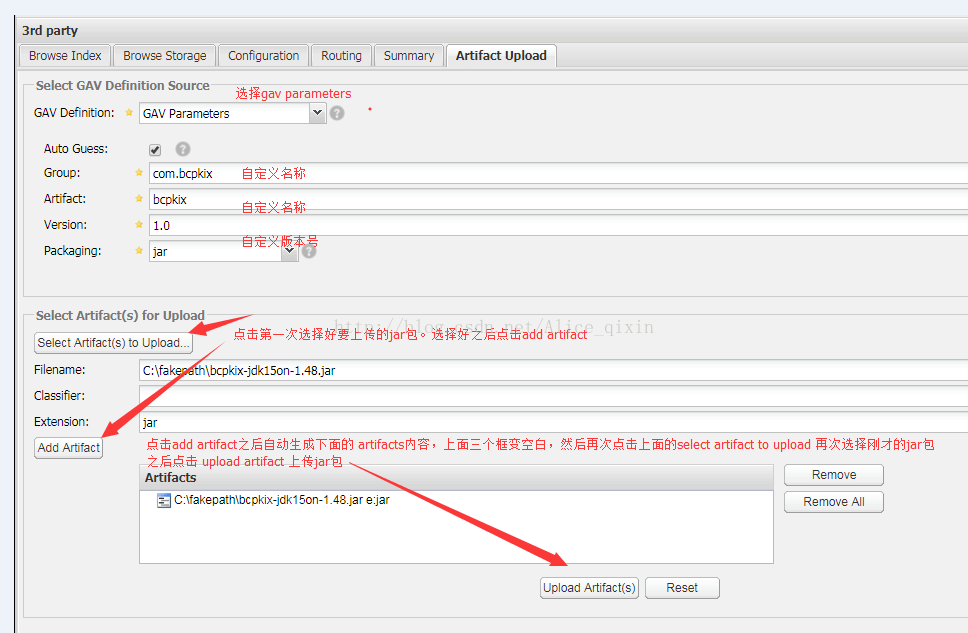
4、上传后查看结果