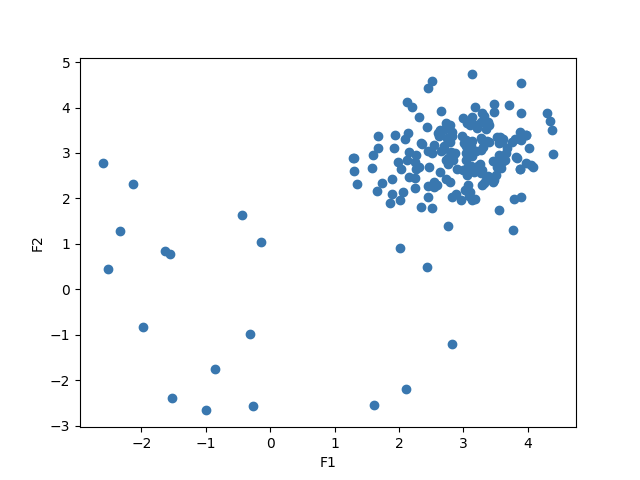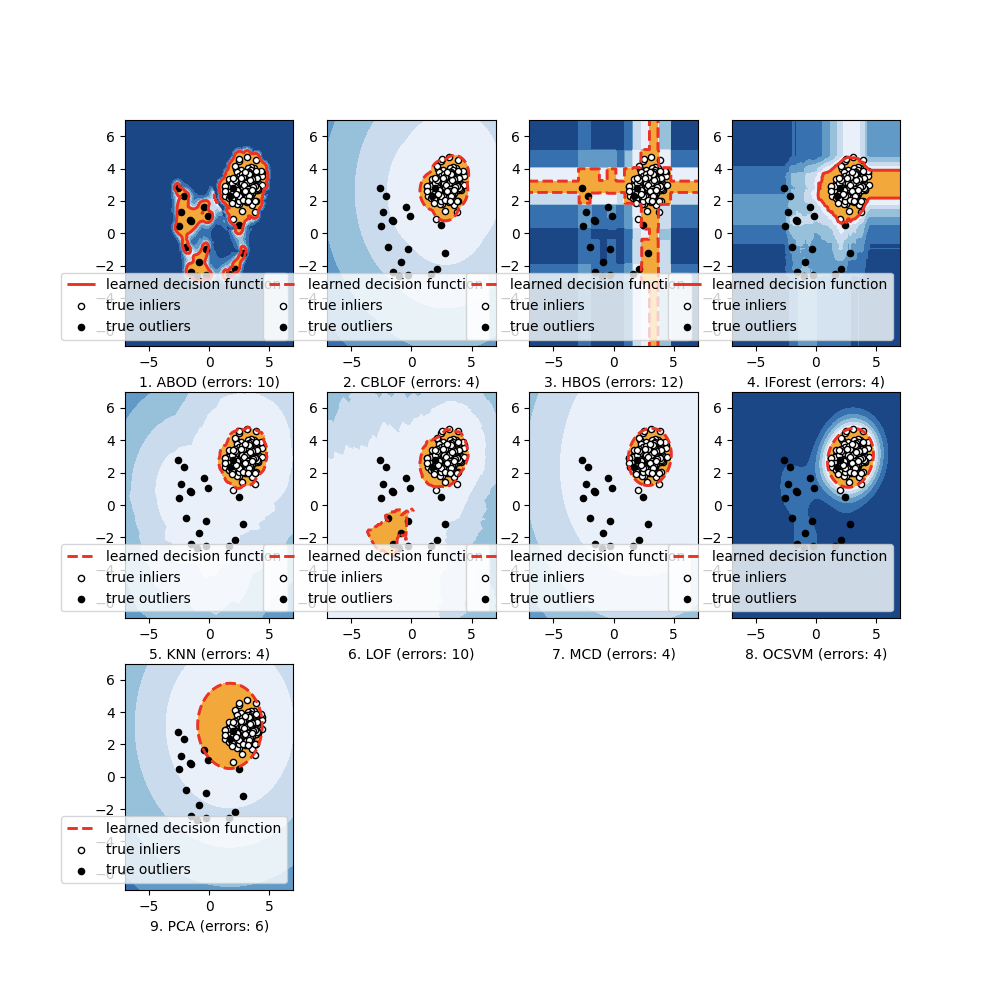项目地址:https://github.com/yzhao062/Pyod#ramaswamy2000efficient
参考资料:
知乎-用PyOD工具库进行「异常检测」
使用PyOD库在Python中进行离群值检测
PyOD在线文档
CSDN-离群点异常检测及可视化分析工具pyod测试
一、PyOD介绍
异常检测(又称outlier detection、anomaly detection,离群值检测)是一种重要的数据挖掘方法,可以找到与“主要数据分布”不同的异常值(deviant from the general data distribution),比如从信用卡交易中找出诈骗案例,从正常的网络数据流中找出入侵,有非常广泛的商业应用价值。同时它可以被用于机器学习任务中的预处理(preprocessing),防止因为少量异常点存在而导致的训练或预测失败。
二、PyOD主要亮点
- 包括近20种常见的异常检测算法,比如经典的LOF/LOCI/ABOD以及最新的深度学习如对抗生成模型(GAN)和集成异常检测(outlier ensemble)
- 支持不同版本的Python:包括2.7和3.5+;支持多种操作系统:windows,macOS和Linux
- 简单易用且一致的API,只需要几行代码就可以完成异常检测,方便评估大量算法
- 使用JIT和并行化(parallelization)进行优化,加速算法运行及扩展性(scalability),可以处理大量数据
三、工具库相关重要信息汇总:
- Github地址: pyod
- PyPI下载地址: pyod
- 文档与API介绍(英文): Welcome to PyOD documentation!
- Jupyter Notebook示例(notebooks文件夹): Binder (beta)
- JMLR论文: PyOD: A Python Toolbox for Scalable Outlier Detection
四、作者介绍:

微调
数据挖掘 | 机器学习系统 | 前咨询师 | 在读博士
职业经历: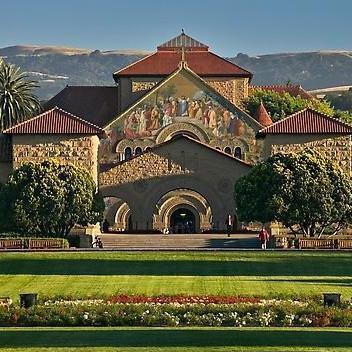 斯坦福大学 (Stanford University) · Visiting Student Researcher
斯坦福大学 (Stanford University) · Visiting Student Researcher 艾昆纬 (IQVIA) · machine learning research intern
艾昆纬 (IQVIA) · machine learning research intern 普华永道 · 高级数据科学家
普华永道 · 高级数据科学家
教育经历: 卡内基梅隆大学 (Carnegie Mellon University) · 信息系统
卡内基梅隆大学 (Carnegie Mellon University) · 信息系统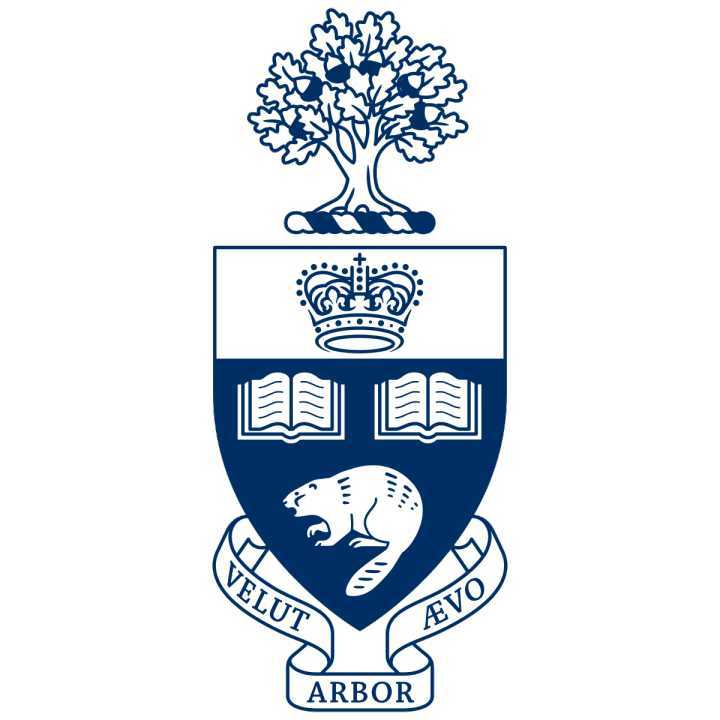 多伦多大学 (University of Toronto) · 计算机科学
多伦多大学 (University of Toronto) · 计算机科学 辛辛那提大学 · 计算机工程(CE)
辛辛那提大学 · 计算机工程(CE) 山西省实验中学
山西省实验中学
个人简介
1. 机器学习系统架构师,参与设计了10个工具库/系统,GitHub Star>10000,下载量>300,0000
2. 生物制药 x 机器学习: https://github.com/mims-harvard/TDC
3. 大规模异常检测模型 SUOD:https://github.com/yzhao062/suod
4. PyOD异常检测工具库:https://github.com/yzhao062/pyod
5. 个人主页:https://www.andrew.cmu.edu/user/yuezhao2
6. GayHub: https://github.com/yzhao062
7. Google Scholar: https://scholar.google.com/cita
五、API介绍与实例(API References & Examples)
Examples可下载github项目中查看和运行。
特别需要注意的是,异常检测算法基本都是无监督学习,所以只需要X(输入数据),而不需要y(标签)。PyOD的使用方法和Sklearn中聚类分析很像,它的检测器(detector)均有统一的API。所有的PyOD检测器clf均有统一的API以便使用,完整的API使用参考可以查阅(API CheatSheet - pyod 0.6.8 documentation):
- fit(X): 用数据X来“训练/拟合”检测器clf。即在初始化检测器clf后,用X来“训练”它。
- fit_predict_score(X, y): 用数据X来训练检测器clf,并预测X的预测值,并在真实标签y上进行评估。此处的y只是用于评估,而非训练
- decision_function(X): 在检测器clf被fit后,可以通过该函数来预测未知数据的异常程度,返回值为原始分数,并非0和1。返回分数越高,则该数据点的异常程度越高
- predict(X): 在检测器clf被fit后,可以通过该函数来预测未知数据的异常标签,返回值为二分类标签(0为正常点,1为异常点)
- predict_proba(X): 在检测器clf被fit后,预测未知数据的异常概率,返回该点是异常点概率
当检测器clf被初始化且fit(X)函数被执行后,clf就会生成两个重要的属性:
- decision_scores: 数据X上的异常打分,分数越高,则该数据点的异常程度越高
- labels_: 数据X上的异常标签,返回值为二分类标签(0为正常点,1为异常点)
不难看出,当我们初始化一个检测器clf后,可以直接用数据X来“训练”clf,之后我们便可以得到X的异常分值(clf.decisionscores)以及异常标签(clf.labels)。当clf被训练后(当fit函数被执行后),我们可以使用decision_function()和predict()函数来对未知数据进行训练。
在有了背景知识后,我们可以使用PyOD来实现一个简单的异常检测实例:
from pyod.models.knn import KNN # imprt kNN分类器# 训练一个kNN检测器clf_name = 'kNN'clf = KNN() # 初始化检测器clfclf.fit(X_train) # 使用X_train训练检测器clf# 返回训练数据X_train上的异常标签和异常分值y_train_pred = clf.labels_ # 返回训练数据上的分类标签 (0: 正常值, 1: 异常值)y_train_scores = clf.decision_scores_ # 返回训练数据上的异常值 (分值越大越异常)# 用训练好的clf来预测未知数据中的异常值y_test_pred = clf.predict(X_test) # 返回未知数据上的分类标签 (0: 正常值, 1: 异常值)y_test_scores = clf.decision_function(X_test) # 返回未知数据上的异常值 (分值越大越异常)
不难看出,PyOD的API和scikit-learn非常相似,只需要几行就可以得到数据的异常值。当检测器得到输出后,我们可以用以下代码评估其表现,或者直接可视化分类结果(图2)。
# 评估预测结果print("\nOn Test Data:")evaluate_print(clf_name, y_test, y_test_scores)# 可视化visualize(clf_name, X_train, y_train, X_test, y_test, y_train_pred,y_test_pred, show_figure=True, save_figure=False)
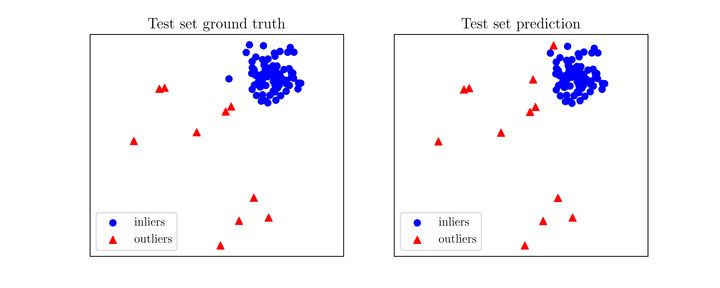 图2. 预测结果(右图)与真实结果(左图)对比
图2. 预测结果(右图)与真实结果(左图)对比
六、代码:
#!/usr/bin/env python# -*- encoding: utf-8 -*-"""@File : outlierDetection.py@Modify Time @Author @Version @Description------------ ------- -------- -----------2021/8/12 14:06 SeafyLiang 1.0 离群点检测pyod"""import numpy as npfrom scipy import statsimport matplotlib.pyplot as pltimport matplotlib.font_manager# 检测数据集中异常值的模型from pyod.models.abod import ABODfrom pyod.models.cblof import CBLOF# from pyod.models.feature_bagging import FeatureBaggingfrom pyod.models.hbos import HBOSfrom pyod.models.iforest import IForestfrom pyod.models.knn import KNN# from pyod.models.loci import LOCI# from pyod.models.sod import SODfrom pyod.models.lof import LOFfrom pyod.models.mcd import MCDfrom pyod.models.ocsvm import OCSVMfrom pyod.models.pca import PCAfrom pyod.utils.data import generate_data, get_outliers_inliers"""参考资料:https://blog.csdn.net/weixin_41697507/article/details/89408236https://blog.csdn.net/sparkexpert/article/details/81195418https://github.com/yzhao062/Pyod#ramaswamy2000efficient"""# 创建一个带有异常值的随机数据集并绘制它# generate random data with two featuresX_train, Y_train = generate_data(n_train=200, train_only=True, n_features=2)# by default the outlier fraction is 0.1 in generate data functionoutlier_fraction = 0.1# store outliers and inliers in different numpy arraysx_outliers, x_inliers = get_outliers_inliers(X_train, Y_train)n_inliers = len(x_inliers)n_outliers = len(x_outliers)# separate the two features and use it to plot the dataF1 = X_train[:, [0]].reshape(-1, 1)F2 = X_train[:, [1]].reshape(-1, 1)# create a meshgridxx, yy = np.meshgrid(np.linspace(-10, 10, 200), np.linspace(-10, 10, 200))# scatter plotplt.scatter(F1, F2)plt.xlabel('F1')plt.ylabel('F2')plt.show()"""Model 1 Angle-based Outlier Detector (ABOD)Model 2 Cluster-based Local Outlier Factor (CBLOF)Model 3 Feature BaggingModel 4 Histogram-base Outlier Detection (HBOS)Model 5 Isolation ForestModel 6 K Nearest Neighbors (KNN)Model 7 Fast outlier detection using the local correlation integral(LOCI)Model 8 Subspace Outlier Detection (SOD)Model 9 Local Outlier Factor (LOF)Model 10 Minimum Covariance Determinant (MCD)Model 11 One-class SVM (OCSVM)Model 12 Principal Component Analysis (PCA)"""# 创建一个dictionary并添加要用于检测异常值的所有模型classifiers = {'ABOD': ABOD(contamination=outlier_fraction),'CBLOF': CBLOF(contamination=outlier_fraction),# 'Feature Bagging': FeatureBagging(contamination=outlier_fraction),'HBOS': HBOS(contamination=outlier_fraction),'IForest': IForest(contamination=outlier_fraction),'KNN': KNN(contamination=outlier_fraction),# 'LOCI': LOCI(contamination=outlier_fraction, ),# 'SOD': SOD(contamination=outlier_fraction, ),'LOF': LOF(contamination=outlier_fraction, ),'MCD': MCD(contamination=outlier_fraction, ),'OCSVM': OCSVM(contamination=outlier_fraction, ),'PCA': PCA(contamination=outlier_fraction, ),}# 将数据拟合到我们在dictionary中添加的每个模型,然后,查看每个模型如何检测异常值# set the figure sizeplt.figure(figsize=(10, 10))for i, (clf_name, clf) in enumerate(classifiers.items()):print()print(i + 1, 'fitting', clf_name)# fit the data and tag outliersclf.fit(X_train)scores_pred = clf.decision_function(X_train) * -1y_pred = clf.predict(X_train)threshold = stats.scoreatpercentile(scores_pred,100 * outlier_fraction)n_errors = (y_pred != Y_train).sum()# plot the levels lines and the pointsZ = clf.decision_function(np.c_[xx.ravel(), yy.ravel()]) * -1Z = Z.reshape(xx.shape)subplot = plt.subplot(3, 4, i + 1)subplot.contourf(xx, yy, Z, levels=np.linspace(Z.min(), threshold, 7),cmap=plt.cm.Blues_r)a = subplot.contour(xx, yy, Z, levels=[threshold],linewidths=2, colors='red')subplot.contourf(xx, yy, Z, levels=[threshold, Z.max()],colors='orange')b = subplot.scatter(X_train[:-n_outliers, 0], X_train[:-n_outliers, 1], c='white',s=20, edgecolor='k')c = subplot.scatter(X_train[-n_outliers:, 0], X_train[-n_outliers:, 1], c='black',s=20, edgecolor='k')subplot.axis('tight')subplot.legend([a.collections[0], b, c],['learned decision function', 'true inliers', 'true outliers'],prop=matplotlib.font_manager.FontProperties(size=10),loc='lower right')subplot.set_xlabel("%d. %s (errors: %d)" % (i + 1, clf_name, n_errors))subplot.set_xlim((-7, 7))subplot.set_ylim((-7, 7))plt.show()
6.1 效果图