我们在引用spring官方start库或者第三方start库时,在写配置文件时idea总是能精准的提示,并且鼠标可以点过去看具体属性或者类,而自己写的配置文件idea只会有“Cannot resolve configuration property …”这样的提示。
我们现在也去配置我们自己的配置文件让idea知道这些配置文件是干什么的。
一、需要的注解
- @ConfigurationProperties 配置属性文件,需要指定前缀 prefix
- @EnableConfigurationProperties 启用配置,需要指定启用的配置类
@NestedConfigurationProperty 当一个类中引用了外部类,需要在该属性上加该注解
二、POM依赖
<dependency><groupId>org.springframework.boot</groupId><artifactId>spring-boot-configuration-processor</artifactId><optional>true</optional></dependency>复制代码
三、配置类
@Datapublic class School {private Integer no;private String name;private String address;}复制代码
@Data@ConfigurationProperties(prefix = "jiuxian")public class JiuxianProperties {private String name;private String nameCn;private String nameEn;private String[] hobbies;private SexEnum sexEnum;private boolean single;private School school;private City city;enum SexEnum {MAN, WOMAN}@Datastatic class City {private String no;private String name;}}复制代码
这个时候@ConfigurationProperties(prefix = “jiuxian”) 注解会报错not registered via @EnableConfigurationProperties or marked as Spring component。这需要加上@EnableConfigurationProperties就可以了
@EnableConfigurationProperties({ JiuxianProperties.class })@SpringBootApplicationpublic class SpringbootYmlApplication {public static void main(String[] args) {SpringApplication.run(SpringbootYmlApplication.class, args);}}复制代码
四、看效果
然后输入 mvn clean package
这个时候properties和yml文件已经可以提示了,不过有一些会有问题,比如jiuxian.school,这是一个对象,idea并不能解析,而因为City对象是个内部类是可以解析的。
如图: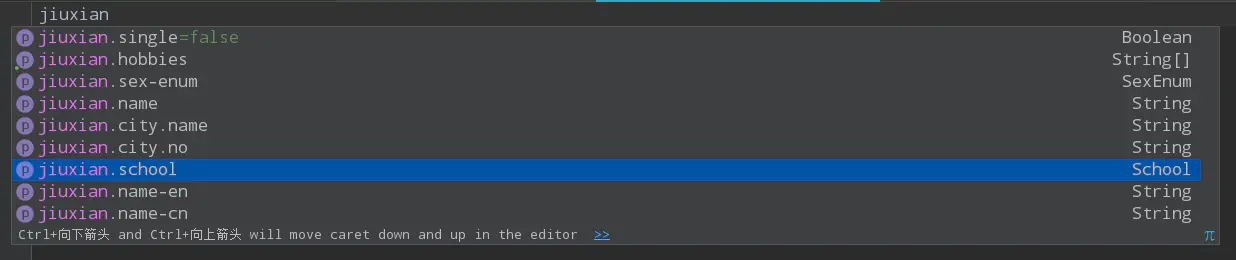
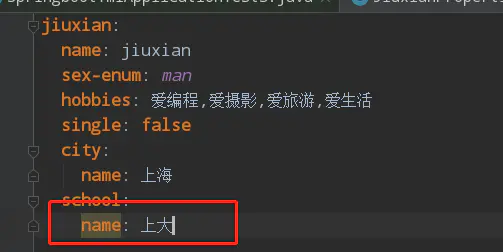
如何处理呢? 只需要加上 @NestedConfigurationProperty注解即可@NestedConfigurationPropertyprivate School school;复制代码
然后输入命令 mvn clean package
警告消失(会有一点延迟)五、为什么
为什么一定要打包编译后才可以呢?
看一下打包过后的结构,如图:
idea之所以会代码提示就是因为这个spring-configuration-metadata.json json文件。这个文件的生成依据的就是我们上面的配置。六、进阶配置
如果想在配置文件中能够提示该字段描述,以及该字段可选参数,是否弃用等信息时,需要加额外的配置
1. 在resources目录下新建META-INF文件夹,加一个additional-spring-configuration-metadata.json 配置文件
(1)该配置文件的节点信息
groups 有以下属性:
- name group的全名,该属性必须
- type group数据类型的类名。例如,如果group是基于一个被@ConfigurationProperties注解的类,该属性将包含该类的全限定名。如果基于一个@Bean方法,它将是该方法的返回类型。如果该类型未知,则该属性将被忽略
- description 一个简短的group描述,用于展示给用户,要.点结尾。如果没有可用描述,该属性将被忽略
- sourceType 来源类名。例如,如果组基于一个被@ConfigurationProperties注解的@Bean方法,该属性将包含@Configuration类的全限定名,该类包含此方法。如果来源类型未知,则该属性将被忽略
- sourceMethod 该组的方法的全名(包含括号及参数类型)。例如,被@ConfigurationProperties注解的@Bean方法名。如果源方法未知,该属性将被忽略
“groups”是高级别的节点,它们本身不指定一个值,但为properties提供一个有上下文关联的分组。例如,server.port和server.servlet-path属性是server组的一部分。
注:不需要每个”property”都有一个”group”,一些属性可以以自己的形式存在。
- properties
- name 属性全名,格式为小写虚线分割的形式(jiuxian.name-en).必须要有的
- type 属性数据类型,java.lang.Boolean。类型未知可忽略
- description 该属性的描述
- sourceType 来源类型,例如,如果property来自一个被@ConfigurationProperties注解的类,该属性将包括该类的全限定名。如果来源类型未知则该属性会被忽略
- defaultValue 定义输入时的默认值,只是提示,并不是真正的默认值,可忽略
- deprecated 是否废弃 boolean 值
- level 级别 error,warning
- reason 废弃原因
- replacement 替代属性,为properties 全名
- hints 可以给属性提供可选的值,以级描述
- name 属性全名,不能为空
- values 可选的值
详细看示例
{"groups": [{"name": "jiuxian","sourceType": "com.jiuxian.config.JiuxianProperties","type": "com.jiuxian.config.JiuxianProperties"},{"name": "jiuxian.school","sourceType": "com.jiuxian.config.School","type": "com.jiuxian.config.School","sourceMethod": "getSchool()"}],"properties": [{"name": "jiuxian.name","sourceType": "com.jiuxian.config.JiuxianProperties","type": "java.lang.String","deprecation": {"level": "error","reason": "replacement nameCn.","replacement": "jiuxian.name-cn"}},{"name": "jiuxian.name-cn","sourceType": "com.jiuxian.config.JiuxianProperties","type": "java.lang.String","defaultValue": "jiuxian"}],"hints": [{"name": "jiuxian.sex-enum","values": [{"value": "man","description": "man."},{"value": "woman","description": "woman."}]},{"name": "jiuxian.single","values": [{"value": true,"description": "yes."},{"value": false,"description": "no."}]}]}复制代码
idea 提示: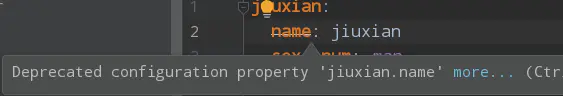
(2) 如何废弃某个字段,可以用代码来注解
@Deprecatedprivate String name;@Deprecatedpublic String getName() {return getNameCn();}@DeprecatedConfigurationProperty(replacement = "jiuxian.name-cn", reason = "replacement nameCn")public void setName(String name) {setNameCn(name);}复制代码
七、更多详细介绍请参阅官网
八、本文示例代码
【注】以上代码基于Springboot 2.0

