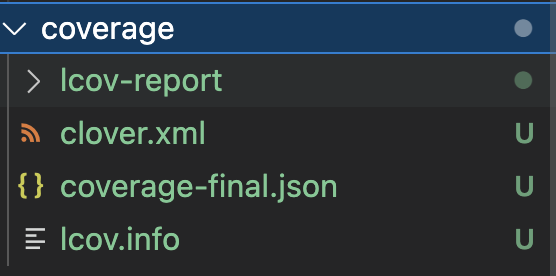- 选用 jest 做单元测试
- 配置 eslint 的 jest 环境
- 解决 jest 不支持 es module 的问题
- 在test 目录下创建 [name].test.js(name 和 源码中的文件名保持一致)
``shell // 安装jest依赖 npm i -D jest // 使得支持es module` npm i -D rollup-jest
在package.json中设置```shell"scripts":{"test": "jest","test:c": "jest --coverage",},"jest": {"preset": "rollup-jest"}
在__test__文件下创建index.test.js
/* eslint-disable no-undef */const { sum } = require('../src/index')test('sum success', () => {expect(sum(1, 2)).toBe(3)})
src/index.js文件的内容修改为
function sum() {let args = Array.from(arguments)return args.reduce((start, result) => {return start + result}, 0)}export { sum }
执行 npm run test 进行测试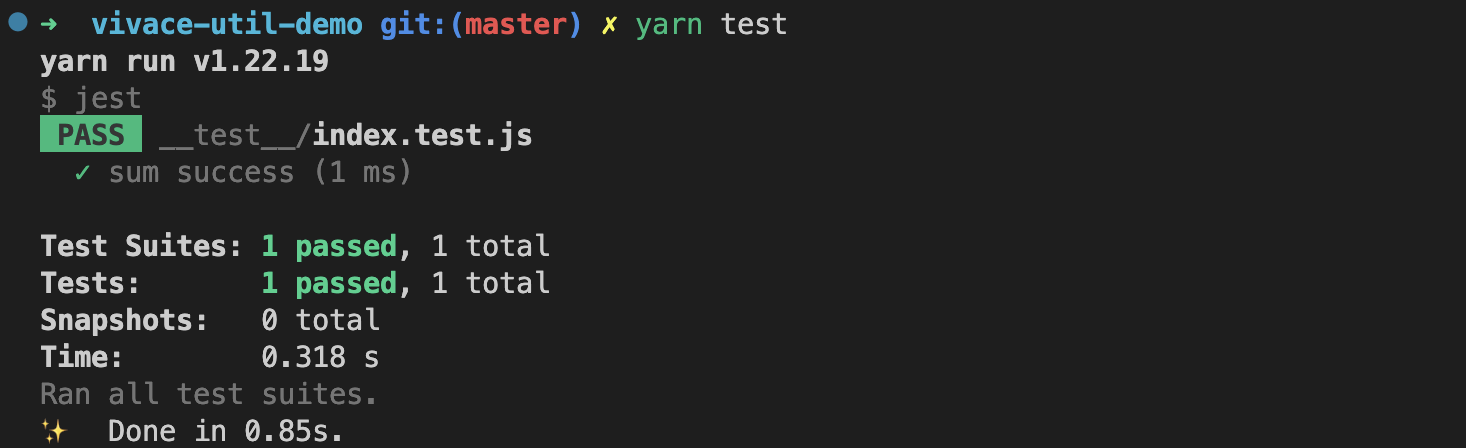
执行 npm run test:c 查看测试覆盖率
并且会在根目录生成一个converage目录