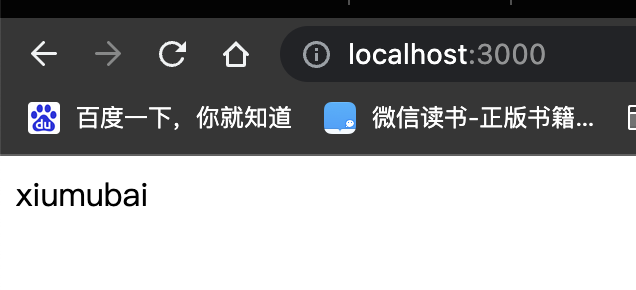全局安装npm install serve -g
这个时候我们就可以,将server封装成scripts
通过 npm scripts,将启动服务命令封装成 npm run start
{"name": "deploy-demo","version": "1.0.0","description": "","main": "index.js","scripts": {"start": "serve . -p 3000"},"author": "","license": "ISC"}
创建一个index.html文件
<!DOCTYPE html><html lang="en"><head><meta charset="UTF-8"><meta http-equiv="X-UA-Compatible" content="IE=edge"><meta name="viewport" content="width=device-width, initial-scale=1.0"><title>Document</title></head><body>xiumubai</body></html>
运行npm run start,即可启动3000端口的一个服务。
在浏览器地址打开http://localhost:3000,即可看到下面的页面