当我想要设计出这样的组件时,我面临的困难:
<Statistic><StatisticItemtitle="回答数"help="您的历史所有回答"data={983}value="+ 100%"// precision={2}// valueStyle={{ color: '#3f8600' }}valueprefix="日"valuesuffix={<Icon type="arrow-up" />}/><StatisticItemtitle="回答数"help="您的历史所有回答"data={983}value="+ 100%"// precision={2}// valueStyle={{ color: '#3f8600' }}valueprefix="日"valuesuffix={<Icon type="arrow-up" />}/></Statistic>
1、StatisticItem作为Statistic的子组件,Statistic怎么读取到他的子组件的。
Statistic包裹StatisticItem的主要作用是 作为父容器,提供均等分布局
这里好像没啥作用?
Statistic只负责提供外层的css即可?
checkbox的设计:
根据组件接口响应即可 无需管group的事( 如果group控制item的生成 ,那就直接绑定在group上
<Checkbox defaultChecked={false} disabled />
return (// eslint-disable-next-line jsx-a11y/label-has-associated-control<labelclassName={classString}style={style}onMouseEnter={onMouseEnter}onMouseLeave={onMouseLeave}><RcCheckbox{...checkboxProps}prefixCls={prefixCls}className={checkboxClass}ref={this.saveCheckbox}/>{children !== undefined && <span>{children}</span>}</label>);
对于 group:
判断是否有children,
如果有那么group就负责提供一下wrap的外壳
如果没有,且options不为空 那么就由group控制生成checkbox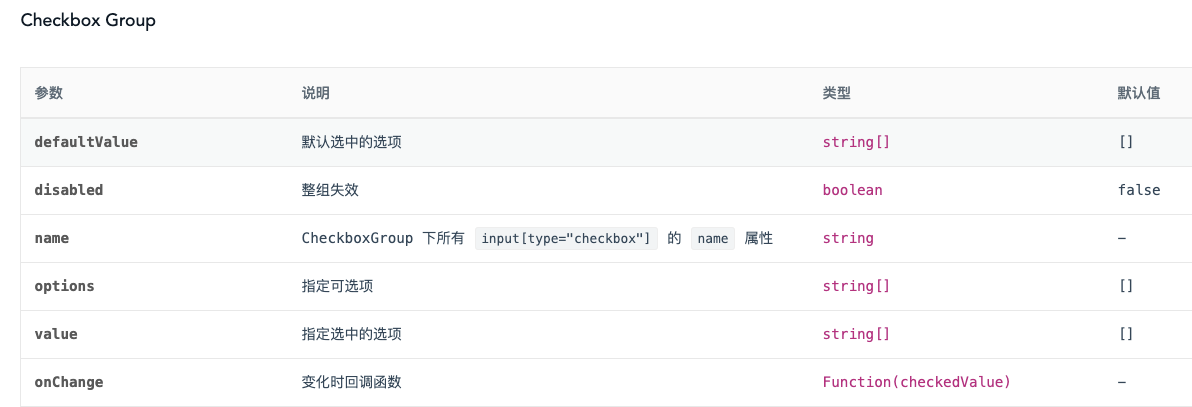
const options = [{ label: 'Apple', value: 'Apple' },{ label: 'Pear', value: 'Pear' },{ label: 'Orange', value: 'Orange' },];// GROUP 组件需要针对这种传入形式 帮用户生成 {}结果的数组item// const options = ['Apple','Pear','Orange'] 数组item为string 默认value、label等都一致<Checkbox.Groupoptions={options}defaultValue={['Apple']}onChange={onChange}/>===><Checkbox.Group style={{ width: '100%' }} onChange={onChange}><Checkbox value="Apple">Apple</Checkbox><Checkbox value="Pear">Pear</Checkbox></Checkbox.Group>
# 帮生成 {}结果的数组itemgetOptions() {const { options } = this.props;// https://github.com/Microsoft/TypeScript/issues/7960return (options as Array<CheckboxOptionType>).map(option => {if (typeof option === 'string') {return {label: option,value: option,} as CheckboxOptionType;}return option;});}
children的处理:修改props.chilren 将新的render挂载在children上(有点意外,不过这样确实有道理
option结构const options = [{ label: 'Apple', value: 'Apple' },{ label: 'Pear', value: 'Pear' },{ label: 'Orange', value: 'Orange' },];===========let { children } = props;if (options && options.length > 0) {children = this.getOptions().map(option => (<CheckboxprefixCls={prefixCls}key={option.value.toString()}disabled={'disabled' in option ? option.disabled : props.disabled}value={option.value}checked={state.value.indexOf(option.value) !== -1}onChange={option.onChange}className={`${groupPrefixCls}-item`}>{option.label}</Checkbox>));}const classString = classNames(groupPrefixCls, className);return (<div className={classString} style={style} {...domProps}>{children}</div);
其中针对domProps的处理 使用了一些技巧
const obj = {name:2333}
const {name:newname} = obj; # 读取name属性 并使用新变量let newname = 2333;
此时name并未被生成变量;
const { prefixCls: customizePrefixCls, className, style, options, ...restProps } = props;const domProps = omit(restProps, ['children', 'defaultValue', 'value', 'onChange', 'disabled']);<div className={classString} style={style} {...domProps}>
omit这里对 domProps进行了对象属性简化,只传递有用的属性给下一级,有用的属性是[]里包含的那些
omit({ name: ‘Benjy’, age: 18 }, [ ‘name’ ]); // => { age: 18 }
2、StatisticItem
子组件 可以命名成 StatisticItem 也可以 Statistic.item
怎么实现的,思量的,命令方式也是一种讲究吗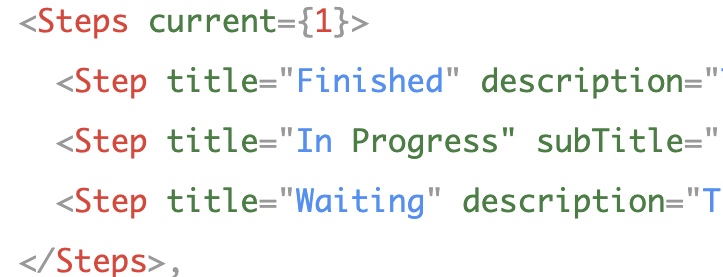
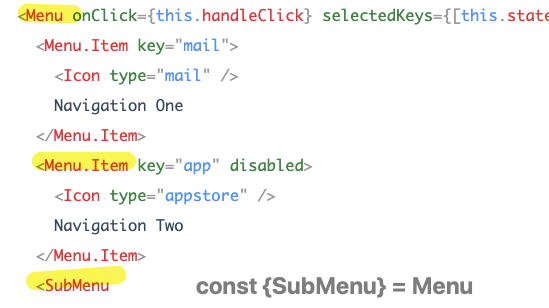
===>
import Checkbox from './Checkbox';import Group from './Group';Checkbox.Group = Group;export default Checkbox;===> const {}
3、如果要支持 valueStyle 接口,组件使用者可以自己定义样式,组件内部应该怎么写呢?
===>
1、classname的处理 [组件使用者传来的classname、根据接口变化的classname
const { props } = this;const {className} = props;const classString = classNames(className, {[`${prefixCls}-wrapper`]: true,[`${prefixCls}-wrapper-checked`]: checkboxProps.checked,[`${prefixCls}-wrapper-disabled`]: checkboxProps.disabled,});
2、style<br />直接承接组件定义的style
<Checkbox.Group style={{ width: '100%' }} onChange={onChange}># 内部const {style} = this.props;return (<div className={classString} style={style}>{children}</div>)
4、是否可以提供一个更大的api挂载在Statistic上
直接传入数组 然后渲染生成即可 item即可
[{title: "回答数",help: "您的历史所有回答",data: 983,value: "+ 100%",valueprefix: "日",// valuesuffix={<Icon type="arrow-up" />valueIconType:'arrow-up'}]
下面带着问题看antd的代码
以研究 Checkbox 为例子
import { Checkbox } from 'antd';const CheckboxGroup = Checkbox.Group;## 方便的从数组生成 Checkbox 组<Checkbox.Groupoptions={options}defaultValue={['Apple']}onChange={onChange}/>const options = [{ label: 'Apple', value: 'Apple' },{ label: 'Pear', value: 'Pear' },{ label: 'Orange', value: 'Orange' },];# 也支持单独<Checkbox.Group style={{ width: '100%' }} onChange={onChange}><Checkbox value="A">A</Checkbox><Checkbox value="C">C</Checkbox></Checkbox.Group>
5、通过读源码发现的一个设计
组件接受传入class前缀,
less里的class设置居然可以是变量!!
(即js又向css传值了 咋做到的orz
一般对于这种情况 我都是写完所有的class
比如一个音乐 close 、open; 我分别写了close下的状态 和 open的状态
但现在 它直接
const { prefixCls: customizePrefixCls } = props;# index.less.@{checkbox-prefix-cls} {.@{checkbox-prefix-cls}-wrapper:hover,.@{checkbox-prefix-cls}-wrapper:hover &-inner,&:hover &-inner,&-input:focus + &-inner {}&-checked::after { # 还可以直接 &-input !!}}

