title: H5
This article will introduce H5 development related content, including compatibility, considerations, etc.
Compatibility
ES5
By default, the target of @babel/preset-env is configured as follows
targets = {ios: '9',android: '5'}
If you need to be compatible with lower versions of the system, change the configuration of babel-preset-taro in babel.config.js in the project root directory. (The parameters exposed by babel-preset-taro are not documented at the moment, please refer to source for detailed configuration, welcome to contribute documentation ~)
babel-loader
To improve compilation speed, Taro sets the external attribute to babel-loader. Dependencies in node_modules (except for those named with taro) are not compiled by babel. See Github for the babel-loader configuration.
Therefore the following issues need to be noted.
@tarojs/componentsis not compiled by Babel by default, but ES5 packages were not compiled before3.2.10, please update to3.2.10and above.- Dependencies in
node_modulesare not compiled by default, if you have compatibility needs, please modify theexternalproperty ofbabel-loadermanually using WebpackChain.
Android 4.4
Android 4.4 compatible Please make sure you have done the following.
- Taro is using
v3.2.15+version. - Use the compatibility component library (only React is supported for now).
- Properly configure
babel-preset-taroand installcorejs3. - If you still have problems with
Promise undefined, you can manually introduce a Promise polyfill inindex.html.
React compatibility component library
:::note Taro 3.2.4 started to support :::
Taro3 H5-side component library is based on Web Components and was developed using the Stencil framework.
Stencil Compatibility Status
However, there are still some problems with mobile support for Web Components, the main issues are as follows.
- Android 4.4 white screen
- Multi-line text truncation failure
- Some Android machines (OPPO, VIVO mostly), the style
visibilityswitch fails to cause the page white screen
Therefore, developers with strong compatibility requirements can use the React Compatibility Component Library instead of the default Web Components component library. It is completely based on React and has good compatibility, but currently only a few commonly used components have been adapted, so developers should choose carefully to use it.
Usage
- Installing the Compatibility Component Library
$ yarn add @tarojs/components-react
- Set the compilation configuration
h5.useHtmlComponents
```js title=”config/index.js” module.exports = { h5: { useHtmlComponents: true } }
3. Start Compile```bash$ taro build --type h5 --watch
贡献流程
Due to manpower issues, the Taro team is still focusing on the Web Components component library for iteration. Developers are also welcome to add to the React-compatible component library by converting components developed in Stencil syntax to React syntax (Stencil supports JSX, so it’s not a lot of work). See the development process at @tarojs/component-react
React
Some issues to keep in mind when developing H5 with React.
fast refresh
React has the fast refresh feature enabled by default in H5 Dev compile mode.
However, when custom environment variable is used, the following error is reported.
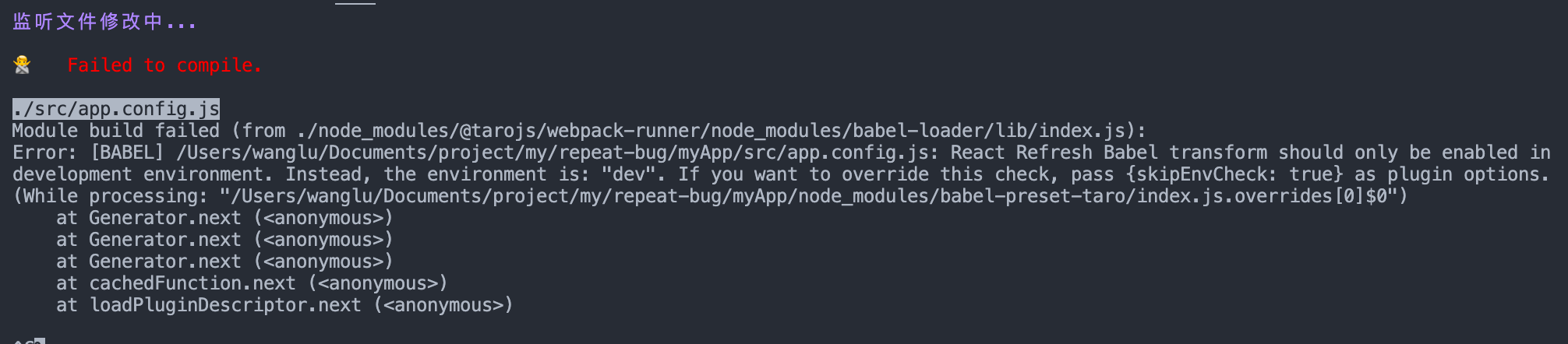
or when Webpack devServer is configured to turn off hot updates: hot: false, the following error will be reported.
:::danger Uncaught ReferenceError: $RefreshSig$ is not defined :::
This is all because in dev environments, Taro does two things by default.
- Use the Babel plugin with
fast-refresh - Setting
devServer.hotin the Webpack configuration to true will add thefast refreshloader.
And the fast refresh Babel plugin and the loader must be enabled or disabled at the same time.
So when you get the above error, or if you don’t want to enable fast refresh, you can disable it by configuring both Babel and Webpack.
```js title=”config/index.js” {5} const config = { // … h5: { devServer: { hot: false } } }
```js title="babel.config.js" {5}module.exports = {presets: [['taro', {framework: 'react',hot: false}]]}

