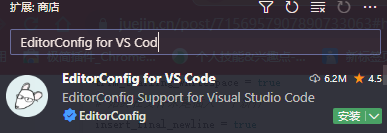EditorConfig 主要用于统一不同 IDE 编辑器的编码风格。
在项目根目录下添加 .editorconfig 文件:
# 表示是最顶层的 EditorConfig 配置文件root = true# 表示所有文件适用[*]# 缩进风格(tab | space)indent_style = space# 控制换行类型(lf | cr | crlf)end_of_line = lf# 设置文件字符集为 utf-8charset = utf-8# 去除行首的任意空白字符trim_trailing_whitespace = true# 始终在文件末尾插入一个新行insert_final_newline = true# 表示仅 md 文件适用以下规则[*.md]max_line_length = offtrim_trailing_whitespace = false# 表示仅 ts、js、vue、css 文件适用以下规则[*.{ts,js,vue,css}]indent_size = 2
:::info
部分 IDE 中需要安装对应插件才能支持,如:VSCode、Atom、Sublime Text 等。
具体列表可以参考官网,如果在 VSCode 中使用需要安装 EditorConfig for VS Code 插件。
:::