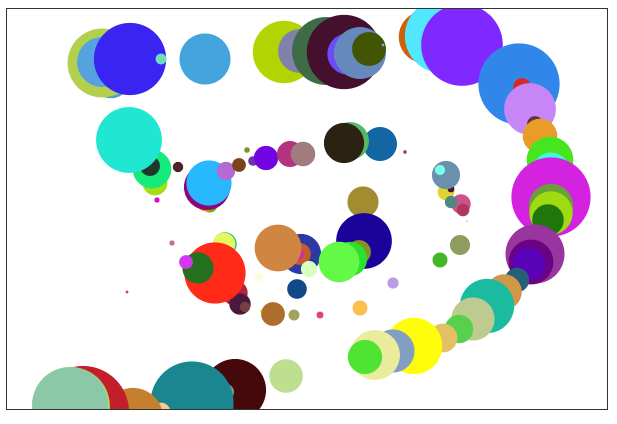定义
- 原型模式是一个创建型模式
- 创建基类的时候,简单差异化的属性放在构造函数中,相同的方法功能放在基类原型中
代码示例
```javascript // 属性多为每一个实例单独的特有的,属性多为基本类型,占用内存空间小 function Person(name) { this.name = name; } // 方法一般为函数为引用类型,占用比较大的内存空间,最好可以复用 Person.prototype.getName = function () { console.log(this.name); return this.name; }; let p1 = new Person(“li”); let p2 = new Person(“po”);
console.log(p1.getName === p2.getName); console.log(p1.getName()); console.log(p2.getName());
<a name="lnjjT"></a>## 原型链- 访问一个对象的属性时,先在基本属性中查找,如果没有,沿着__proto__这条链向上找,这就是原型链- hasOwnProperty可以区分一个属性到底是自己的还是原型中找到的```javascriptfunction Foo(){this.a = 100}Foo.prototype.b = 200let f = new Foo()console.log(f.a) // 100console.log(f.b) // 200
let fun=()=>{}let obj = {}Function.prototype.a = 100Object.prototype.b = 200console.log(fun.a, fun.b) // 100 200console.log(obj.a, obj.b) // undefined 200
原型的优势
- 可以随意扩展
- 可以重写继承的方法
说明Array.prototype.toString重写了Object.prototype.toString的方法let arr = [1,2,3]console.log(Object.prototype.toString.call(arr)) //[object Array]console.log(arr.toString()) // 1,2,3
原型演示
<canvas id="canvas" width="600" height="400"></canvas><script>let canvas = document.getElementById("canvas");let ctx = canvas.getContext("2d");let circles = [];function getRandomColor() {let rand = Math.floor(Math.random() * 0xffffff).toString(16);if (rand.length == 6) {return "#" + rand;} else {return getRandomColor();}}function Circle(x, y, radius) {this.x = x;this.y = y;this.radius = radius;circles.push(this);}Circle.prototype.render = function () {ctx.beginPath();ctx.arc(this.x, this.y, this.radius, 0, 2 * Math.PI);ctx.fillStyle = getRandomColor();ctx.fill();};Circle.prototype.update = function () {this.radius--;if (this.radius > 0) {return true;}};canvas.onmousemove = function (event) {new Circle(event.clientX, event.clientY, 50 * Math.random());};setInterval(function () {ctx.clearRect(0, 0, 600, 400);circles.forEach((circle) => {circle.update() && circle.render();});}, 100);</script>