涉事设备
-
出现情况
解决方案
相关设备情况
办公用电脑,不可能用太专业的方式解决。基本基于纯办公的Windows系统,和不麻烦的解决方案。
重连打印机
需要信息
IP
查看方式(3种)
最简单但是有前提条件:Scanner
因为是一个打印扫描一体机,计算机安装了其他的扫描组件,用Scanner扫描的时候,因为原始的IP连不上,会提示重新选择,此时会对网段进行扫描,就有了:
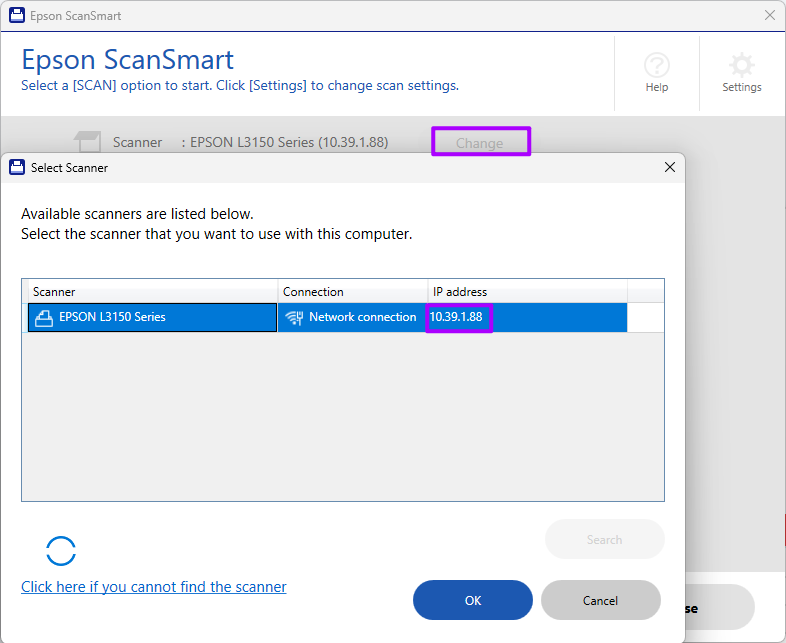
最简单但是需要打印一次:硬件的打印信息
在打印机上,很多按键,单独按和组合按有不同的效果:《打印机 - 打印自检页》:

有一个按键是打印“信息”的,其中一部分是“网络信息”,在“网络信息”中有此时打印机所用的IP: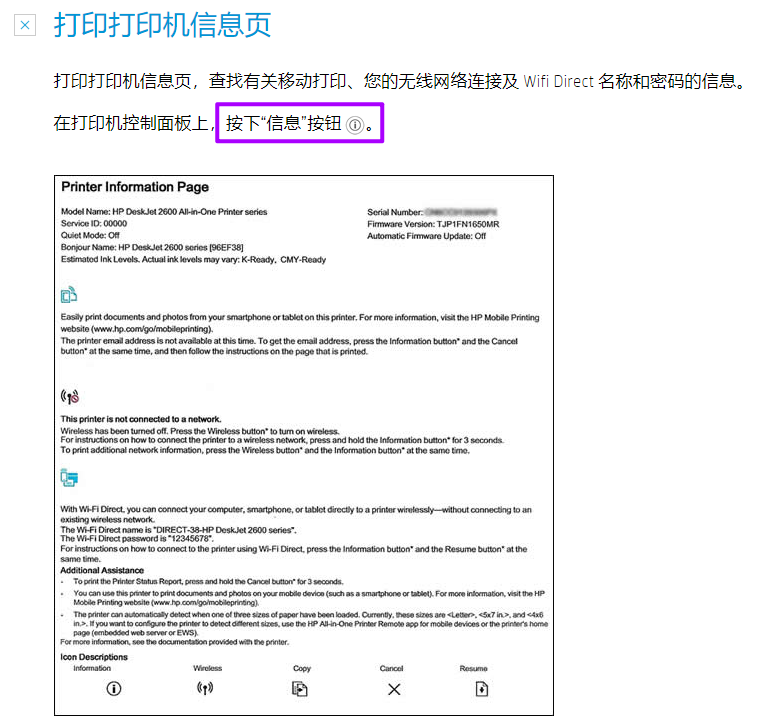
成本是需要打印一次,有用过的纸的话,最好用用过的纸,环保一点。有点麻烦没想到有什么必要:Ping该网段使用的IP
ping打印机所在网段的IP(可以用“arp -a”),有2个问题:
其他同网段存活的设备很多
- 需要确认存活的设备是打印机
- 虽然我最后确认了打印机返回包的文字特征,但是在黑盒状态下,略麻烦,不好控制
返回报文(适合黑盒)
打印机IP
重定向“[IP]/PRESENTATION/HTML/TOP/INDEX.HTML”:<!DOCTYPE HTML PUBLIC "-//W3C//DTD HTML 4.01//EN ""http://www.w3.org/TR/html4/strict.dtd"><html><head><meta http-equiv="Content-Type" content="text/html; charset=utf-8"><meta name="Author" content="SEIKO EPSON"><meta name="viewport" content="width=device-width, user-scalable=yes, initial-scale=1.0"><meta name="format-detection" content="telephone=no"><meta http-equiv="X-UA-Compatible" content="IE=edge"><script type="text/javascript">var path = location.href;var Ret;Ret = path.indexOf("/PRESENTATION/HTML/TOP/INDEX.HTML", 0);if (-1 < Ret) {} else {Ret = path.indexOf("PRESENTATION",0);if (-1 < Ret) {document.write("<meta http-equiv = 'refresh' content='0; URL= ./HTML/TOP/INDEX.HTML'>");} else {document.write("<meta http-equiv = 'refresh' content='0; URL= ./PRESENTATION/HTML/TOP/INDEX.HTML'>");}}</script></head><body><noscript>Enable the browser's JavaScript setting.</noscript></body></HTML>
打印机管理首页
从“”的“L3150 Series”可以判断是打印机:<pre><code class="lang-html"><!DOCTYPE HTML PUBLIC "-//W3C//DTD HTML 4.01//EN " "http://www.w3.org/TR/html4/strict.dtd"> <html> <head> <meta http-equiv="Content-Type" content="text/html; charset=utf-8"> <meta name="Author" content="SEIKO EPSON"> <meta name="viewport" content="width=device-width, user-scalable=yes, initial-scale=1.0"> <meta name="format-detection" content="telephone=no"> <meta http-equiv="X-UA-Compatible" content="IE=edge"> <script type="text/javascript"><!-- var current = new Date(); document.write("<link rel='stylesheet' type='text/css' href='../../STYLE/SMT.CSS&tm=" + current.getTime() + "' media='only screen and (max-device-width:800px)'>"); document.write("<link rel='stylesheet' type='text/css' href='../../STYLE/PC.CSS&tm=" + current.getTime() + "' media='only screen and (min-device-width:801px)'>"); document.write("<!--[if IE ]>" +"<link rel='stylesheet' type='text/css' href='../../STYLE/PC.CSS&tm=" + current.getTime() + "'>" +"<![endif]-->"); // --></script> <noscript> <link rel='stylesheet' type='text/css' href='../../STYLE/SMT.CSS' media='only screen and (max-device-width:800px)'> <link rel='stylesheet' type='text/css' href='../../STYLE/PC.CSS' media='only screen and (min-device-width:801px)'> <!--[if IE ]> <link rel='stylesheet' type='text/css' href='../../STYLE/PC.CSS'> <![endif]--> </noscript> <title>L3150 Series</title> <script type="text/javascript" src="../../SCRIPT/MENT.JS"></script> </head> <body onload="(function(){setTimeout(function(){if(window.pageYOffset==0){window.scrollTo(0,1);}},100);})()" onunload="(function(){})()"> <div class="wrap"> <div class="header"> <h1 class="font-size-14em"> <img class="logo" src='../../IMAGE/EPSONLOGO.PNG' width='83' height='21' alt="EPSON"> <img class="separatpr" src='../../IMAGE/SEPARATOR.PNG' width='2' height='58' alt=""> <span class="separatpr"></span> <span class="header">L3150 Series</span> </h1> <form class="pc-style" name="modechange" id="modechange"> <select class="modeselect" name="modeselect" id="modeselect" onChange="change_mode(this.form.modeselect.value)"> <option value="../../HTML/TOP/INDEX.HTML">Basic Settings</option> <option value="../../ADVANCED/COMMON/TOP">Advanced Settings</option> </select> </form> </div> <noscript class="clearfix"><img class="warning" src="../../IMAGE/Icn_low.PNG"><p style="margin-right: 0.5em;">Enable the browser's JavaScript setting.</p></noscript> <div class="smt-style "> <form class="admin-modechange" name="modechange" id="modechange"> <select class="list-full text" name="modeselect" id="modeselect" onChange="change_mode(this.form.modeselect.value)"> <option value="../../HTML/TOP/INDEX.HTML">Basic Settings</option> <option value="../../ADVANCED/COMMON/TOP">Advanced Settings</option> </select> </form> <div class="section main-menu-section clearfix" onclick="javascript:location.href='../../EPSONCONNECT'"> <h2 class="menu"> <img class="link" src='../../IMAGE/EC_ILL.PNG' width='48' height='48' alt=""> Epson Connect Services </h2> <p class="guide"></p> [Unregistered]</p> </div> <div class="section main-menu-section clearfix" onclick="javascript:location.href='../../GCP'"> <h2 class="menu"> <img class="link" src='../../IMAGE/GCP_ILL.PNG' width='48' height='48' alt=""> Google Cloud Print Services </h2> <p class="guide"> [Unregistered]</p> </div> <div class="section main-menu-section clearfix" onclick="javascript:location.href='../NET/LAN.html'"> <h2 class="menu"> <img class="link" src='../../IMAGE/C_B_ILL.PNG' width='48' height='48' alt=""> DNS/Proxy Setup </h2> <p class="guide"></p> </div> <div class="section main-menu-section clearfix" onclick="javascript:location.href='../MENT/FIRMUP.html'"> <h2 class="menu"> <img class="link smt-style" src='../../IMAGE/B_C_ILL.PNG' width='48' height='48' alt=""> Firmware Update </h2> <p class="guide">Current Version:01.39.VD31M3</p> </div> <div class="section main-menu-section clearfix" onclick="javascript:location.href='../../RCU'"> <h2 class="menu"> <img class="link smt-style" src='../../IMAGE/RCU_ILL.PNG' width='48' height='48' alt=""> Root Certificate Update </h2> <p class="guide">Current Version:02.00</p> </div> <div class="section main-menu-section-last clearfix" onclick="javascript:location.href='./PRTINFO.HTML'"> <h2 class="menu"> <img class="link smt-style" src='../../IMAGE/PRTINFO_ILL.PNG' width='48' height='48' alt=""> Product Status </h2> <p class="guide"></p> </div> </div> <div class="pc-style"> <div class="section main-menu-section clearfix"> <h2 class="menu"> <a href="javascript:void(0)" onclick="javascript:location.href='../../EPSONCONNECT'; return false;"> <img class="link" src='../../IMAGE/EC_BTN.PNG' width='42' height='42' alt=""> </a> <a class="menu-title" href="javascript:void(0)" onclick="javascript:location.href='../../EPSONCONNECT'; return false;">Epson Connect Services</a> </h2> <p class="guide">Register your printer with or delete it from Epson Connect services. Suspend or resume Epson Connect services.<br> [Unregistered]</p> </div> <div class="section main-menu-section clearfix"> <h2 class="menu"> <a href="javascript:void(0)" onclick="javascript:location.href='../../GCP'; return false;"> <img class="link" src='../../IMAGE/GCP_BTN.PNG' width='42' height='42' alt=""> </a> <a class="menu-title" href="javascript:void(0)" onclick="javascript:location.href='../../GCP'; return false;">Google Cloud Print Services</a> </h2> <p class="guide">Register your printer with or delete it from Google Cloud Print services. Suspend or resume Google Cloud Print services.<br> [Unregistered]</p> </div> <div class="section main-menu-section clearfix"> <h2 class="menu"> <a href="javascript:void(0)" onclick="javascript:location.href='../NET/LAN.html'; return false;"> <img class="link" src='../../IMAGE/C_B_BTN.PNG' width='42' height='42' alt=""> </a> <a class="menu-title" href="javascript:void(0)" onclick="javascript:location.href='../NET/LAN.html'; return false;">DNS/Proxy Setup </a> </h2> <p class="guide">Configure DNS/Proxy settings.</p> </div> <div class="section main-menu-section clearfix"> <h2 class="menu"> <a href="javascript:void(0)" onclick="javascript:location.href='../MENT/FIRMUP.html'; return false;"> <img class="link" src='../../IMAGE/B_C_BTN.PNG' width='42' height='42' alt=""> </a> <a class="menu-title" href="javascript:void(0)" onclick="javascript:location.href='../MENT/FIRMUP.html'; return false;">Firmware Update</a> </h2> <p class="guide">Connect to the Internet and update the firmware to the latest version.<br> Current Version:01.39.VD31M3 </div> <div class="section main-menu-section clearfix"> <h2 class="menu"> <a href="javascript:void(0)" onclick="javascript:location.href='../../RCU'; return false;"> <img class="link" src='../../IMAGE/RCU_BTN.PNG' width='42' height='42' alt=""> </a> <a class="menu-title" href="javascript:void(0)" onclick="javascript:location.href='../../RCU'; return false;">Root Certificate Update</a> </h2> <p class="guide">Update the root certificate to use cloud services. <br> Current Version:02.00</p> </div> <div class="section main-menu-section-last clearfix"> <h2 class="menu"> <a href="javascript:void(0)" onclick="javascript:location.href='./PRTINFO.HTML'; return false;"> <img class="link" src='../../IMAGE/PRTINFO_BTN.PNG' width='42' height='42' alt=""> </a> <a class="menu-title" href="javascript:void(0)" onclick="javascript:location.href='./PRTINFO.HTML'; return false;">Product Status</a> </h2> <p class="guide">Check the product status and network status.</p> <form method='get' name='button_form5' id='latest'> <input type='hidden' value='' name='tm'> </form> </div> </div> <ul class="list-main clearfix"> <li class="list"><a class='button-main' href="javascript:void(0)" onclick="javascript:document.getElementById('latest').submit(); return false;">Refresh</a></li> </ul> </div> <script type="text/javascript"> <!-- GetTimeFromClient(document.button_form5); //--> </script> </body> </HTML> </code></pre> </li></ul> </li></ul> </li></ul>
- 虽然我最后确认了打印机返回包的文字特征,但是在黑盒状态下,略麻烦,不好控制
- 需要确认存活的设备是打印机

