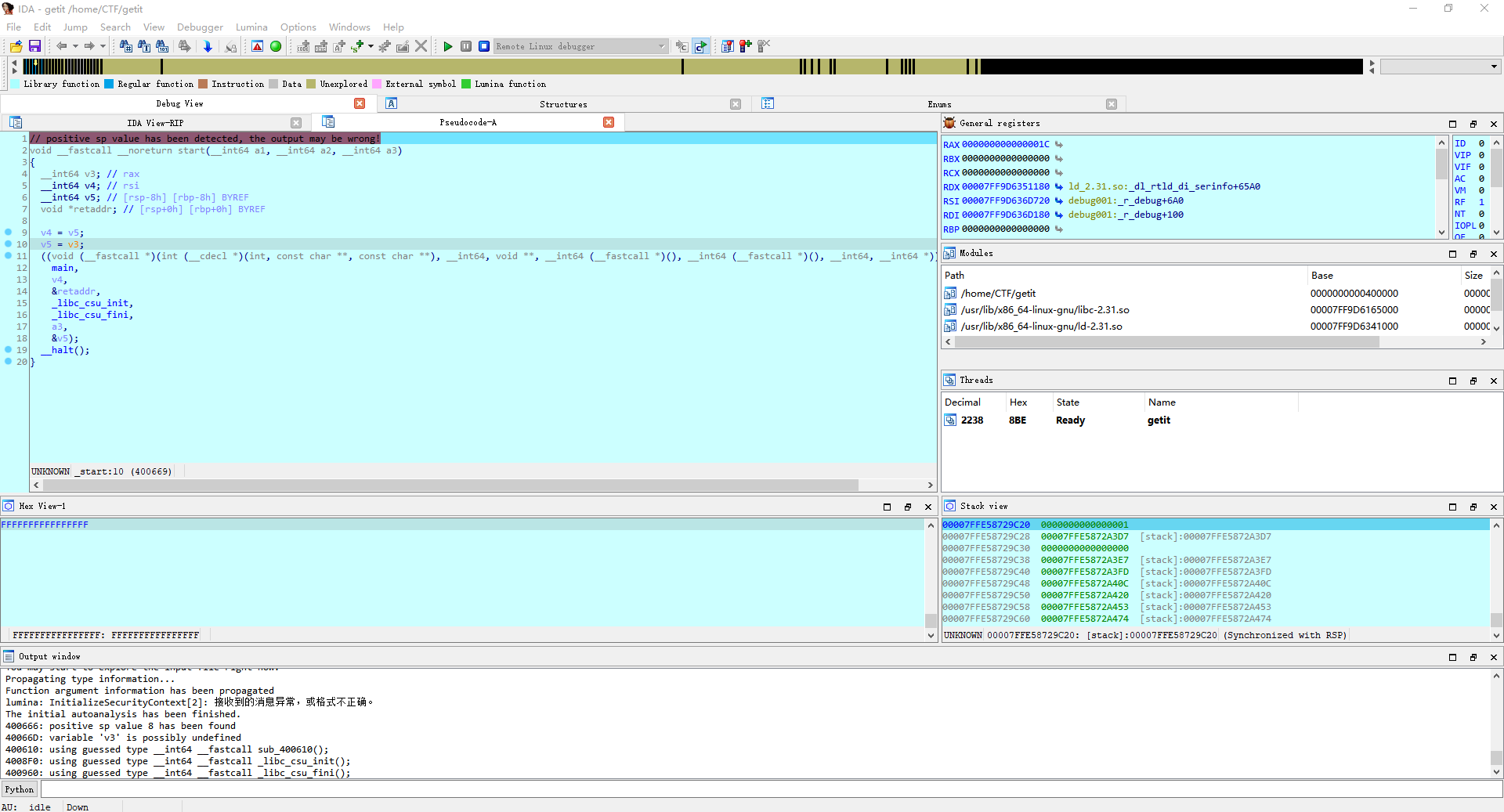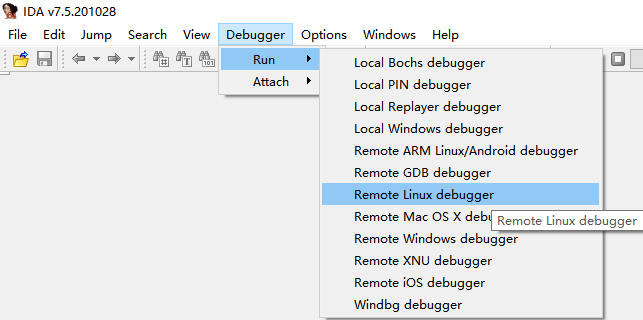工具
IDA
爱盘下载链接
安装好后,在IDA目录下有子文件夹“dbgsrv”,存有多个平台和位数对应的server程序: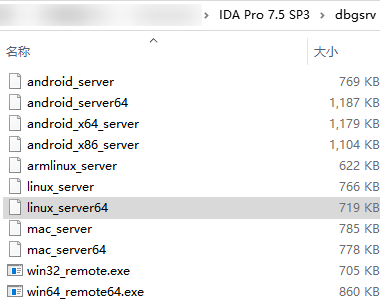
Linux操作
文件操作
本次搭建的是Linux下64位系统的调试环境,将linux_server64复制到Linux中后赋予可执行权限(777):
┌──(root💀kali)-[/home/software]└─# ll总用量 720-r-xr-xr-x 1 root root 735376 12月 11 2020 linux_server64┌──(root💀kali)-[/home/software]└─# chmod 777 linux_server64┌──(root💀kali)-[/home/software]└─# ll总用量 720-rwxrwxrwx 1 root root 735376 12月 11 2020 linux_server64
目标文件权限不够将会连接失败
调试的目标文件也需要记得给与可执行权限(755,或,777),否则将无法调试连接:
IDA
提示“The file can’t be loaded by the debugger plugin. Please verify that the parameters are valid”: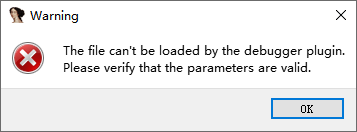
./linux_server64
┌──(root💀kali)-[/home/software]└─# ./linux_server64IDA Linux 64-bit remote debug server(ST) v7.5.26. Hex-Rays (c) 2004-2020Listening on 0.0.0.0:23946...2021-07-14 19:38:40 [1] Accepting connection from 192.168.159.1...execv(/home/CTF/getit.elf): Permission deniedexecvp(/home/CTF/getit.elf): Permission denied2021-07-14 19:38:40 [1] Closing connection from 192.168.159.1...
运行linux_server64
┌──(root💀kali)-[/home/software]└─# ./linux_server64IDA Linux 64-bit remote debug server(ST) v7.5.26. Hex-Rays (c) 2004-2020Listening on 0.0.0.0:23946...
获取自身IP
ifconfig
Windows操作
telnet(可忽略)
测试Windows和Linux是否能通:
telnet [ip] 23946
IDA
Romote Linux debugger
设置参数
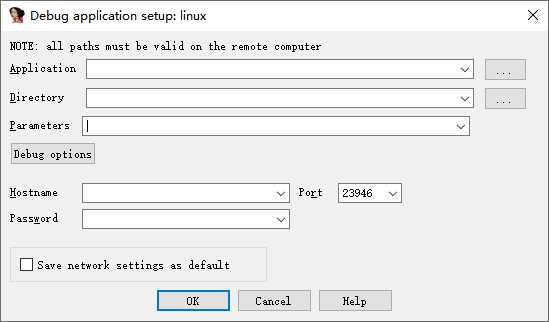
Application:Linux中要调试程序的文件路径Directory:文件的目录Parameters:按需设置,一般空着Hostname:Linux的IPPort:默认为23945
调试界面