前言
学习了 Spring、Spring MVC 和 MyBatis 三大框架之后,我们需要将其整合起来,而在正式编写业务逻辑之前,我们可以先搭建好一个项目框架,将这三个框架进行整合配置。整合后的框架不仅适用于本项目,对于后面其他的项目开发也可以在该整合的框架基础上继续修改开发。
涉及技术栈
整合过程中主要用到的工具和技术栈如下:
- MyBatis 3.5.5
- Spring 5.2.7
- Spring MVC 5.2.7
- Tomcat 9.0.x
- MySQL 5.7.x
- OS:Windows 10 2004
- IDE:IntelliJ IDEA 2020.1
SSM 项目结构准备
- 首先是去创建一个普通的 Maven 项目,然后添加 Web 依赖,具体过程可以参照我的另一篇文章 Spring MVC 实例创建,创建后的项目结构如下图所示:
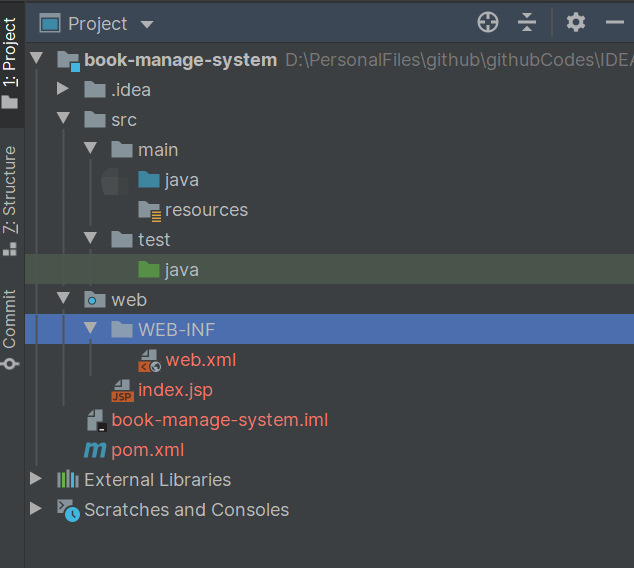
- 接着去建立目录结构;
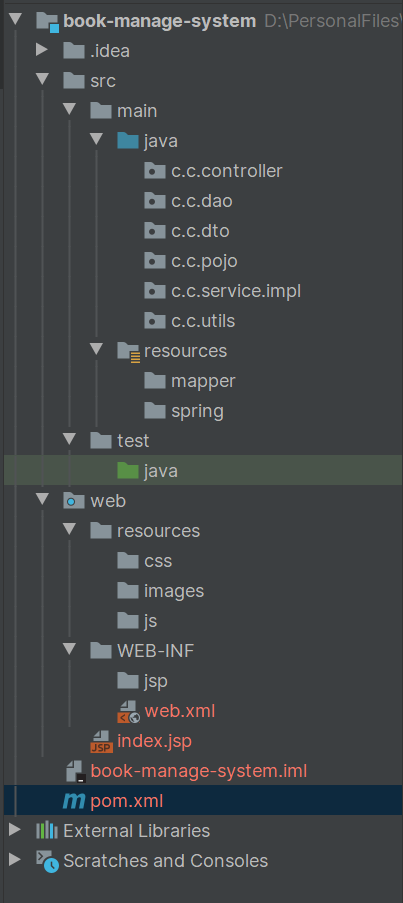
创建后的目录结构如上图所示,创建项目后自带的目录就不解释了,新创建的对应的目录及包功能解释如下:
| 目录 | 功能 |
|---|---|
src/main/java/xxx/pojo |
实体类层,一般对应数据库中的表,将数据封装为一个对象,用于在 dao和 service层之间传输 |
src/main/java/xxx/dao |
数据访问层,一般用于封装数据库操作接口 |
src/main/java/xxx/dto |
数据传输层,用于 service和 controller层之间的数据传输 |
src/main/java/xxx/controller |
控制层,Spring MVC 大展拳脚的地方,用于 Model 和 View 交互 |
src/main/java/xxx/service |
业务逻辑接口层,封装业务逻辑接口 |
src/main/java/xxx/service/impl |
业务逻辑实现层,实现业务逻辑接口层中的接口,还有一般事务控制等 |
src/main/resources/spring |
存放 Spring 配置相关文件,一般分别对应 dao、 service、 controller三层 |
src/main/resources/mapper |
存放 dao层中接口对应的 sql |
web/WEB-INF/jsp |
存放前端展示的 jsp页面 |
web/resoruces |
该目录下又有三个子目录,用于存放项目对应静态资源 |
- 在项目中导入项目所需的依赖包,由于是使用 Maven 来进行管理,所以只需要在项目
pom.xml中加入相应依赖即可;
<?xml version="1.0" encoding="UTF-8"?><project xmlns="http://maven.apache.org/POM/4.0.0"xmlns:xsi="http://www.w3.org/2001/XMLSchema-instance"xsi:schemaLocation="http://maven.apache.org/POM/4.0.0 http://maven.apache.org/xsd/maven-4.0.0.xsd"><modelVersion>4.0.0</modelVersion><groupId>com.cunyu</groupId><artifactId>book-manage-system</artifactId><version>1.0-SNAPSHOT</version><dependencies><!-- 1.单元测试 --><dependency><groupId>junit</groupId><artifactId>junit</artifactId><version>4.13</version><scope>test</scope></dependency><!-- 2.日志 --><dependency><groupId>ch.qos.logback</groupId><artifactId>logback-classic</artifactId><version>1.2.3</version></dependency><!-- 3.数据库 --><dependency><groupId>mysql</groupId><artifactId>mysql-connector-java</artifactId><version>5.1.49</version></dependency><dependency><groupId>com.mchange</groupId><artifactId>c3p0</artifactId><version>0.9.5.5</version></dependency><!-- 4.MyBatis --><dependency><groupId>org.mybatis</groupId><artifactId>mybatis</artifactId><version>3.5.5</version></dependency><dependency><groupId>org.mybatis</groupId><artifactId>mybatis-spring</artifactId><version>2.0.5</version></dependency><!-- 4.Servlet --><dependency><groupId>javax.servlet</groupId><artifactId>servlet-api</artifactId><version>2.5</version></dependency><dependency><groupId>javax.servlet</groupId><artifactId>jstl</artifactId><version>1.2</version></dependency><dependency><groupId>javax.servlet.jsp</groupId><artifactId>jsp-api</artifactId><version>2.2</version></dependency><dependency><groupId>com.fasterxml.jackson.core</groupId><artifactId>jackson-databind</artifactId><version>2.11.0</version></dependency><!-- 5.Spring 核心 --><dependency><groupId>org.springframework</groupId><artifactId>spring-core</artifactId><version>5.2.7.RELEASE</version></dependency><dependency><groupId>org.springframework</groupId><artifactId>spring-beans</artifactId><version>5.2.7.RELEASE</version></dependency><dependency><groupId>org.springframework</groupId><artifactId>spring-context</artifactId><version>5.2.7.RELEASE</version></dependency><!-- 6.Spring DAO --><dependency><groupId>org.springframework</groupId><artifactId>spring-jdbc</artifactId><version>5.2.7.RELEASE</version></dependency><dependency><groupId>org.springframework</groupId><artifactId>spring-tx</artifactId><version>5.2.7.RELEASE</version></dependency><!-- 7. Spring Web --><dependency><groupId>org.springframework</groupId><artifactId>spring-web</artifactId><version>5.2.7.RELEASE</version></dependency><dependency><groupId>org.springframework</groupId><artifactId>spring-webmvc</artifactId><version>5.2.7.RELEASE</version></dependency><!-- 8.Spring test --><dependency><groupId>org.springframework</groupId><artifactId>spring-test</artifactId><version>5.2.7.RELEASE</version></dependency></dependencies></project>
- 一般来说,只要在项目中加上第 4 步中的依赖,项目后续是可以正常运行的,但是有时候有可能会遇到静态资源导出问题,为此,最好将下面的配置也加入到
pom.xml中;
<!-- 静态资源导出问题 --><build><resources><resource><directory>src/main/java</directory><includes><include>**/*.properties</include><include>**/*.xml</include></includes><filtering>false</filtering></resource><resource><directory>src/main/resources</directory><includes><include>**/*.properties</include><include>**/*.xml</include></includes><filtering>false</filtering></resource></resources></build>
总结
好了,经过上面的准备工作之后,一个最简单的 SSM 框架就准备好了,本篇内容就到此结束了。接下来,就该去将 SSM 整合起来了,具体请看下一篇文章。

