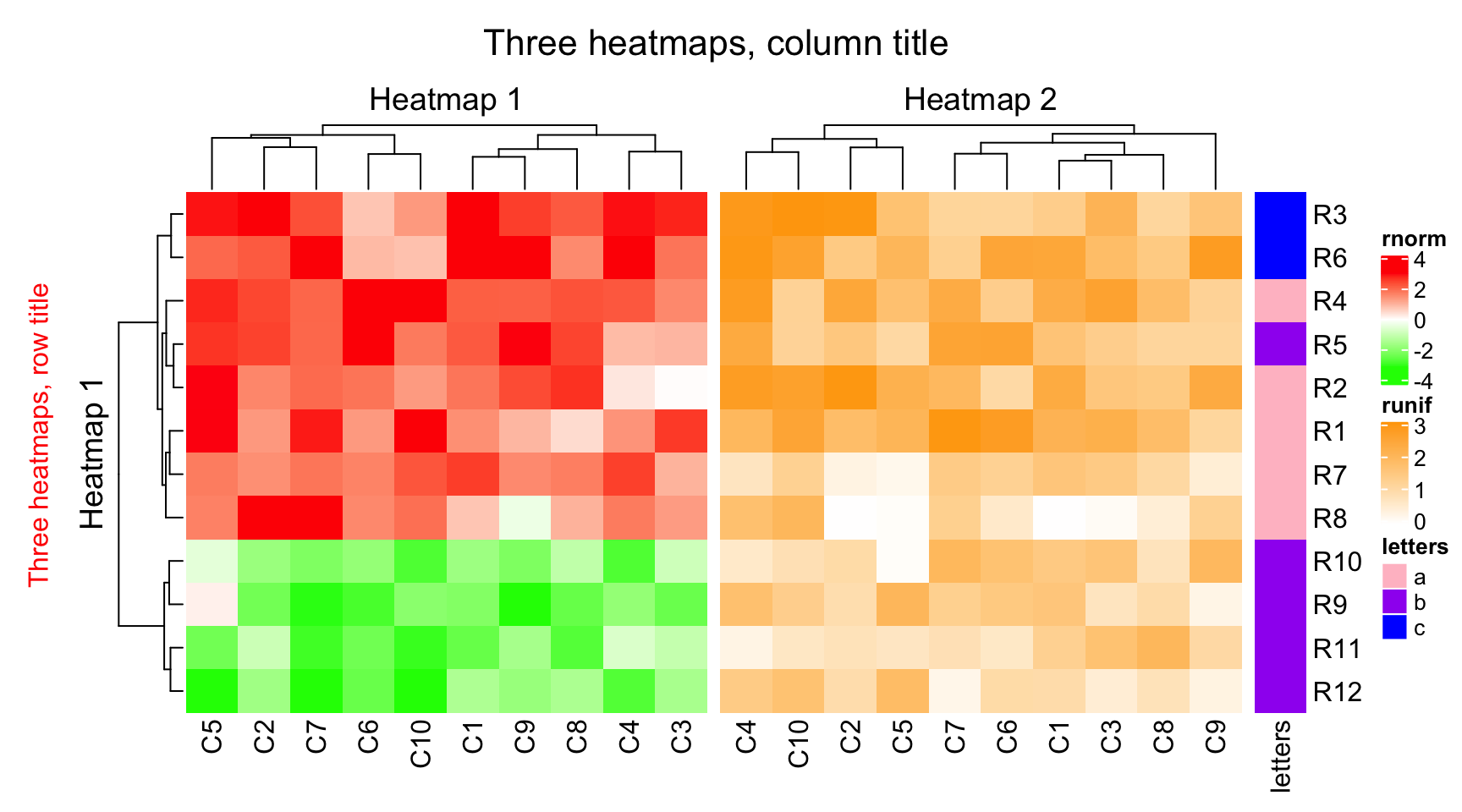作者:Zuguang Gu8
翻译:Steven Shen
原文:https://jokergoo.github.io/ComplexHeatmap-reference/book/a-list-of-heatmaps.html#heatmap-list-titles
A heatmap list also has title which is like a global title covering all heatmaps.
row_titleandcolumn_titleshould be set in thedraw()function.From following example, we set different colors for each heatmap to make them distinguishable.
col_rnorm = colorRamp2(c(-3, 0, 3), c("green", "white", "red"))col_runif = colorRamp2(c(0, 3), c("white", "orange"))col_letters = c("a" = "pink", "b" = "purple", "c" = "blue")ht1 = Heatmap(mat1, name = "rnorm", col = col_rnorm,row_title = "Heatmap 1", column_title = "Heatmap 1")ht2 = Heatmap(mat2, name = "runif", col = col_runif,row_title = "Heatmap 2", column_title = "Heatmap 2")ht3 = Heatmap(le, name = "letters", col = col_letters)ht_list = ht1 + ht2 + ht3draw(ht_list, row_title = "Three heatmaps, row title", row_title_gp = gpar(col = "red"),column_title = "Three heatmaps, column title", column_title_gp = gpar(fontsize = 16))