- 学习目标
- Learn about UX design portfolios
- Start a UX design portfolio
- Develop a personal brand and online presence
- Write for your Portofolio
- “About me”Page
- Tips for writing in your portofolio
- Step 1: Access the template
- Step 2: Answer the questions in the template
- Step 3: Reflect
- Step 4: Draft your personal brand statement
- Step 5: Telling your “About Me” story
- Step 1: Access the template
- Step 2: Answer the questions in the template
- Step 3: Reflect
- Step 4: Draft your personal brand statement
- Step 5: Telling your “About Me” story
- Step 6: Choosing fonts and a color scheme
- Practice networking
学习目标
- Describe a UX design portfolio
- Create an online portfolio to showcase UX design work
- Recognize the essentials of a good portfolio
- Apply storytelling and branding elements to a UX design portfolio
- Use writing best practices in a UX design portfolio
- Explain how to build a consistent and professional design presence online
- Create or update professional profiles on social media
- Join and participate in online UX communities
- Explain impostor syndrome and describe ways to overcome it
- Explore strategies for reaching out to possible mentors
- Discuss best practices for building a professional network
Learn about UX design portfolios
Introduction to UX design portfolios
Portfolio
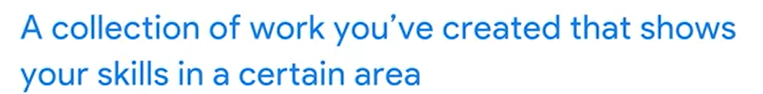
- A portfolio showcases a designer’s work and skill in the field, as well as their understanding of UX design principles.
- Showcasing an understanding of design principles helps designers find work, and it’s a great way to start feeling like a member of the UX design community. Portfolios also demonstrate the designer’s skills during the job application process.
Create a UX design portfolio
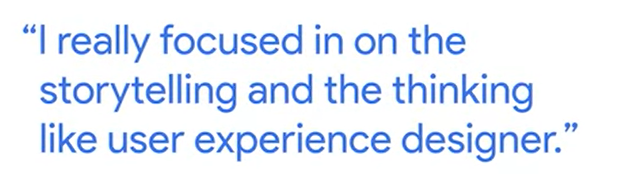
Examples of UX designer portfolios
- Lisa’s portfolio is a great example of visually-pleasing design that lets her personal brand shine. Lisa has her own personal logo that can always be found at the top left corner of her website. Notice the consistency in color, design, and fonts across her site, too, which builds her personal brand and showcases her unique personality and work style.
- Dane’s portfolio is another example to take notes on. His case studies are sectioned into small chunks with headers that are easy to skim. You won’t add case studies to your portfolio until Courses 5, 6, and 7 of this certificate program, but it’s helpful to envision the information you’ll include from throughout the design process.
- Shabi’s portfolio is clean and straightforward. Her site features a minimal white background that allows the visual elements of her case studies to grab your attention. This is a common trend among modern UX design portfolios, since recruiters and hiring managers are mainly interested in quickly glancing at your work. Shabi uses her brand color, a seafoam green, strategically in her logo and design elements like buttons. She also uses one typeface throughout the site to keep the design clean and consistent.
- Nicolas’ portfolio shows how you can use motion and animations to bring your portfolio to life. When you open Nicolas’ portfolio, you’re immediately greeted by text reading “Nice to see you.” As you scroll to the bottom of the homepage, each case study reveals itself. Using clean, non-distracting motion design elements in your portfolio is a great way to grab the visitor’s attention and make them eager to learn more about your projects.
- Josh’s portfolio demonstrates how small details can make a huge impact. When you hover the cursor over each one of the projects on his homepage, a short overview describing the project appears. This is helpful for visitors who want to quickly find a particular type of project without having to click through each project individually. Recruiters frequently visit portfolio sites to learn about specific types of work and will give up if it takes too long to identify the right one, so categorizing your projects is key!
If you want even more inspiration, check out this article from CareerFoundry about 9 Of The Best UX Design Portfolio Examples From Around The Web.
Start a UX design portfolio
Introduction to website builders
common website builders
Squarespace
- Squarespace is a great option for UX designers who are new to website building. When you sign up, Squarespace shows a variety of templates that you can easily customize to your liking, including color schemes and fonts. You can visit this page for a full list of Squarespace’s features. You can also check out the Getting Started guide on Squarespace for additional portfolio tips.
As a part of the Google UX Design Certificate, you might be eligible for a discounted price on a Squarespace account. Visit the dedicated landing page on Squarespace to learn more. Or, you can create a standard Squarespace account.
Webflow
Webflow is a creative tool designed for flexibility and is a strong website builder if you want to make a truly unique portfolio. You’ll have full control over your website’s design and a blank canvas to build upon. Having a basic level of HTML and CSS will help you with the Webflow learning curve. If you don’t have any experience with coding, you can visit Webflow University to find lessons on specific things you want to learn.
- If you’d like to create your portfolio with the help of a template, you can check out Webflow’s Template Marketplace. Or, if you’d like to learn portfolio tips from Webflow, check out this Webflow University course.
As a part of the Google UX Design Certificate, you might be eligible for a discounted price on a Webflow account. Visit the dedicated landing page on Webflow to learn more.
Wix
Wix is a strong choice to create your portfolio website without needing to code. Wix is known for its intuitive technology and user-friendly drag and drop editor, so you can have your portfolio available online in no time.
- Wix offers customizable designer-made templates and design features that give you creative freedom to build the portfolio you want. If you’re considering Wix as the website builder to create your portfolio and want some inspiration, check out these UX portfolios built on Wix. Plus, if you sign up for a yearly Premium Plan with Wix, you are eligible for a free custom domain for one year.
Visit this dedicated landing page on Wix to learn more.
Google Sites
Google Sites is Google’s free platform for building websites. It’s a great option for anyone looking for a simple and affordable way to build an online portfolio. Google Sites offers a variety of useful features, like easy collaboration and sharing, as well as storage right in your Google Drive for easy access. Check out this list of Google Sites’ features to learn more.
- Visit the Google Sites landing page to get started building your free website, no coding required.
Plan your portfolio website
Tips
- Name and personal logo (if you have one). Clearly list your name at the top of your portfolio website to help visitors easily identify whose work they are reviewing. If you have a personal logo, like a simple icon or a stylized version of your initials, you should consider including that alongside your name, too.
- Navigation menu. Navigation is how users move from page to page on a website. Keep the navigation on your portfolio website simple and easy to follow. For example, users should be able to reach the homepage of your portfolio website from any part of your site, and your navigation titles should be clear and accurate.
- Work samples. The focus of your portfolio website is to highlight samples of your UX design work. For example, you will create three projects during this certificate program that you can showcase on your portfolio website. When planning your portfolio website, be sure to choose a layout that will let work samples shine!
- “About Me”. Plan to create a page on your portfolio website where visitors learn more about your interests, experiences, and passions. You’ll create an “About Me” page for your portfolio website in an upcoming activity of the course.
- Contact information. On your portfolio website, it’s helpful to provide information about how people can contact you. For example, you should provide your email address, a link to your resume, and links to your professional online profiles (like LinkedIn), so visitors can contact you about potential job opportunities. Wherever possible, try to use professional-looking naming, like an email address of [YourName]@gmail.com. You can plan to include your contact information in a number of different parts of your portfolio website, like a dedicated page or across the top, bottom, or side of your portfolio website.
- Color scheme. The colors in your portfolio can provide a more engaging user experience, and should reflect your personality and personal brand. We suggest selecting a small set of colors that work well together. Try selecting one primary color and one accent color that work well together. The goal of the colors is to support your content and personal brand, not distract from it.
Map your portfolio
- What will you include on your portfolio homepage?
- What elements, if any, do you want to include together?
- How many pages overall will you need, and what should you title each page?
Develop a personal brand and online presence

Why
- stand out from the crowd
- match companies that share you values
Ideally, you want the way you think about yourself and the way others describe you to be similar.
which means bring your self-perception and public perception closer together
How to start
Write for your Portofolio
“About me”Page
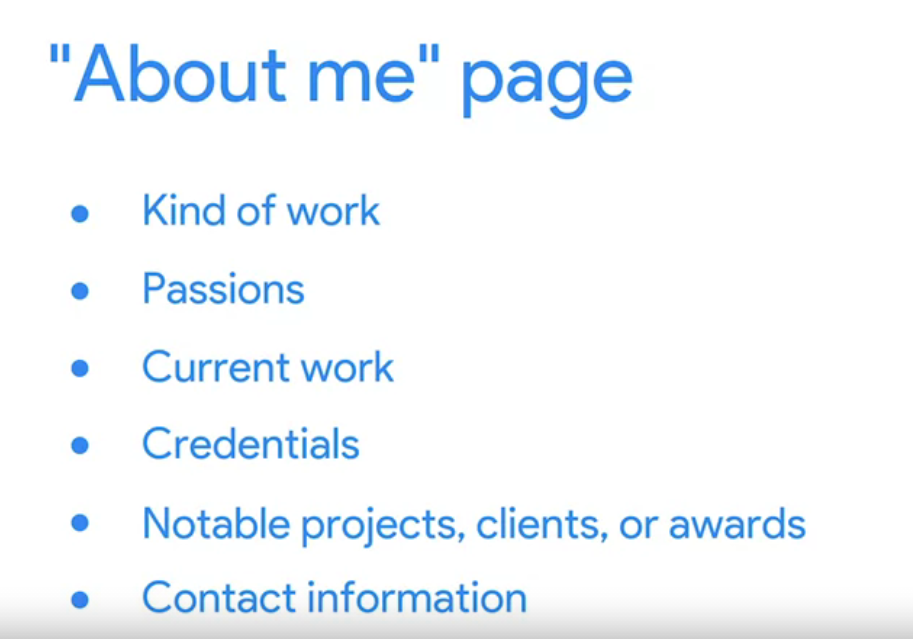
Tips for writing in your portofolio

Step 1: Access the template
To use the template for this course item, click the link below and select “Use Template.”
Link to template: personal branding template.
Step 2: Answer the questions in the template
Answer the questions in the template. As you do so, you should begin to reflect on the ways your personality, unique skills, and values as a designer intersect with your public persona.
An effective way to present your brand is in the form of a personal statement—a one or two-sentence phrase that describes what you do and what you stand for. This template will help you focus on your personal brand statement. A personal statement is a great way to introduce yourself as a designer and can help you stand out from others. Think of your personal statement as your tagline or slogan and keep it one or two sentences in length. Your personal statement communicates your brand and can be an important element in your portfolio.
Step 3: Reflect
Once you have completed the worksheet, reflect on what you learned about yourself. How might you incorporate some of these insights into your personal statement?
Step 4: Draft your personal brand statement
Your brand should be consistent everywhere you have a professional presence. For example, on your social media accounts, profiles on professional networking communities, your resume, and your business cards. In fact, one advantage of a good personal statement is that it usually can fit on a business card! We’ll help you set up accounts using platforms like LinkedIn and Behance later, so don’t worry if these aren’t ready yet. But you can start by adding your brand statement to your portfolio website.
Step 5: Telling your “About Me” story
Your personal statement often captures only a part of the story behind your brand which is why another important element of your portfolio website will be your About Me page. After all, your brand is about you.
Your Personal Brand Template provided you with some good material for drafting an About Me page for your portfolio. You likely came up with several ideas for the statement when you described yourself in a way that expresses your brand. Use your template answers to create a fuller description of your brand that you can write into your About Me page. Your personal statement would be a great way to begin your About Me story!
For inspiration, explore a few examples of About Me pages from the portfolios of UX designers at Google provided below:
第 1 个问题
Your personal brand is an essential way to demonstrate your unique value as a designer. When working as a UX designer, your personal brand gives others a sense of the designer behind your designs. You want to build a personal brand that showcases the type of work you want to do and your unique abilities for doing that work. Don’t worry, you don’t need to have your personal brand all figured out just yet! We just want to get you started on developing your brand, so you can refine it as you discover more about yourself as a UX designer.
Follow the steps below to begin building your brand.
Step 1: Access the template
To use the template for this course item, click the link below and select “Use Template.”
Link to template: personal branding template.
OR
If you don’t have a Google account, you can download the template directly from the attachment below.
Google UX Design Certificate - Personal Branding [Template].docx
Step 2: Answer the questions in the template
Answer the questions in the template. As you do so, you should begin to reflect on the ways your personality, unique skills, and values as a designer intersect with your public persona.
An effective way to present your brand is in the form of a personal statement—a one or two-sentence phrase that describes what you do and what you stand for. This template will help you focus on your personal brand statement. A personal statement is a great way to introduce yourself as a designer and can help you stand out from others. Think of your personal statement as your tagline or slogan and keep it one or two sentences in length. Your personal statement communicates your brand and can be an important element in your portfolio.
Step 3: Reflect
Once you have completed the worksheet, reflect on what you learned about yourself. How might you incorporate some of these insights into your personal statement?
Step 4: Draft your personal brand statement
Your brand should be consistent everywhere you have a professional presence. For example, on your social media accounts, profiles on professional networking communities, your resume, and your business cards. In fact, one advantage of a good personal statement is that it usually can fit on a business card! We’ll help you set up accounts using platforms like LinkedIn and Behance later, so don’t worry if these aren’t ready yet. But you can start by adding your brand statement to your portfolio website.
Step 5: Telling your “About Me” story
Your personal statement often captures only a part of the story behind your brand which is why another important element of your portfolio website will be your About Me page. After all, your brand is about you.
Your Personal Brand Template provided you with some good material for drafting an About Me page for your portfolio. You likely came up with several ideas for the statement when you described yourself in a way that expresses your brand. Use your template answers to create a fuller description of your brand that you can write into your About Me page. Your personal statement would be a great way to begin your About Me story!
For inspiration, explore a few examples of About Me pages from the portfolios of UX designers at Google provided below:
Assignment:
Draft your About Me page for your web portfolio on a new blank document.
When writing your About Me page:
- Consider your audience: What do you think your potential employers and recruiters want to know about you?
- What are you hoping for them to learn about you?
Here are some things you might include:
- What kind of work do you do?
- What you’re passionate about, or things you value
- What kind of work culture are you seeking?
- Where you work currently, and if your job is in a related field
- What types of teams have you worked on in the past? (remote, in-person, freelance)
- Your credentials, like this certificate and any additional education
- Any notable projects, clients, or awards
- Your contact information, including your email address, links to your profiles on professional networking sites
- A picture or two of yourself that captures and communicates your personal brand
As you go through this program you’ll be developing projects that you can include in your portfolio. Throughout your portfolio, let your designs tell the story and provide evidence of your talent.
Step 6: Choosing fonts and a color scheme
For those creatives out there, choosing what fonts to use and determining a color scheme can be an especially fun part of the portfolio design process! Fonts and colors affect the look and feel of your portfolio website and have a strong influence on your user’s experience.
Here are some guidelines to follow:
- Choose fonts and colors that are aligned with your personal brand.
- Stick with no more than two fonts.
- Select a small set of colors. To start, choose one or two primary colors and a couple of accent colors.
Make sure you apply the same color scheme and fonts to all of your online profiles and your resume in addition to your portfolio. This will help you maintain consistency in your personal brand. Remember, you can always update your choices in the future.

