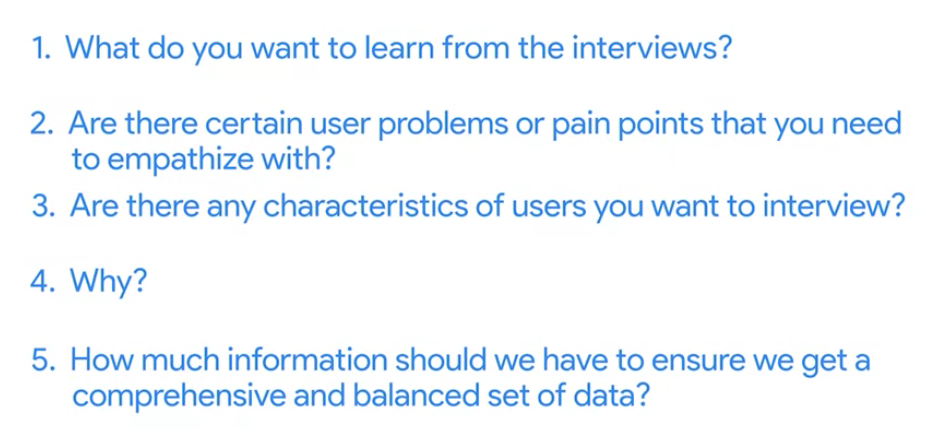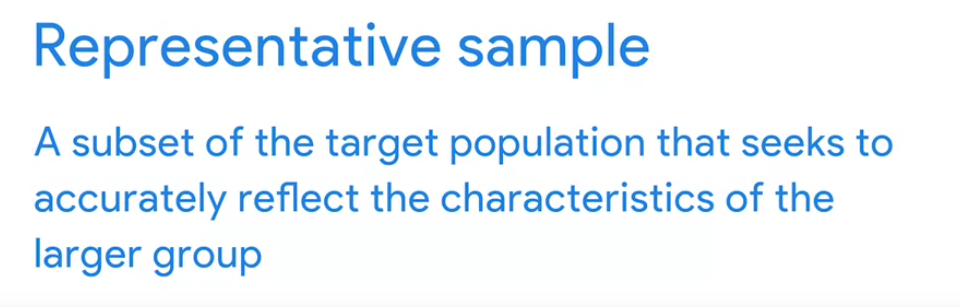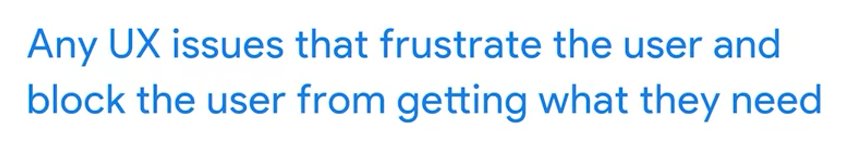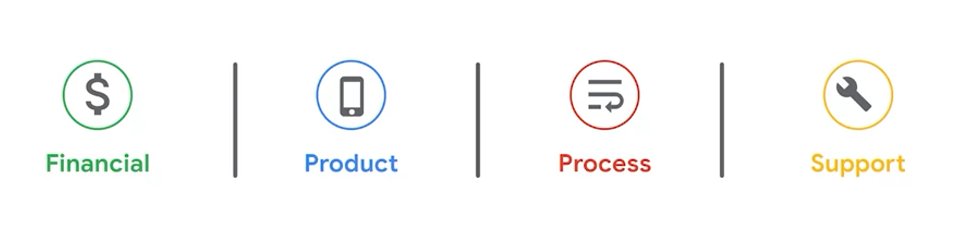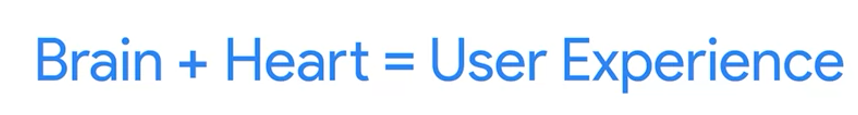Learning Objectives
- Complete an empathy exercise to understand users
- Build an empathy map
- Explain user pain points
- Create personas
Understand empathy in UX design
What
Empathy is the ability to understand someone else’s feelings or thoughts in a situation.
Why
As a UX designer, empathizing with users enhances the products you create because you experience the product as your user does. The better you are at anticipating a user’s desires and needs, the more comfortable the user will feel with your design, and the more likely they will be to engage with your product long-term. 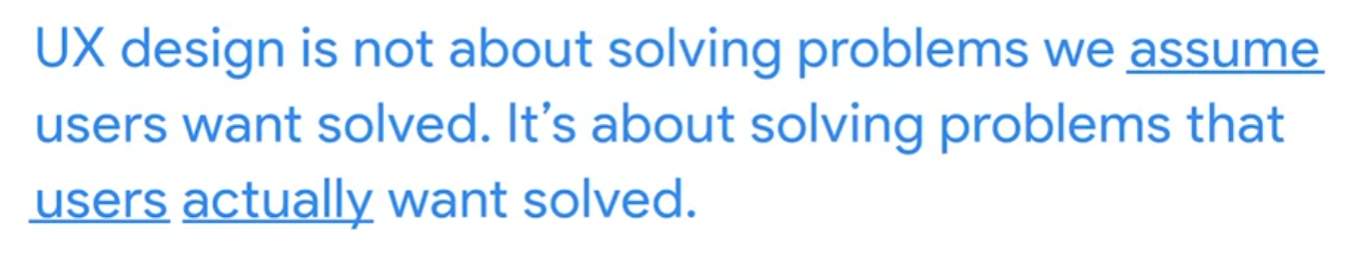
How to empathize with users
- Ask lots of questions.——cannot make assumptions
- Become more observant. —— the whole user and not just the words
- Be an active listener. —— concentrate on, understand, and remember
- Request input. ——a variety of sources and a diverse group, open-ended questions
- Have an open mind. —— set biases aside
- Keep current on UX research.——follow researchers and join online communities
Empathy vs. sympathy
Empathy means understanding someone’s feelings or thoughts, often by feeling the emotions yourself. Sympathy is the experience of showing concern or compassion without feeling the emotions themselves. 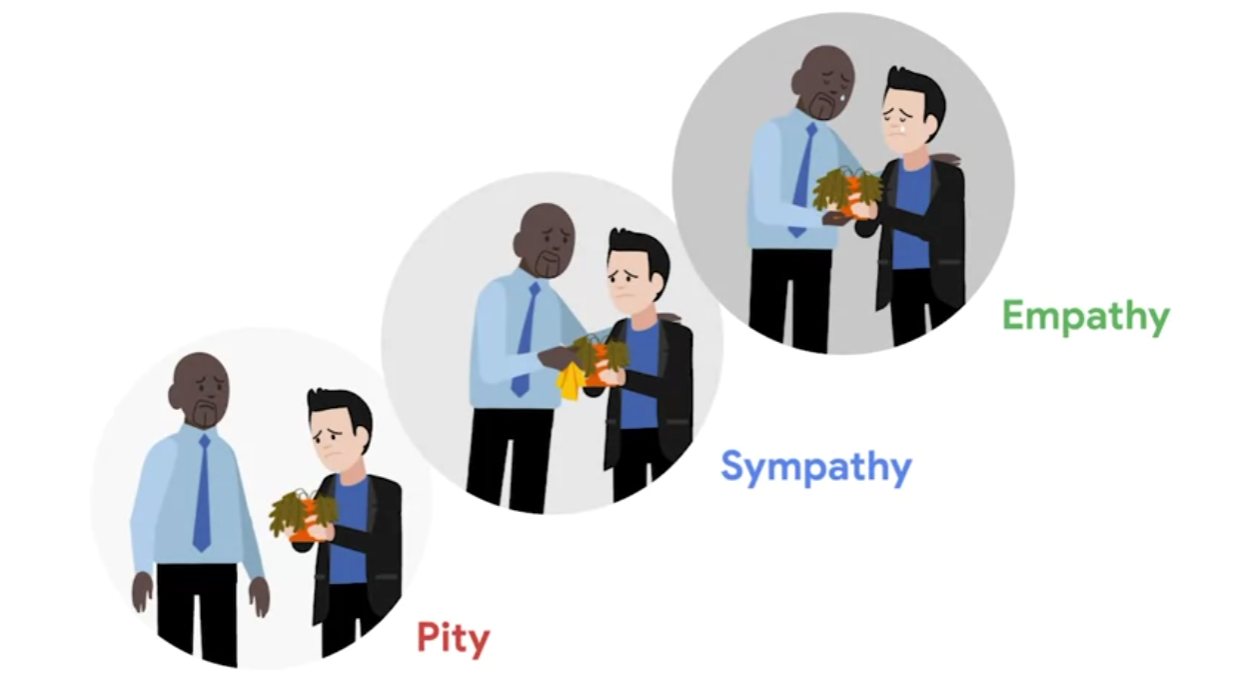

Start research
研究步骤
如何招募参与者?——筛选调查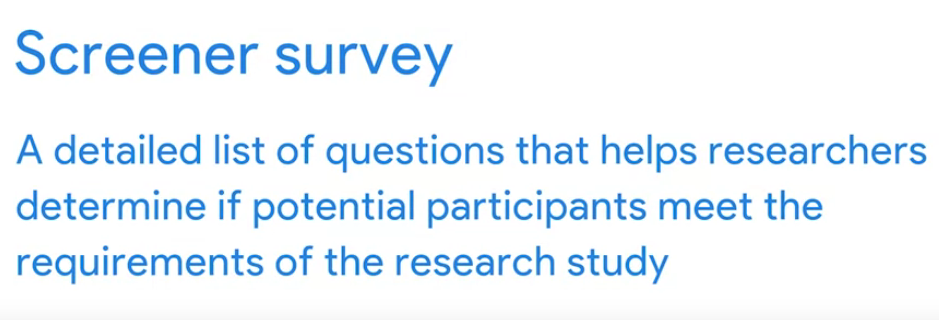
开始:确定面试目标
招聘:具有代表性的样本
寻找参与者:取决于产品类型,项目时间,预算,目标用户的可访问性
- 专业社交平台,社交网站,在线小组,第三方机构
邀请:
- schedule, incentive gift if possible, close with a salutation and your name
- send email reminders before
确定采访目标和问题
Determine research goals
As a UX designer, what do you want to learn from the interviews? Are there certain user problems or pain points that you need to empathize with?
e.x.
- I want to understand the processes and emotions that people experience around the problem my product is trying to solve.
- I want to identify common user behaviors and experiences with tasks that my product is trying to address.
- I want to understand user needs and frustrations as they relate to the product I’m designing.
Write interview questions
Ask open-ended questions.
- Yes or no questions → Could you describe your experience with …
Keep questions short and simple.
Ask follow-up questions.
- Why/ Tell me more about that …
Prepare for interviews
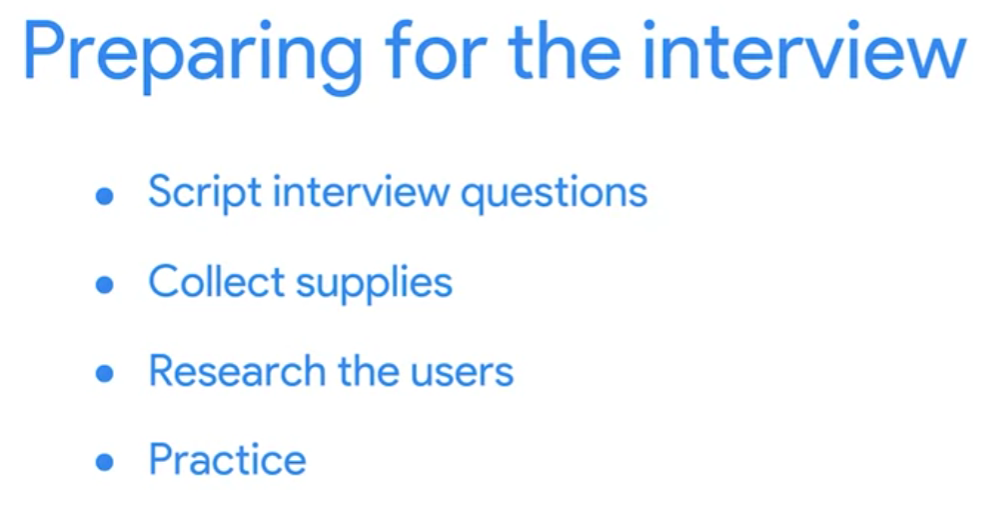
Find and recruit interview participants
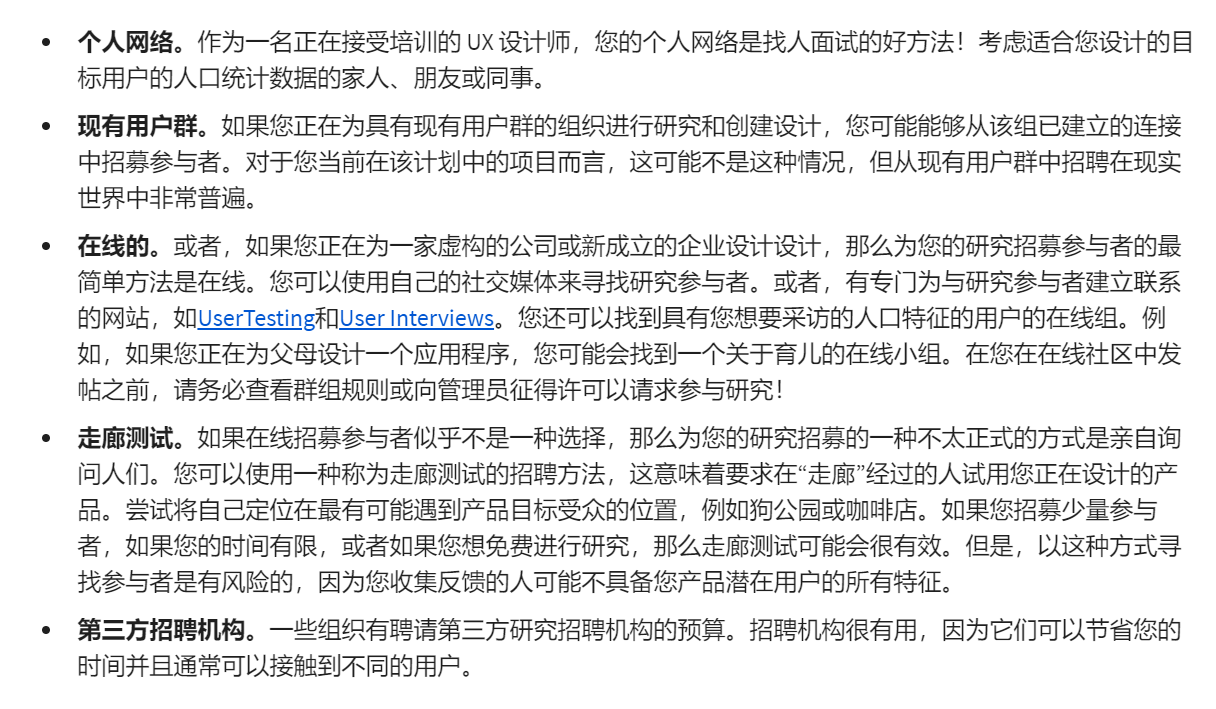
Interviewing users
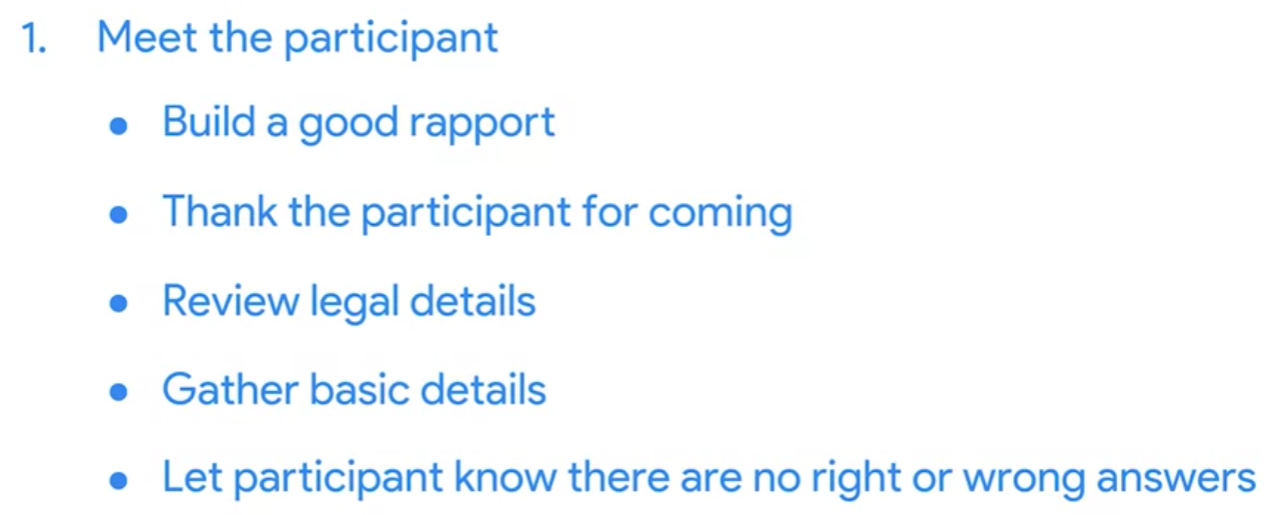
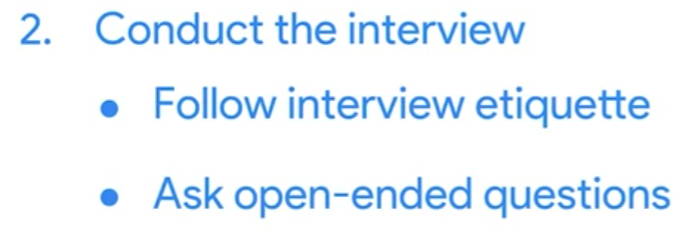
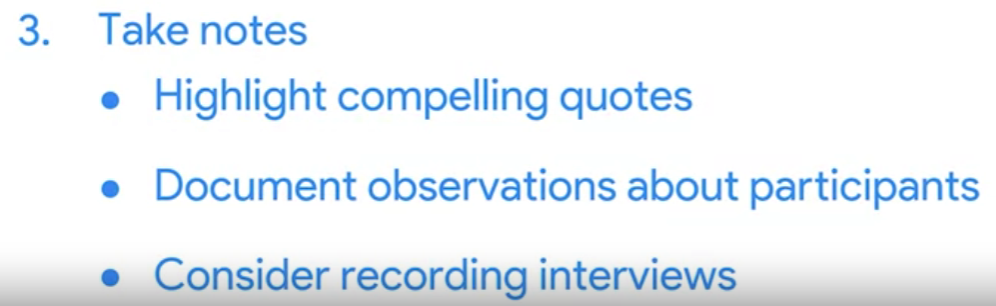
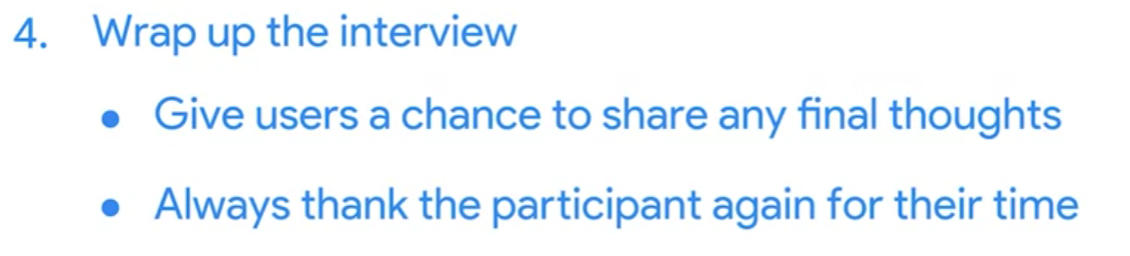
Empathy map:identify user needs
One-user empathy maps
定义:移情图是一种定性的协作可视化方法,用于表达我们对特定类型用户的了解。
help team members understand the user’s mindset.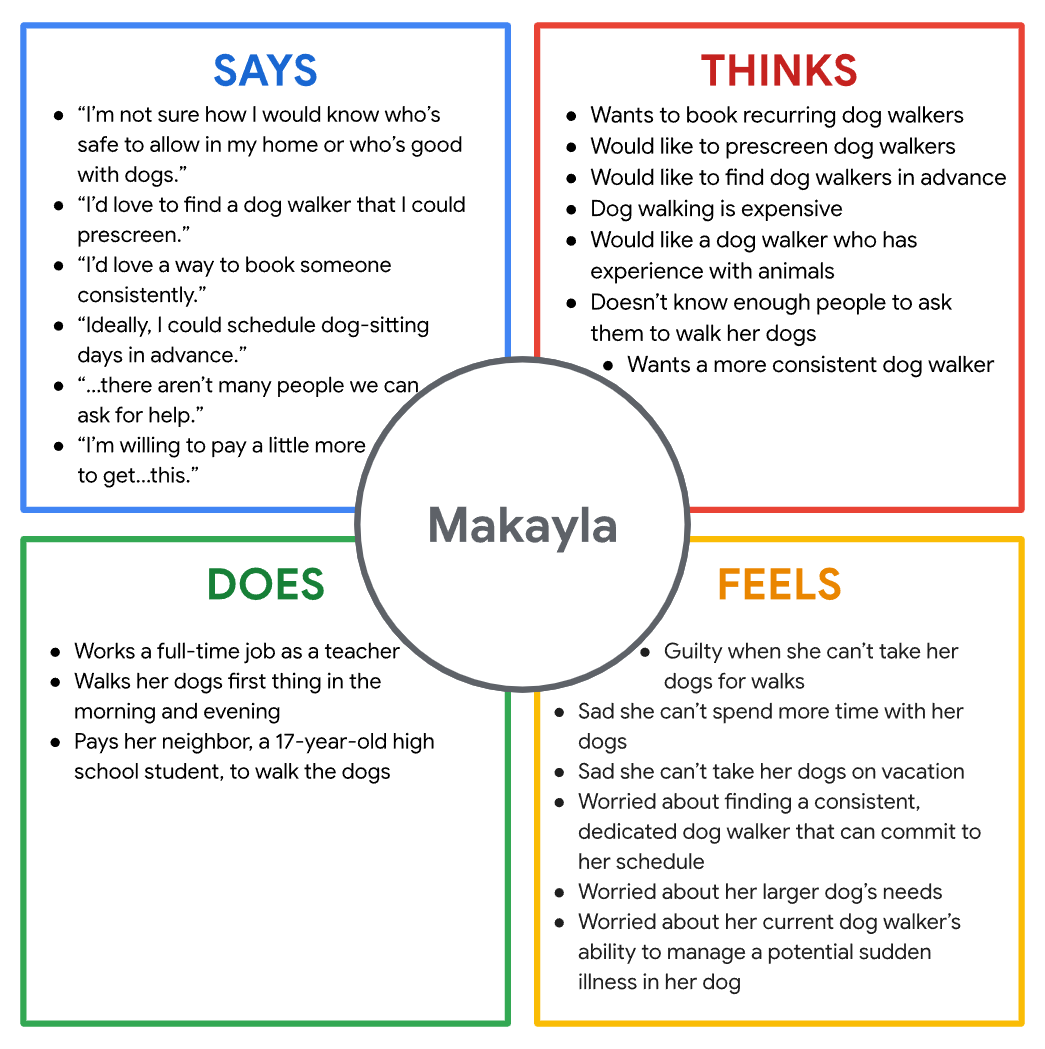
Step 1: Add the user’s name.
Step 2: The “SAYS” square.
- 用户在采访或其他可用性研究中大声说出的内容,逐字引用和直接引用
Step 3: The “THINKS” square.
- 特别注意用户的想法,了解他们可能不愿意发声的原因
Step 4: The “DOES” square.
- 用户物理层面上做了什么?为了做这件事,需要付出什么代价?
Step 4: The “FEELS” square.
- 用户的情绪状态,通常表示为一个形容词加上一个简短的句子作为上下文。
Aggregated empathy maps
和普通的同理心地图唯一区别:用户的多少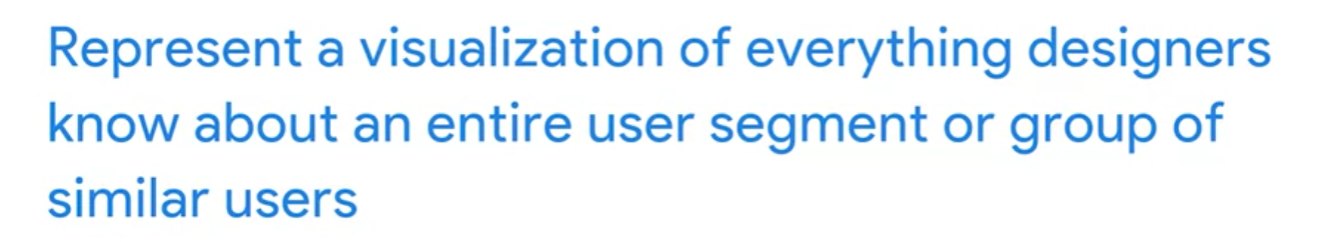

详情参考:
好处
- Remove bias from our designs and align the team on a single, shared understanding of the user
- Discover weaknesses in our research
- Uncover user needs that the user themselves may not even be aware of
- Understand what drives users’ behaviors
- Guide us towards meaningful innovation
Identify user pain points
Types of Pain Points
Pain Points v.s. Solutions
A pain point is an issue or concern relevant to a given user. Pain points have root causes.
- I need to make a 1/4 inch hole.
- I need to keep my food cold on a road trip.
- I need to connect with my family, located far away.
- I need to stop my leg from bleeding.
- I need to get from New York to Paris.
A solution attempts to address a pain point, either by remedying the pain point or the root cause of the pain point.
- I need an airplane ticket.
- I need a cooler to store and keep my food cold.
- I need a drill bit.
- I need a video conferencing platform.
- I need a bandage.
Case studies: Products that address pain points
- Read about the methodology behind the 2016 Google Font redesign.
- Learn about how a new color system helped simplify Google Maps and make it more accessible.
- Examine how Airbnb revamped their product design in response to the ways in which the world changed during the COVID-19 pandemic.
Create personas
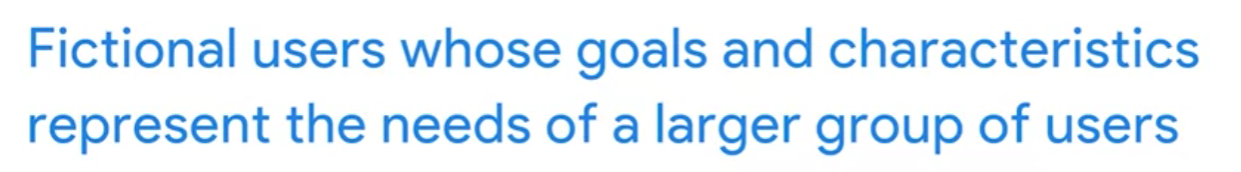
Personas are created by conducting user research and identifying common pain points, which are UX issues that frustrate and block the user from getting what they need from a product.
Generally, creating 3 to 8 personas is enough to represent the majority of a product’s user base.
User Group
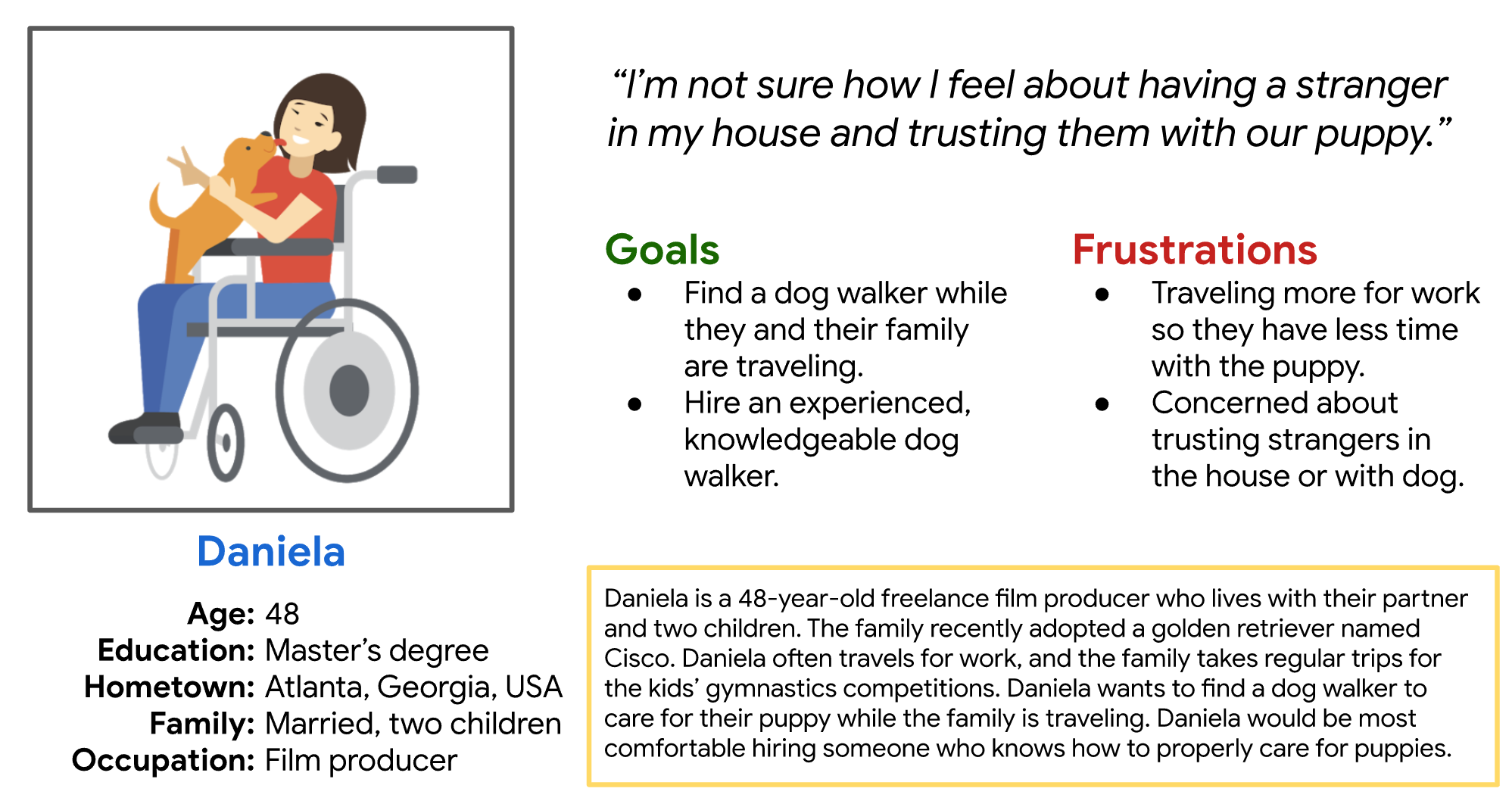
Pro tip: Get your team’s opinion on the product’s users before you build personas. Then, after you build personas, review those suggestions from your team and compare them to the personas you created. Point out how the data validated or contradicted their suggestions. Everyone on your team needs to understand the personas in order to truly connect with your users.
如何保证Persona的质量:
- Did the demographic information match the characteristics derived from the user groups represented in your original notes?
- Does your quote showcase each persona’s personality?
- Were the goals and frustrations aligned with the personas and the activity scenario?
- Were you able to give more information about the personas, tying in their goals and frustrations, as well as their quote?
- What were the key identifiable differences between your two personas that ensured you were thinking about different user groups and why did you choose them?
- Did you include a picture or avatar representing each of the personas for your activity?